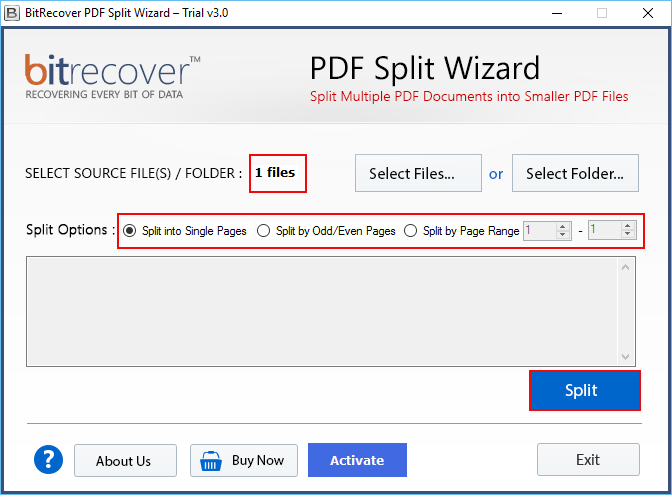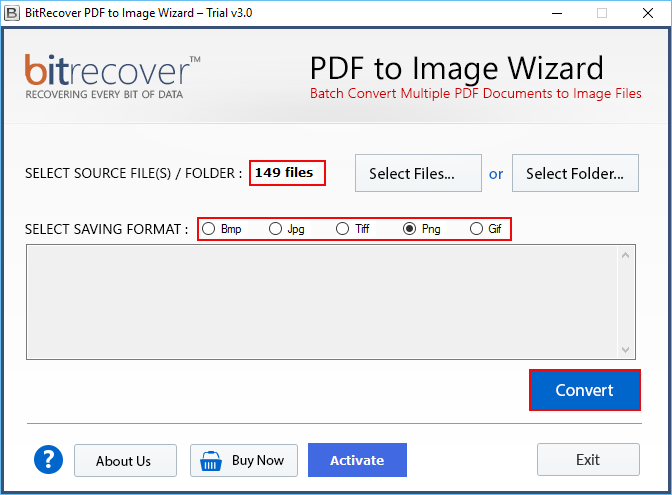How to Split PDF Page in Half Vertically? Complete Guide

PDFs are one of the most versatile documents known for their versatility and reliability. However, sometimes, people need help managing large-size PDFs. Multiple users face glitches and concerns whenever they try to handle these large-sized PDF documents. Many times, the users want to split PDF page in half vertically. There can be many reasons for dividing PDF page in half, and we will help you with all these reasons.
So, in this comprehensive blog post, we will first discuss all the underlying reasons that will be helpful for you to understand why we split PDF page in half vertically. We will also summarise some additional utilities to help you manage the Adobe documents more effectively.
When You Need to Divide PDF Page in Half Vertically?
Several scenarios require us to split PDF pages in half vertically. We should first go through these stances to understand the importance of cutting PDF page in half vertically.
Scanned Books and Documents
If the users can access the scanned books and documents and want separate pages from them, they need to split a scanned PDF page in half vertically. You can divide these books and documents vertically in half whenever you wish to access these sections separately.
Sharing Specific Documents
Whenever you want to share specific documents with the user, you can choose to split these documents vertically. Similarly, if you read a particular section of these books separately, bifurcating them into separate parts vertically is the best way to handle such documents.
Compressing Documents Effectively
If you often have reading difficulties, dividing PDF page in half vertically can be the best solution to read it efficiently. You can compress the documents in a way that makes them highly readable. Cutting PDF page in half vertically is the ideal solution for such cases
How to Split PDF Page in Half Vertically?
You can easily divide PDF Pages in half vertically with the help of a specialized tool. It will help you to split these PDF pages into two parts. You can easily crop the PDF pages vertically with the help of PDF crop tools such as BitRecover PDF Cutter. It is an open-source utility, a free service that can help you to cut PDF page in half vertically.
Split PDF Pages in Half vertically Using Acrobat
- Launch Adobe Acrobat on your computer.
- Create a copy of the PDF to divide in half vertically.
- After that, choose Home >> Crop option.
- Then, adjust the crop area accordingly.
- Choose Page Range >> Apply for cropping.
- Next, use advanced settings to crop vertically in half.
- Divide PDF page in half and save the document.
- PDF page in half vertically split successfully.
Additional Software for PDF Management
Do you want to access the PDF files and documents easily? Are you seeking the best solutions to help you handle PDF files and documentation? For this purpose, we have mentioned some additional utilities that can help you bifurcate the PDF pages in half vertically. For the users’ convenience, we have summarized some additional utilities to help you quickly access PDF files and documents.
Grab All-in-One PDF Solution
Are you looking forward to handling PDF files and documents appropriately? If yes, we have brought you a fantastic all-in-one PDF solution to help you manage the documents appropriately. Sometimes, the users want to add restrictions in PDF content, erase images, delete pages, and compress. You can perform all these tasks effectively with the help of BitRecover PDF Buddy Wizard.
Exclusive Features:
- You can easily detect and remove blank unnecessary PDF pages from these files using this specialized tool.
- Optimise, Compress, or Reduce your PDF document size.
- Extract fonts from the PDF files so you can use the same font somewhere else.
- Set PDF expiry dates to preserve your PDF document from unauthorized access.
Software for Splitting PDF Documents
Apart from dividing PDF pages into two parts, users also require additional tools to help them break PDF file into separate pages. We can easily use these splitting tools to help bifurcate the PDF appropriately. One such excellent example is BitRecover PDF Splitter Software.
Key Features:
- The software adds the dual option to add multiple files or folders.
- The software has multiple options for splitting Adobe documents into odd and even pages or single pages.
- The tool allows the users to save the resultant file at the desired location.
- At the time of splitting, the software maintains the page quality.
- You can easily download the software for any version of Windows, including Windows 11. It even works perfectly with Windows 10.
- The software can quickly complete the PDF splitting task within a few minutes.
- It allows the users to split by age range.
Tool to Make Images from PDF
Another software that can aid you in managing your Adobe documents smoothly is BitRecover PDF to Image Wizard. This is a great software that helps you convert your PDF files to PNG, JPG, GIF, TIFF, and BMP. This is an excellent tool for students or even professionals who often look forward to a solution to make images from Adobe documents. It helps to change Adobe PDF documents to multiple image file extensions.
Software Features:
- The software has a fantastic ability to produce high-quality photo frames.
- It helps save PDFs to pictures in bulk without any size limitations.
- It supports multiple-page PDFs and hence creates separate images for each page.
- It counts the selected PDFs and creates separate images for each page.
Conclusion
We have seen how to split PDF page in half vertically. If we use the Briss tool, it will become easy for us to divide PDF page in half. With the help of this crucial tool, it becomes effective for the users to separate the undesired sections from the PDF as a whole. Apart from this, the users will also appreciate the presence of all these utility tools.