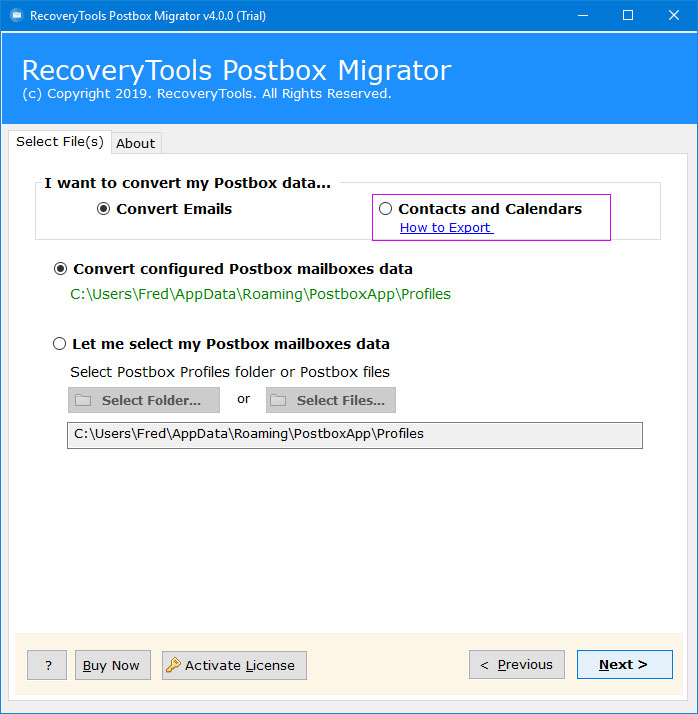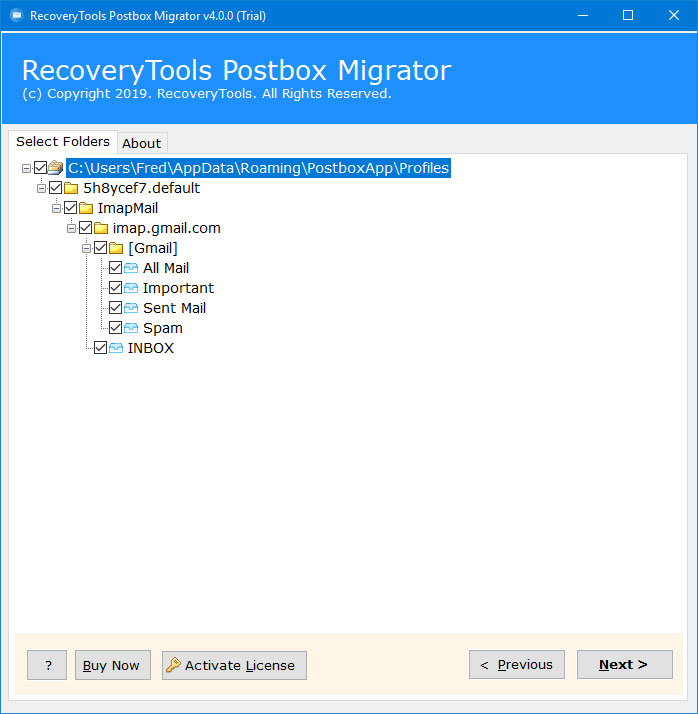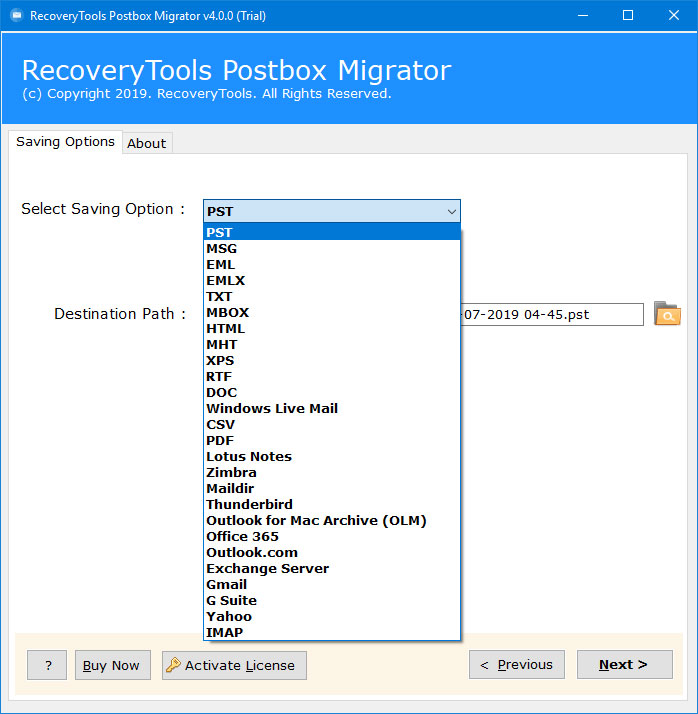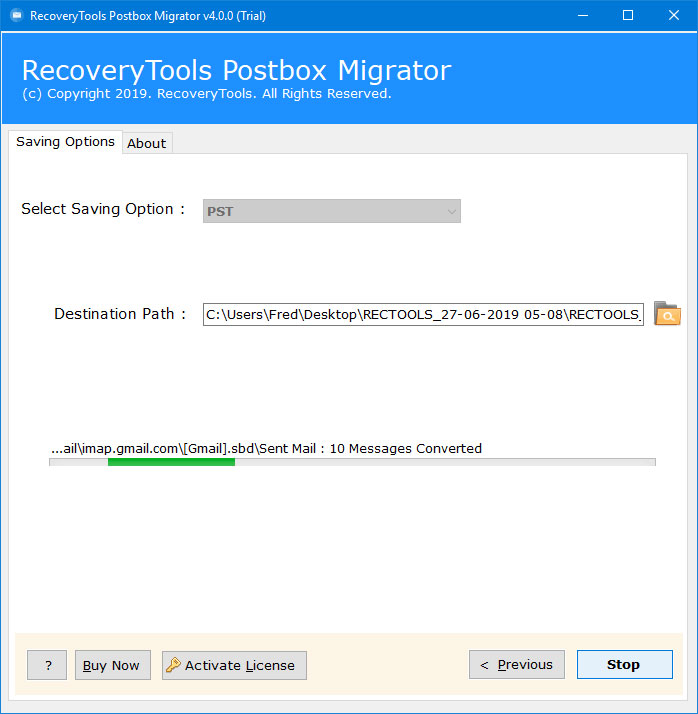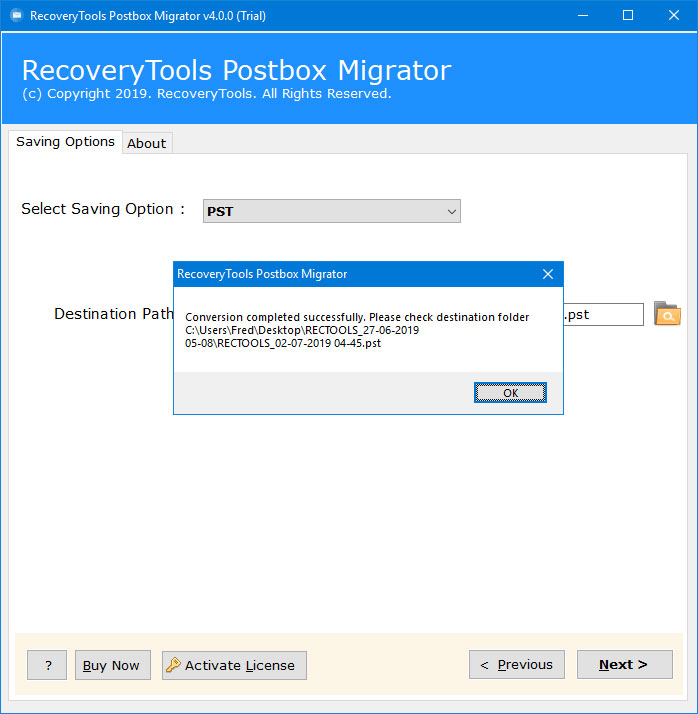How to Convert Postbox to Outlook 2021, 2019, 2016, 2013?

Do you know that Postbox is not acquired by eM Client? Since this news came, many people have been looking to convert Postbox to Outlook to manage their email on an advanced platform. To help you with this we have provided you a simplified guide to easily import Postbox to Outlook with the entire mailbox using the best way.
Postbox is one of the most popular desktop email clients that provides a user-friendly interface and powerful features like advanced search, filters, multiple account support, integration with other services, etc. It offers a wide range of functionalities which makes email management more efficient. After successfully providing a great email service for 16 years, Postbox is now shutting down its operations. A well-known email platform, eM Client has acquired Postbox and offering exclusive discounts to Postbox users to continue their service on eM Client.
However, if you do not want to switch to eM client and still want to access your Postbox data, then it is best to add Postbox to Outlook. In this article, we have explained the complete procedure to easily export Postbox to Outlook 2021, 2019, 2016, 2013, and 2010, using the best solution, without any trouble.
Why Convert Postbox to Outlook?
Outlook is a highly popular email client, used by a large number of professionals and personal users worldwide. Whenever a user thinks to switch from an email service, Outlook stands out as one of the most reliable choices for the following reasons:
- It allows to management of multiple email accounts from different providers on a single platform
- Provide a wide range of advanced features and functionalities.
- Helps to schedule meetings and appointments.
- Allows integration with all Microsoft applications and devices.
Quick and Reliable Solution to Import Postbox to Outlook
With Outlook stability, interface, and performance, Postbox users want to migrate emails from Postbox to Outlook. Here are a few inquiries that were asked of our support team.
“How can I convert emails from Postbox client to Outlook 2016?”
“Is there any option to export Postbox to Outlook mail?”
Download BitRecover Postbox Converter is a reliable solution for converting bulk emails from Postbox mail to Outlook 2021, 2019, 2016, 2013, and more editions straightforwardly. Importing the Postbox emails to Outlook is easy and effective. It simply exports emails from Postbox to Outlook with attachments. Now, let’s see the simple and fast process to convert Postbox to Outlook in a few clicks.
If you want to try the program without any payment, it is suggested that you download the trial version and use it first. This free version is useful to understand or verify the work of the full program. With the help of the demo edition, you can easily convert 25 Postbox data items from each folder.
Please purchase the licensed version as soon as you are satisfied with the program’s operation. With the licensed key, you can easily convert Postbox to Outlook without any restrictions. So, go ahead.
5-Easy Steps to Add Postbox to Outlook
- Launch Postbox to Outlook PST Converter.
- Select required Postbox mail folders/ sub-folders.
- Enable desired emails of Postbox for conversion.
- Choose PST as a saving format and a target saving path.
- Hit on the Convert tab to start to export Postbox to Outlook PST.
How to Convert Postbox Emails to Microsoft Outlook?
Follow the direct Postbox to Outlook conversion mentioned in the below section. The tool provides various options to import Postbox to Outlook. Let’s understand one by one.
- If you want to convert your Postbox emails to Outlook, then check to convert emails. Also, if you want to convert Postbox contacts and calendars, check that option. Moreover, if you have Postbox mail configured on your machine then check the configured Postbox data. If you do not have Postbox mail account configured on your machine then Select File and Select Folder to upload emails. Then, click on the Next button.
- As you can see the software is analyzing the Postbox folder. Then, select the desired Postbox folder to convert Postbox to Outlook and click on the Next button.
- The software gives you multiple saving options. Now, choose PST as the saving file type.
- After that, fill in the specific location to get the final results after Postbox to Outlook conversion. Finally, click on the Next button to start the converting process.
- Please wait for a while. After some time, you will get a complete conversion message declaring that Postbox to Outlook conversion is completed successfully. Thereafter, you will get a log report.
- It’s all done. Now import the resultant file into your Outlook account. Open Outlook >> Go to File >> Click on Open & Export >> then Import/Export >> Now hit Import from another program or file >> Click on Outlook Data File >> Browse the .PST file and hit Finish to convert Postbox to Outlook.
Learn How to Export Postbox Emails to Outlook via Video Tutorial
Have a glance at this YouTube tutorial on the Postbox to Outlook conversion tool. Learn some simple steps to import Postbox to Outlook.
Key Benefits of Postbox to Outlook Converter
- 100% Stable platform: The software is a complete solution to safely convert Postbox to Outlook application with attachments. The user never needs to compromise on the quality of results.
- Batch Postbox to Outlook conversion: The utility allows users to export multiple Postbox emails to Outlook at once process. With the help of batch mode, you can save time and energy.
- Easy-to-Use Interface: The software provides a simple and consistent interface. Both technical and non-technical users can easily understand the working process.
- Convert Postbox email with attachments: It is the best utility to import Postbox to Outlook version. During the conversion process, the software converts all emails into attachments.
- Standalone Utility: The software is a completely independent platform. There is no need to install any plug-in or supportive application to convert Postbox to Outlook.
- Transfer Unlimited Data without Limitations: Users can convert all email data from Postbox to Outlook in a few clicks. There is no file size and several email limitations.
- Maintain Email Properties: During the export process, the software maintains all the email properties such as email addresses (to, cc, bcc, from), subject, hyperlink, formatting, etc.
- Support All Microsoft Windows: The software supports all Microsoft Windows editions including Windows 11, 10, 8.1, 8, 7, and lower editions.
The Bottom Line
If you are someone looking for a direct solution to convert Postbox to Outlook, read the above blog. The Postbox to Outlook PST converter tool is a great solution to directly import Postbox to Outlook all editions with attachments. It is straightforward and risk-free. One can also try the solution without any payment. So, go and try the solution to convert emails from Postbox to MS Outlook.