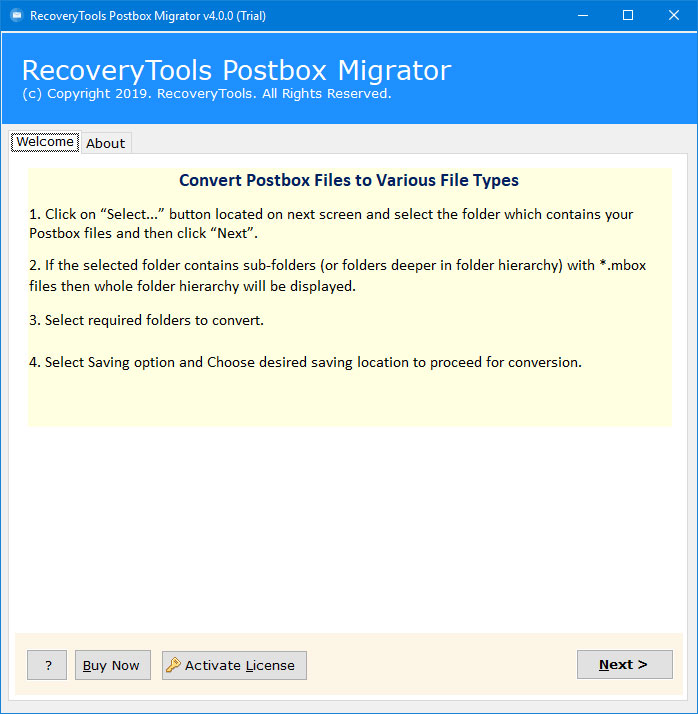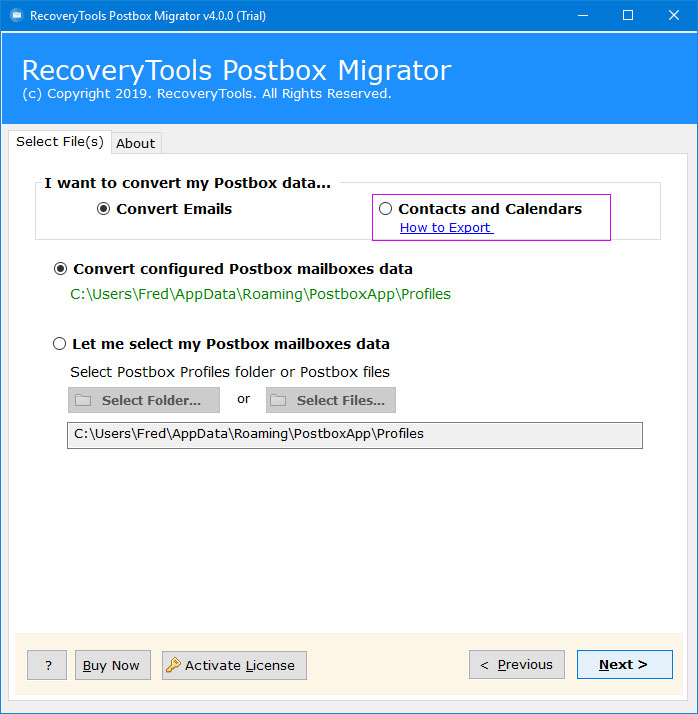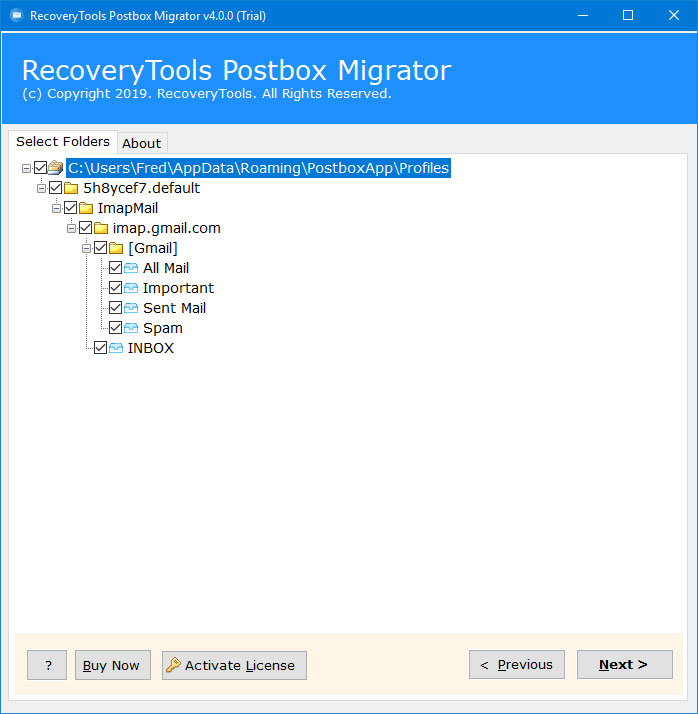How to Print Postbox Emails to PDF Adobe? Explained

Summary: Do you want to print Postbox emails to PDF in bulk? If you are not able to find the reliable method then you are at the right place. Here, we have described best approaches for how to print multiple Postbox emails at once while saving your time and effort.
Overview of Postbox
Postbox was launched in 2008 at the TechCrunch 50 conference. It is a desktop email client that offers facility to grace your professional life. It has massive number of features such as fast search emails, address book, images, email attachments, etc. You can manage your Postbox mailboxes with the tabs, to dos and can filter emails by date.
Printing print Postbox emails can be universally acceptable and can be shared anywhere including smart phones, laptops, PCs. The users can put a strong password on after printing Postbox emails so as to protect the sensitive information. There are no limitations for word limit and to store pictures, graphics inside printed files. For sharing legal documents in law office also, printed Postbox files are the best choice.
How to Print Postbox Emails in Bulk Quickly?
- Launch the tool on Windows.
- Choose Postbox emails to start printing.
- Enable required Postbox folders and sub-folders.
- Select PDF as saving format and destination path.
- Hit on the Start to print Postbox emails to PDF.
Why Do We Print Postbox Emails?
A lot of users have huge amount of data in their Postbox account and want to print them for security purpose and many reasons.
#1 In legal industry:- For a document to be admissible in the court of law, it should be in format which can’t be changed and printed Postbox documents surely serves this purpose. You can print Postbox emails and show them as a legal evidence in court cases.
#2 As document-level security:- Whenever you share your Postbox email messages over internet through email, then a major concern is about document security. Well, you can print Postbox emails to PDF and can implement a password security on those documents. So that only the required user or admin can open them.
#3 Great compatibility:- Since printed files are made so that anyone can share their documents across multiple computer platforms irrespective of the OS, application software/ hardware.
#4 As an electronic paper:- The Postbox email user can always print Postbox emails which serves as an electronic paper. You can print Postbox emails and send these files via email so as to eliminate the inconvenience of shipping, couriering, faxing, etc.
#5 Share as interactive documents:- The users can print Postbox emails to PDF and can add hyperlinks, media files, audio, text, and other optional features. In this way, you can also add comments to a legal file as they are being shared more easily.
#6 A mobile format:- In this technology driven world, you can always print Postbox emails to PDF and take your files with you wherever you are travelling.
How to Print Postbox Emails in Bulk? – Brief Explanation with Pictures
Want a test drive first before actually enjoying the benefits of software ? Give a try to this free demo version of the tool. It permits to print first 25 Postbox data items to supportable file formats.
Now, first step after downloading the software is to launch it properly on your Windows machine. Read all the instructions given in the software panel.
Thereafter, upload the Postbox email items in the software panel by default profile or manual location.
Then, the tool will automatically fetch all data from Postbox account into the GUI. You just enable the desired mailboxes whose data you want to print Postbox emails.
From the list of 30+ saving options, pick PDF option.
Afterward, specify a saving location for storing the resultant printed files. Also, provide a file naming option from the various other options available in the tool.
Once all steps are done, tap on the next tab to begin to print Postbox emails to PDF.
Once the process ends, the tool will give a pop-up message. Click on OK to confirm and exit.
What are the Best Features of this Software?
Rich-featured and Stable Application
When it comes to choosing a software for any sort of printing an email, the users finds a solution that can perfectly suits their needs. The tool is a stable, efficient and trustworthy application. You can show your trust in using this application as it maintains the email data integrity throughout the processing. Also, it maintains the email properties such as Sender and Receiver details, embedded attachments, hyperlinks, images, formatting, font styles, etc.
Offers Many Options for Printing Postbox data
This tool provides a lot of saving options which one can use for printing Postbox data. It facilitates Postbox to PST, Postbox to MSG, Postbox to RTF, Postbox to DOC, Postbox to EML, Postbox to EMLX, Postbox to XPS, Postbox to TXT, Postbox to ICS, Postbox to IMAP, Postbox to vCard, Postbox to CSV, etc.
Transfer Postbox to multiple email clients
This software gives facility to transfer Postbox account to other email clients too. You can print Postbox to Windows Live Mail, Postbox to Outlook.com, Postbox to Exchange Server, Postbox to Apple Mail, Postbox to Office 365, Postbox to Zimbra, Postbox to Lotus Notes, Postbox to Gmail, Postbox to Maildir, etc.
Frequently Asked Queries
Ques-1: Does the software gives permission to print Postbox emails along with embedded attachments?
Ans: Yes, this tool gives facility to print Postbox emails along with corresponding attachments.
Ques-2:- I don’t have Postbox mail configuration on my new computer. Can I still print all emails from Postbox?
Ans: Yes, the software is an independent application. You can print even without Postbox configuration.
Ques-3:- My Postbox account carries near about 2000 emails. Now, I want to send these emails as hardcopy to my senior. Does there any way exist to solve this situation?
Ans:- Yes, you can easily print all your Postbox emails without having any issue.
Ques4:- Does this utility allows to batch print Postbox emails to PDF?
Ans:- Yes, you can use the Select Files/ Select folder option or can upload the Postbox configured data into the software GUI to batch print Postbox emails.
Ques5:- I only want to get a print copy of Postbox emails which I have sent to my clients. Rest of the email folders are not required for printing. How can I Print selectively all information of Postbox?
Ans:- This efficient utility gives facility to choose some specific emails before you start printing. You can just left out the undesirable Postbox email messages and can print only sent items folder of Postbox.
Hopefully, you have now got a clear idea about how to print TIFF files. This tool has no errors and is a Windows-compatible tool. You can use the tool on Windows 10, 8.1, 8, 7, XP, Vista, Windows Server 2019, 2016, etc. If there are any queries, kindly contact to our technical support team.
Our recent blog posts:
- How to do Postbox to Outlook conversion?
- How to import Postbox emails to Yahoo account?