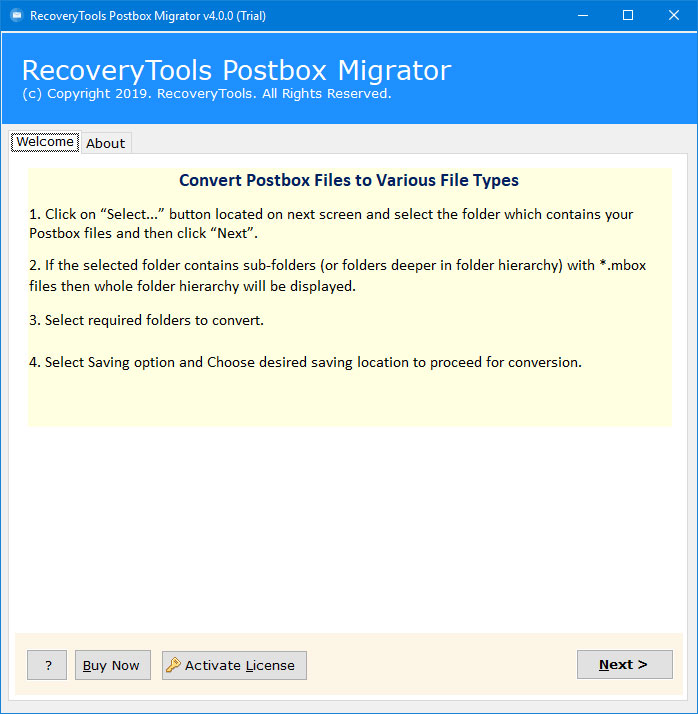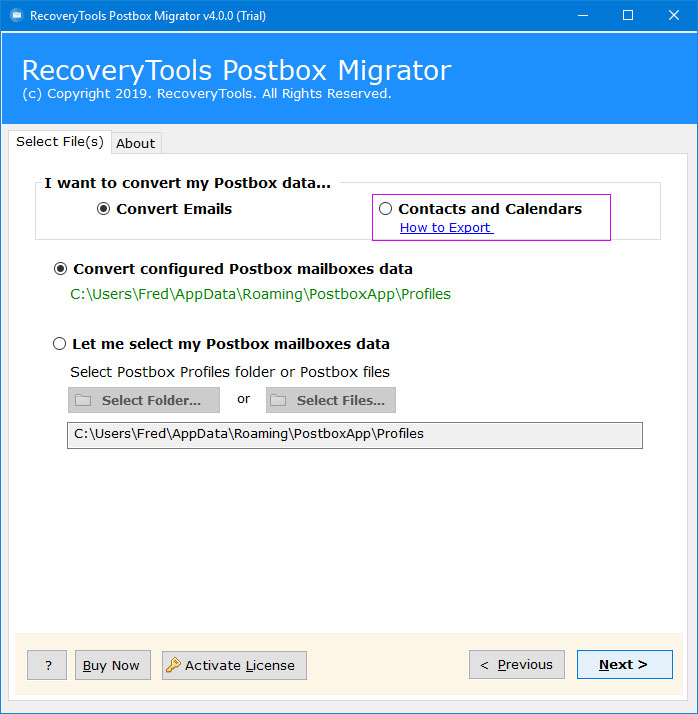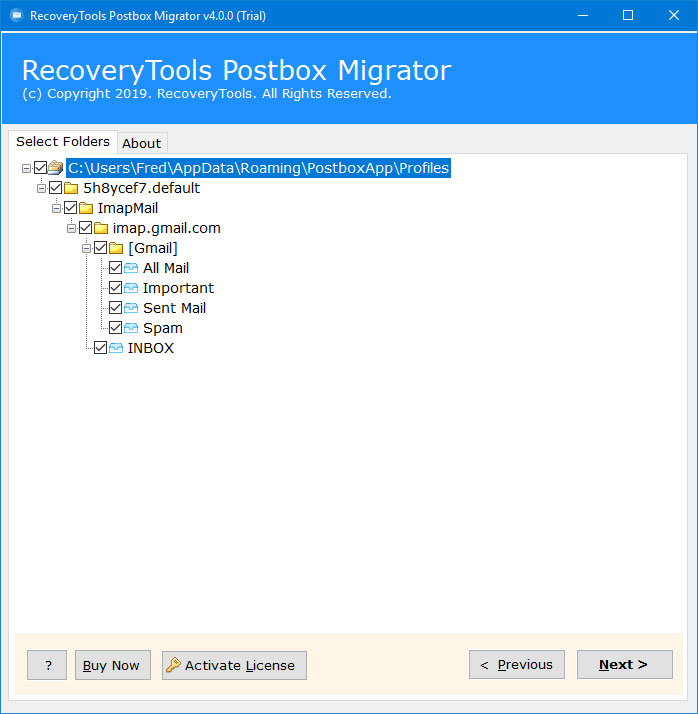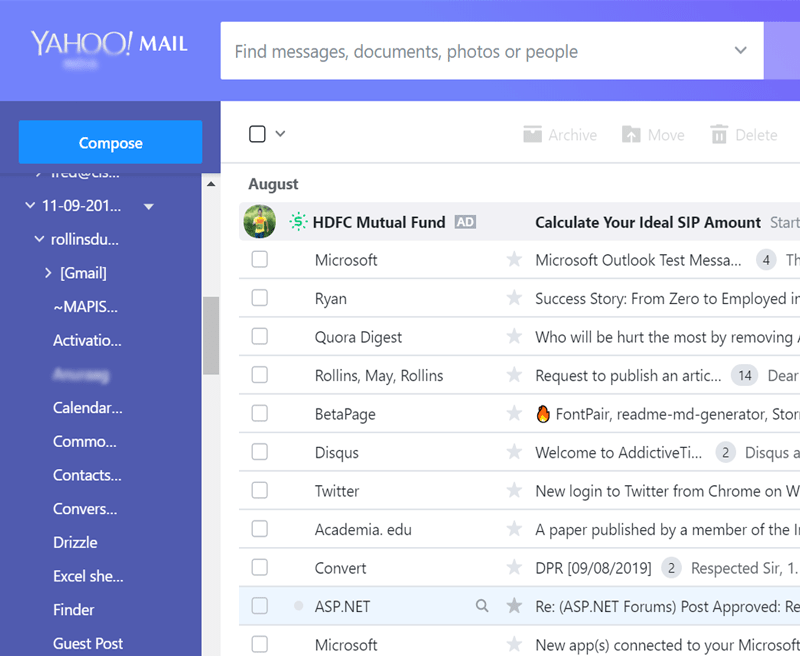How to Import Postbox to Yahoo Mail? Quick and Easy Guide

Read this article if you want to import Postbox to Yahoo Mail effortlessly with a few simple clicks. This detailed guide will describe a complete step-by-step tutorial to migrate Postbox to Yahoo Mail quickly using the best method. Moreover, we will also discuss why Postbox to Yahoo migration has become a crucial task since people got to know that Postbox is now closing its services.
Postbox powerful, rich-feature email client for Windows and MacOS. Despite its short time on the market, it still has a significant place among email applications. However, if you are a Postbox user then you may know that Postbox is now acquired by eM Client. However, eM Client is providing amazing offers to Postbox users for continuing its service via eM Client. Therefore, some users prefer to transfer Postbox emails to Yahoo Mail and find it a better alternative.
If you are also looking to import Postbox emails to Yahoo Mail, then you have landed on the right page. This post will introduce you to the best solution to easily migrate emails from Postbox to Yahoo Mail without any trouble.
Quick-Steps to Import Postbox to Yahoo Mail
- Launch Postbox to Yahoo Converter tool.
- Load Postbox emails with dual options.
- Select the required Postbox mailboxes for conversion.
- Choose Yahoo and fill in all Yahoo account details.
- Click on Next to import Postbox emails to Yahoo mail.
Reasons to Migrate Postbox to Yahoo Mail
There are multiple scenarios wherein users are in need to export Postbox data to Yahoo Mail. Do you know these reasons? Read here:
- Offers huge free storage space: This is one of the favorite things that anyone can choose to import Postbox to Yahoo Mail. Well, Yahoo provides much of free storage space than other webmails like Gmail (gives 15 GB before you have to pay for extra space), and Hotmail (gives 500 GB of free storage space). But, certainly, it stands nowhere in the list when your favorite Yahoo mail offers 1 TB of storage facility.
- Saves your hard drive space: As Yahoo mail is a webmail service it saves all your data online rather than the Postbox which is an email client requiring some space on your hard drive.
- Facilitates free calendar functionality: Yahoo mail has a very nice calendar function. So, you keep track of all your deadlines easily.
- Keep your notes in one place: The Yahoo webmail has a notepad feature using which one can add a new note or edit an existing one.
- Scans emails for viruses: Probably the best feature that compels users to import Postbox emails to Yahoo. It scans quickly and saves you from getting a malicious virus.
Best Solution to Transfer Postbox Emails to Yahoo Mail Directly
BitRecover Postbox Converter is the right choice if you have decided to import Postbox to Yahoo Mail. It offers a direct migration of emails, contacts, and calendars from your Postbox email client to your Yahoo mail account. There are no limitations for the conversion. The best part is you are not required to install any further software installation for Postbox to Yahoo migration. The users can also convert Postbox into Yahoo mail with attachments. Learn more about the software in the upcoming section of the blog.
How to Import Postbox Emails to Yahoo Mail?
If you are looking for a complete solution to import mailboxes from Postbox into Yahoo, then go through these steps:
- Firstly, download and launch the software on your Windows machine. Read each instruction and hit on Next tab to import Postbox to Yahoo Mail.
- Now, here you can import each single thing from your Postbox account for conversion. If you wish to migrate only emails then hit on the “Convert Emails” option for which you further get dual options to migrate Postbox to Yahoo Mail. You can upload all Postbox emails (files/ folders) with this option. Then, if you want to migrate contacts and calendars then choose the “Contacts and Calendars” option. Again hit on the Next button.
- Then, once all Postbox files are chosen, you can see it in the software panel. Choose the required Postbox mailbox folders or subfolders that you wish to transfer from the Postbox to the Yahoo account.
- Thereafter, navigate your mouse towards the saving options list. Scroll down and choose Yahoo mail option from it.
- After that, enter the email ID and password of your Yahoo mail account so that the software can connect with your mail account. Along with this, click on the Next tab to start to import Postbox to Yahoo Mail.
- Finally, The migration process begins here. Afterward, once the entire conversion of Postbox mailboxes to Yahoo mail finishes, the tool gives a confirmation message.
- Now, check your Yahoo mail account to view all Postbox emails, contacts, and calendars.
Postbox to Yahoo Mail Migration Software Features
- The software supports to transfer of Postbox emails to many file formats, email clients, and webmail.
- The users can import Postbox to Yahoo Mail with attachments directly without any problem.
- Furthermore, it gives a separate option to migrate Postbox to Yahoo Mail service with contacts and calendars.
- Additionally, You can choose multiple users’ Postbox mailbox items for Postbox to Yahoo migration.
- The users can selectively convert messages of Postbox mail to Yahoo account as per need.
- The tool maintains the on-dis system folder hierarchy throughout the process to import Postbox to Yahoo Mail.
- Moreover, it offers a quick and smart conversion of emails, contacts, calendars, and tasks from Postbox to Yahoo Mail.
- The utility preserves the metadata of Postbox emails such as sender and receiver information, attachments, inline images, hyperlinks, font style, formatting, etc.
- You can operate this software on any Windows machine (All latest and earlier Windows OS).
- Option to test the free demo version before purchasing the license keys of the software.
Take a Test Drive of the Free Demo Version
Any software application that requires you to open your wallet? Yes, the users generally ask if is there a free version before investing their money in this. So, the answer is YES! You can avail of the free, fully functional demo version of the Postbox to Yahoo migration tool for Windows to see what it has to offer.
The current demo version is 5.0. It can be downloaded easily and lets you evaluate the functions of the software. Plus, you can convert the top 25 data items of Postbox to supported formats.
After you are entirely in touch with the tool’s functionality, upgrade the license keys for unlimited email migration.
Time to Conclude
We hope now you have a clear-cut idea to import Postbox to Yahoo Mail account with all emails and attachments. The software is risk-free, standalone, and a Windows-compatible program. Just download it now and enjoy its benefits to migrate Postbox to Yahoo Mail. For more queries, join our live chat with the technical support team.
FAQs- Import Postbox to Yahoo Mail
Q 1: How can I migrate Postbox contacts to Yahoo mail?
You can export Postbox contacts to CSV file format with the “Contacts and Calendar” option in the software. Thereafter, import the .csv file in Yahoo mail.
Q 2: I set up a Yahoo calendar so that I can handle my social calendars. But, some of my tasks are saved in Postbox calendars. How can I transfer the Postbox calendar to Yahoo?
Yes, this Postbox to Yahoo migrator offers a calendar import function. Using this option, you can convert the Postbox calendar to ICS format. This iCalendar file can later be imported into Yahoo Mail easily.
Q 3: Is Postbox configuration necessary to import Postbox emails into Yahoo?
No, our software is a completely independent application that does not require Postbox configuration.
Q 4: I want to use the Postbox to Yahoo transfer tool on my Linux machine. Does the software allow this?
No, this application is Windows-based. It runs on Windows OS such as Windows 11, Windows 10, Windows 8.1, Windows 8, Windows 7, Windows XP, Windows Server 2019, Windows Server 2016, etc for both 32-bit and 64-bit OS editions.
Our recent blog posts:
- How to print Postbox emails to PDF file format?
- How to do Postbox to Outlook conversion?