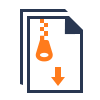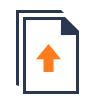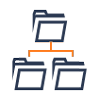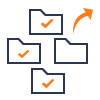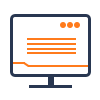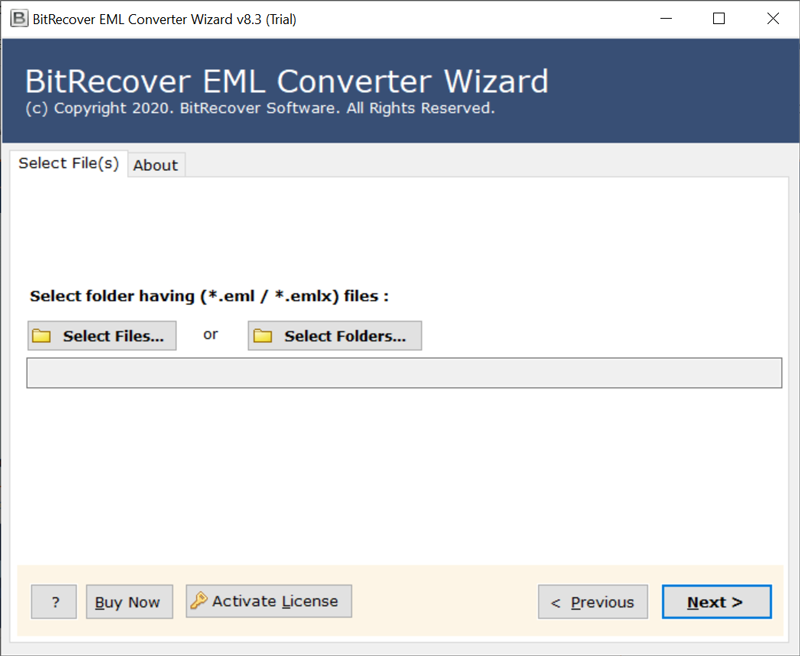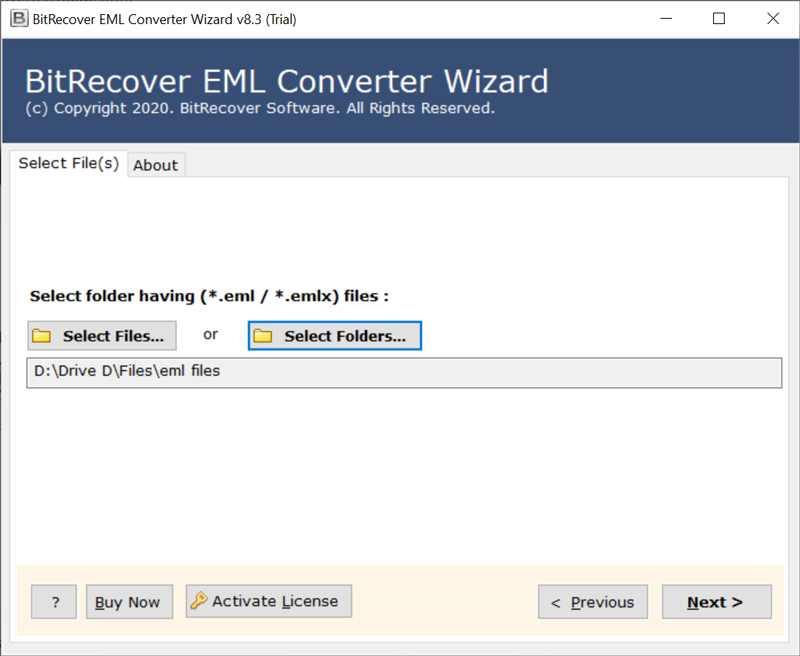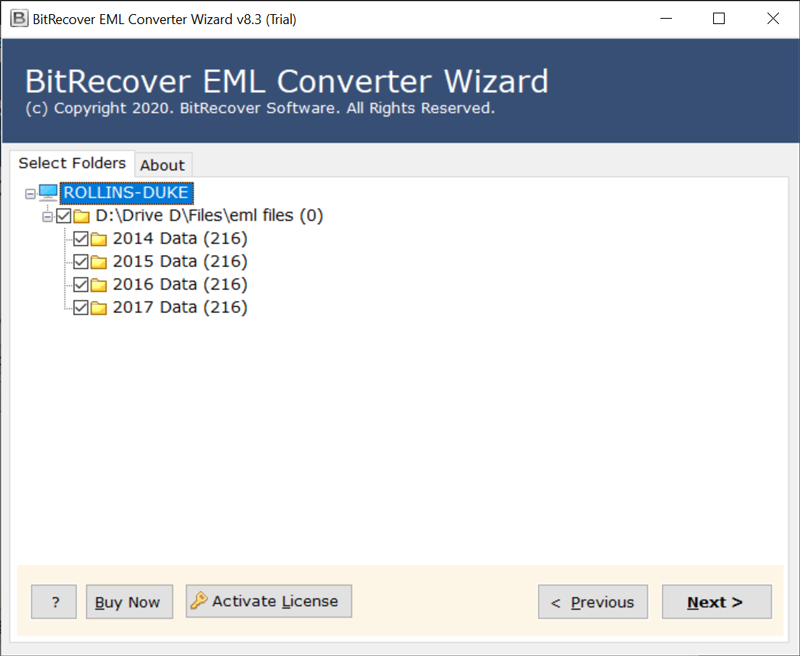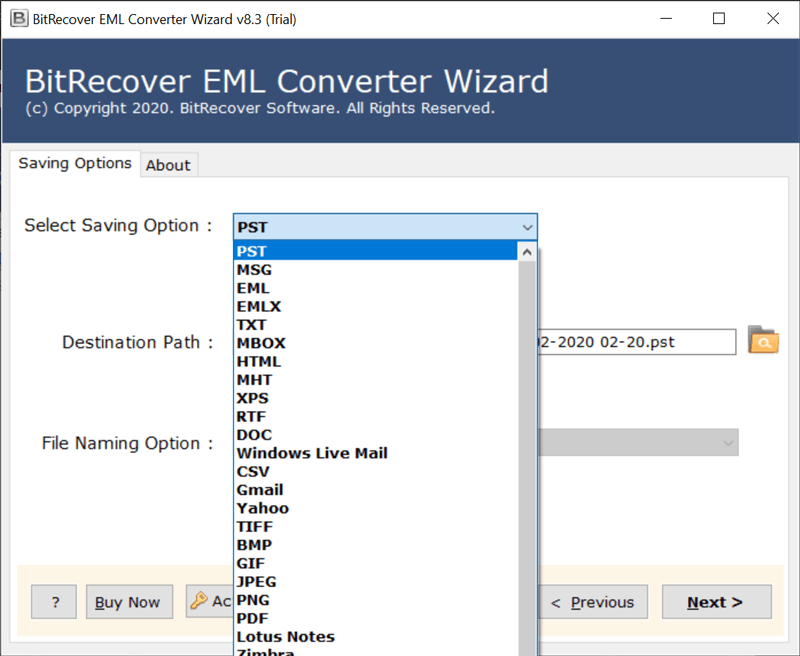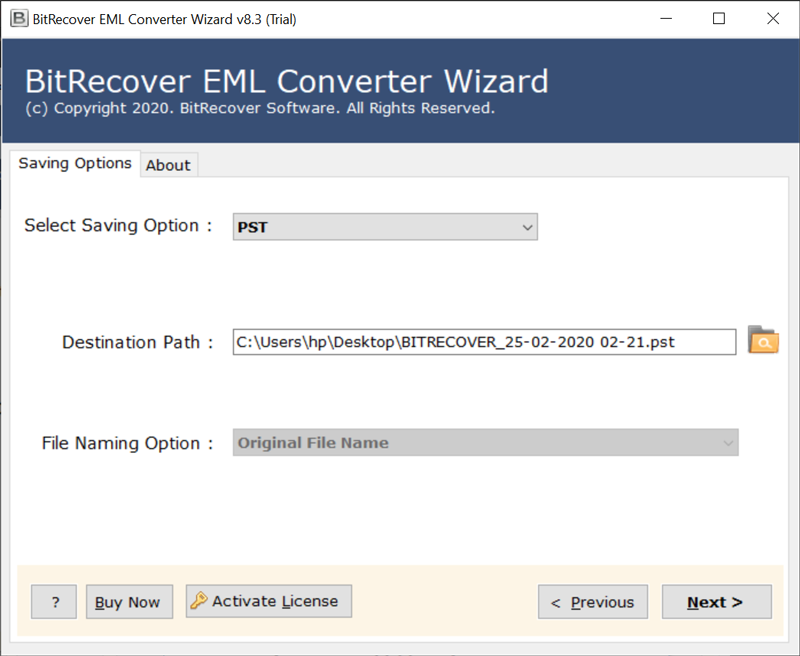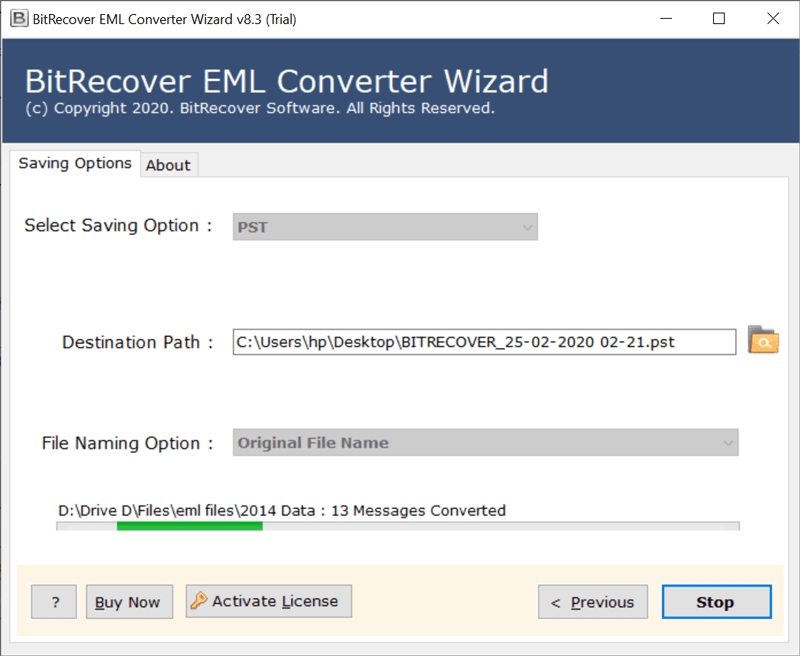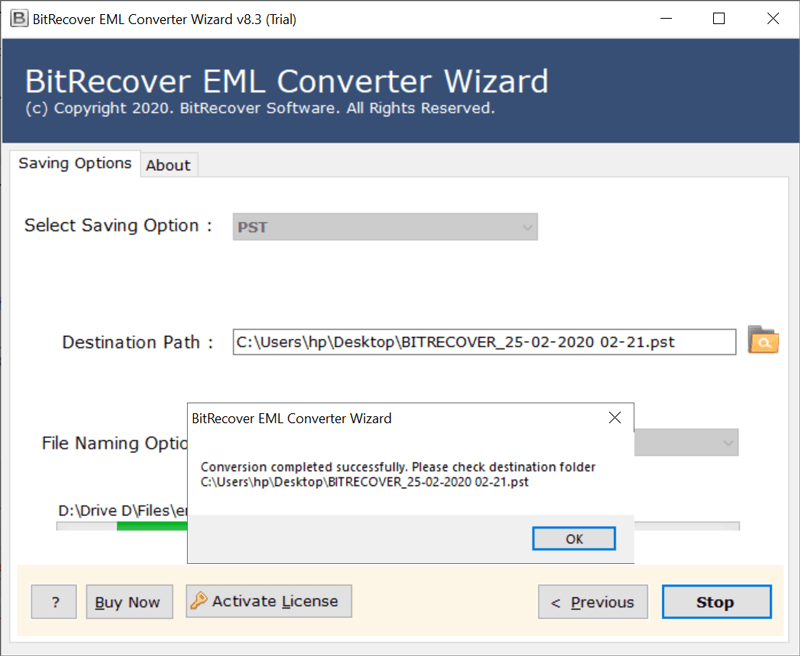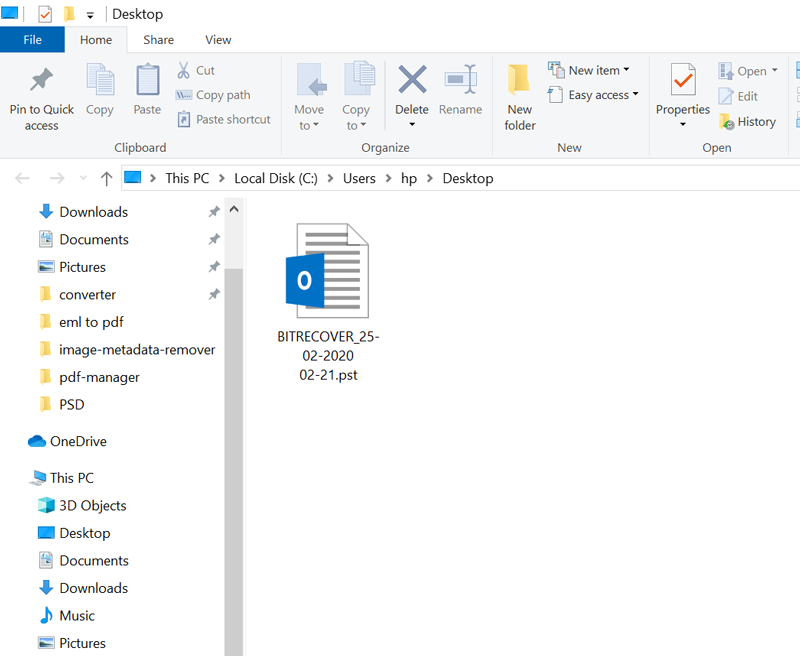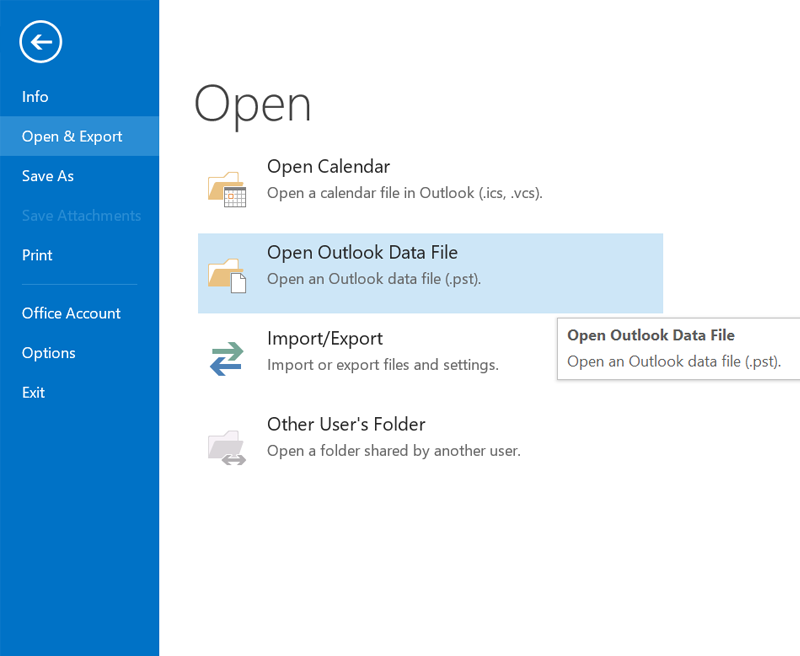Maintain Email Properties in Original Form
BitRecover eM Client to PST Converter software is a globally trusted solution to import eM Client folder to PST file format. It is capable of maintaining email attributes and properties throughout the process. It is structured in such a way that it is capable to hold all email attachments in multiple file formats such as PDF, DOC, XLS, etc. during eM Client to Outlook migration. It also maintains properties like To, Cc, Bcc, From, Subject, Time, Year, Signature, Header, Inline Images, Date, etc.