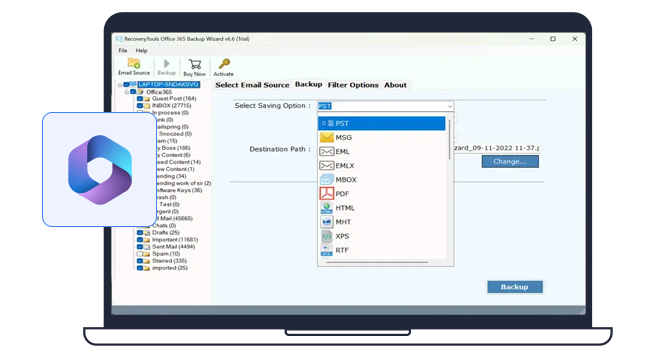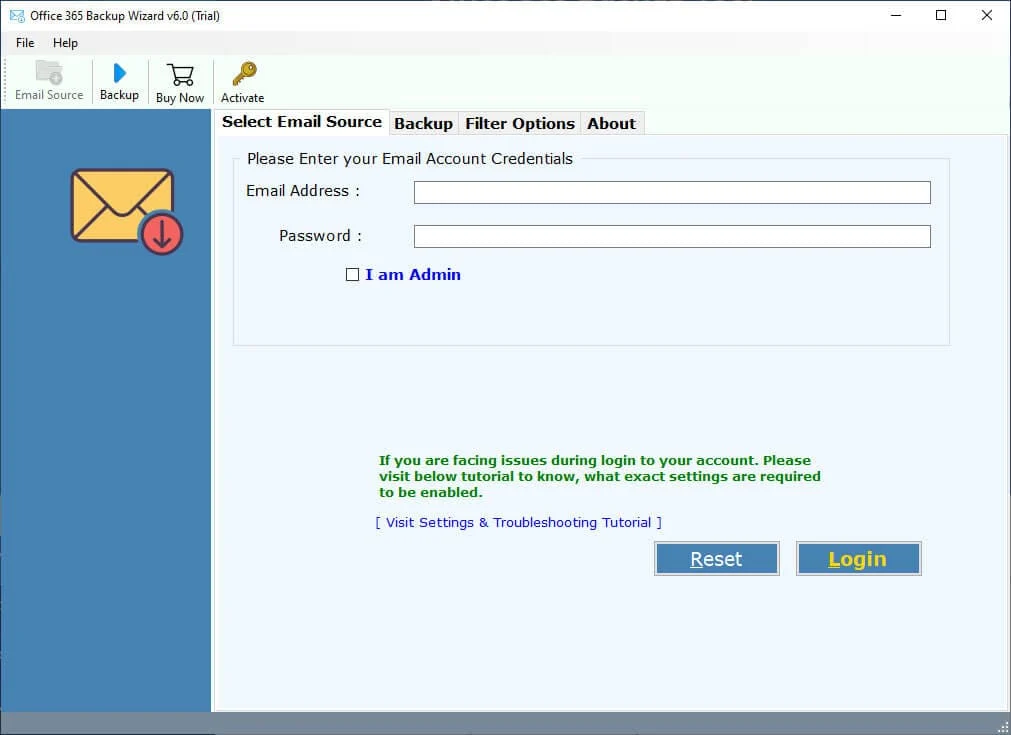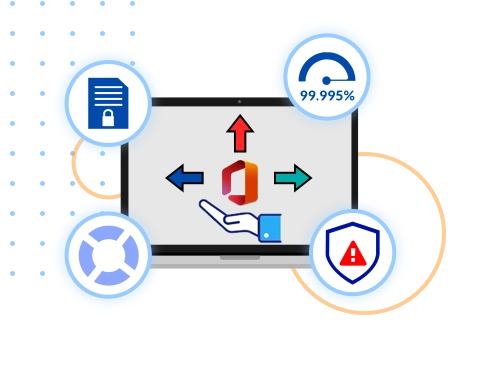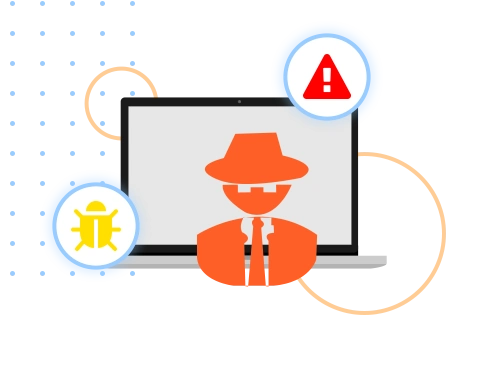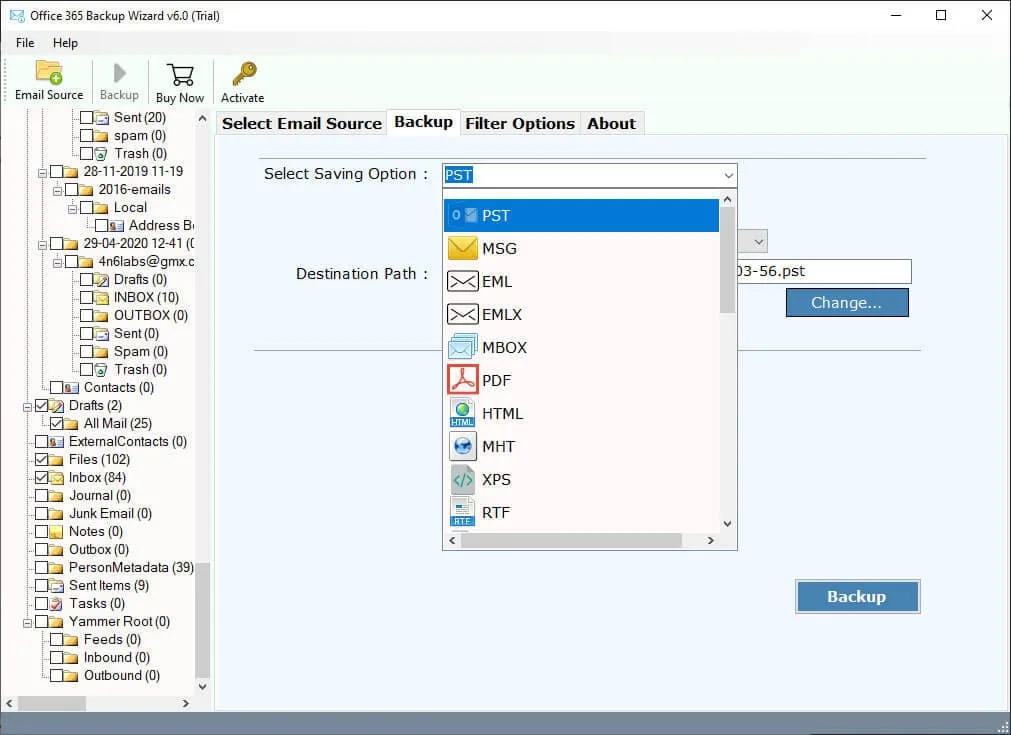Outstanding Features of BitRecover Office 365 Backup Tool
List of all features and functions of Microsoft 365 Email Backup Tool
Complete Backup Microsoft Office 365 Mailbox
The utility helps people to backup their entire Office 365 mailbox including emails, calendars, tasks, contacts, and many other data.
- Mail (Outlook OWA / Webmail): Takes the backup of emails from Office 365 User / Admin Account offline.
- Contacts (People): Easily store all your contacts including email addresses, phone numbers and other contact information.
- Calendars: Download all calendars entries, appointments, meetings, and events.
- Tasks: Saves the tasks present in Microsoft To Do (Microsoft 365).

Backup M365 Primary & Shared Mailboxes
In addition, to export O365 emails, users can also save their primary and shared mailboxes without any issues.
- Primary Mailbox: Download your emails from both User and Administrator Accounts Primary or Main Mailboxes.
- Shared Mailbox: It uses Access Permission of Administrator to take the backup of your shared mailbox. For this, users do not need mailbox licensing but those who are using the shared license must be assigned an Office 365 license.
Export Microsoft 365 Mailbox to Multiple Formats
You not only backup your Office 365 in local drives, but also export in many different file formats like PST, MSG, EML, EMLX, MBOX, PDF, HTML, MHT, XPS, RTF, DOC, CSV, and OLM. Moreover, you can directly migrate Office 365 to G Suite, Gmail, Outlook.com, Office 365, Yahoo, Rediffmail, Exchange Server, IMAP Server, etc.
Extract O365 Attachments & Email Addresses
It not only backups your mailbox, but also extracts email addresses from Office 365 and attachments. In the saving options, you will find two options to download your email attachments and email addresses from bulk or specific emails.
Easily Download Multiple Microsoft 365 Emails at Once
Many users may have problems saving their complete Office 365 account. But, this tool makes the process much easier. Because of its capacity to backup an entire mailbox without needing the help of any programs. It also exports data from multiple accounts. Therefore, for batch downloading this tool is perfect.
See the Content of Microsoft Office 365 Data
Once you login to our software, on the left side of the panel, a list of folders and subfolders will display. From this, you can click to your files and preview the content. Other than that, you can select the file from this panel that you want to backup.
Backup Selective Emails from Outlook 365
In the utility, you will get filter options, which you can use to filter out your emails. You can sort your data into To/From, subject, and Date Range. The reason behind this option is that you can easily find the specific emails you want and export them.
Multiple File Naming Options
One of the amazing things about this tool is that it offers you File naming option which you can use to give the name of your future backup file. You can either choose the name from the list or create a custom name.
Set Preferable Destination Path
The tool automatically sets the desktop as the default destination path for the output files. If you wish to save your resultant data elsewhere, you can easily change the location by clicking the Change button. You can also connect an external storage drive to store resultant data.
Generates Log Report About Backup
After successfully backing up emails from Office 365 admin portal, the tool automatically creates a log report file named as SavingLog.txt. This log file contains full information about exported data such as Start Date & Time, Saving Type, Selected Source, Items Converted Per Folder, Destination Path, Conversion Status, and all.
Preserves Complete Data Integrity
This Office 365 Backup Tool for Windows and Mac is a robust solution to backup Microsoft 365 emails by maintaining the actual data integrity. This O365 Backup Software preserves To, Cc, Bcc, From, Subject, Date, Time, Year, Signature, Body, Headings, Hyperlinks, Inline Images, Attachments, Text Formatting, Newsletters, Labels, Read Unread Status, and all.
Easily Download in Windows and Mac OS
Whether you are using Windows OS or Mac, you can easily install the tool. It is lightweight and easily downloaded on any versions of the operating systems. The interface of the software is user-friendly so technical or non-technical users can easily work with the wizard.