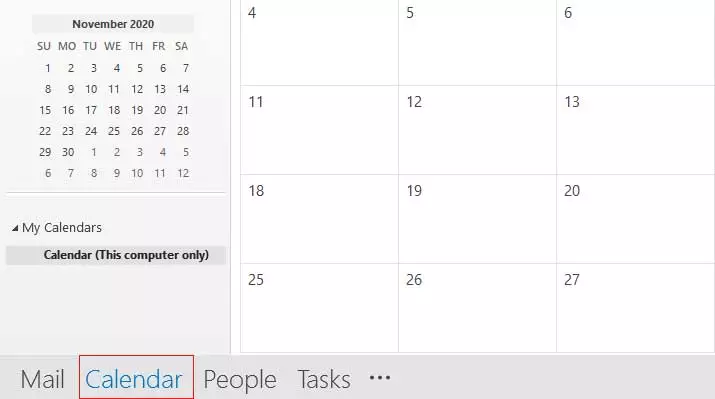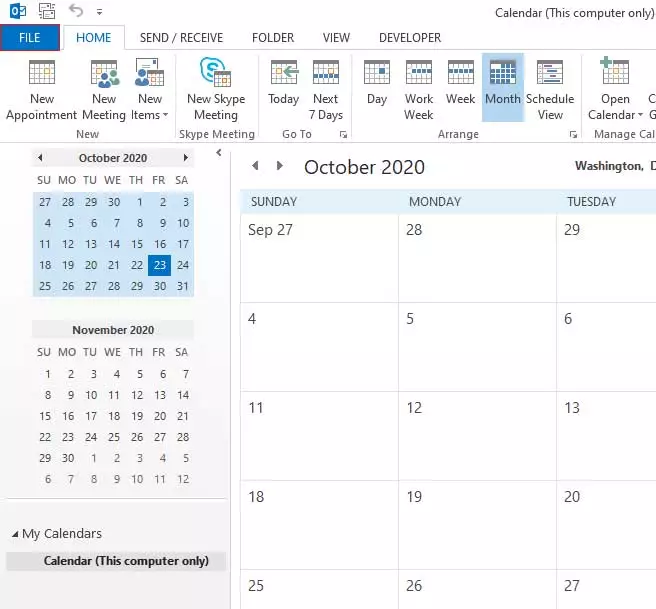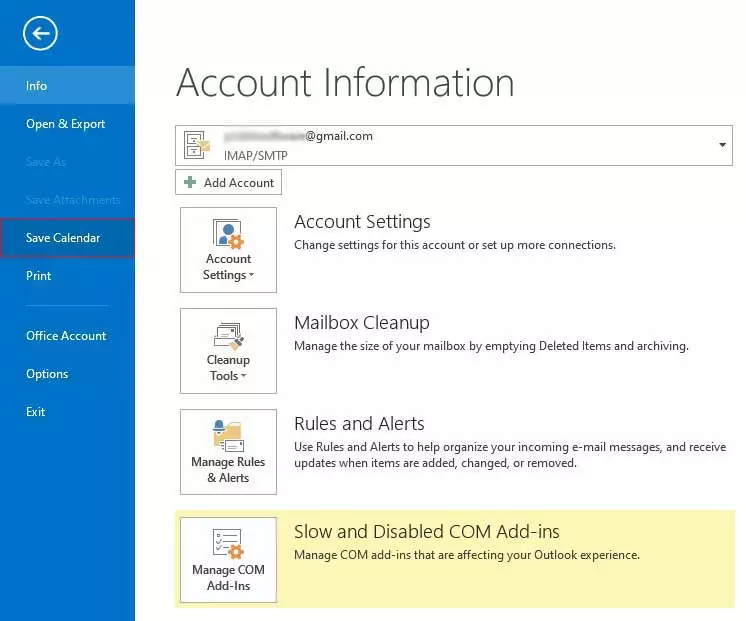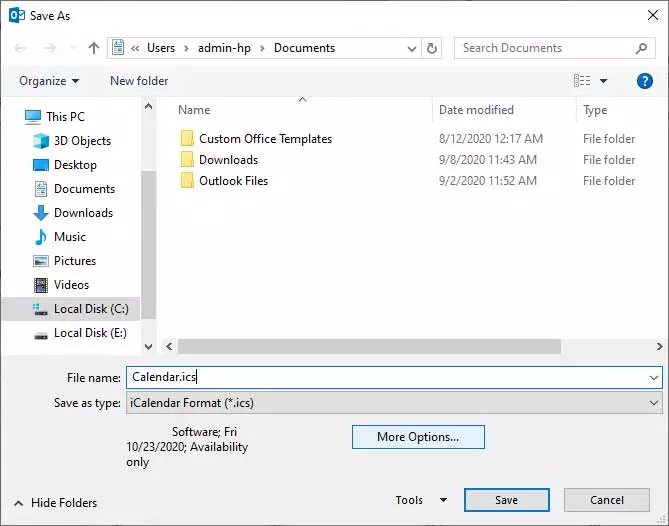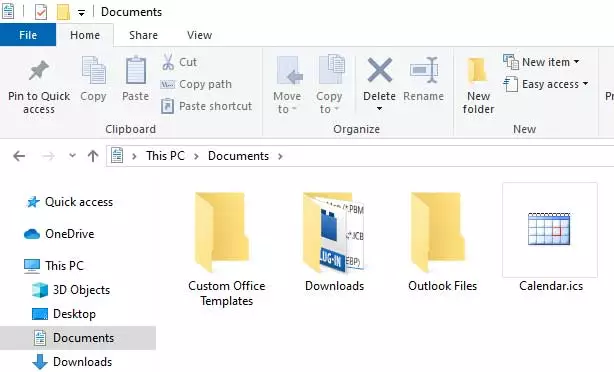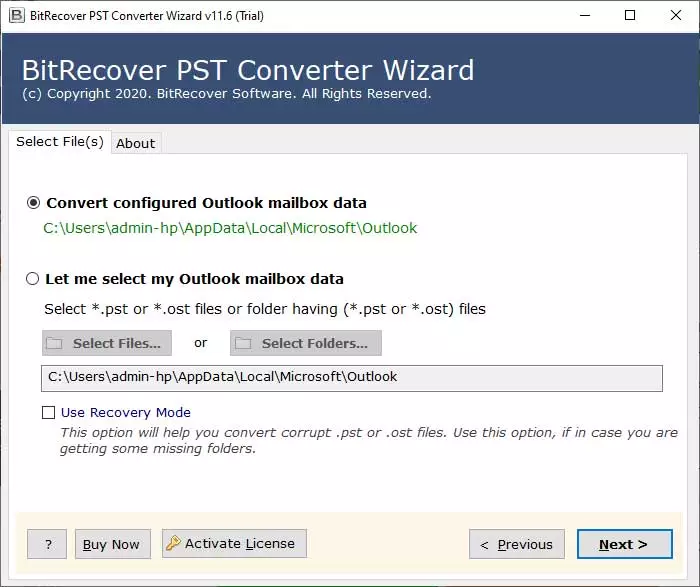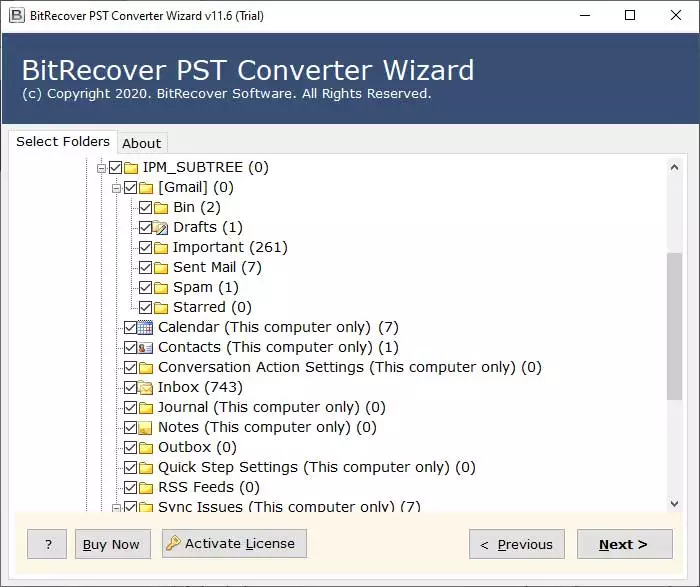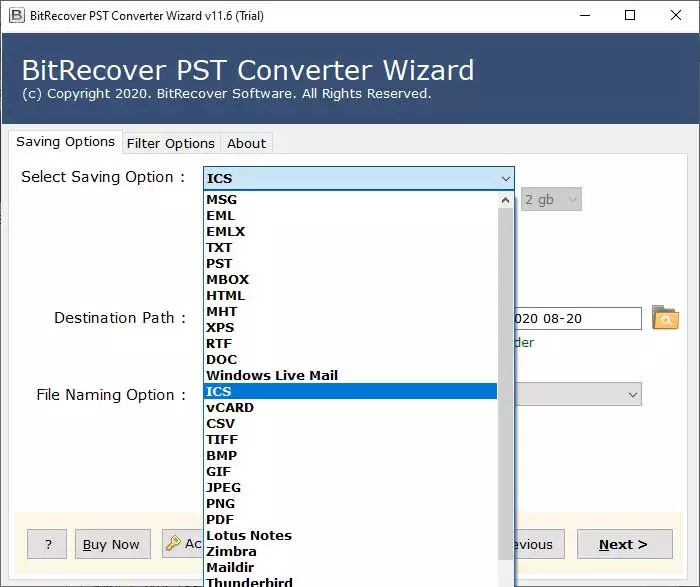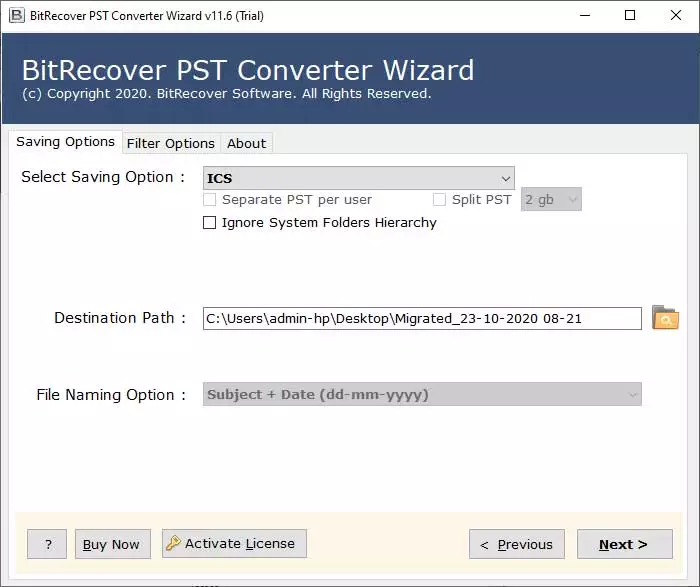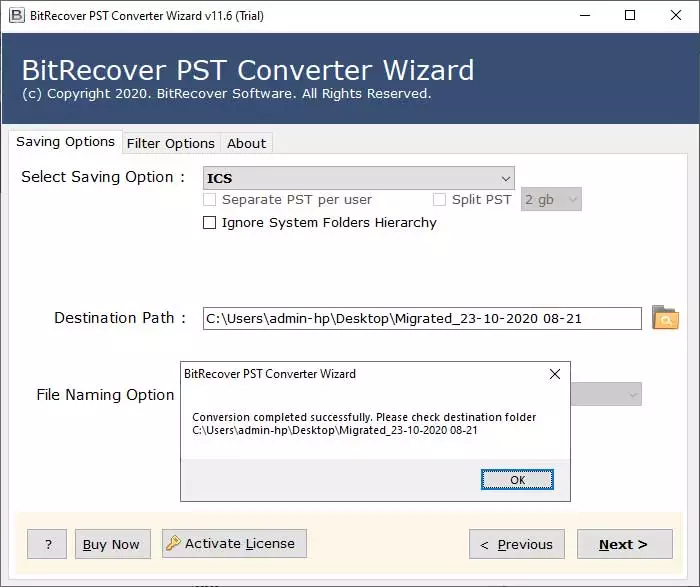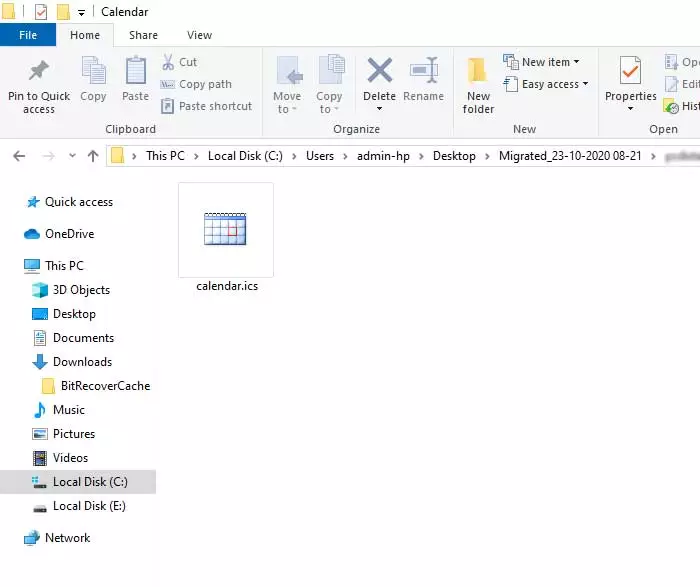How to Export Outlook Calendar to iCal Format? [Updated]

In this technical era, various computer users are looking for a reliable and robust solution to export Outlook calendar to iCalendar (ICS) format. If you have the same issue, then don’t panic. This blog post describes 2 best approaches to converting Outlook calendar to ICS format. After reading this informative writeup anyone can easily save Outlook calendar as ICS extension.
iCalendar refers to an internet calendar that stores calendar data with entire information in .ics extension. Nowadays several applications and devices are compatible with ICS files. A lot of users prefer to export Outlook calendar to ICS format for several reasons.
Reasons to Save Outlook Calendar as ICS File
Universal Compatibility: Multiple calendar applications support ICS file extensions like Google Calendar, Apple Calendar, One Calendar, Zoho Calendar, etc. This is a standard file extension to store calendar events and appointments.
Import Calendar Events: Business professionals may have various events and appointments in the Outlook calendar. Sometimes they want to get event notifications on different applications, which can be possible after converting Outlook calendar to ICS format.
Cross-Platform Integration: ICS files facilitate seamless integration across different platforms and operating systems. Hence, users prefer to transfer Outlook calendar to iCalendar format to access them on Windows, Mac, Android, and iOS.
Offline Access: Several Outlook users want to access calendars offline without having any internet connection. So, they first export Outlook to iCal (ICS) and then view ICS calendars with multiple applications.
Sharing Needs: Sometimes users want to share a few calendar events with colleagues and friends. Hence, they want to save Outlook calendar as ICS format for specific events.
Recommended: Top 3 Ways to Export Outlook to PDF File
Manual Method to Export Outlook Calendar to iCalendar [Single]
- Start Microsoft Outlook and choose the Calendar option.
- Select a calendar to export in ICS and select the File.
- Now choose the Save Calendar option from the Outlook drop-down menu.
- Pick a destination path to store iCalendar and press the Save button.
- Open the destination folder and get the extracted ICS file.
Limitations of Manual Technique
- If your MS Outlook personal information manager (PIM) program crashes and is unable to start, then you can’t convert Outlook calendar to ICS.
- This is a time-consuming method that allows to export Outlook calendar to ICS files one by one.
- Home users can prefer it to extract calendars from Outlook, but it is not recommended for professional users.
- The manual method is unable to export calendars from disconnected Outlook PST (Personal Storage Table) or OST (Offline Storage Table) files to ICS.
Automated Method to Convert Outlook Calendar to ICS [Batch]
Firstly, download the BitRecover PST Converter Wizard setup and install it on your Windows and Mac machines. The tool comes with a free demo edition that is beneficial for checking the software’s working process before purchasing the license keys.
You can just download this software on your computer and follow the instructions to export Outlook calendar to iCalendar. This utility is compatible with Outlook 2021, 2019, 2016, 2013, 2010, and old versions. Let’s know how it works.
How to Export Outlook Calendar to ICS File?
- Launch the mentioned software and add MS Outlook profile data in the software panel automatically from the configured profile.
- After that, select Outlook calendar folders from the software panel and hit the Next button to continue.
- Thereafter, select ICS (iCalendar) from the list of saving options.
- Enable a filter to transfer Outlook calendar to iCalendar within a date range or other specified.
- The tool chooses the Desktop as the destination path. You can click on the Browse icon to choose a different destination path.
- Next, tap on the Convert button to convert Outlook calendar to ICS format.
- Lastly, it automatically opens the destination path. Get the resultant ICS file and use it accordingly.
Benefits of Automated Software
- This suggested application not only converts Outlook calendar to ICS file extension but also converts complete Outlook data into 30+ formats.
- Users can export Outlook 2021, 2019, 2016, 2013, and 2010 calendars to iCalendar (ICS) format.
- Use advanced filter options to transfer Outlook calendar to iCalendar within a date range, subject, sender, and receiver.
- It creates generic ICS files that can be easily imported into several email programs and devices without showing any error message.
- If your Outlook crashed and is unable to run, then you can add Outlook profile data in the software interface to extract calendar data into the ICS extension with ease.
- The tool preserves all important information while saving Outlook calendar as ICS format.
Read Also: Export Outlook Contacts to CSV File with Entire Details
Commonly Asked Questions with Answers
Que 1: How do I export Outlook calendar to ICS format?
Start your Outlook, open a calendar, and choose File >> Save Calendar option to export Outlook calendar to ICS format.
Que 2: Can I export calendar from Outlook 2021 to ICS file using software?
Yes, the software is suitable for exporting calendars from Outlook 2021, 2019, 2016, 2013, and 2010 to ICS file extension.
Que 3: Does your software allow batch save Outlook calendar as ICS format?
Yes, the tool is suitable for saving Outlook calendar as ICS file.
Conclusion
Now anyone can export Outlook calendar to iCalendar ICS format. Here, we have described both manual and professional techniques to save Outlook calendar as ICS format. You can make the right decision to choose any method after reading the manual method’s limitations and software benefits.