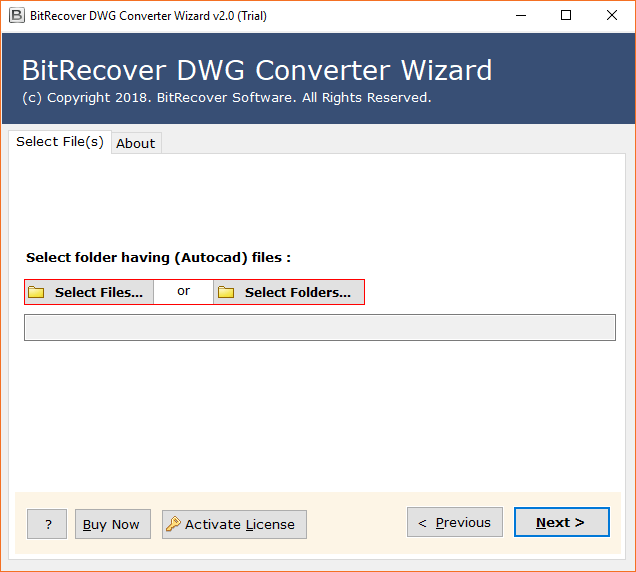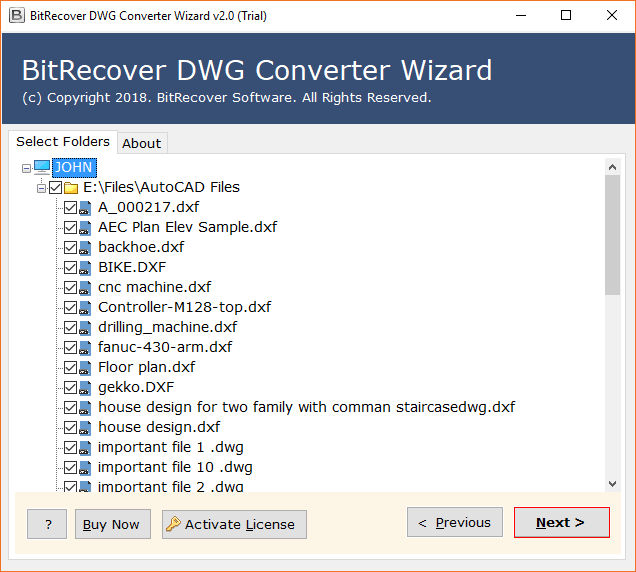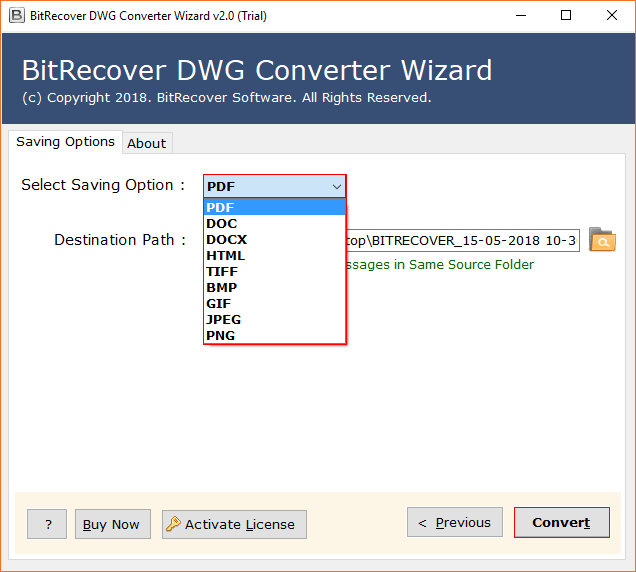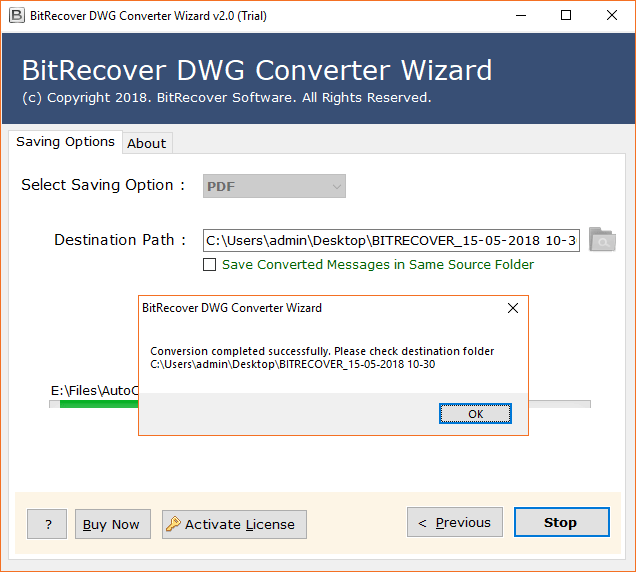DWG to TIFF Converter – How to Export AutoCAD Drawing to TIFF Image Files ?

Hello there,
I was thinking, is there a method to convert AutoCAD drawing to TIFF in high quality?
The issue I have with exporting is that if I export a file as a *.wmf the thick lines come out excessively thick even when utilizing the 0.31 mm thickness. The shape lines of a picture I imported into my AutoCAD drawing are coming all hazy when I export them into WMF even utilizing the 600 DPI resolution.
I am working on a civil designing project and so painted a dark blue polyline to address a stream in a contour map. When I try to export DWG to TIFF files, the picture behind comes out hazy.
I’ve read on some forums about the method to export AutoCAD drawing to TIFF image. I followed the directions however the solution isn’t very much clarified.
It doesn’t say whether it is necessary to have or purchase a specific DWG to TIFF converter for this. Furthermore, it doesn’t describe what to do next to save AutoCAD file as TIFF.
Does anybody here know how to batch convert DWG to TIFF images without AutoCAD?
Are you also hassling for AutoCAD export to TIFF files? If yes, then read this guide. It covers everything you need to know about the DWG to TIFF conversion process.
Why Choose BitRecover AutoCAD to TIFF Converter over an Online Tool ?
To convert AutoCAD to TIFF high resolution image, you may be thinking to just make a search on Google to track down a free AutoCAD DWG to TIFF converter. These apps guarantee various benefits—free transformation, no downloads, extraordinary outcomes—yet they basically can’t convey, unfortunately.
In order to smartly batch convert DWG to TIFF files and get great results, you really want a professional DWG to TIFF printer.
Online converters, essentially can’t offer a similar nature of service which an automated DWG to TIFF converter does. More awful still, you might be putting your crucial information in danger by transferring to servers that may not be safe.
There are many inconveniences to utilizing the online tools to save AutoCAD file as TIFF images. Yet more critically, a lot of motivations to pick BitRecover AutoCAD DWG to TIFF converter software. We offer precise, proficient conversion of AutoCAD drawings to TIFF files that is 100% secure. With our AutoCAD to TIFF converter, you can change over any number of DWG files irrespective of size, and make certain of incredible outcomes.
Now, let’s see how does this DWG to TIFF conversion process works.
How to Convert DWG to TIFF Images ?
- DWG to TIFF converter software free download on PC
- Choose required DWG files or folders
- Enable specific DWG drawings for conversion
- Select TIFF saving option and a destination path
- Begin to convert AutoCAD to TIFF image
AutoCAD DWG to TIFF Converter Software Free Download
The BitRecover software is the market leader in the conversion of DWG files to TIFF images. With the proficiency to convert DWG to TIFF and many other images, document formats – but it has even more to serve than that.
Not content to stick to export AutoCAD drawing to TIFF image, BitRecover provides its users the whole package. Its ultimate features provide the facility to choose an unlimited number of AutoCAD files and ensure that you get the perfect output. Moreover, users can also benefit from our incredible bulk conversion feature. It can automatically batch convert AutoCAD drawing to TIFF files in just a couple of clicks!
The tool not only facilitates to export AutoCAD to TIFF high resolution pictures, but also you can rest assured knowing that you are utilizing safe software that will process all your files absolutely securely.
If we put it simply, our DWG to TIFF converter gives you more for less. Best of all? You can convert DWG to TIFF free download on any computer.
There are no restrictions to this trial edition. Use this software to export DWG to TIFF files as you want with no limitations. Just click on the download button provided below to begin your download today.
Thoughts of Client on “How to Export AutoCAD Drawing to TIFF Image File”
What do you admire the most about AutoCAD to TIFF high resolution conversion tool?
The DWG to TIFF converter is by far the most trustworthy application I have come across during the research for DWG file to TIFF conversion. It gives the quality of output that is absent from ordinary online AutoCAD to TIFF exporter. Your software is self-descriptive and allows you to convert AutoCAD drawing to TIFF files.
What problems do you overcome with this tool? What advantages have you realized?
I am amazed by the advanced functionalities of your application. Interestingly, the most important thing which I always wanted was to batch convert DWG to TIFF images and your product facilitates this feature. Moreover, during the conversion of AutoCAD drawing to tiff, it keeps intact all properties. I can say that is fully preserves the components like text details, images, tables, layouts, HTML links, dynamic blocks, arrays, 2D effects, 3D effects, visualizations, navigations, etc. Along with this, one can also take benefit of DWG to TIFF Converter free download to evaluate the features before investing money in it.
Suggestions to other AutoCAD users regarding the product
After utilizing the DWG to TIFF Converter, I can firmly recommend this product to all those individuals, engineers, design professionals to use this solution for quality results.
Hope you liked this article will try the suggested AutoCAD to TIFF converter solution. If you face any queries, contact our support team.
Also read-