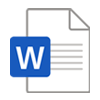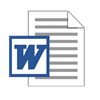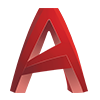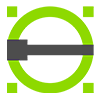I have tested BitRecover DWG converter software and now sharing my experience about this software, guys it is really a great software which comes with a lot of technically advanced features. The graphical user interface of this software is very nice and easy to use.
BitRecover DWG Converter Wizard
(Average Rating 4.8 Based on 1835 Reviews)
All-in-one software to convert DWG files into PDF, DOC, DOCX, HTML, TIFF, BMP, GIF, JPEG, PNG, and DWF formats. DWG file converter supports DWG drawing files exported from several CAD (computer-aided design) programs.
- Batch mode option to convert AutoCAD DWG files instantly.
- Freedom to convert DWG files into several commonly used formats.
- DWG converter supports the conversion of all AutoCAD 2D or 3D drawing files.
- A separate option exists to save converted files in the same source folder.
- Dual modes for adding drawing in software GUI for DWG file conversion.
- Facility to convert selected DWG files from the whole folder.
- Adjust the resultant pages width and height according to your choice.
- Creates separate resultant files for each AutoCAD drawing.
- Compatible with DWG files of AutoCAD, DraftSight, IntelliCAD, etc.
- Maintains the quality of data including all AutoCAD components.