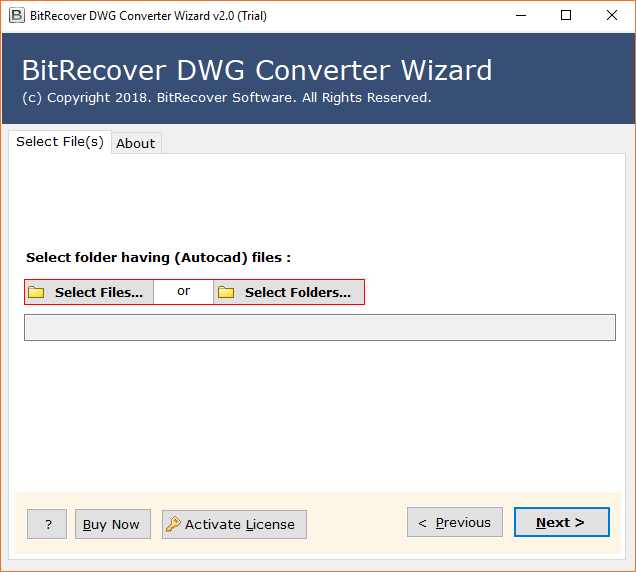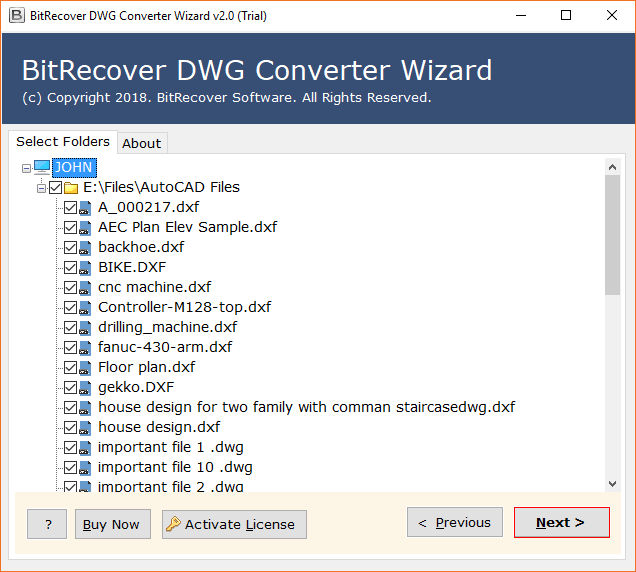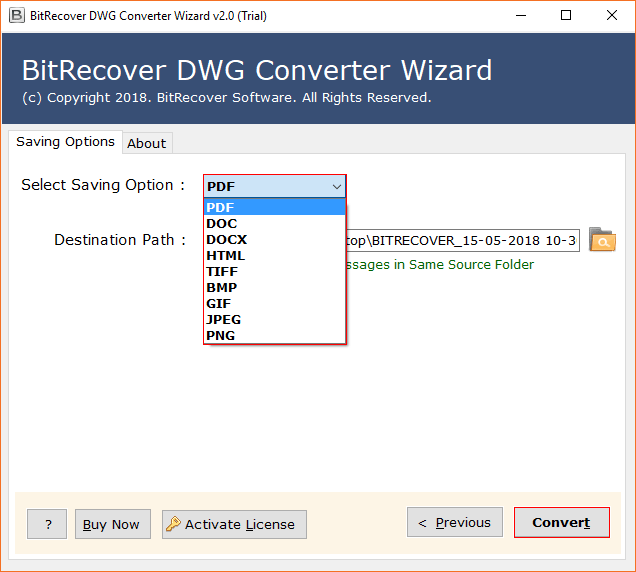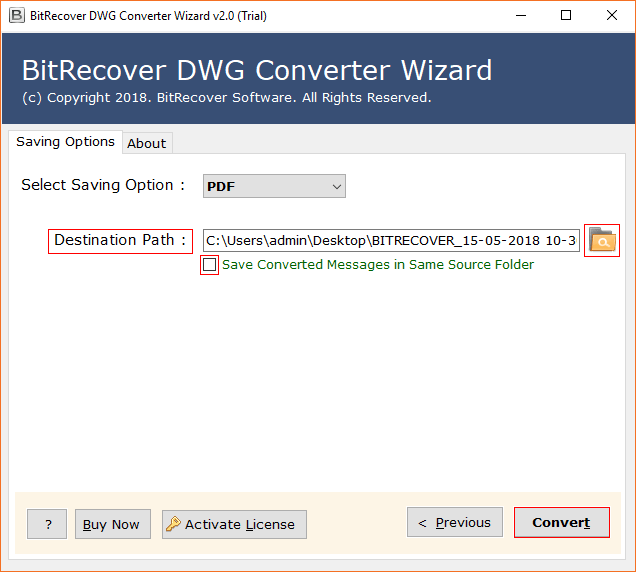DWG to DOCX Converter to Convert AutoCAD to Word Document

DWG to DOCX Converter is the most helpful software for AutoCAD users. As several computer users want to convert AutoCAD drawing to Word DOC files. This AutoCAD to Word Converter supports AutoCAD DWG / DXF / DWF files without reporting any error message. After using this powerful offline software, these types of queries will be resolved.
- How to get AutoCAD drawing into Word document?
- how to convert DWG to word DOC or DOCX files?
Is DWG to DOC Converter Online Safe?
BitRecover developers always avoid developing online tools because of security issues. Nowadays cyber fraud and data leak related cases are increasing day by day. Therefore, professional users are much concerned about data security. Most of the time, professionals avoid to use DWG to MS Word converter online. Because online tools say to upload drawing files on the web and after that these tools process the uploaded data. After online processing through embedded software, users can save processed data in MS Word DOC / DOCX files.
If you want to export DWG to Word DOCX files with 100% security then it is advisable to use offline software. Offline tools are considered as much safe and secure comparing online tools. Here read some of the possible reasons to avoid using AutoCAD to MS Word converter online.
- DWG to DOC Converter online may be the cause of data leaks sometimes. Therefore, users don’t trust to upload their confidential drawing files on WWW.
- Most of the AutoCAD to Word Converter online programs shows multiple unnecessary advertise. While users prefer to use clean interface applications.
- Online tools provide slow speed during convert AutoCAD to Word documents. While in this technical era, users don’t want to waste much time on small tasks.
- It is necessary to have an active high-speed internet connection if you want to convert DWG to Word documents online. But offline tools are specially designed to convert AutoCAD to Word without having internet connectivity.
- Online AutoCAD DWG to DOCX Converter is not much useful if you are trying to convert .dwg to .doc in batch. You can go with offline tool and take the benefits of bulk conversion.
User’s Queries
I am using AutoCAD drawing program for past few years. I have a lot of drawing files having *.dwg or .dxf extension. Now I want to access these drawing files using Microsoft Word program but it is unable to open. Please suggest me a quick solution to convert DWG to DOCX files as I have MS Office 2019 installed on my machine.
– Layla, Las Vegas
I am working as a client engineer on a construction project. Recently, project manager sent me some DWG files. But I am unable to open them as there is no CAD programs installed on my computer. Even I do have not much knowledge of the AutoCAD program, therefore I want to convert DWG to DOC files. After that, I can see crucial project drawings using Microsoft Word program.
– Genesis, Nashville
Best Method to Convert AutoCAD Drawing to Word
BitRecover DWG Converter Wizard is a well suitable all-in-one software that has a separate option to convert DWG to DOC files. Therefore, it is also known as DWG to DOC Converter. This application is compatible with DWG drawing files created with multiple CAD programs. Even AutoCAD installation is not needed for the completion of conversion.
How to Convert DWG to Word Documents?
- Run DWG to DOCX Converter on your Windows machine and insert DWG drawing files in software panel. Use Select Files or Select Folders buttons for inserting drawing files.
- Thereafter, you can see drawing files in the software panel in file explorer view. Select specific required files and press Next.
- DWG to Word Converter offers both DOC / DOCX options as saving. Choose saving option accordingly.
- After that, browse destination path to store resultant data and press Convert to start conversion.
- Lastly, after a successful conversion. It will automatically open the destination path. Get resultant DOC files and open them using the Microsoft Word program.
AutoCAD to Word Converter Features & Benefits
- Batch convert DWG to DOC files without data or file size limitation.
- Supports DWG files of several programs i.e., AutoCAD, IntelliCAD, etc.
- Compatible with drawing file having multiple extension .i.e. .dwg, .dxf, and. dwf.
- Facility to choose DOC or DOCX as output saving option for old and latest Word programs.
- Automatically creates separate DOC files for each AutoCAD drawing.
- AutoCAD or other CAD program installation is not mandatory.
- Preserves all components and items when export DWG to Word documents.
- DWG to DOCX Converter allows browsing specific destination path as user’s choice.
Frequently Asked Questions
Q 1 – How to get AutoCAD drawing into Word document?
A – Follow these instructions instantly.
- Launch DWG to DOCX Converter on computer.
- Insert AutoCAD drawing files in GUI.
- Select specific files and press Next button.
- Select DOC or DOCX as a saving option.
- Browse destination path and press Convert.
Q 2 – Is it possible to convert DWG to latest Word program?
A – Yes, the latest edition of MS Word supports DOCX file extension. However, our developers have added both DOC or DOCX as saving options for latest as well as old Word programs.
Q 3 – Can I convert 5k AutoCAD drawing in DOC format at once?
A – Yes, don’t worry, this enterprise-level toolkit is successfully tested with a large size of data with 100% accuracy.
Why DOC / DOCX Is Preferable Format?
- Multiple text programs can open DOCX files such as MS Word, LibreOffice, OpenOffice.
- After opening DOC files using MS Word, users can manually save DOC to PDF using the free inbuilt option.
- DOCX files can be easily opened using multiple multimedia devices like computers, Mobiles, Tablets, etc.
- These files are very less in size; therefore, users can easily share them using several messaging applications.
The Closure
BitRecover DWG to DOCX Converter is available with free demo edition which works same as pro edition. Even users can change one AutoCAD drawing file in DOC format. After getting full satisfaction, users can grab its license keys at best price with lifetime validity. Just download the software free of cost and check the functionality to convert AutoCAD drawing to Word documents.