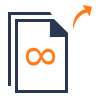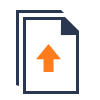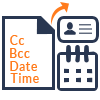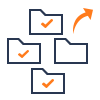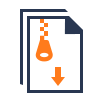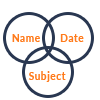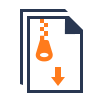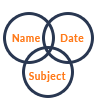BitRecover
Batch XLS Upgrade & XLSX Downgrade Wizard
All-in-one utility to upgrade all Microsoft Excel Spreadsheets from XLS to XLSX and downgrade from XLSX to XLS in bulk
- Converts older XLS files to the latest XLSX format without facing any difficulty.
- Conversion of unlimited number of XLS to XLSX files without any restrictions.
- Upgrade from newest XLSX files to the older XLS files for older Excel spreadsheets.
- Easy way to convert XLS to XLSX selectively by which you can save time and effort.
- Create a separate XLSX spreadsheet for each Microsoft Excel XLS file.
- When converting XLS files to XLSX, the tool preserves the attributes of XLS files.
- Software that exports XLS to XLSX format is quick, secure, and trustworthy.
- Supports both earlier and newer versions of Windows, including Windows 11.
- Simple app for upgrading and degrading the Microsoft Excel Spreadsheet format.
- Mass convert XLS to XLSX and other savings PDF, ODS, vCard, Gmail, and more .