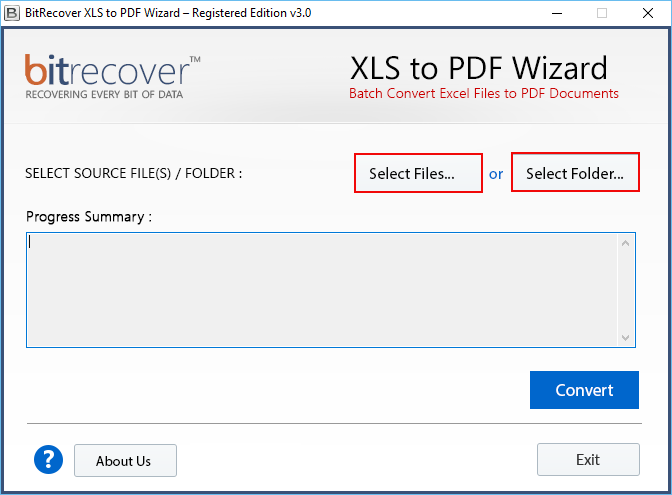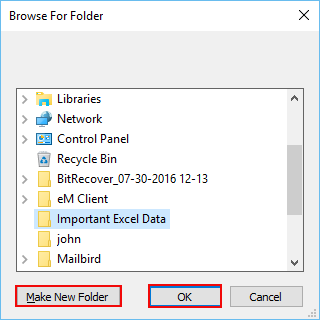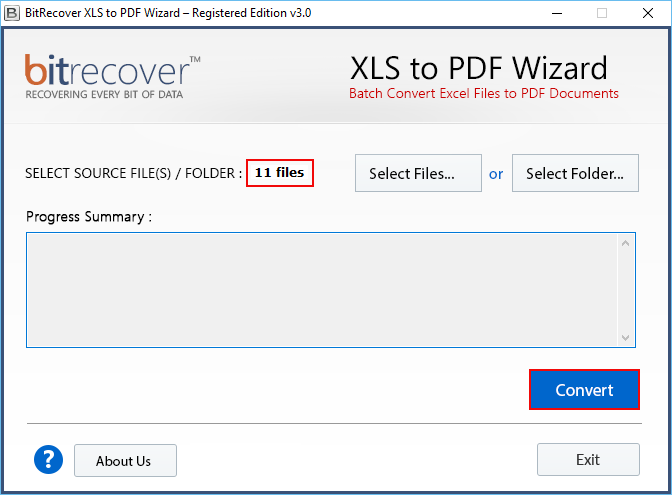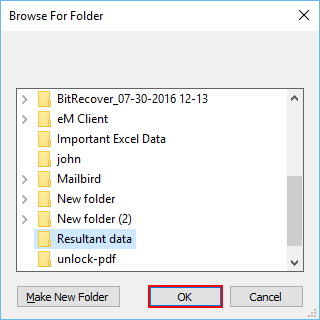Convert Excel files (.xls, .xlsx) to PDF document
Trouble-free XLS to PDF conversion is the top priority of all users. This tool is best for corporate use because it maintains huge amounts of data in an Excel file. If they want to convert it into a portable format, then this ultimate tool gives you the option to convert multiple .xlsx file to PDF at once. It is the finest example of a highly user-friendly third-party application that works in just three simple steps.
Dual Mode to Upload XLSX Files
XLS to PDF Wizard has dual inbuilt options for adding Excel files in the software GUI.
- Select files: For those who want to transfer a single XLS file to PDF, this select file option is the choice. To print or save XLSX to PDF, select the option as per the user's requirement.
- Select Folder: To perform batch conversion, the Select Folder option is the ultimate option to convert multiple Excel files to PDF. This helps to select an entire folder with XLS file and convert them all in one go to PDF.
Convert an Excel Worksheet or Spreadsheet into a PDF
When using Excel to PDF converter software, one may click the checkbox, which is extremely useful when loading the file since it loads all the Excel-supported files on the software's disk. The software can read an entire Excel worksheet or spreadsheet and convert it to PDF Document Pages without making any changes. Converting an Excel workbook with multiple worksheets to PDF is also possible.
Convert Excel Data objects without alteration
The expert’s choice software can easily read all the Excel files containing data objects used by a user within an Excel spreadsheet. It smoothly converts Excel items such as illustrations and other graphics, Header & Footer, Page Layout with Themes, Gridlines, Pivot Chart, Pie Chart, etc. Other objects present in the file are converted into PDF documents, maintaining the same layout as in the source file.
NO ADOBE ACROBAT READER Dependency
For XLS to PDF conversion, Adobe Acrobat Reader installation is not required. The tool to convert multiple Excel files to PDF with hyperlinks is designed free of any Adobe platform dependency. Once the importing PDF process from Excel, the user will need an Adobe installation to read, open, and print the XLS to PDF.
No File Size Limitation
The Excel to PDF converter software is released after successfully passing the 20 GB database test. No file size limitation will trouble the user who downloads the tool for batch conversion of XLS to PDF. The tool supports any file without any file size limitation imposed.
Maintain XLS File Data Integrity
Text, font and other specifications of data in an Excel sheet are of absolute importance to the users, so the XLS to PDF Converter software maintains all such content specifications intact throughout the process of converting Excel data into PDF file format. There is NO RISK OF DATA LOSS guaranteed and maintained throughout the process to save XLS to PDF.
Fastest Conversion Speed
With the help of Excel to PDF converter software Wizard, it is possible to export XLS to PDF format faster than most users imagine. The most important facility offered by this programme is the quick file conversion process, which is the most searched quality of any tool to convert multiple .xls to .pdf with hyperlinks.