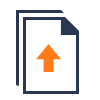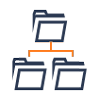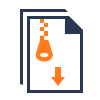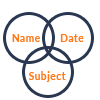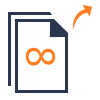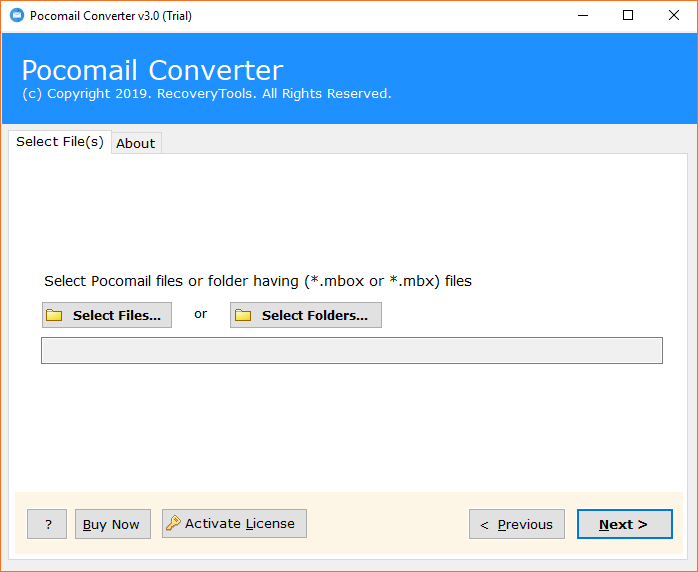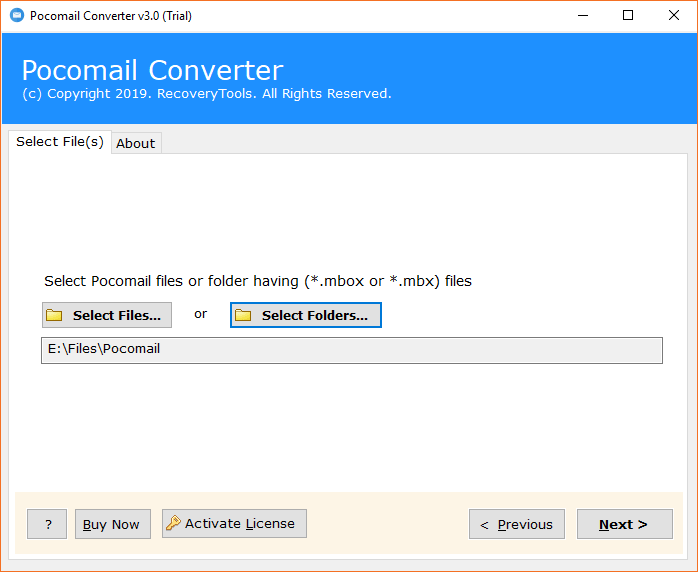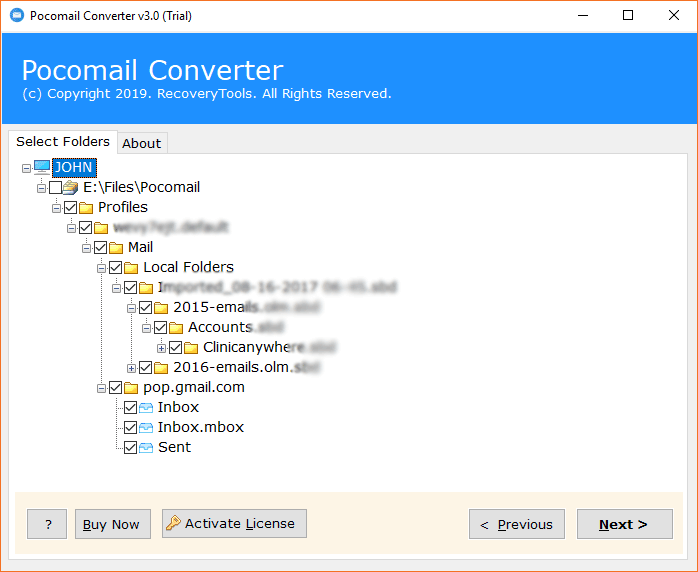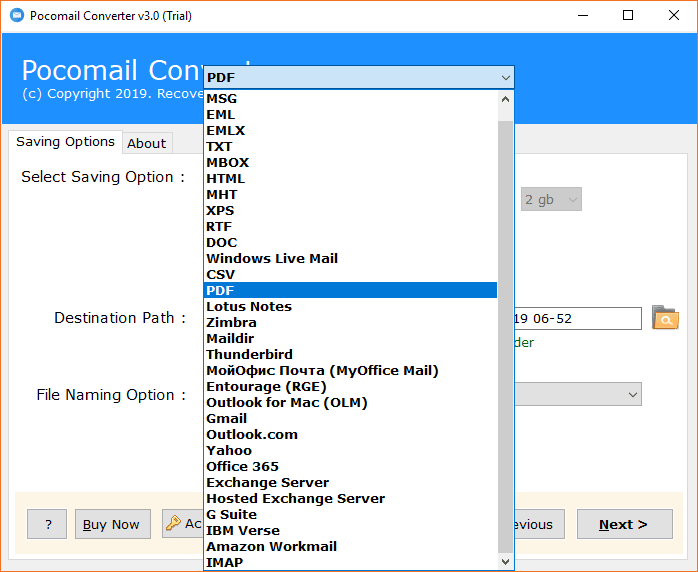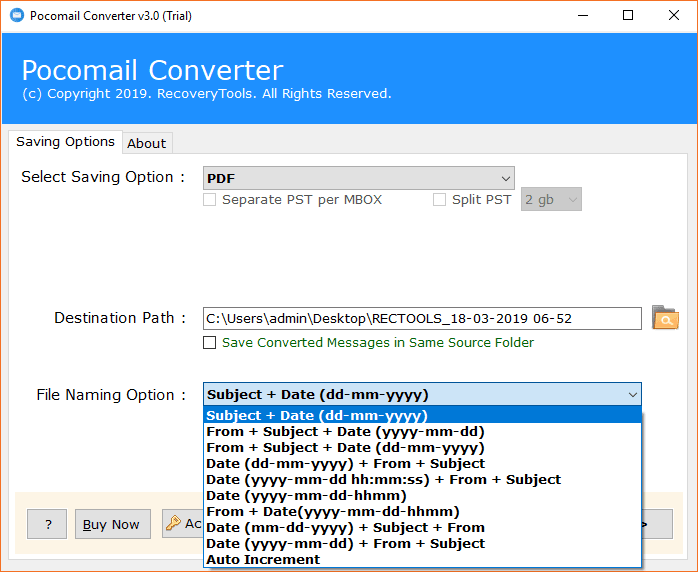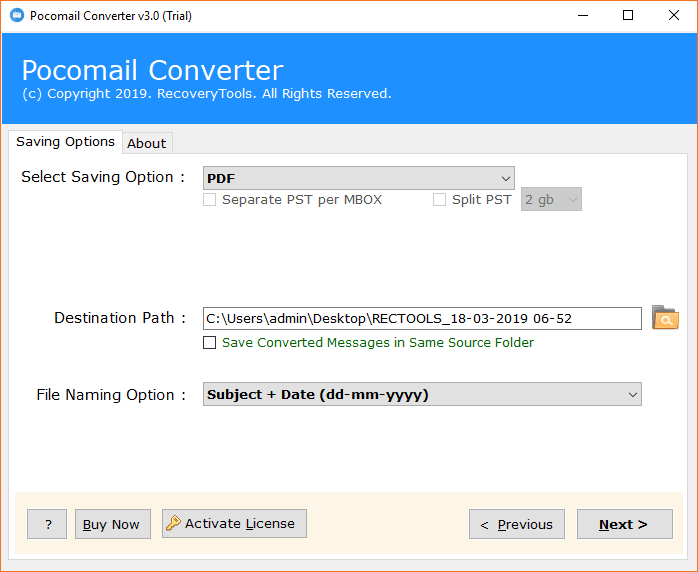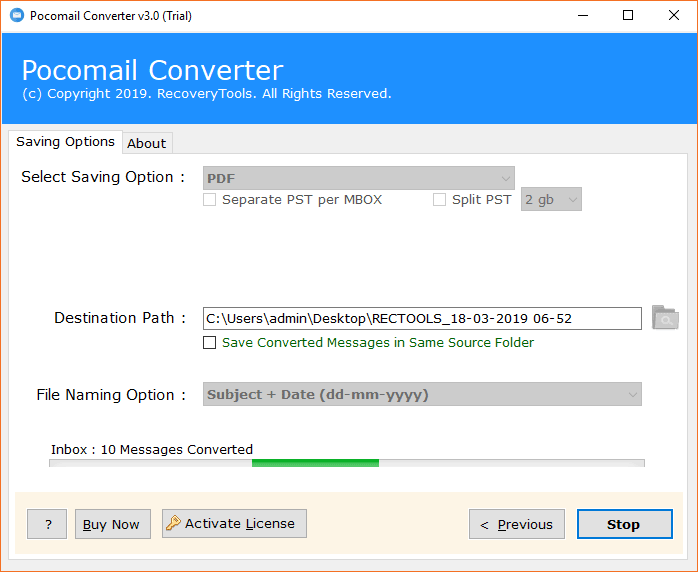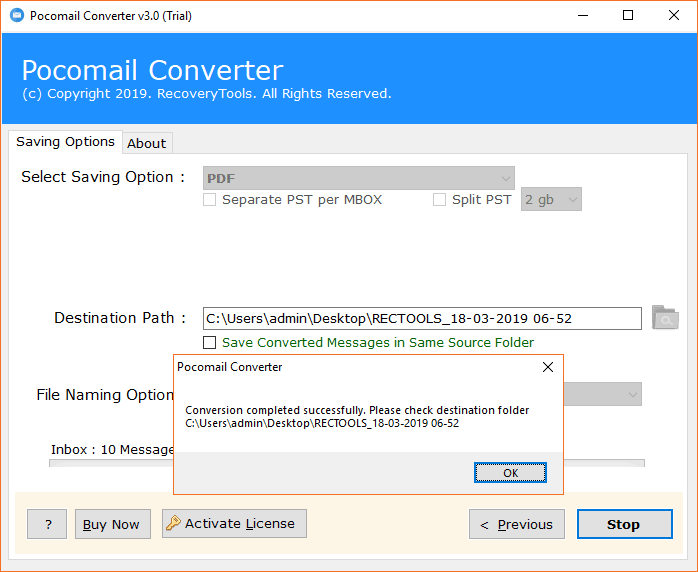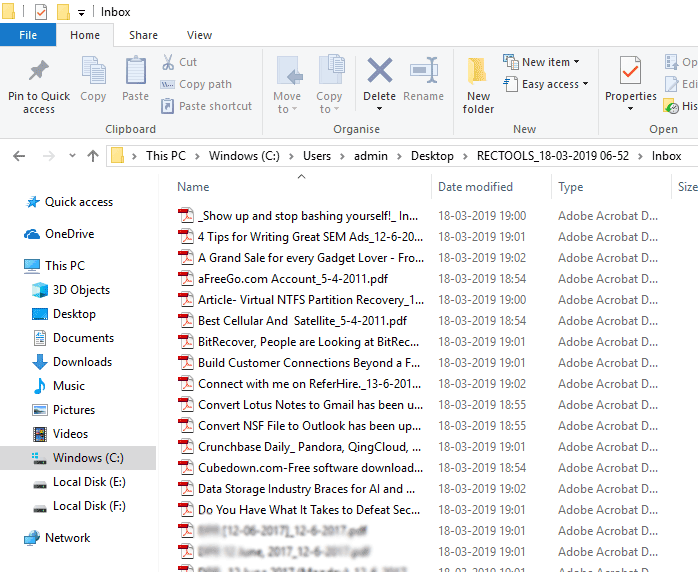BitRecover
Pocomail Converter Wizard
- Convert Pocomail data to generic File Formats, Email Clients, Webmail.
- Pocomail Conversion tool Maintains Attributes, Text Formatting, etc.
- Safeguard Pocomail’s Internal Folder Hierarchy while Exporting Pocomail Files.
- Bulk Migrate Pocomail MBX/ MBOX Email Messages, Mailboxes & Profiles.
- Facility to Save Converted Pocomail messages in Same Source Folder.
- Store Pocomail Converted emails to any Internal & External Storage Location.
- Option to Load Single or Multiple Pocomail files into Pocomail Migration toolkit.
- Systematically Manage Output with multiple inbuilt File Naming Options.