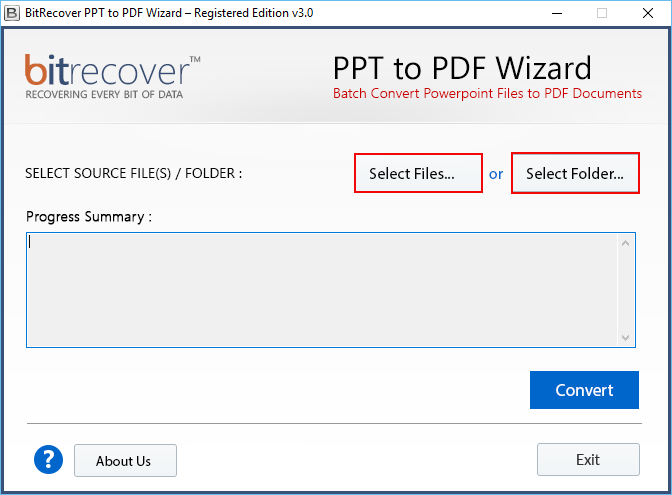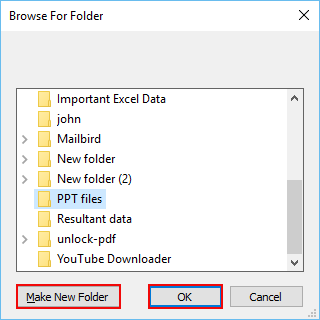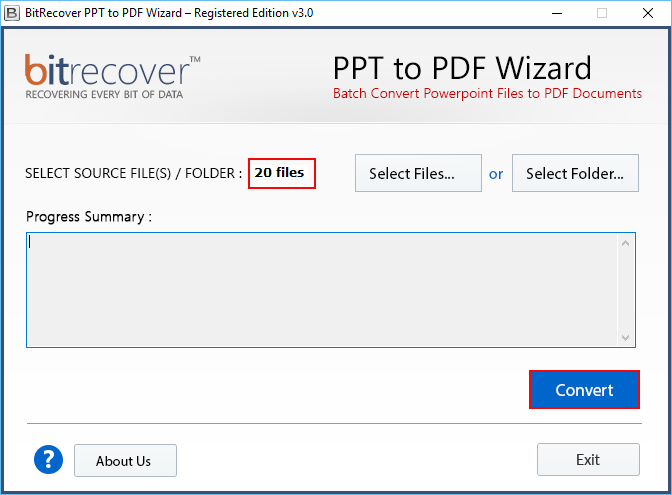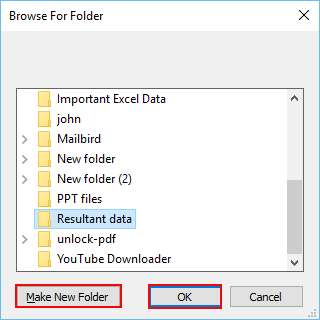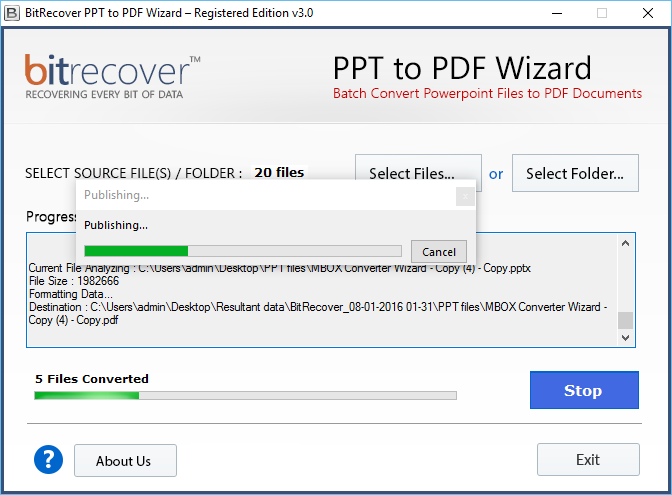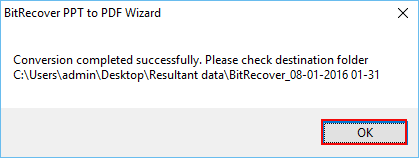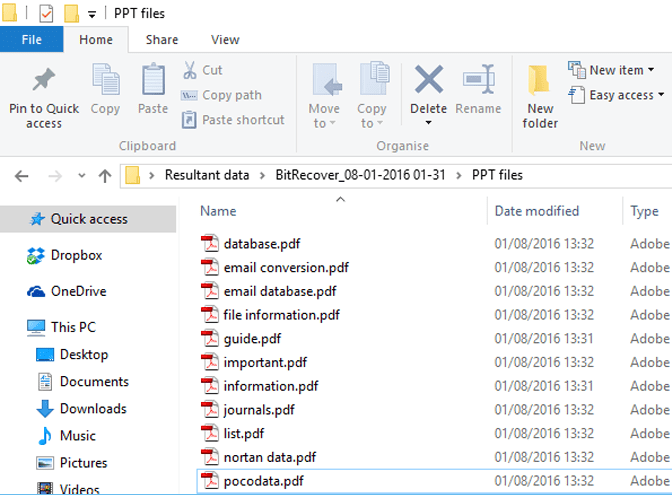Easy to use graphical user interface
PPT to PDF converter offline application is wonderful tool which is easy to use and has simple graphical user interface. Any one from non-technical to professional user can easily convert PowerPoint file to PDF. There is no need to learn any kind of technical skills to operate this tool. By using PPT to PDF high quality converter user can perform this task in few simple clicks.
Batch convert PPT to PDF Windows
This is the best way to convert PPT to PDF which allows users to convert PPT files in bulk at once with precise data without losing any crucial information. This option provides an option for users by converting bulk of data in few clicks and without wasting crucial time. It helps to save user’s valuable time and convert PowerPoint Slideshow to pdf file format within few moments.
Supports all PowerPoint and Adobe reader
All MS PowerPoint editions are completely supported by the PowerPoint to PDF converter. You can easily convert any edition of PPTX to PDF. Also, there are no limitations in case of Adobe versions also. You can open PDF file after conversion on any version of Adobe fearlessly without even thinking twice.
Convert PPTX to PDF in trouble free manner
This Software can change PPTX to PDF which provides ultimate conversion speed during converting PPT to PDF format so users can save a lot of time. If user is searching for how to make pptx to pdf then, it is able to convert unlimited Powerpoint files and folders without having any trouble. You can grab this software to save time and get precise data guaranteed.
No involvement of file size limitation
Microsoft PowerPoint to PDF converter is advance and standalone utility which allow to convert PowerPoint to PDF large file size without having PowerPoint installed. It is a tested tool which is capable to convert more than 20 GB files in PDF file format.
Export PowerPoint to PDF with hyperlinks
For user’s sake of reliability, this large PPT to PDF converter proves to be the most secured, easiest, fastest, and powerful wizard. The output files are completely free from any Virus, Malware or any infection. User can perform the PPT to PDF conversion Offline without requiring Internet connection.
Browse Specific Destination Path
This PPT to PDF Generator automatically chooses desktop as destination path to store resultant Adobe PDF documents. But if someone wants to save output data at different location then the tool gives permission to browse specific folder accordingly.
Compatible with Windows versions
PPT to PDF HD Converter is capable to run on all version of Windows operating system to save PPT to PDF such as Windows 11, Windows 10, Windows 8.1, Windows 8, Windows 7, Windows Vista, Windows XP and other all editions.