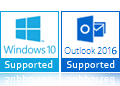There are several Mailbird Migrators available to convert Mailbird DB files but it is my favorite one. I preferred to use this Windows application because has multiple advanced features. It offers 35 saving formats and it holds all email attachments during the Mailbird conversion process.
Mailbird Converter Wizard
Mailbird Migrator to Convert Multiple Mailbird Emails in Bulk with Complete Information.
- Export emails from Mailbird to 35 formats i.e., MSG, PST, MBOX, EML, OLM, PDF, etc.
- Automatically uploads Mailbird profile data from the default storage location.
- Convert selected Mailbird folders from the software’s panel via check and uncheck files.
- Users can store resultant emails and documents at the selected desired destination path.
- Convert Mailbird emails including Attachments, To, Cc, Bcc, From, Subject, Signature, etc.
- Users can import Mailbird emails and contacts in several cloud-based email services.
- Marvelous software to move Mailbird emails on enterprise-level servers instantly.
- Migrate Mailbird contacts in commonly used vCard and CSV file extensions inclusive of complete details.
- Mailbird Converter provides multiple file naming options to store resultant emails and documents in different styles.