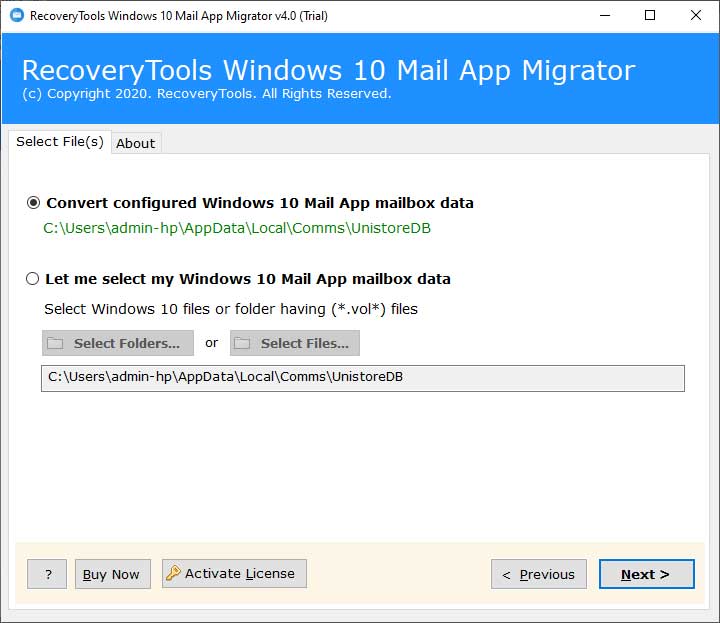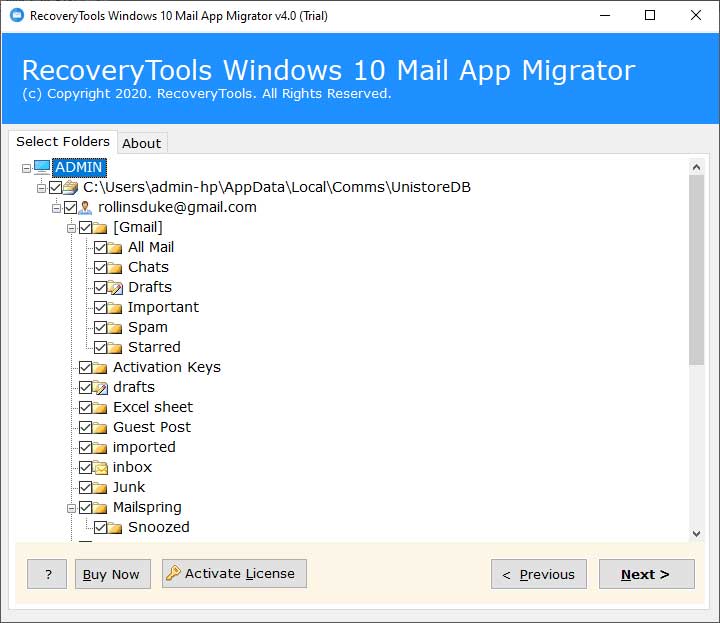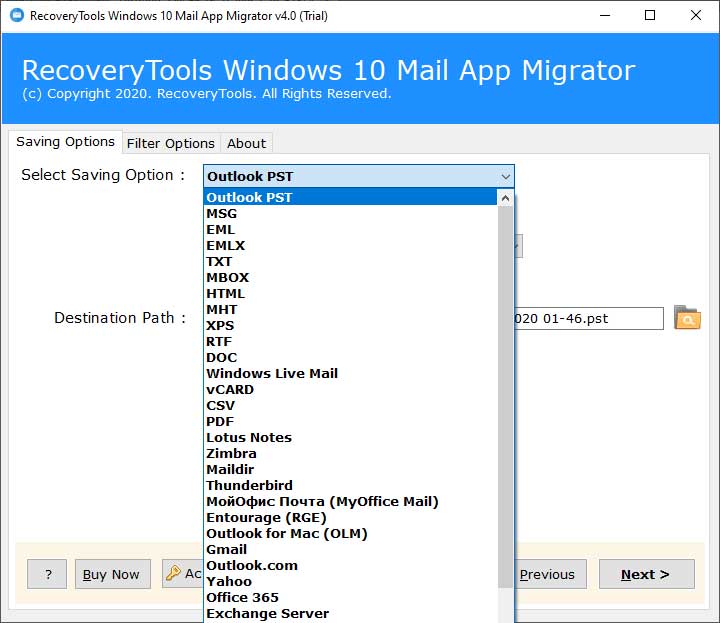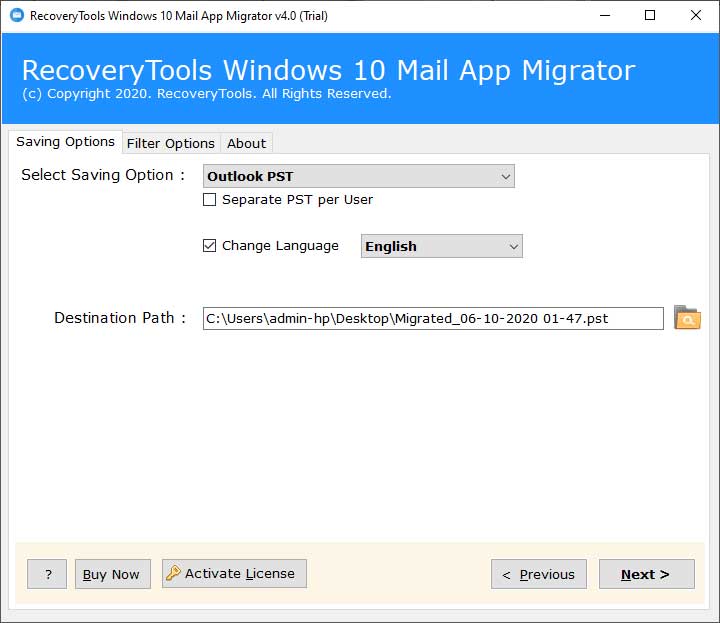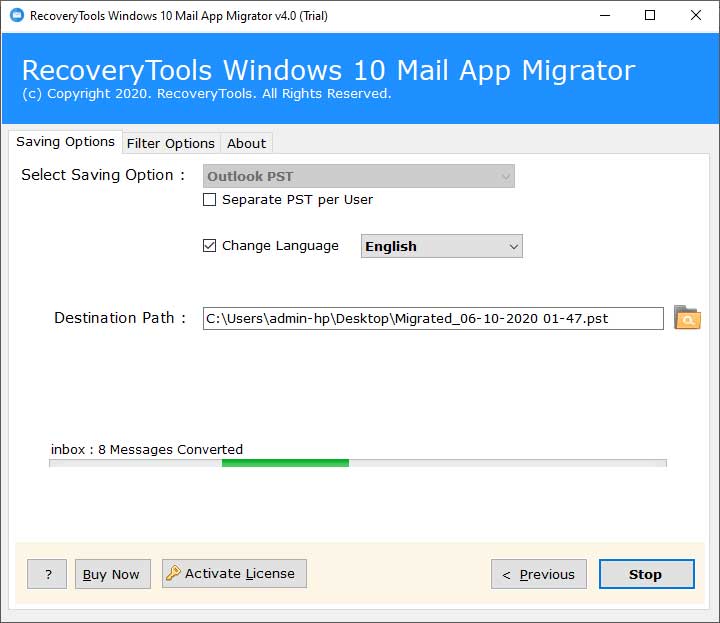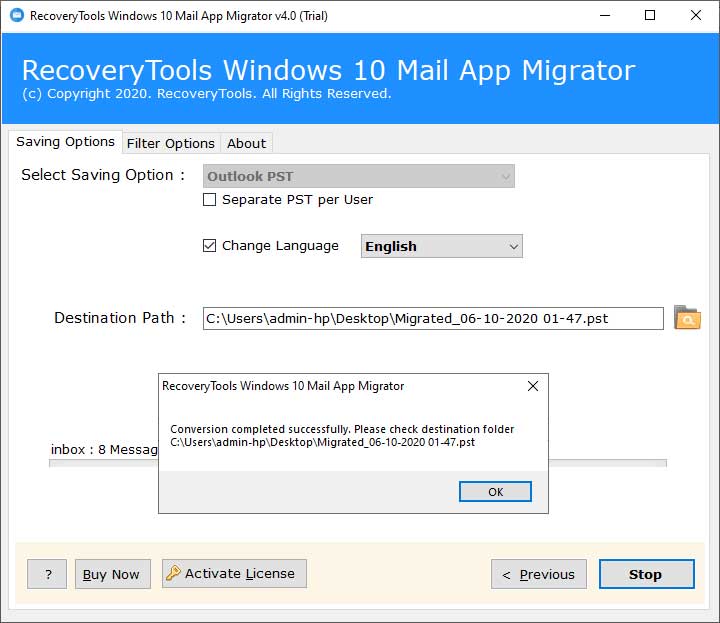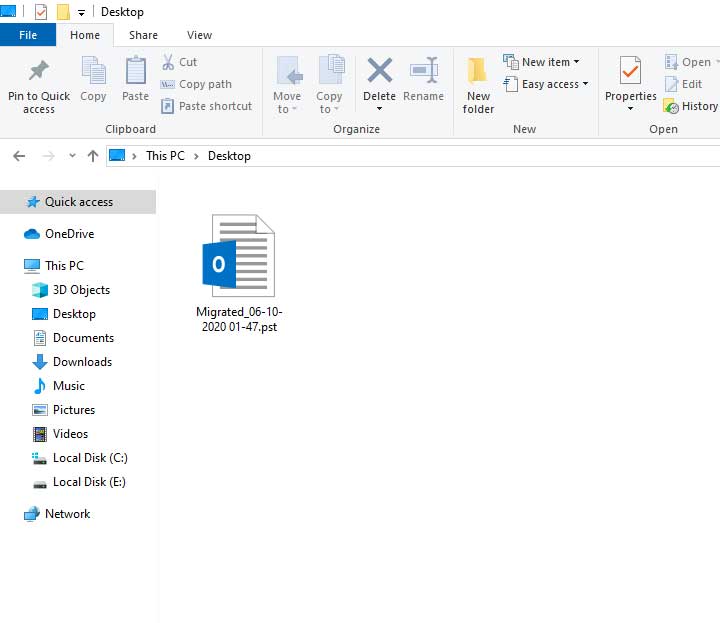Windows 10 Mail App Recovery Solution : Here’s How to Do It!

Having a dedicated application to send and retrieve emails can actually help streamline the process of keeping on top of all your emails. Windows 10 Mail App is no exception, as it comes with all essential features to manage your email account. However, users are frequently discovering that the Microsoft’s Windows 10 Mail App keep crashing right after opening. One user described his experience and asked for a Windows 10 Mail App Recovery Solution:
Peter, USA: An email I’d been waiting for past one day finally came, but when I tried to open windows 10 mail client, it will open for about 2 to 5 seconds and then crash. I have even tried un-installing and re-installing with no luck. This is a severe headache for me since my Windows 10 Mail App consists more than 1000 important emails that I can’t afford to lose at any cost. Does there any solution exists that can help me to achieve Windows 10 Mail App recovery?
This Windows 10 Mail App crashing issue appears to be getting worse. Thus, following the significant escalation of such Windows 10 Mail App recovery issues, we have come up with an authentic solution – BitRecover Windows 10 Mail App Backup Tool.
Windows 10 Mail App Recovery Software: Overview
BitRecover Windows 10 Mail App recovery tool is a splendid email data recovery software. It specializes in restoring all emails from windows 10 mail client to a safe location on your computer. The software has the ability to convert configured Windows 10 Mail App mailbox data from the default location: C:\Users\UserName\AppData\Local\Comms\UnistoreDB.
The Windows 10 Mail App recovery tool offers to deliver fast Performance and Trustworthiness. This workaround is perfect as it can help you to recover Windows 10 Mail App emails during sudden crash.
Following Benefits can be Enjoyed with this Application:
- SWIFT RECOVERY – Utilizes less time to recover Windows 10 Mail App data.
- ACCURATE RECOVERY – Assures 100 % data integrity after Windows 10 Mail App recovery.
- FULL EMAIL RECOVERY – Restore complete “user-specified” Windows 10 Mail App data.
- STEADY RESULTS – Delivers impeccable Windows 10 Mail App recovery experience.
- NUMEROUS SAVING OPTIONS – Recover Windows 10 Mail App data into 35+ File Formats.
Based on the rigorous testing of this product, now you can totally recover emails from windows 10 mail app and hence avoid irrecoverable data loss issues. Major highlights of this software are – Speed, Accuracy and Reliability.
How to Recover Emails from Windows 10 Mail App ? – Fix the Issue Now
In this section, you will know how to use the Windows 10 Mail App recovery software. So, firstly, download and install the software on your computer. Read all instructions and now proceed towards the main steps:
Step 1: Select “Convert configured Windows 10 Mail App mailbox data” option and press “Next” tab.
Step 2: Now, you can see the preview of all Windows 10 Mail App folders. So, choose the required folders which you want to recover and again click on “Next” button.
Step3: Then, select any saving option into which you wish to save the Windows 10 Mail App recovered data.
Step4: Thereafter, confirm the destination location where you want to save the output.
Step5: Click on the Next button to start to recover data from Windows 10 Mail App.
Step 6: Once the task finishes, you will receive a completion message. Click on OK to end it.
Step 7: Now, you can open the destination folder consisting of resultant recovered data.
Other Benefits of Using Windows 10 Mail Client Recovery Software
Selective Email Recovery: With this tool, you can selectively recover Windows 10 Mail App data. Thus, you can save your time and energy be converting only required mailboxes of Windows 10 Mail App.
Convert Win 10 Contacts: Along with emails, you can migrate Windows 10 Mail App contacts into CSV (Comma Separated Values) or VCF (Virtual Contact File).
Multiple Saving Options: This application is truly a multipurpose utility as it offers numerous saving options. Users can restore Windows 10 Mail App emails into these formats such as Outlook PST, MSG, EML, EMLX, TXT, MBOX, HTML, MHT, XPS, RTF, DOC, Windows Live Mail, vCard, CSV, PDF, Lotus Notes, Zimbra, Maildir, Thunderbird, мойофис почта (MyOffice Mail), Entourage (RGE), Outlook for Mac (OLM), Gmail, Outlook.com, Yahoo, Office 365, Exchange Server, Hosted Exchange Server, G Suite, IBM Verse, Amazon Workmail, Kerio, SmarterMail, MDaemon, and IMAP.
Data Filter Options: One major benefit of the Windows 10 Mail App recovery tool is that it offers data filter options which enables users to convert data as per date range, subject, email address, etc.
Different Scenarios that Causes Windows 10 Mail App Issues
All these causes may be responsible when you suffer from Windows 10 Mail App issues. Thus, it is highly desirable to use an automated Windows 10 Mail App recovery software.
- Windows 10 Mail App not opening
- Windows 10 mail client not syncing
- Crashing of Windows 10 Mail App
- Windows 10 Mail App not receiving emails
- Windows 10 Mail client keeps freezing
Wrapping Up
In the above blog, we have explained how to fix the Windows 10 Mail App issues. With the Windows 10 Mail App recovery software, users can straightforwardly convert all configured Win 10 mailbox data into numerous saving options. Please note that you can take a free trial of this software with the demo version. It allows to backup and restore few Windows 10 Mail App emails. Also, you can check the tool’s efficiency with this demo version. Later you have to upgrade the license keys of the product for unlimited conversion and recovery of emails. Hopefully, now you can restore entire database of Windows 10 Mail App.