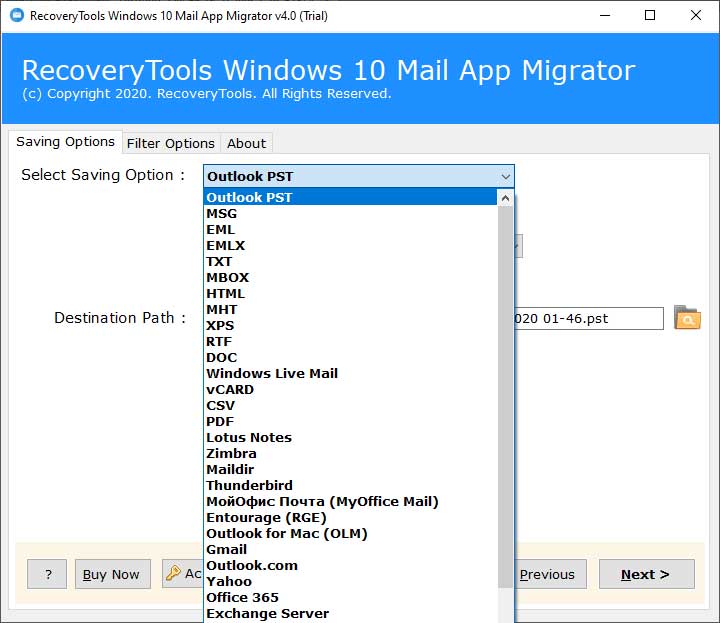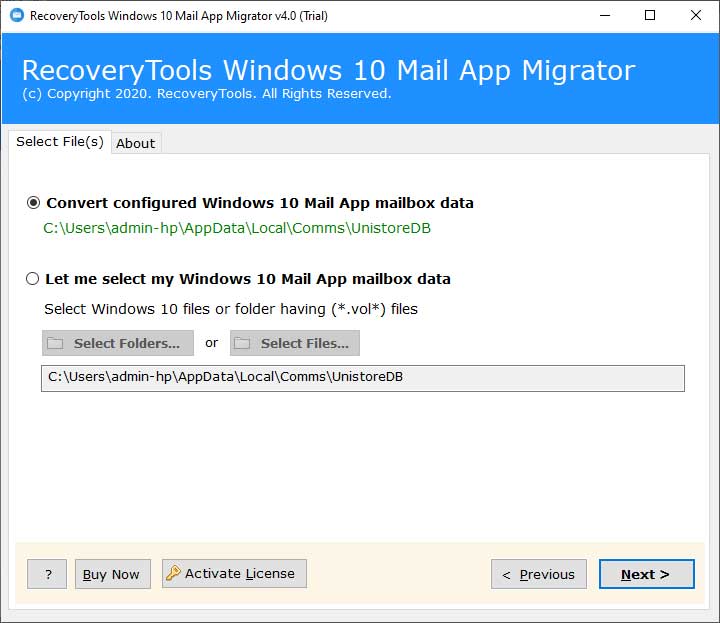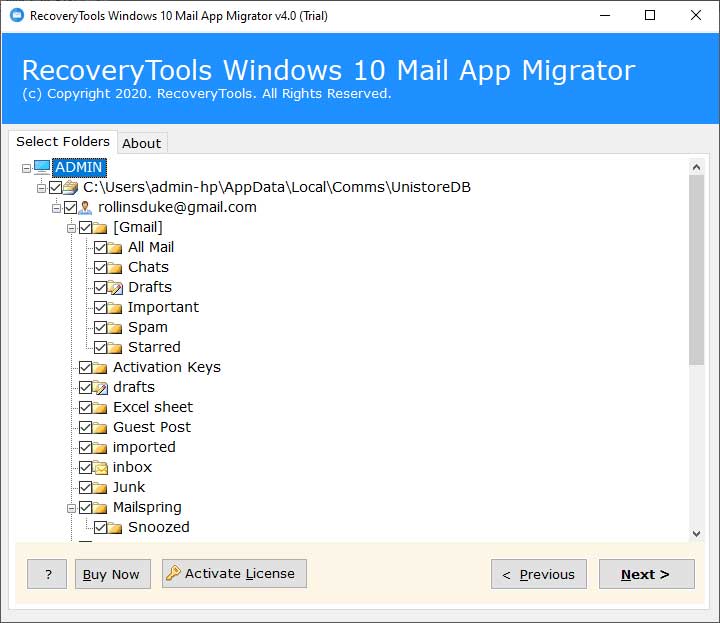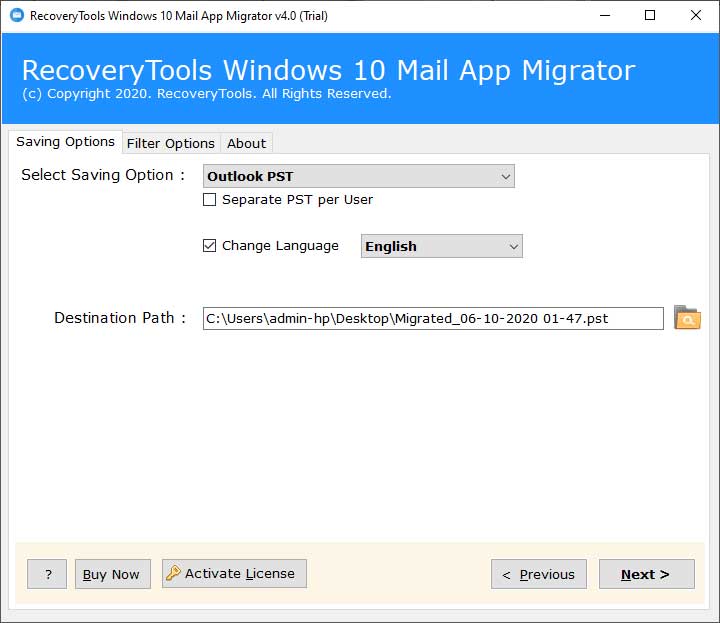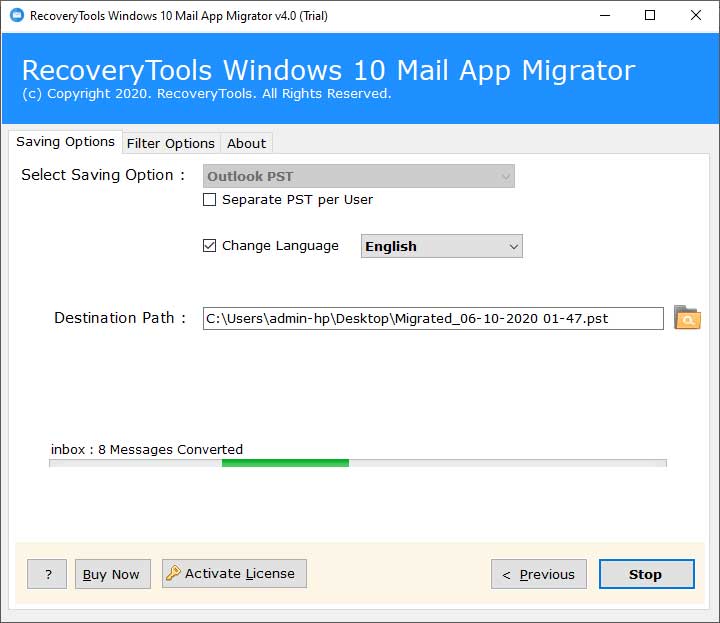Windows 10 Mail App Backup Tool Features
Save Windows 10 Mail App Emails & Contacts
Backup Mail App Emails in Generic Files
Grab this toolkit to backup Windows 10 Mail App emails into commonly used file extensions such as PST, MSG, EML, EMLX, TXT, MBOX, HTML, MHT, XPS, RTF, DOC, vCard, CSV, PDF, NSF, OLM, TGZ, etc. You can choose any saving format from mentioned standard formats according to your choice and download Mail App emails.
Backup Mail App Data to Desktop Clients
If you want to backup Windows 10 Mail App emails into desktop-based email clients then you can proudly go with this software. The tool is authenticate to backup Windows 10 Mail emails into Microsoft Outlook, Apple Mail, Windows Live Mail, Mozilla Thunderbird, Mac Outlook, Zimbra Desktop, IBM Notes, SeaMonkey, etc.
Get Mail App Emails on Web Clients
BitRecover Windows 10 Mail App Wizard software grants permission to move Windows 10 Mail App emails into several cloud-based email services or servers. You can choose a saving option from Gmail, G Suite, Outlook.com, Yahoo, Office 365, Exchange Server, Hosted Exchange Server, IBM Verse, Amazon Workmail, Kerio, SmarterMail, MDaemon, IMAP, etc.
Backup Windows 10 Mail App Contacts
Mail App Windows 10 Backup Software has an isolated option to backup Windows 10 Mail App contacts in standard file extensions like vCard (VCF) or CSV. After getting Mail App contacts into CSV / vCard file extension, users can import them into several email clients, email services, smart phones, computer, laptop, etc.
Dual Options to Upload Mail App Data
This application has double options for uploading Windows 10 Mail App profile data in the software window i.e. Automatic and Manual. Choose “Convert configured Windows 10 Mail App mailbox data” option to upload data automatically. You can also choose “Let me select my Windows 10 Mail App mailbox fata” option for uploading emails manually.
Create Separate Resultant PST
If you want Windows 10 Mail App backup emails into PST (Personal Storage Table) file extension then you can create separate PST per user option accordingly. If you are using Microsoft Outlook in other language then you can create PST file in English, Dutch, French, German, Spanish, Swedish, Norwegian, Italy, Finnish, etc. for easy folder mapping.
Backup Selected Mail App Folders
Windows 10 Mail App Backup and Restore Tool permits to download selected Mail App folders into standard file extensions. First upload Windows 10 Mail App profile data in the software panel and after that check only specific folders for downloading the backup.
Select Destination Path to Store Backup
BitRecover Mai App Backup Tool automatically chooses desktop as destination path to store resultant backup files. If you are not comfortable to store resultant data at desktop then you can browse a different location from your personal computer hard drive.
Multiple File Naming Options
Windows 10 Mail App backup emails software offers various file naming conversion options to manage resultant emails and documents. Users can easily manage resultant data by Subject + Date (dd-mm-yyyy), From + Subject + Date (yyyy-mm-dd), From + Subject + Date (dd-mm-yyyy), Date (dd-mm-yyyy) + From + Subject, etc.
Use Advance Settings for Filter Saving
It provides multiple advance settings for selected filter saving, for example, backup by Date Range, From, To, Subject, Exclude Folders, and add Organizer email id for blank entries. It also offers facility to Import Settings or Export Settings that are beneficial to use same software settings each time.