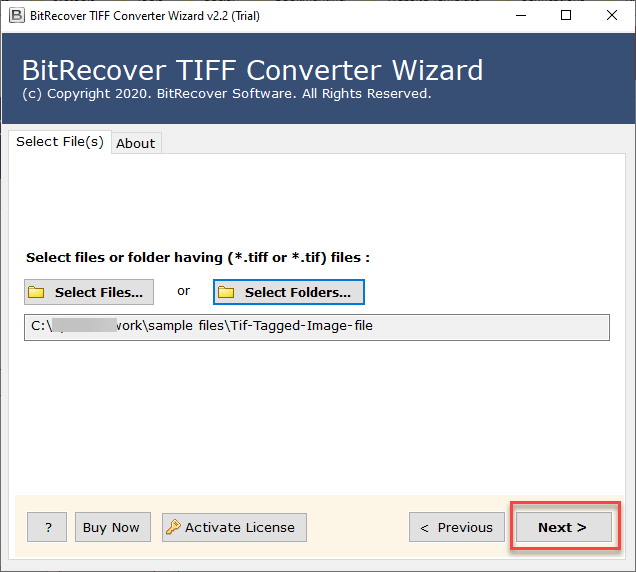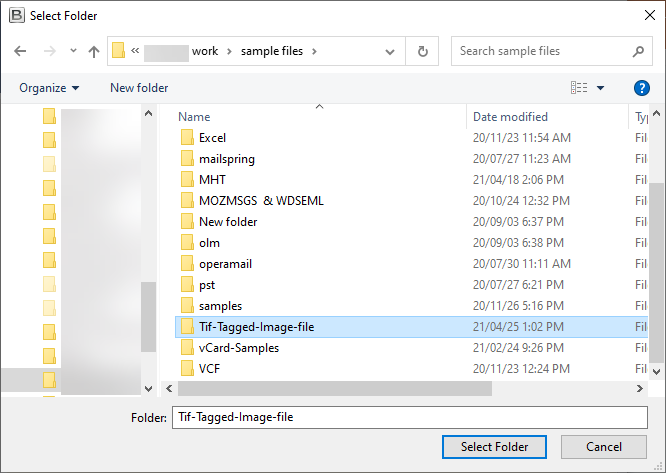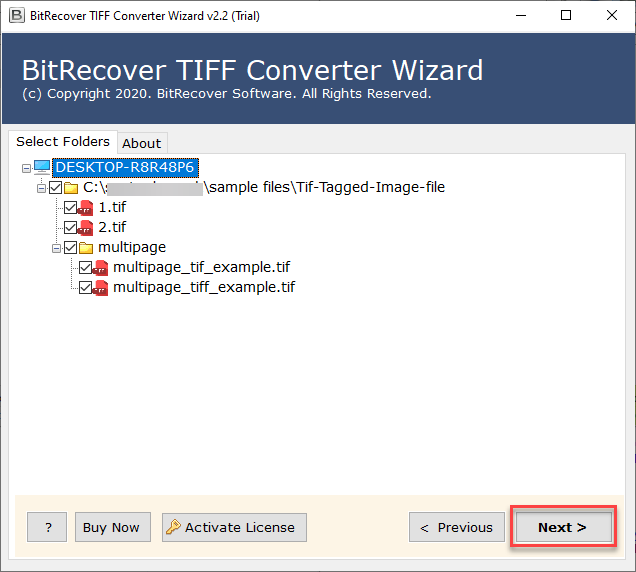TIFF to DOC Converter- Best Tool to Export TIFF Files to DOC / DOCX Format

TIFF format has been around us for more than two decades. It has been a decent choice for a lot of photographers while editing RAWs in Lightroom and they need to send it for further processing. If you have made a high-resolution TIFF picture or have received it through an e-mail, possibly you’ll find that you can’t open TIFF file in Word. Also, in MS Word, you can’t open these TIFF images with the Open option, but you can still convert TIFF to DOC/ DOCX ( editable word Document). BitRecover TIFF to DOCX Converter is an ultimate choice for saving TIFF file to word.
But to know more about how can you change TIFF to word files, first understand why there is necessity for TIFF to DOC converter.
Why Save TIFF File to Word ?
Frankly speaking, there could be multiple reasons to convert TIFF to DOC/ DOCX but these are the major ones:
- For editing an image text in a .tiff file, you must convert TIFF file to word processing Document.
- To keep all Documents uniform in type and size. Since MS Word files take up less space than graphic files.
- A TIFF file can’t be opened by all intended viewers, whereas you can open TIFF images in Microsoft Word using TIFF to DOC converter.
Is There Any 100% Free Offline TIFF to DOC Converter ?
The answer is YES!
Trust us, when you will search on the web about some compatible and really reliable software to export TIFF files to DOC, you may find many! But, sadly the majority of them come with so many limitations. Then what should be the right approach to convert TIFF file to word?
Don’t worry! Try and download the free TIFF to DOC conversion tool. It’s an offline software made by the BitRecover software. This product is efficient, robust, user-friendly and an application that you can actually blindly trust. You can explore the various benefits and advantages of TIFF to word offline converter with the demo version. Just hit on this green button to download it now!
Now, an important note – You can save a maximum of 5 .tiff files into DOC format with the company watermark. To avail the maximum benefits and for unlimited conversion, we suggest you purchase the license version of TIFF to word converter.
How to Convert TIFF to DOC / DOCX Format Offline ?
Go through this step-by-step process to change TIFF images to word files.
Step-1: Download the setup of TIFF converter on your Windows machine. Run it on your Windows machine and read all the instructions as given below.
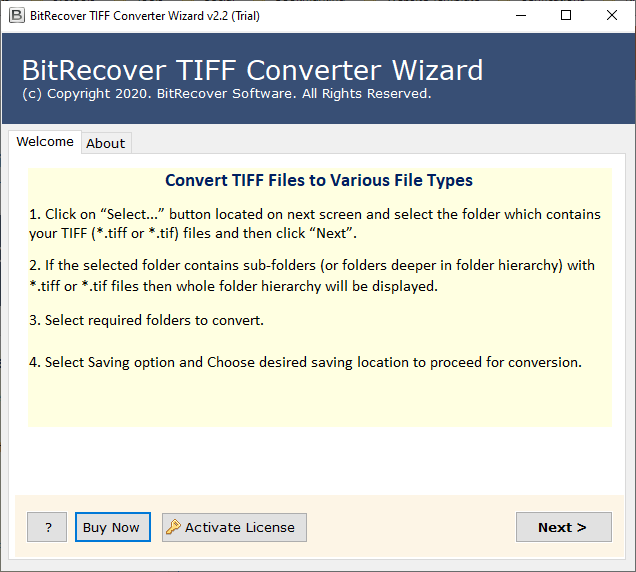
Step-2: The TIFF to word converter offers dual ways to import TIFF files in software panel.
Select files: To choose single or multiple .tiff files
Select folders: To choose entire folder containing .tiff files
Step-3: After selecting the desired TIFF Documents from the stored location in your computer, press on Next button.
Step-4: The software gives a complete preview of all chosen files. Now, just enable all those checkboxes for which you want to convert TIFF to DOC files.
Step-5: Go to saving options and pick DOC / DOCX file format.
Step-6: The tool gives freedom to choose location of your choice. Specify a destination path accordingly to save the output file.
Step-7: Now, click on Convert tab to start to do TIFF to word DOC conversion.
Step-8: The application will give you the live conversion progressive report. You can see here the
number of file converting.
Step-9: Once you have finished to convert TIFF to word document, the tool will give a pop-up message. Click on OK to finish the task.
Step-10: Lastly, open the MS Word Document files ( your output).
So, you should not worry if you have plenty of TIFF files in your computer or somewhere in the cloud. The offline TIFF file to DOC converter can do a great job to convert TIFF to word 2019, 2016, 2013, 2010.
Why Should I Trust on TIFF to DOC Conversion Tool ?
Secure and Neat Conversion
Lets’ not Lie – A vast majority of us have a negative impression of online platforms because of 2 major reasons. Either directing people to launch malware or irritating us with bunches of distractive promotions. To have a moderately decent user experience, we suggest you have an offline conversion tool. This TIFF to DOCX converter is a multi-featured tool that facilitates a safe and clean file conversion. We assure you that this product will not come with any errors or suspicious things that could harm your data.
Swift Conversion
In order to convert TIFF to word document, there are majorly three steps involved with our application – uploading, previewing, and converting. Though with the offline tools, you get stuck with a bad internet connection, but this offline TIFF to word Document converter can do a faster process without any hindrance.
Systematic Conversion
One can’t deny the fact that accuracy matters the most in any conversion. Thereby, keeping the needs of all kinds of users, this utility is programmed to do a correct TIFF to DOCX conversion.
Some More Highlights of TIFF to Word Converter
1. Supports bulk conversion of TIFF files to word format.
2. Offers dual options to import TIFF files for conversion.
3. Option to convert selective TIFF Documents to DOC files.
4. Freedom to choose destination path for saving output.
5. Create separate resultant files for each TIFF file.
6. Preserves the quality of data while TIFF to DOC file conversion.
7. Open TIFF files in any version of Microsoft Word (2019, 2016, 2013, etc).
Client Testimonials
Just a little note to let you know that BitRecover TIFF to DOC Converter is one of the best applications that I have ever purchased. It’s a phenomenal software that enabled me to save thousands of TIFF files into word. It takes a huge load off my shoulders with the online tool. But, talking about this utility it’s absolutely the best and a GREAT product.
-Walsh, UK
I saved a Document comprising of images and texts in TIFF. But, later I realized that I need to further add some content to it. So, in order to convert TIFF file to text Document, I bought this product – TIFF to DOC conversion tool. TIFF file to word conversion is simply a breeze now. Now, it’s incredibly easy to change TIFF folders to DOC. Simply loved the product!
Garcia, Australia
Conclusion
In the above blog, we have described how to convert TIFF to DOC/ DOCX files. The conversion is straightforward with no complications. You can download the software on all Windows platform – Windows 10, 8.1, 8, 7, XP, Vista, Windows Server versions too. Plus, being a standalone utility, it does not require any external installation. We understand the user’s requirements and hence came up with such a useful application. Now, enjoy converting bulk TIFF files to DOCX format without any hassle.
Convert TIFF File
Using TIFF Conversion tool, it is possible to convert TIFF files to a variety of other formats:
Convert Multi-page TIFF to PDF
TIFF to JPG Converter
Frequently Asked Questions
Q1: How to convert TIFF file to DOC / DOCX?
- Launch TIFF to DOC/ DOCX converter.
- Upload TIFF files into GUI for conversion.
- Select only desired files from tool.
- Choose DOC format and start to convert TIFF file to DOC / DOCX.
Q2: I work with multiple projects daily. But converting TIFF to text file, is also a tedious task for me. What is the best option to convert a TIFF file to txt?
Use BitRecover TIFF to DOC conversion tool to achieve this conversion.
Q3: What other things should I keep in mind before launching this tool on my Windows XP?
You must have a minimum of 30 MB space on your system. Moreover, there is no issue with the Windows platform. The TIFF to MS word converter is a Windows tool!
Q4: Recently, I got a scanned TIFF Document but printing is too poor. I want to open TIFF file in MS Word 2019. How can I do this TIFF to DOC Conversion without any online tools.
You can use TIFF to DOC Converter to save tiff file to Word format.
Join our live chat with the technical support team if you have any queries regarding TIFF to DOC Converter.