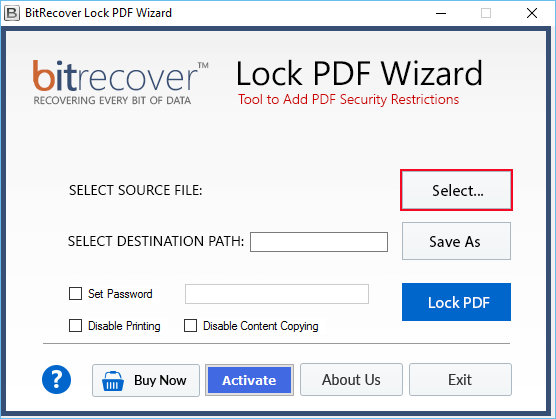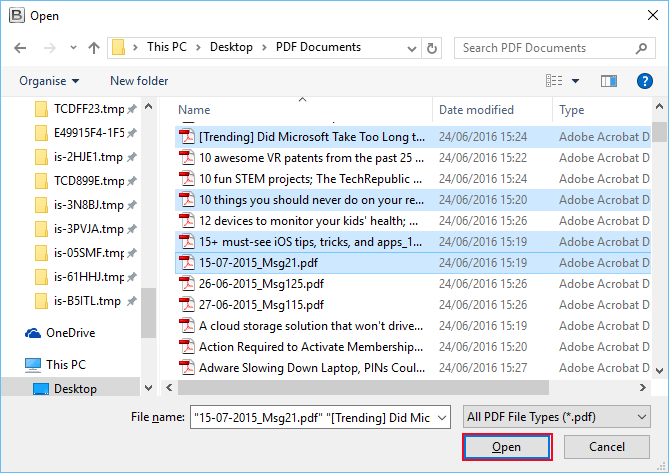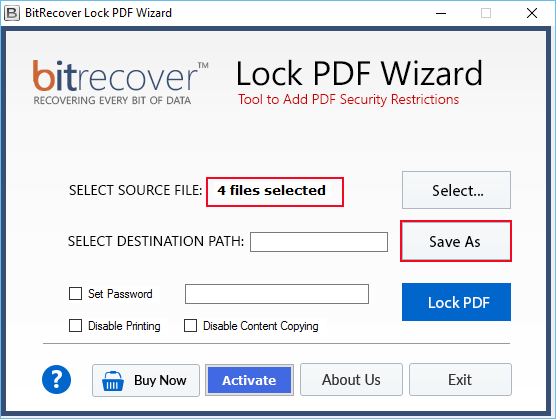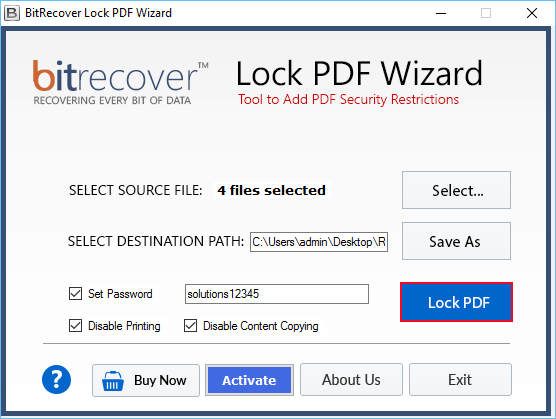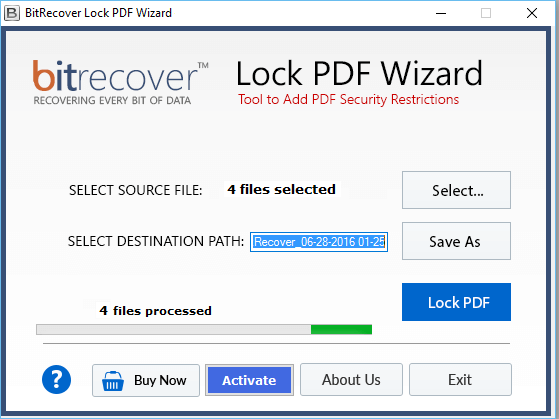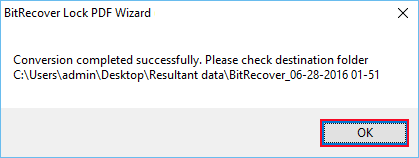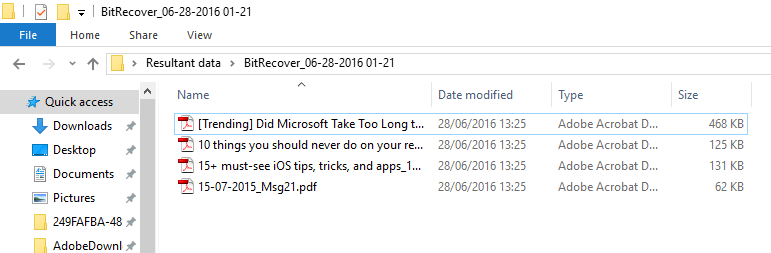How to Protect PDF from Copying Text Information? Brilliant Solutions

Summary: In this article, we will discuss about the most secure and top methods to how to protect PDF from copying? Are you looking for a secure and reliable solution to protect PDF document from copying? If so, then this blog post is helpful for you. PDF file documents are very crucial document used by almost everyone nowadays. When PDF files are used for professional and legal purposes, lawyers, investigators, organizations, or professors, often need to prohibited unauthorized distribution and safeguard sensitive information to maintain the data privacy. This article provides easy solutions to lock PDF from copying text that every PDF user should know.
Hello, I’m looking for a solution that can protect PDF from copying text in bulk at once. I have also looked for a manual solution, which I didn’t find suitable due to its plethora of drawbacks. Kindly offer me a corresponding program to protect pdf files from copying text. Thanks in advance.
This query has been asked by one of our user. Hence there are still a lot of same queries users are asking for. If you are also in the same situation, then you would be happy to know that there not only a single solution to instantly protect PDF file from copying but multiple. Let us introduce with the top 2 great solutions for performing this task.
Why is it Important to Protect PDF from Copying?
There are multiple reasons due to which users need to protect PDF document from copying. Some reasons are mentioned below:
- PDF files contain crucial information which may impact an organization in a negative manner.
- It is necessary to protect PDFs from copying to avoid stealing of data and data breaches.
- PDF files also contain some important evidence. So, it is necessary to protect those PDFs from copying content.
These are some reasons due to which users prefer to protect PDF from copying text. Nowadays it is a necessary action. By enabling passwords in pdf files users make sure that their data is safe in pdf file.
Similar articles
What are the Limitations Users Face in Manual Approach?
There are multiple users who look for manual solutions. But using the manual solution is not a good option for every user. Here, we are mentioning some drawbacks of using a manual approach. Have a look:
- By using manual solution user will not be able to get 100 % precise results.
- These manual solutions are lengthy in nature. Users will have zero productivity if they invest time in manual solutions.
- Domestic users will have to face issues at the time of using this approach. Users will not be able to use manual solution as it contains a lot of technicalities and novice users are not familiar with these technical skills.
Hence, users should go with technical solutions to protect PDF from copying.
Top Solutions to Protect PDF Document from Copying
Below we have mentioned the best 2 authenticated tools that are used by most of the professionals to lock PDF from copying text. Both of the solutions are professionally tested and are too useful in protecting PDF files from copying data. Users can install both of them if they want, as they both contains specific qualities.
Solution 1- Direct Solution to Lock PDF from Copying Text
This process of protect pdf files from copying text can be fulfilled by using the most advanced and modern tool. With the use of Lock PDF Software for PC, users can efficiently safeguard a large number of PDF files and restrict anyone from copying crucial data from it. Also, this tool can easily restrict multiple pdf files from copying at once. Both professional like lawyers, officers, investigators, as well as normal users, can make use of this application without having any technical knowledge. There is a batch mode option is available to protect PDF from copying text in single processing.
Also, it provides high speed and easy handling, and a smooth user experience without compromising on any sort of quality. This application can easily solve the user’s issue of how to protect PDFs from copying text in bulk. Let’s discuss about the whole working process of the application to complete the task without facing any trouble. This tool helps to protect the highly sensitive data from multiple threat exposure as well as data breaches.
How to Protect PDF from Copying? – Step-by-Step Process
Users have to follow some simple steps for performing this task in a hassle-free manner:
- First, install and run in your windows operating system. Then read the instructions carefully.
- Thereafter, select options to load the PDF files to protect PDFs from copying.
- Now, users have to select the required PDF files from their computer and click on the open button.
- The tool will show all selected files, now select save as option to select the destination path for saving output data.
- Thereafter, users have to protect PDF document from copying text and set passwords according to the requirement. After that, press safe PDF to continue the process.
- Protect PDF files from copying content process is running please wait while it has been completed.
- Finally, a dialogue box will appear on the screen showing message of completion of the task. Click on OK.
- Users can go to the destination path to check the protected PDF files.
Solution 2- All in One Solution to Protect Large PDF Files
One more useful solution to protect PDF from copying is BitRecover PDF Buddy Wizard. This is the all in one solution to fulfill all the requirements of PDF users. Whether a use need to delete blank pages, remove scripts, erase inserted images, extract font names, reduce PDF size and or any task related to their PDF file, this application will it do all. It is must have tool for all the PDF users, it would enhance the professional word and safeguard critical information.
Moreover, you can protect PDF document from copying, printing and editing. This application is capable to protect bulk of PDF files without letting users face any error or data loss. It is secured and authorized tool, recommended by well known professional which has help them to ease their task. You can test the tool via using it’s trial version by yourself to protect PDFs from copying free. Just click on download button and install the tool in a hassle free way.
Download Trail Version of the Tool to Convert TXT to PST for Free on Computer.
Steps to Protect PDF Document from Copying with the Powerful Tool
Follow the steps mentioned below to lock PDF from copying text using the this powerful tool:
- Click on the download button and install the tool on your computer then launch it. After launching click Next.
- Click on Select File or Select Folder options from the screen and then choose your PDF file to import here. Hit the Start button.
- Using this option, you can check the specific folders that you want to protect from copying in bulk.
- Now you can see the tool has displayed several option to use for your PDF file. To protect PDF document from copying select the option to protect PDF Files. Don’t forget to choose a path to save your PDF file after protecting it.
- In the end, Hit the Start button to begin the process. Using these steps, you will be successfully able to protect PDF document from copying.

Concluding Lines
Now user can solve their problem protect PDF from copying. This mentioned application are reliable, compliant, and fully automated, requiring very little effort for the completion of the task. All we can say is that if users want a more pleasant and comfortable procedure, users should try these applications to protect PDF document from copying. These effective tools arw full of features that users can use for various purposes and it is easy to use as well.
We hope after reading this blog post users will not have to face any kind of issues in performing this task. If still user is having some doubt, then they can use the free demo version of the tool.