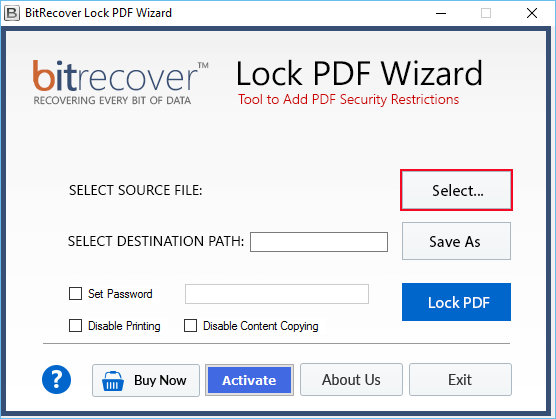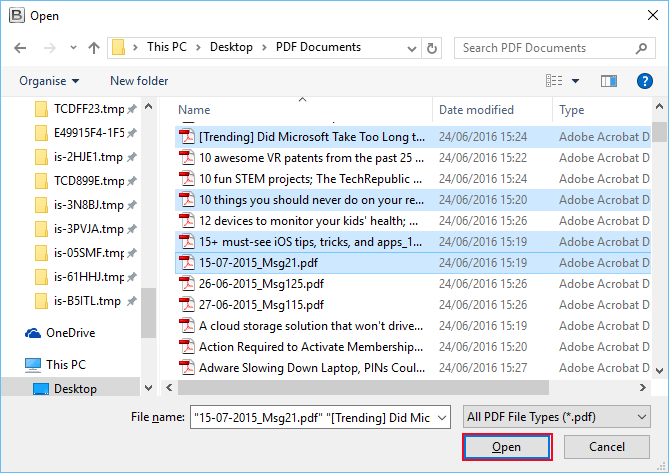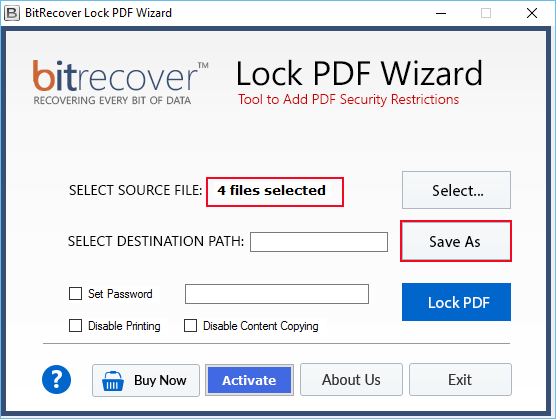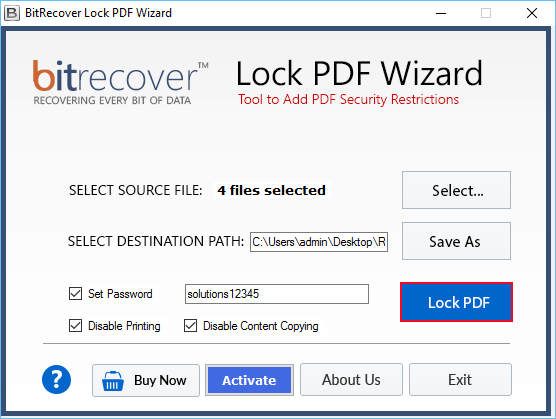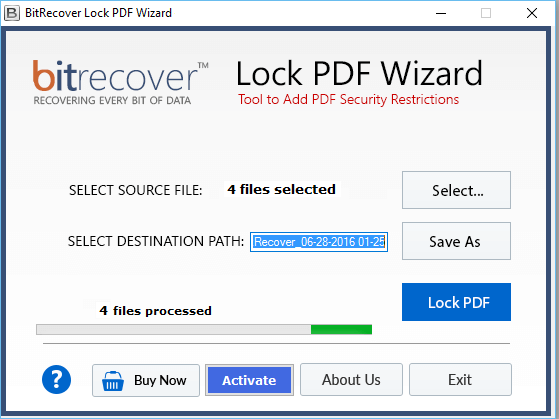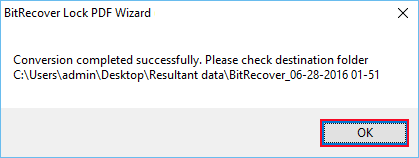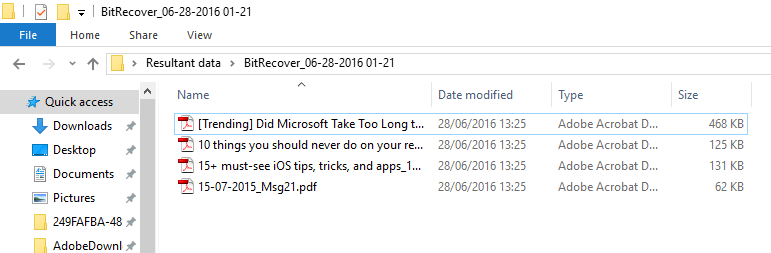How to Protect PDF from Printing without Adobe Acrobat ?

Summary: Here, in this blog, we are have discussed about protect PDF file from printing. Read a complete blog and stay tuned with us for more information. So, let’s get started.
PDF is undoubtedly the format that can give users easy accessibility for the documents. So, if users choose it as the saving option, then this decision will be the best one. So, here we’ll assume that users will need a little help to protect PDF from printing, as there is no straightforward solution available for this.
Hello, I need to protect PDF files from printing. The manual solution to this issue has a lot of drawbacks. Kindly help me out with this issue by providing the best and effective solution for this procedure. Thanks in advance.
– Alex, South Africa
It feels great when we receive such types of requests from the users. As it shows their belief in us. Well, such a request also becomes a basis to help all those who are facing the same problem or need a similar solution. It is, therefore, our responsibility to help them in a timely manner.
Read Also
Techniques to protect PDF document from printing?
There are two techniques of protecting PDF files from printing:
- Manual Solution
- Technical Solution
Protect PDF documents from printing through Manual Approach
Manual solutions are not so good for users to perform such types of procedures. There is no such procedure available for users. But apart from this, there are multiple demerits of using a manual process.
Before jumping into the technical approach, first, we’ll have a look at the limitations of using manual solutions.
Lengthy process & requires technical knowledge
The manual approach is very lengthy. Non-professional users will not be able to complete it without having any technical assistance. Users must require technical assistance.
Risk of data loss scenario
After completion of the process of protecting PDF documents from printing, there are possibilities of a data loss scenario. Users may end up losing their crucial documents.
Time Consuming Procedure
If users are carrying multiple Portable document files to protect from printing, then doing it manually will take a lot of time and energy as well.
An excellent solution to protect PDF documents from printing
PDF Lock Software is the only solution that will meet user’s needs. This application can easily protect PDF file from printing. Everything is good about this application, be it the interface that gives users a comfortable and hassle-free experience, or the processes that are able to protect pdf docs anywhere with ease.
This application is reliable and fully automatic, which results in a very pleasant ride. Users don’t have to do much; they just have to sit a few moments and do a few clicks for completing the whole process. For this purpose, we are going to offer you step by step process to protect PDF documents from printing. This procedure will answer your question, so take a look at it.
How to protect PDF file from printing – Complete working process
Users have to follow some simple steps for performing this task in a hassle-free manner:
- First, install and run the PDF protector application in your Windows OS. Then read the instructions carefully.
- Then, select buttons to choose PDF files to protect it by a password.
- Now, select the required PDF docs from your computer and click on the open button.
- Showing all selected files, now select save as an option to select the destination path for the saving data.
- Thereafter, users have to protect PDFs from printing, copying, and set passwords according to the requirement. After that, press Protect PDF to continue.
- Protect PDF files from the printing process is running please wait while it has been completed.
- Finally, a pop-up box will appear on the screen showing message of completion of the task. Click on OK to exit.
- Now, users can go to the destination path to check the protected PDF files.
Why user should consider using this tool?
The tool offers an easy–to–use graphical user interface that easily allows users to protect PDF file from printing. Users will get comfort because the tool will not cause any kind of technical damage and provides an easy way as well. The software will ensure data security and also retain metadata attributes as well. This tool can complete this process without installing any other application on the system. There is no external software required to perform this process of protecting PDF documents from printing. Unlimited pdfs can be protected by using this application.
Final Verdict
In the above blog, we have briefly discussed about protect PDF file from printing. Users can complete this task easily without facing any issues. This program can be used easily and suitable to perform such types of tasks. Therefore, this application is highly recommended to the users. They can use this tool to accomplish this process and also for other purposes. The Demo version of the application will also help users a lot.
PDF protector tool is also available to free evaluation. The evaluation version works similarly to that of the license version and allows the user to test the capability and accuracy of the application. Users can restrict PDF documents up to 25KB, but not more than that.