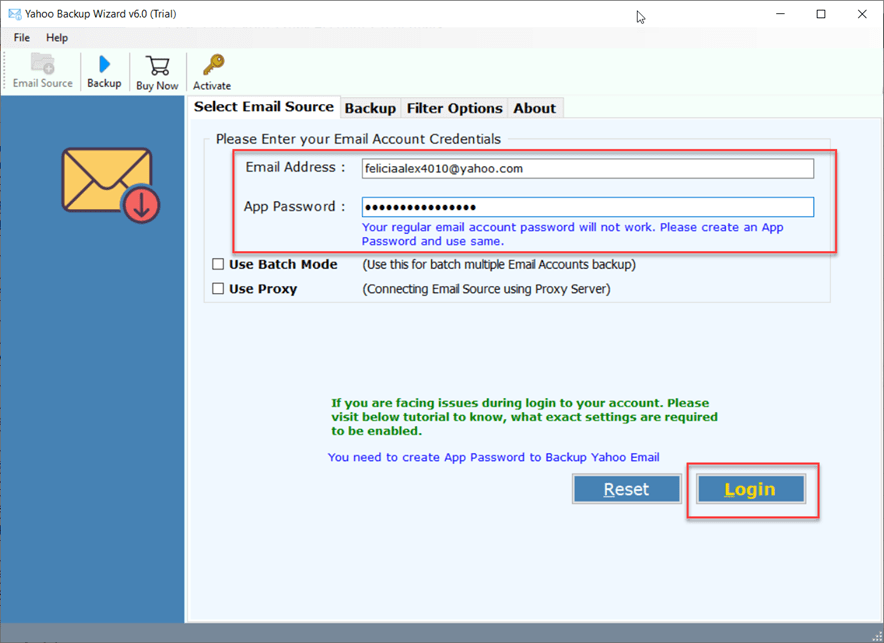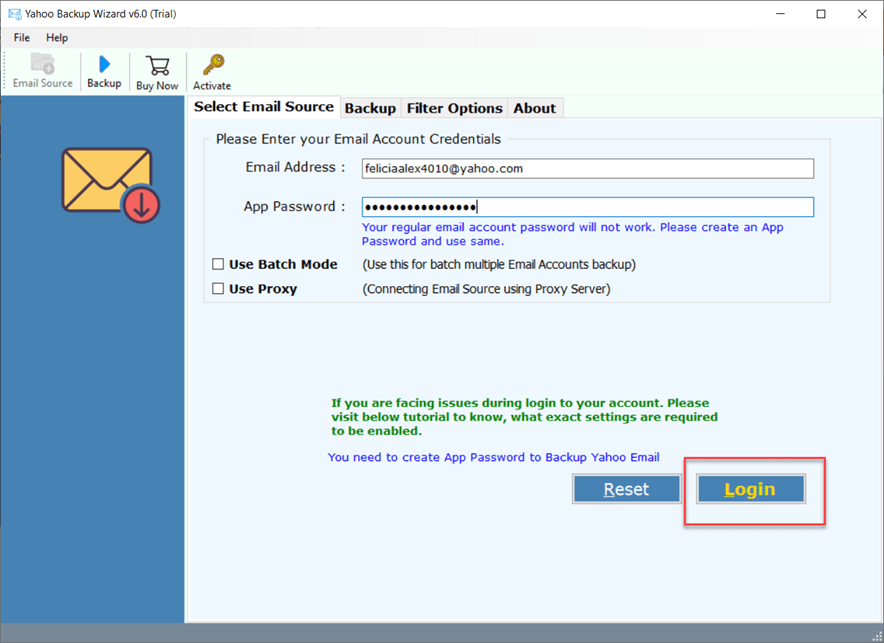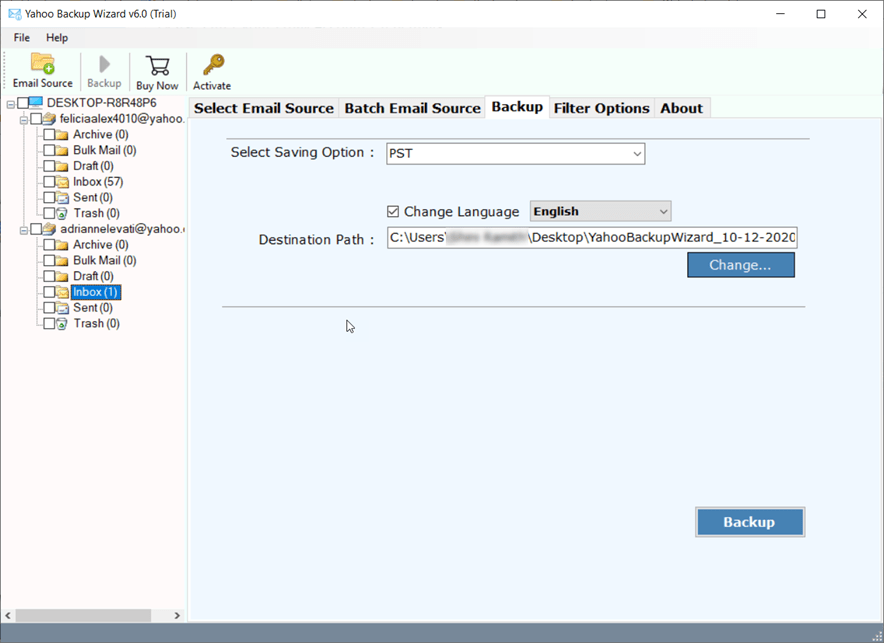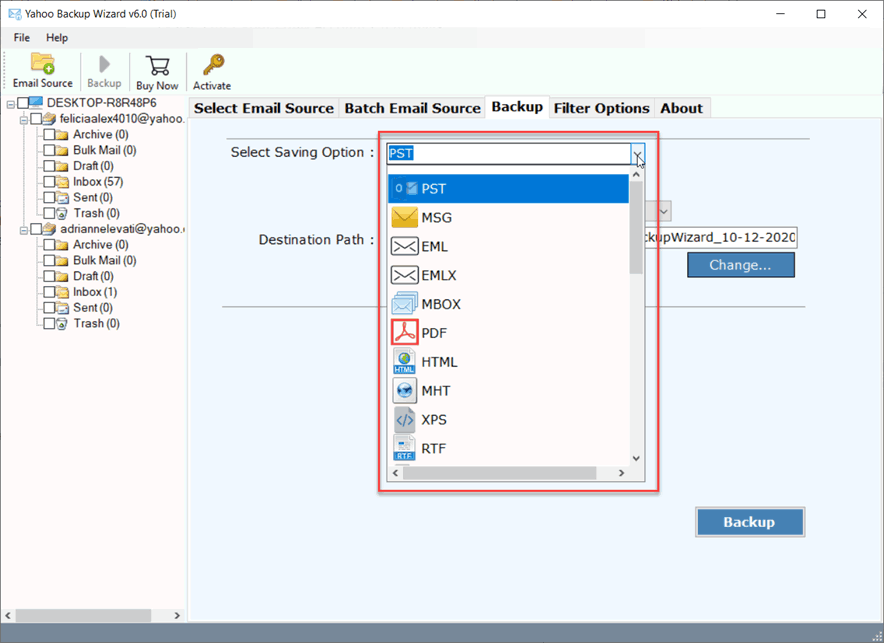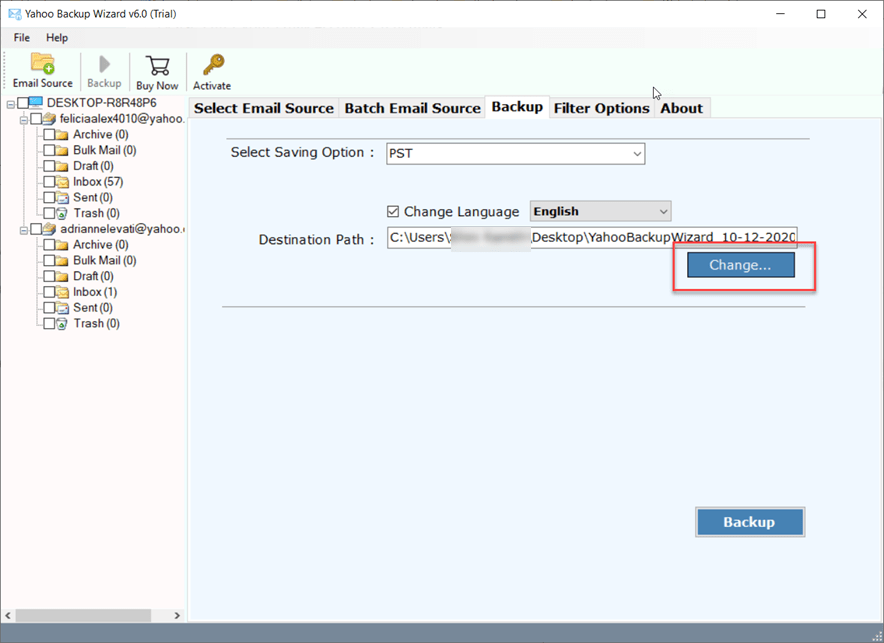How to Password Protect Yahoo Email? – Comprehensive Guide

Published: May 28th, 2024 • 5 Min Read
In the growing world of increasing cybercrime and cyberattacks, it has become crucial to safeguard important digital information with extra security. Large number of email accounts are getting hacked due to the lack of security.
Yahoo Mail is one of the oldest, 3rd largest and highly popular email service providers all over the world. However, if you are also a Yahoo Mail user and want to protect your emails from cyberattacks, data theft, data loss or ransomware, then you need to password protect Yahoo email as soon as possible. Continue reading this article to secure and encrypt Yahoo emails with password through expert’s verified solutions.
Why Is It Crucial to Password Protect Yahoo Emails?
Emails play a vital role in our lives, and we definitely need to secure our day-to-day communication. However, we need to accept that the innovation of emails was not already made secure. Moreover, there are several different reasons, for which it is becomes critical to encrypt Yahoo emails:
- Securing Yahoo emails with password ensures that only the intended receipt can read the content.
- Encrypting Yahoo Mail emails allows an extra layer of security and protects personal and professional information.
- Encrypting of password protecting Yahoo emails prevents unauthorized access and unauthorized individuals such as hackers, malicious actors, etc.
- Professionals and organizations majorly need to password protect Yahoo Mail emails to safeguard their data from data breach.
How to Encrypt Yahoo Emails?
Encrypting email is too important for Yahoo Mail users. However, you must note that Yahoo Mail does not offer an in-built feature to password protect Yahoo Mail emails. Nevertheless, to enhance your Yahoo Mail security, you can use the alternative method two-step Authentication (2FA).
To enable two-step authentication in Yahoo Mail, follow these steps:
- Open Yahoo Mail and click on Account icon.
- Tap on Account info option then select Account Security.
- Click on the link Turn on 2SV to get started.
- Choose a method for authentication.
- Now enter the verification code you received.
- Click the verify button to encrypt Yahoo emails.
How Do Professionals Password Protect Yahoo Emails?
Yahoo email can be vulnerable to cyberattacks because it’s stored in the cloud. To stay safe, experts and business professionals recommend to backup Yahoo emails often to password protect Yahoo Mail folder. It’s better to prevent problems than to deal with them later. Backups can help if you accidentally delete something or if your account gets hacked. That’s why we recommend using the BitRecover Yahoo Backup Tool. It’s a trusted solution that safely creates a copy of all your Yahoo emails. Plus, it’s loaded with lots of useful features.
Steps to Secure Yahoo Emails with Professional Solution:
This advanced tool makes it pretty easy to password protect Yahoo emails within a few seconds. Just follow these easy step:
- First download and install the tool and then start it.
- Enter your Yahoo Mail login credentials such as email and password then click Login button.
- Select required Yahoo Mail emails folders which you want to password protect Yahoo emails.
- You can select a saving option in which you want to save your Yahoo emails. These saving options include multiple email formats- PST, PDF, MBOX, EML, DOC, etc, and Multiple email services and servers- Gmail, G Suite, Exchange server, Office 365, Yahoo Mail, etc.
- Now choose a desirable path and click on the Backup button to password protect Yahoo Mail folder.
Conclusion
In the world where cybercrime is on rise, it is important to protect data with any possible security method. In this blog we explained how to encrypt Yahoo emails in manual and professional ways including other information like the importance of safeguarding personal and professional Yahoo Mail emails. We hope the article helped to password protect Yahoo emails. You can read the queries mentioned below for better clarity.
Find the Answers if You still have Questions:
1. Is it possible to password protect yahoo emails?
Ans. Yahoo Mail doest offer an option to encrypt Yahoo emails individually. However, you can use the tool to save Yahoo emails as PDF and then secure it with password.
2. In what way can I make my Yahoo email confidential?
Ans. Follow these steps:
- Compose a new email.
- Click on “lock” icon to activate Confidential Mode.
- Set an expiration date.
- Choose a password.
- Finally, send the email.