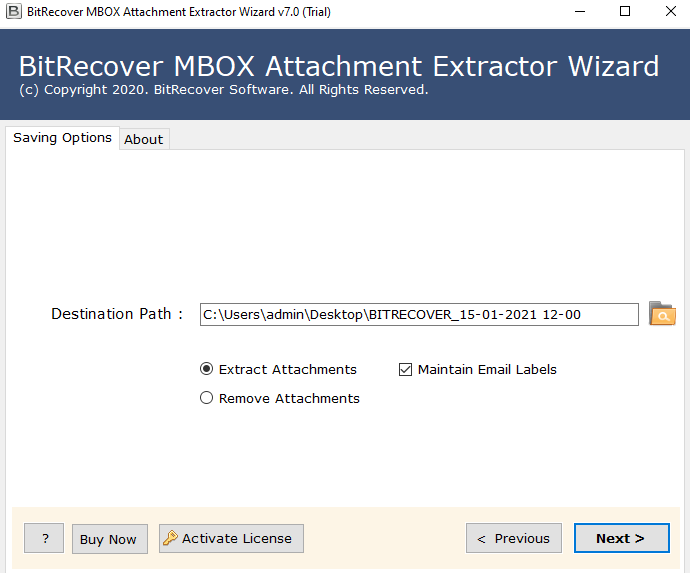How to Open PDF Files in Thunderbird? Resolved

If you are in a situation where your Thunderbird not opening PDF attachments, but this is an unavoidable task for you. So, don’t worry this article provides detailed instructions on “How to open PDF files in Thunderbird“.
Sometimes users cannot open PDF attachments in Thunderbird due to internal Thunderbird errors and corruption in PDF documents. If you are one of them who is facing the same problem, while opening PDF attachments in Thunderbird then you can stay tuned to read this blog post till the end.
Why Is Thunderbird Not Opening PDF Attachments?
If Thunderbird attachments not opening, then there could be several reasons behind this problem as mentioned below:
- Out of dated and corrupt PDF reader program.
- The Thunderbird profile got corrupted.
- Problematic or damaged PDF attachment.
- Antivirus software might be blocking PDF attachment opening.
- Large or complex PDF files might cause issues.
Similar Solution: Expert Guidance to Open PDF File in Paint
Manual Methods to Open PDF Files in Thunderbird
Thunderbird offers an inbuilt option to repair folders, and you can also save attachments for previewing them outside of Thunderbird. You can also try these manual approaches if Thunderbird attachments are not opening.
#1 Method: Repair Thunderbird Mailbox Folder
- Start the Thunderbird client on your computer.
- Select a folder that has PDF attachments.
- Right-click on the Thunderbird folder and choose Properties.
- Under the General Information tab, choose Repair Folder.
- After rebuilding the summary file index, click OK to finish.
Note: After completing the Thunderbird folder repair process, your MSF (Mail Summary File) will be rebuilt. Please check whether Thunderbird is opening PDF attachments or not.
#2 Method: First Download and Then Repair Attachments
You can also extract attachments from Thunderbird on your local computer. After that, you can manually open PDF attachments using several programs i.e. PDF Reader, and Acrobat. Adobe Acrobat has a built-in feature to repair PDF attachments, so utilize this feature. After that, you can open PDF files in Thunderbird hopefully.
#3 Method: Open New PDF Files in Thunderbird
- First, launch the Thunderbird client on your machine.
- Then, press the New Message button and type the subject.
- Choose the Attach option to attach an attachment.
- Next, select a PDF and tap the Open button.
- After that, close the Thunderbird email composing window.
- Choose Yes to save this message to your draft folder.
- Select the Draft folder and open a specific email that has an attachment.
- Double-click on the PDF attachment to open it in Thunderbird.
Drawbacks of Manual Methods
- Manual methods require technical knowledge so non-technical users may face problems.
- You need to open PDF attachments in Thunderbird one by one, so this is not suitable for business professionals.
- There is no guarantee for successfully opening PDF files in Thunderbird.
Recommended: Free Ways to Convert PDF to HTML Format
Professional Methods to Open PDF Attachments in Thunderbird
BitRecover has various professional solutions to resolve queries like Thunderbird not opening PDF attachments. All these tools come with free trial versions, and you can activate them at an affordable price. Let’s look at them.
#1 Solution: Open PDF Files in Thunderbird without Attachments
BitRecover PDF Converter Wizard is highly recommended software that can open PDF files in Thunderbird folder without adding them as attachments. The tool has various saving options so first convert PDF attachments to Thunderbird supportable format and then drag and drop resultant files.
How to Open PDF Files in Thunderbird?
- Download, install, and run software on your PC.
- Use software to convert PDF files to EML.
- Open the Thunderbird client and create a new folder.
- Drag and drop EML files to a new folder under Thunderbird.
#2 Solution: Download Attachments and Open Them
BitRecover MBOX Attachment Extractor Wizard is fully compatible with Thunderbird exported MBOX files. You can use this software to download all attachments at once. After that, you open or access attachments outside of Thunderbird.
How to Open PDF Attachments Outside Thunderbird?
- Launch software on your Windows or Mac Computer.
- Add Thunderbird MBOX files in the software panel.
- Utilize software to extract all PDF attachments.
- Access and open PDF attachments outside Thunderbird.
Common Queries with Answers
Q 1: Why cannot I open PDF attachments in Thunderbird?
You cannot open PDF attachments in Thunderbird due to corruption in PDF, outdated PDF reader or Thunderbird, and blocked by antivirus or security programs.
Q 2: Which is the best way to open PDF files in Thunderbird?
The above-suggested first software is a highly recommended tool to access PDF files in Thunderbird directly without adding them as attachments.
Q 3: Why I am unable to open certain PDF files in Thunderbird?
If you are unable to open certain PDF files, then maybe your PDF is protected with a password, or maybe files are damaged.
Conclusion
Above we have disclosed the top 3 manuals and 2 professional solutions to resolve “How to open PDF files in Thunderbird” queries. First, you can try manual methods to fix Thunderbird’s not opening PDF attachments issues. If manual methods fail to resolve your problems, then you can go with a professional solution.