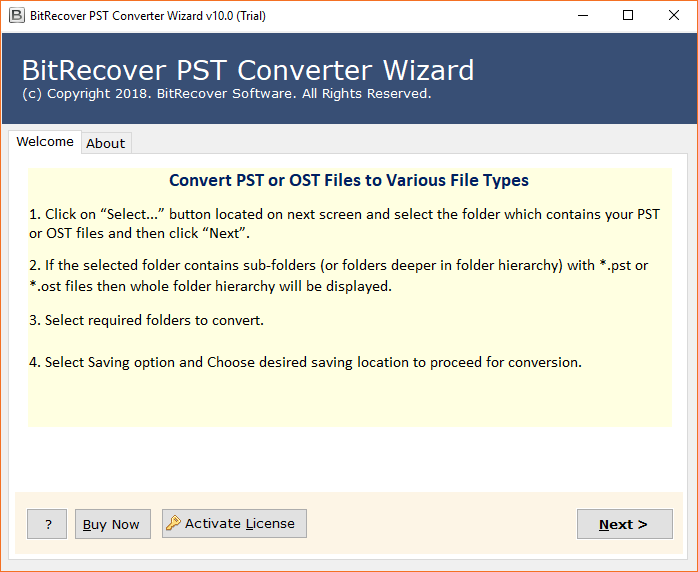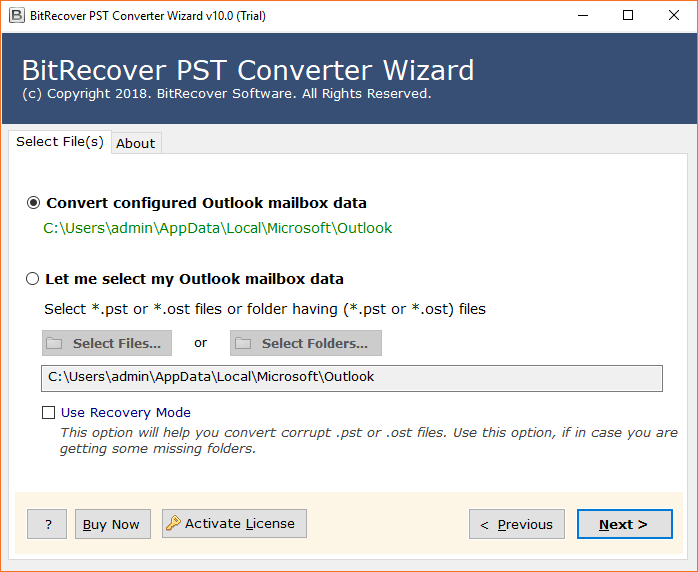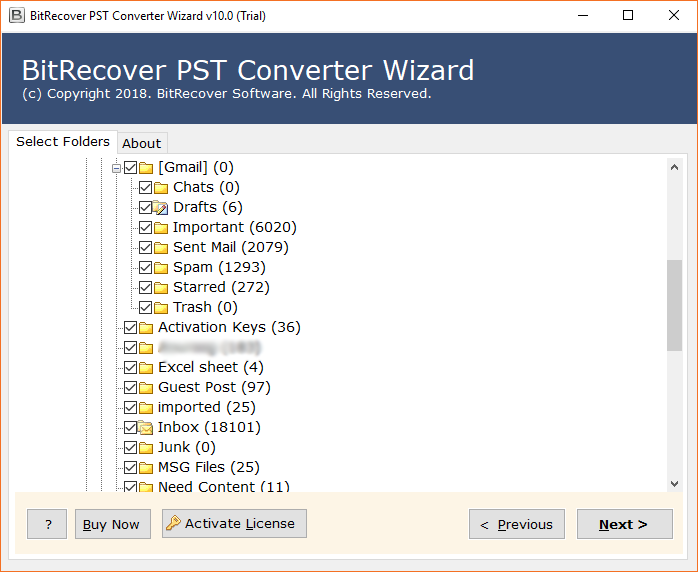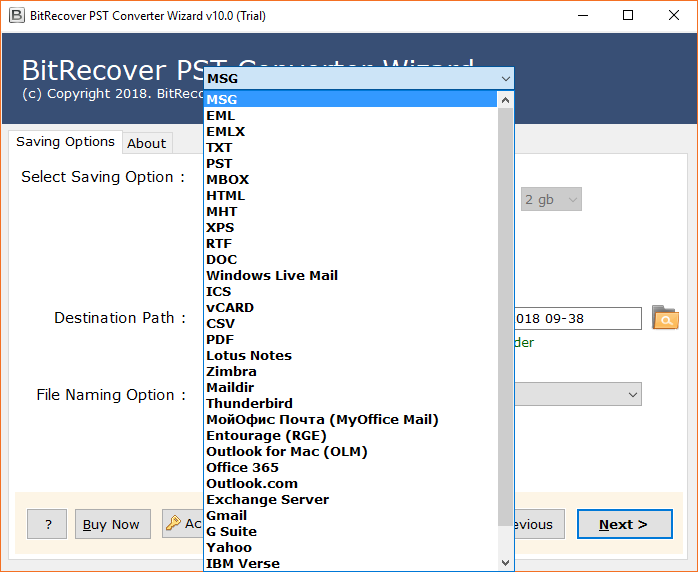Import PST to Lotus Notes HCL Using PST to NSF Converter

Get the most trustworthy PST to NSF Converter which is a solution to import PST to HCL Lotus Notes. This utility is specially developed to convert PST to NSF format, and we all know that NSF is a native file format of HCL Notes client. So, you can use this expert-recommended tool to switch your email client from Outlook to Lotus Notes without losing old crucial data.
Microsoft Outlook and HCL Notes are two prominent desktop email clients. Outlook is both a component of the Microsoft Office suite and a stand-alone application. On the other hand, HCL Notes (previously Lotus Notes then IBM Notes) is a multi-component software application. However, it is frequently used as an email client. Both email clients are distinct from one another. The primary distinction is in the file format.
Recently, we’ve noticed an increase in the number of users requesting to import PST to HCL Notes desktop client. The issue here is that HCL Lotus Notes does not support the import of Outlook PST files.
This implies that manually importing PST files to Lotus Notes account is not possible. It requires the use of a professional and expert solution to complete this work. As a result, we’re going to offer you with the most incredible PST to NSF Converter for doing this work.
Read Similar: Convert PST to VCF with All Contacts
Expert Solution to Import PST to Lotus Notes HCL
BitRecover PST Converter Software is the most professional solution for resolving all these types of user queries. This software can convert PST to NSF format for accessing them in HCL Lotus Notes. With this amazing application, one can export Outlook email to Lotus Notes with all associated email items and properties.
The tool is also known as PST to NSF Converter because of its compatibility. The software uses the HCL Notes environment to get this task done so this is mandatory to install the HCL Notes client on your computer before starting the software.
How to Convert PST to NSF for HCL Notes?
- Download, install, and run PST to NSF Converter on your computer.
- Then add Outlook PST file in the software window using dual modes.
- Next, select appropriate Outlook folders from software interface.
- Choose Lotus Notes as a saving option and set a specific destination folder.
- Click Convert to start the process of converting PST files to NSF format.
Note: After converting PST files to NSF format, open your HCL Notes (IBM Notes or Lotus Notes) application and import the resultant NSF files.
PST to NSF Converter Features and Capabilities
Get Complete Result: PST to NSF Converter seems best software to export Outlook email to Lotus Notes with complete information. The tool can convert Outlook to HCL Notes including emails, contacts, calendars, tasks, and notes. The tool also preserves email attachments and metadata after completion of the task.
Supports Lotus Notes Edition: PST to NSF Converter Tool is compatible with all HCL Notes, IBM Notes, and Lotus Notes editions. Therefore, regardless of whatever version of HCL Notes you are using, the tool generates NSF files that are easily accessible in any version.
Bulk Convert PST Files to NSF: BitRecover PST to NSF Converter is suitable to batch convert PST to NSF format. Hence, you can save valuable time and effort. Hence, if multiple accounts are configured in your Outlook, then proudly use this utility to bulk export Outlook email to Lotus Notes.
Convert Selective Folders: Once the PST to NSF Converter loads the Outlook database completely with the whole data, which is residing within the database. Users can select desired data from the mailbox that is important to convert from PST to NSF for HCL Notes client.
Outlook Installation Not Required: PST to NSF Wizard does not require MS Outlook installation on the user system for handling PST file to NSF conversion. The utility will move all .pst files even if Outlook is not installed on the machine, as the utility only needs PST files to perform conversion. However, HCL Lotus Notes should be installed on your machine.
Answers to Commonly Asked Questions
Q 1: Can I export Outlook contacts to HCL Notes by using your utility?
Yes, PST to NSF Converter gives the option to convert contacts from Outlook to HCL Notes without losing any information.
Q 2: Is it important to have the Outlook installation on the machine to perform conversion?
No, the software only needs PST data files to perform the conversion process.
Q 3: How much data can I import from PST to Lotus Notes using this software?
It depends on your license version; you can get a version to import unlimited PST files to HCL Notes client.
Q 4: Which versions of Lotus Notes are supported by the application?
The software supports all the editions of HCL, IBM, and Lotus Notes, i.e. 12.0, 11.0, 10.0, 9.0, 8.5, 8.0, 7.0, 6.5, etc.
Q 5: Is HCL Lotus Notes installation mandatory to use PST to NSF Converter?
Yes, the tool uses the HCL/ IBM/ Lotus Notes interface in the backend to convert PST to NSF format.
Conclusion
Above we have discussed PST to NSF Converter Tool which is a highly recommended solution to import PST to Lotus Notes. The tool comes with a free trial version that converts 25 items from each PST folder to NSF folder. Hence, you can easily evaluate the software without getting its license keys. We hope anyone can now export Outlook email to Lotus Notes with complete data.
Recommended: Convert PST to MSG without Outlook