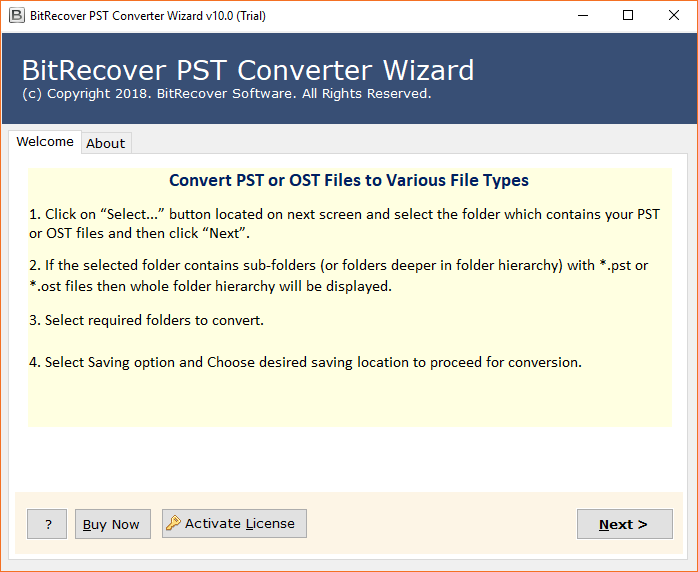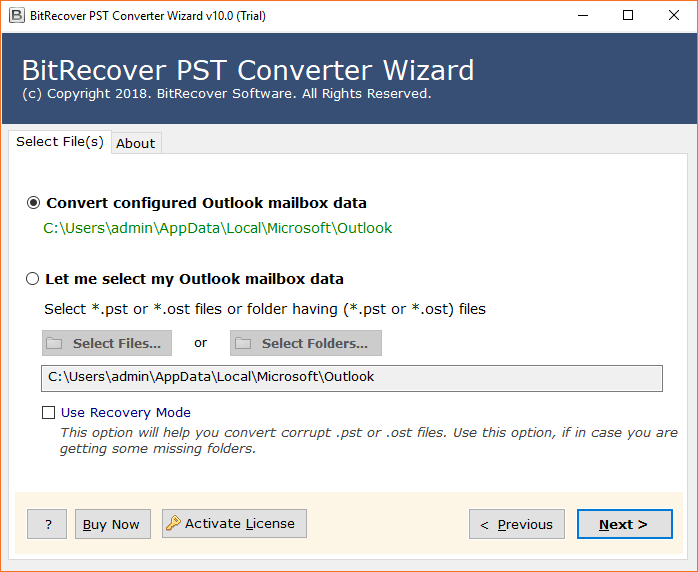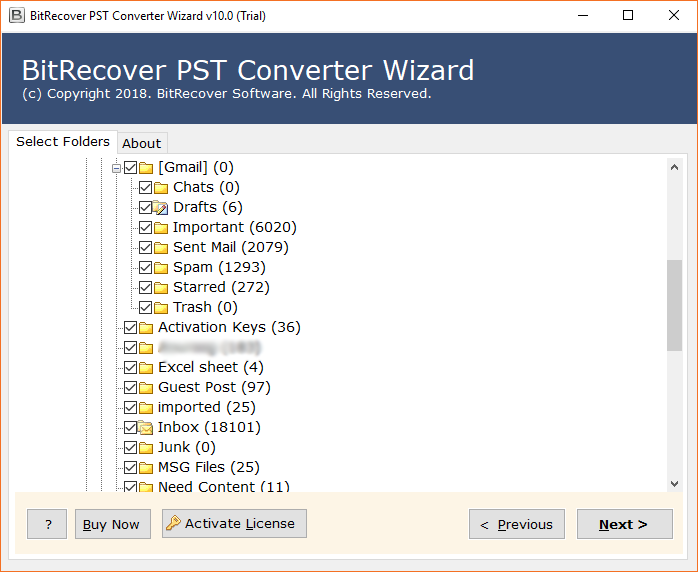How to Import PST files to Entourage without Outlook?

I am using Windows Outlook 2016 and never forget to maintain all mails and tasks there only. Recently, I bought a Mac laptop and thereafter installed Microsoft Entourage in it. I am afraid there is not “import” option to migrate all old emails from Outlook to Entourage. Please guide me how can I import PST to Entourage 2008? I will be very thankful to you!
As a regular email user, a cross-platform data transfer is undoubtedly risky due to incompatibility of two different file formats. A non-technical user may get confused to use two different email clients as well as the Operating System platforms. That’s the prior reasons that a huge number of users asks about how to import PST to Entourage 2008.
Right now, if you are also a new Mac user and don’t want to get stuck in the hassles of the import-export process. We strongly suggest to use an expert solution which can do this Windows Outlook to Entourage RGE conversion a super easy one!
We won’t let you wait anymore, as we have a great solution for all your needs. BitRecover PST Converter is the most ideal choice to import PST files to Entourage 2008 along with attachments, contacts, tasks, calendar, etc. It is a direct PST to Entourage converter which has the ability to convert Microsoft Outlook to Entourage RGE format in a few seconds.
Quick Step-wise Procedure to Import PST to Entourage 2008
Read me first please:- Before you start to migrate PST files to Entourage, we recommend you to firstly use the demo version. It has a great advantage – firstly it is absolutely free of cost and secondly you can convert top 25 PST data items too with it. So, don’t wait anymore. Quickly tap on this green button given below and avail the benefits of Outlook PST to Entourage converter.

Now, once you have downloaded the PST to Entourage conversion tool on your Windows machine. Read the instructions carefully and click on the Next button to move towards the first step to import PST to Entourage 2008.
Here, the utility will offer a user two options to load PST data for conversion –
(i) Convert configured Outlook mailbox data – With this, load .PST files from the default storage location of Outlook.
(ii) Let me select my Outlook mailbox data – With this option, import PST data manually using the dual options “select files” or “select folder”.
Then, after you select Outlook PST files to convert Windows Outlook to Entourage RGE format, the software will show all the folders in the GUI. Here, check or un-check only the particular email folders which you want to import PST to Mac Entourage.
Thereafter, move your cursor and select Entourage (RGE) format.
Now, choose a desired destination location where you want to save the PST to Entourage migrated data.
Hit on the convert button to start to transfer Outlook emails to Entourage RGE format. The conversion is running and will end after some time.
Now, once the Windows Outlook to Mac Entourage conversion finishes, the tool will give a completion of task message. Click on OK button to end the processing.
After the PST to Entourage migration ends, open the resultant folder containing the .rge zip named folder.
How to Import RGE File to Microsoft Entourage After Outlook PST to Entourage Conversion ?
Take the help of this user manual to import RGE file into Entourage email client.
Step 1: Firstly, run Mac Entourage and select File>> Import option to begin the process.
Step2: Now, here in the Import dialogue box, enable this option “Entourage information from an archive or earlier version”.
Step 3: Thereafter, click on the “Entourage archive (.rge)” option and hit on the Next tab.
Step 4: At this step, browse the resultant RGE file from your Mac computer and click on the Import option as shown in the screenshot.
Expert Solution to Convert Windows Outlook to Entourage RGE Format
If you are looking for a professional solution to transfer Outlook PST files to Entourage RGE format, then you are at the right place. The PST to Entourage converter is a correct approach to import PST to Entourage 2008. This conversion utility has the proficiency to migrate PST emails to Entourage along with contacts, tasks, calendar in an effective manner. It is the most reliable utility which the user can trust to import emails from Outlook PST to Entourage 2008. The utility not only transfer PST emails but also the associated attachments with it. It has the potential to convert PST data to Entourage RGE format with attachments. Here we have defined some noteworthy features of PST to Entourage import tool.
Microsoft Outlook PST to Entourage Conversion – Features of Software
1. Import single or multiple PST files – With this utility, the user has the freedom to convert Outlook emails to Entourage RGE format whether it is a single one or bulk of folders.
(i) Add files/ folders – You can import a single file/ folder or bulk of files/ folders to import PST to Entourage 2008.
(ii) No restrictions – Using the PST to Entourage 2008 conversion tool, you don’t need to worry about the file limitations. Using the pro version of Windows Outlook to Mac Entourage tool, you can convert unlimited data files of Outlook into Entourage email client easily.
2. Data filter options for selective email migration – The users can selectively choose some particular emails to convert from PST format to Entourage RGE file format.
3. Preserves the data integrity
(i) Maintains the on-disk folder hierarchy – The software of PST to Entourage converter preserves the internal folder hierarchy of Outlook emails. No matter what sort of email folder is it that is inbox, sent items, drafts, personal folders, the application will efficiently convert Microsoft Outlook to RGE format without diturbing the original folder hierarchy.
(ii) Keeps intact the Outlook Metadata properties – The MS Outlook to RGE conversion tool assures you to maintain the email properties throughout the entire processing. It preserves the sender and receiver information, attachments, inline images, hyperlinks, etc.
4. No compatibility issues
(i) Supports all Outlook versions – The users can import PST file to Entourage 2008 irrespective of the Outlook version. You can migrate Outlook 2019, 2016, 2013, 2010, 2007, 2003, etc to Entourage.
(ii) Compatible with all Mac OS X versions – The Outlook PST to Entourage migrator is designed with advanced algorithms and hence it supports all Mac OS versions.
Outlook PST vs Entourage RGE
Outlook is a popular email client developed by Microsoft corporations. It comes with a complete MS Office Suite program. With MS Outlook, you can send and receive your emails with the configuration of email address with Outlook using POP3 or IMAP. Using Outlook, one can also create an email backup by archiving their email messages, contacts, calendars, notes, tasks, journals, etc into PST (Personal Storage Table) format.
Microsoft Entourage is an email client (a personal information manager) which was launched by Microsoft for Mac OS 8.5 and later versions. It is now discontinued. The first edition of Entourage came up on October 2000 as a part of MS Office 2001 Office Suite. The last edition of Entourage came up on 15 January, 2008. The users who wants to archive emails, contacts, notes, tasks, events, calendar can do it on RGE format.
Frequently Asked Queries
How to import PST to Entourage 2008?
- Launch PST to Entourage converter.
- Choose PST files/ folders to migrate into Entourage.
- Specify required PST email folders for conversion.
- Select Entourage (RGE) format and a target file saving path.
- Start to convert Windows Outlook to Entourage RGE format.
Can I import PST files to Mac Entourage 2008 without any limitations?
Yes, with the full pro version of PST to Entourage conversion tool, you can move unlimited emails from Outlook into Entourage.
Does the software has any option to import corrupted PST files to Entourage?Yes, with this utility, you can choose the “Use Recovery Mode” option to transfer damaged PST emails to Entourage.
Final Thoughts
Although Microsoft Entourage has been discontinued few years ago. Still, if any user is hassling to find out how to import PST to Entourage 2008 can read this write-up to get a solution. In order to convert Windows Outlook emails to Entourage RGE format, we have described a simple and effective migration procedure. The users can launch the PST to Entourage migration tool on all Windows OS. You can download it on Windows 10, 8.1, 8, 7, XP, Vista, etc. The recommended solution is easy and works on all Windows platforms. Now, download this utility to import multiple PST files to Entourage mail without any hassle.