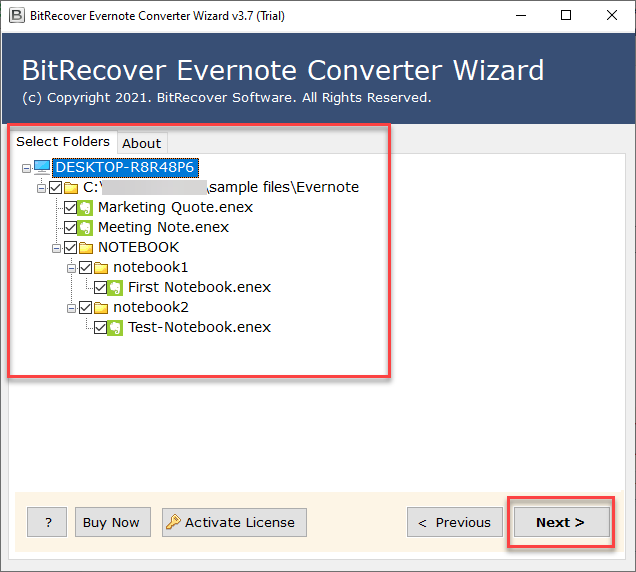How to Export Evernote to Notion Notes? Let’s Learn!

Published: August 26th, 2025 • 6 Min Read
If you want to export Evernote to Notion, then you are on the right page. Over the years, Evernote has been a prime choice for many users who need to organize their notes, documents and ideas. Recently, Evernote has shifted to premium-only service which has become a major concern for many Evernote users. People are trying to find other free note-taking applications to migrate their data into.
We’ve been receiving a lot of queries lately on how to import notes from Evernote to Notion. Unfortunately, there is no direct manual method to migrate notes from Evernote to Notion, hence we’ll guide our users with the advanced software which can export Evernote to Notion with quick and easy steps. Let’s first explore the factors for which people switch from Evernote to Notion.
Also Read: Extract Attachments from Evernote
Advantages of Importing Notes from Evernote to Notion
- Evernote is a paid application and doesn’t allow you to take notes or access them without paying. Whereas, Notion offers a free plan and gives access to most features like unlimited pages, database, and collaboration tools.
- Notion offers advanced customization features which allows users to modify their notes, documents as per their requirements.
- Notion is a versatile application and not just limited to taking notes. It offers tools to manage tasks, organize projects and create interconnected pages, which Evernote is not efficient to do.
- Notion provides a collaborative feature in which users can share their notes with others like friends, colleagues, managers and give them access to edit or comment. It’s a great feature for group projects and shared tasks.
- Notion provides integration with third-party services like Google Drive, Figma and more helping users to interconnect on a wider scale unlike Evernote, which only supports attachments.
- Notion’s interface is more user-friendly, modern and customizable as compared to Evernote. People often find Evernote’s interface as cluttered and outdated.
How to Export Evernote to Notion Directly?
- Firstly, open Notion app on your Windows system.
- Then, click the Import option from the left sidebar.
- Choose Evernote from the given list of options in the import window.
- Next, Sign into your Evernote account.
- Verify it to connect to the Notion note taking app.
- Once you have linked your Evernote account, check the boxes next to the Notebooks you want to transfer and then click Import.
- You can locate Evernote Notebooks pages in your Notion’s list database.
- Lastly, you can also use drag and drop method to transfer your data within Notion app.
Drawbacks of This Direct Method
- This method may consume a lot of your time and effort to complete the process
- You must have an active Evernote account so that you can configure on your Windows device.
- This method does not work the corrupted or orphan Evernote ENEX file on your system.
Pro Method to Export Evernote to Notion
As we addressed the ongoing issues of users to import notes from Evernote to Notion, our team of developers have designed a solution to overcome all the challenges. The BitRecover Evernote Converter is an advanced tool to transfer data from Evernote to Notion instantly and smoothly.
The Evernote to Notion migration tool is capable of converting multiple ENEX files to Markdown file format (used by Notion) in seconds without any hassle. The software supports batch conversion feature which help users to transfer large volumes of files at once without wasting time and effort. The Evernote to Notion import tool is an independent software and doesn’t require any third-party software to switch from Evernote to Notion.
Migrate Evernote to Notion with Quick Steps
There are two stages to migrate Evernote to Notion:
Step 1: Export ENEX to Markdown
- Firstly, launch and run the application on your computer to export Evernote to Notion.
- Next, click the select button and choose select files or select folders and click Next.
- Now, select the Evernote files you need to import to Notion and click Next.
- Then, select the MD (Markdown Format) from the list of saving options.
- Finally, select the desired location and click the convert button to export Evernote to Markdown.
Step 2: Import Markdown to Notion
- Firstly, run Notion on your P.C.
- Next, go to the File menu and select Import.
- Now, choose the Markdown option from the list.
- Then, a dialog box will appear, select the exported Markdown files.
- Finally, you can see the Evernote files in your Notion application.
Read More: Import Evernote to Outlook
Special Features of this Pro Method to Export Evernote to Notion
- The highly efficient software can transfer complete data with attachments, images, tasks etc. without losing any data.
- The tool features a batch conversion option for users to transfer data from Evernote to notion in bulk at one go.
- The Evernote to Notion import tool provides dual options like select files or select folders to convert Evernote files to Markdown.
- The advanced software offers the Extract Attachments option for users who only need to extract attachments from Evernote to transfer it to Notion.
- The reliable software maintains the formatting and folder structure of notes intact as original during the conversion process.
- The software is completely safe and secure to use and keeps the information private and confidential while processing data.
Conclusion
As we come to the end, we hope our users are able to understand the factors for which people need to export Evernote to Notion platform easily. And also to other alternative note-taking applications. As the migration process can get challenging, we recommended our readers to use the advanced software to facilitate the smooth and hassle-free import process.
Read Next: Export Evernote to Gmail