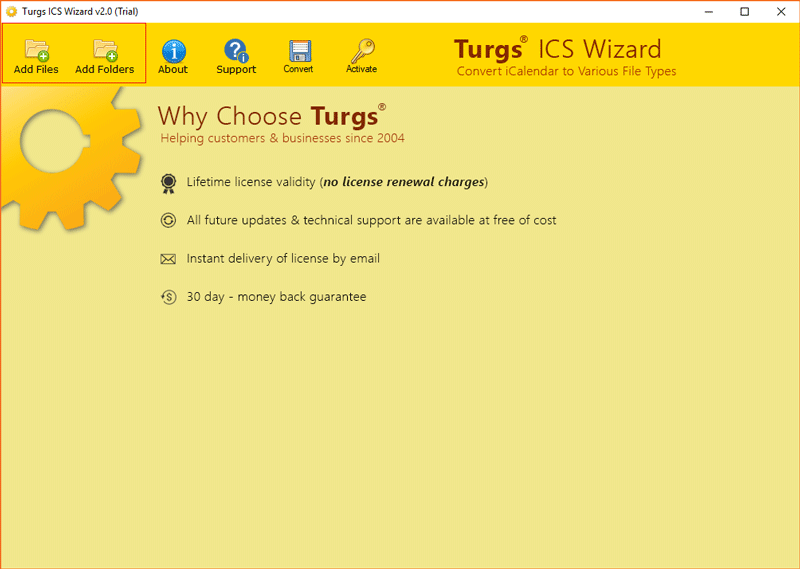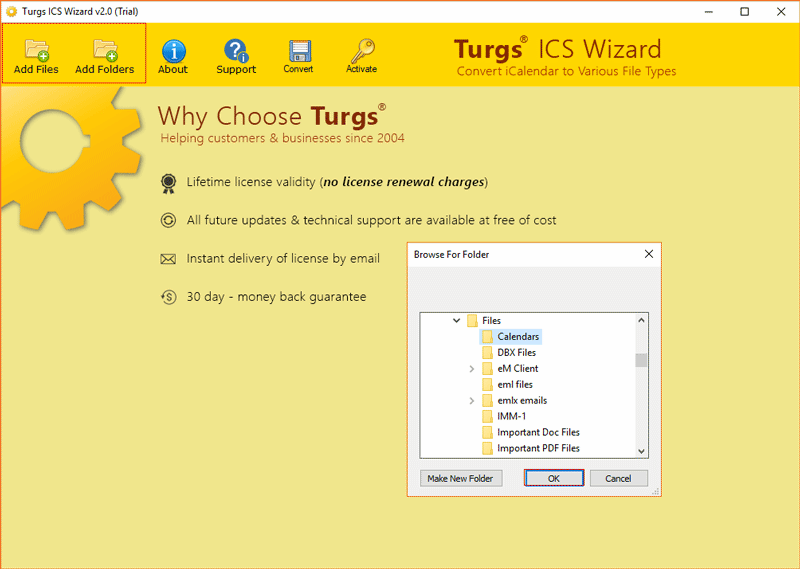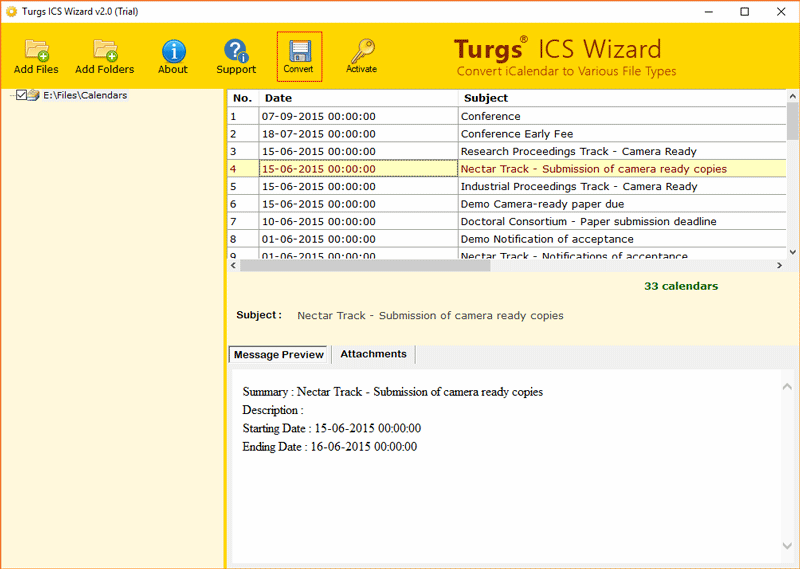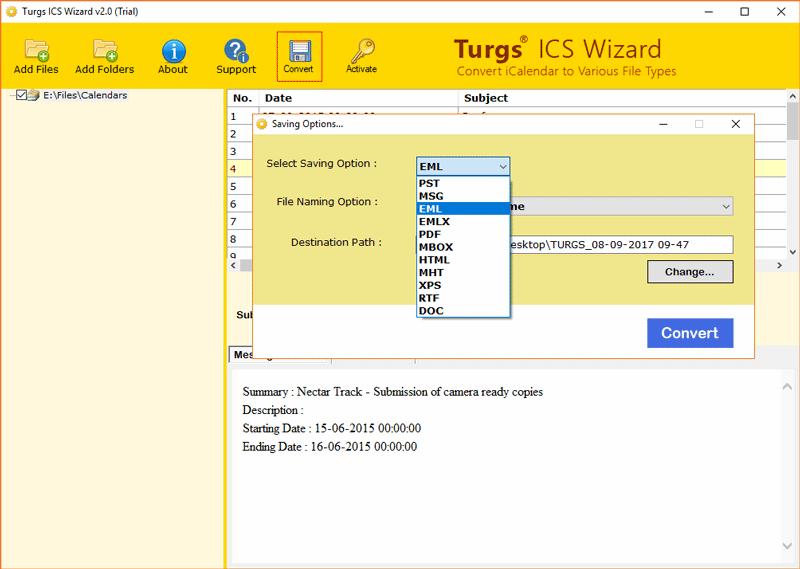ICS to HTML Converter to Convert ICS File to HTML Format

Summary: Do you want to know about ICS to HTML Converter in brief. Everyone who is looking for the same issue can go through this blog. Stay tuned with us and read the complete blog for more information.
If your want to download iCal to HTML Converter then you have successfully landed at the right blog post. Here, you will get complete information about the solution. There are many circumstances where the user has no other option but to convert iCal into HTML format.
ICS file format is a universal calendar format used by multiple email client services including Microsoft Outlook, Google Calendar, and Apple Calendar. It is a plain text name file. iCalendar files contain all information about events including date, time, and place. Also, it enables users to publish and share the event information on the web portal and employees. On the other side, an HTML file is a webpage file coded in a hypertext markup language. Html is used to view the text, images, and contact information that is displayed on the webpage.
User Query: Hello! I am having some iCal files which I have exported from Microsoft Outlook. Now, I want to save my iCalendar information into the website. For this purpose, now I am looking for a solution to complete the procedure without facing any hassle. If, someone has the solution for performing this task, then please help me out from this situation. Thanks in advance.
Just like the above-mentioned users are searching solution for solving this amazing issue. Let’s take a look on the automated approach for solving issues like this without any hassle.
Before jumping into the technical approach let’s take a look at some drawbacks of using the manual solution.
What if user wants to perform this task manually – Drawbacks
There are multiple users who want to use manual solution but due to its multiple drawback user prefers to not use this technique. There are certain demerits of using manual solution that users have to face if they choose to solve this process manually. Some of them are:
- Manual technique is time-consuming and contains lengthy procedures as well.
- There are very high chances of having errors in this approach.
- It is a difficult process for non-technical users who are not aware of these technicalities.
- Hence, only those users who are aware of technicalities can use the manual approach.
- It also does not guarantee 100% precise results to the users.
ICS to HTML Converter – Direct Solution
This process to convert iCalendar files to HTML can be accomplished by using the best professional software. Novice users can easily use this application without having knowledge of any technical assistance. With the use of ICS File Converter, this procedure can be effectively and efficiently fulfilled by the users. There is also a batch mode option available to export multiple ICS files in single processing.
Users can easily fetch ICS files of Inbox, Sent, Spam, Draft, etc from all messages at once. The best thing about this application is it can be used by both professional as well as domestic users without any problem.
High speed, easy handling, and a smooth user experience are also featuring in this program. This application can easily solve the user’s issue of ICS to HTML converter. Without compromising on any sort of security or quality users can complete this process. This utility helps to protect highly sensitive data from various threat exposure as well as data breaches.
How to Convert iCalendar Files to HTML Format?
- Launch ICS to HTML Converter on your Windows OS PC.
- Choose any option from Select Files or Select Folders for uploading iCalendar files.
- Browse a folder having various ICS files and press Ok.
- Now, users can see complete ICS file information before converting them into offline HTML webpages.
- However, the software offers multiple saving options, choose HTML as the saving option.
- Thereafter, click on Convert to start the iCal to HTML conversion process.
The Verge
In the above blog post, we have briefly discussed ICS to HTML Converter. Multiple users were facing issues in this procedure. This blog has all the details related to this issue. After reading this blog post, users can instantly complete the iCal to HTML conversion process.
If still user is facing issues and wants to test the tool first, then download a free demo version for evaluation purposes. Using the trial version, users can easily know its working process before upgrading. After having satisfaction and for unlimited ICS to HTML Conversion users can purchase the licensed keys.