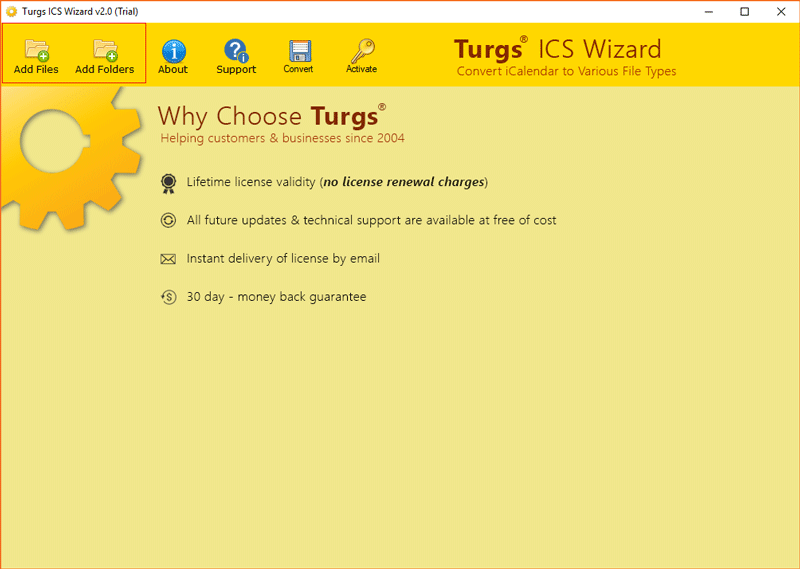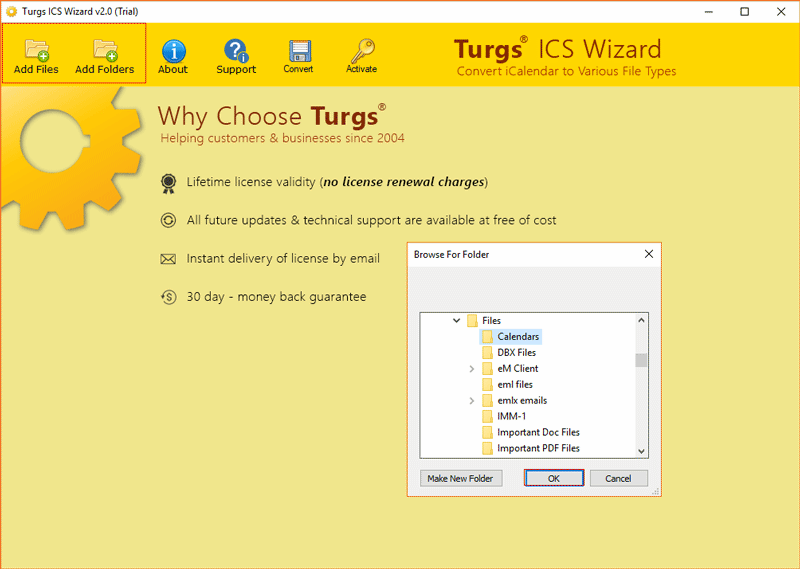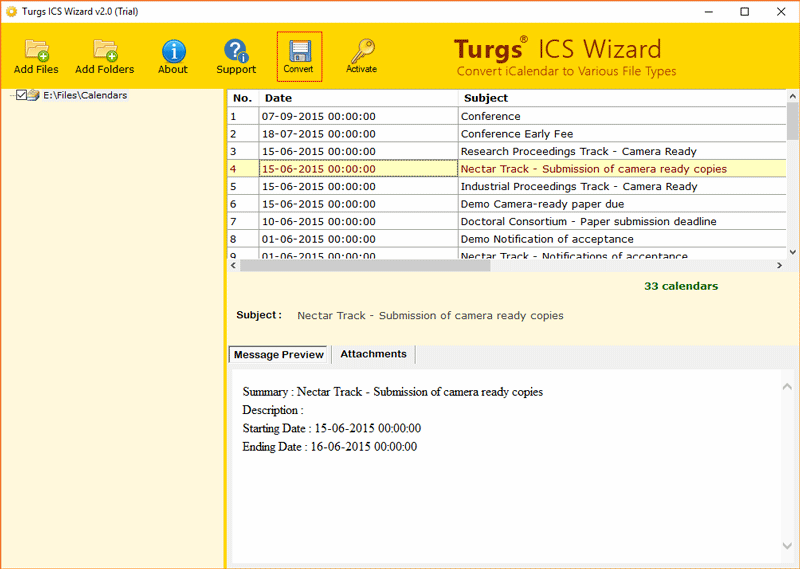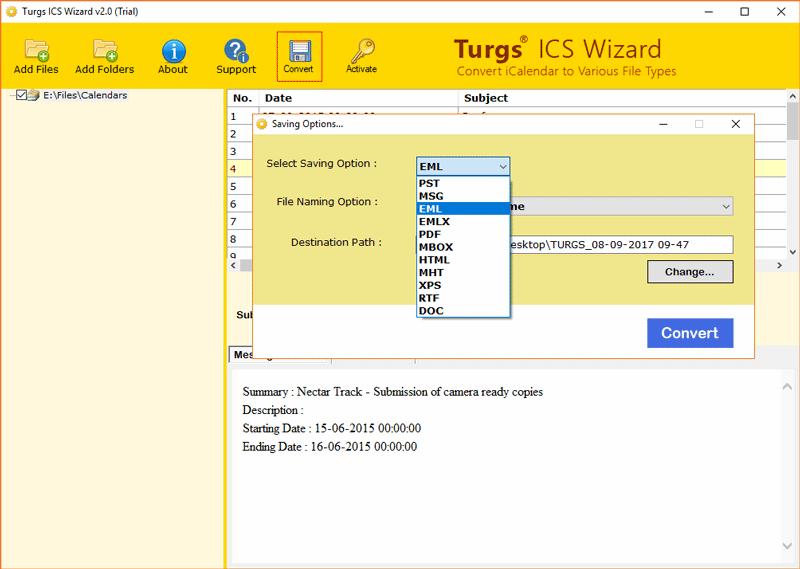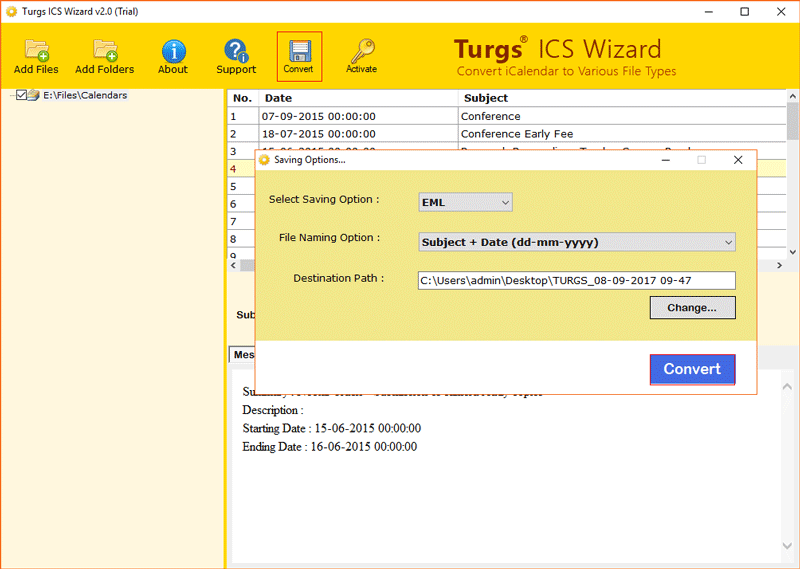BitRecover
ICS Converter Wizard
Import iCalendar files to Microsoft Outlook PST & MSG, EML, EMLX, PDF, MBOX, HTML MHT, XPS, RTF, DOC,)
- Allows to migrate iCalendar files (*.ics ) to PST & Various Formats
- Provides Dual Options to Load ICS iCalendar Files in bulk
- Preview All Information ICS File data : Subject, Date , Time, & Attachment
- Enables to display all ICS attachments before conversion
- There is No Size Limitation to Export ICS Files
- Multiple File Naming Options to Manage Converted Data
- Gives Easy to Use Software with Simple Graphical Interface
- Provides Freedom to Choose Destination Path
- Quickly Convert ICS to MSG and other Formats
- Windows Supportable iCalendar Converter
- Open Converted Emails or Documents Automatically