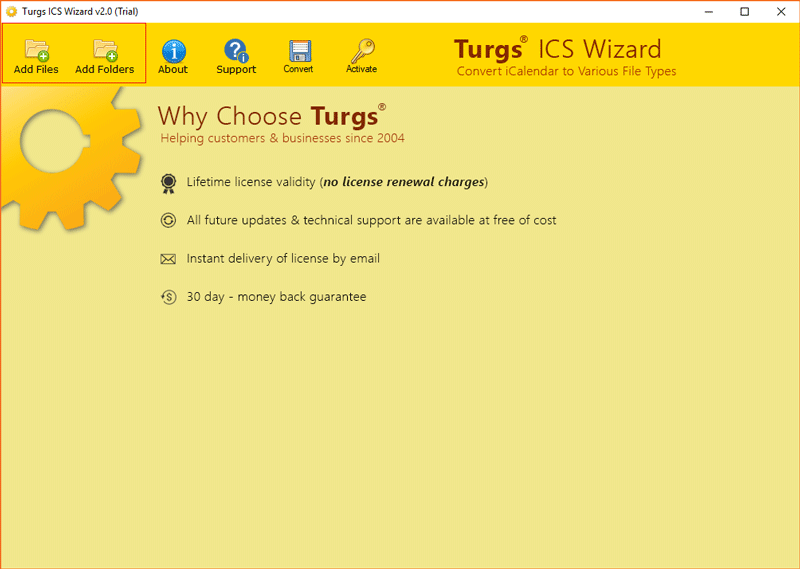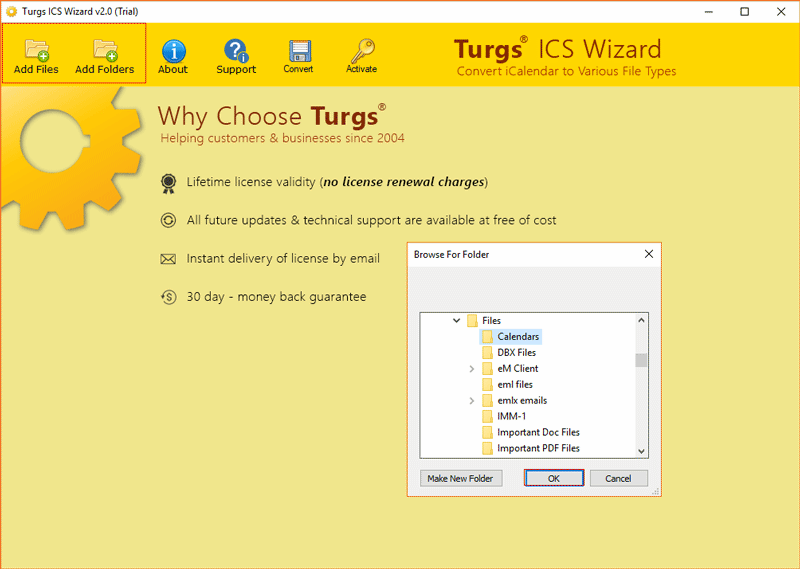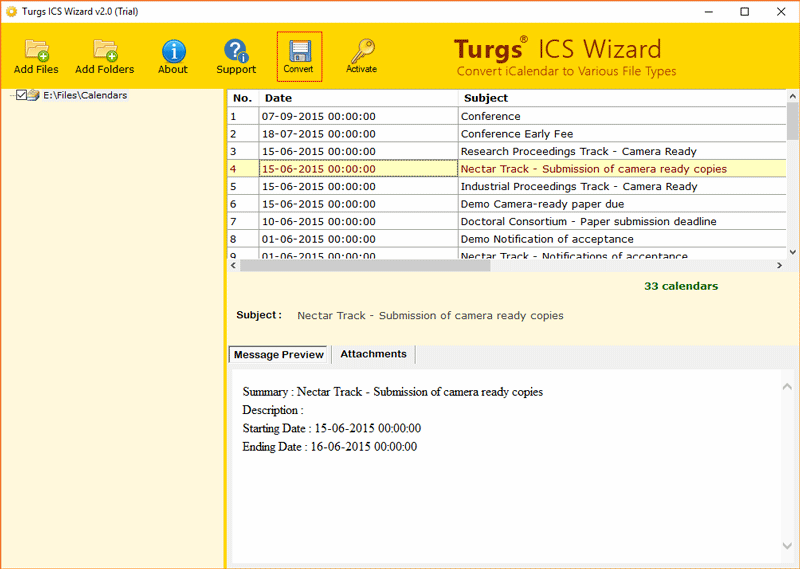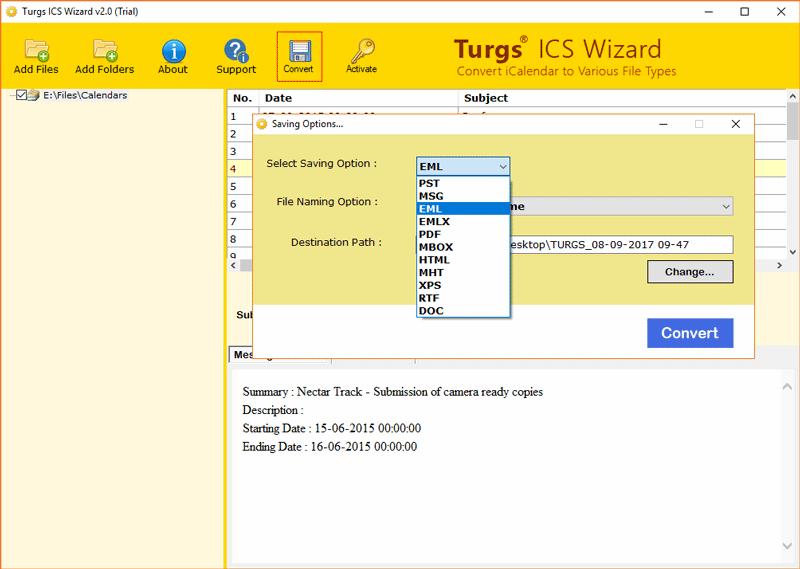How to Convert ICS to Word DOC Files?

As we all know that Calendar files like iCal, Google Calendar, or similar are mainly exported in the ICS file format. But sometimes, due to certain reasons, they are often required in different data formats for further use.
What is ICS File?
An ICS file is basically an iCalendar file. They are used to share calendar data by using Google Calendar. ICS files are plain text files that include calendar event details like a description, beginning and ending times, location, etc. The ICS format is usually used for sending meeting requests to people but it is also a popular means for subscribing to holiday or birthday calendars.
User Query: “Hi! Recently I have exported an ICS file from Google Calendar. I need to change some information on that ICS file. For that, I am looking for a perfect solution to accomplish this task. Some people suggested me to go for online applications. As I know there are many limitations of using those online tools so, I would prefer using a technical solution. Kindly help me out from this situation and suggest the best-suited application for convert ICS to Word doc.”
Before jumping into an automated approach, as mentioned in the above query let us discuss the limitations which users have to face at the time of using the Manual solution.
What are the limitations of using Manual Solution?
Mainly users avoid using manual techniques due to their limitations. Some of the drawbacks of using manual solutions are mentioned here:
Risk of losing crucial data
After solving the iCalendar to DOC conversion process, there are possibilities of data loss scenario as well. Users may end up losing their crucial files after using this solution.
Time Consuming Process
If the user is carrying multiple accounts, then doing it manually will take a lot of time and energy of users.
Lengthy procedure
This manual process is very lengthy in nature. Most users get tired of lengthy procedures.
Requires technical knowledge
Non-technical users will not be able to complete this process without having any technical knowledge. Users must require some kind of technical assistance for using this approach.
All-in-one solution for convert ICS to word doc – Technical Way
BitRecover ICS Converter Wizard is an amazing application that will help users in this task.
This application has multiple advanced features for performing this task without facing any kind of issues. Also, its graphical user interface is simple. This ICS to Word converter can also convert single as well as multiple ICS files at once. A selective data conversion option is also available with this program. This is suitable for both technical as well as non – technical users. This is Windows supportable iCalendar to DOC Converter. It automatically opens converted emails or documents. Users can also select the destination path on their own. There is no file size limitation involved with this program.
Why do users want to convert ICS to Word DOC?
- Users can convert corrupted ICS files as well
- It previews file before ICS to Word doc conversion
- This application helps users in converting ICS to Word easily along with attachments
- Also, it consumes less time in the convert ICS to Word Doc process
- There is no file size limitation involved in this program
- Users can easily manage ICS files with the help of this tool
How to Convert iCalendar to word document – step-by-step procedure
- First, download and run the ICS to Doc Converter Tool on your Windows Operating System.
- Then, click on the Add file or Add folders button. Then select folder contains with ICS file.
- Now select the ICS files that the user wants to convert to Word Doc format.
- The ICS to Word Converter previews the ICS files before converting them to Doc file format.
- Now, select DOC format as a saving option from the given drop list
- Hit on the Convert button to initiate the conversion of ICS file to DOC format.
- The message of successfully convert ICS to Word Doc will be shown. Click on OK.
- Finally, the converted data will appear automatically on the saved location.
Ending Lines
So, in this above blog, we have explained about convert ICS to Word DOC. By following the procedure mentioned above users can do this easily without facing any issue. With the help of ICS iCalendar to Word Converter, users will be able to do the conversion process without losing any crucial data. This application is 100% safe and secure for both technical and non-technical users.
This utility is a professional application but still, it can be used in a hassle-free way. A free demo version of the tool is also available for users in which they can convert 5 calendars from ICS to DOC format.