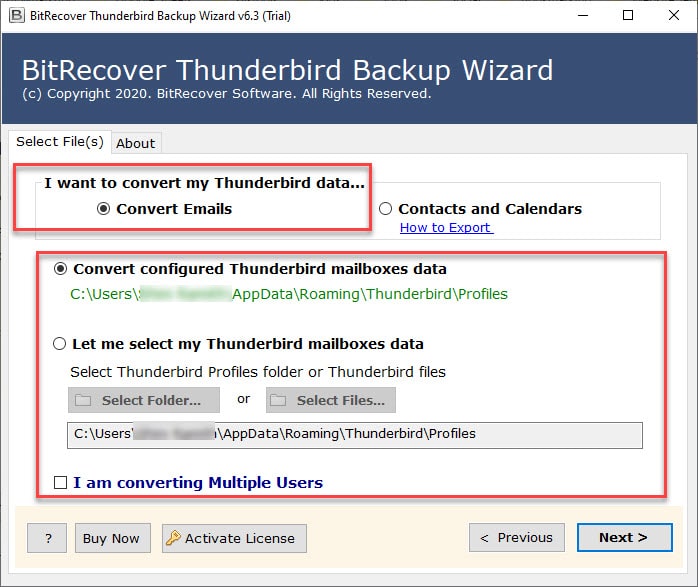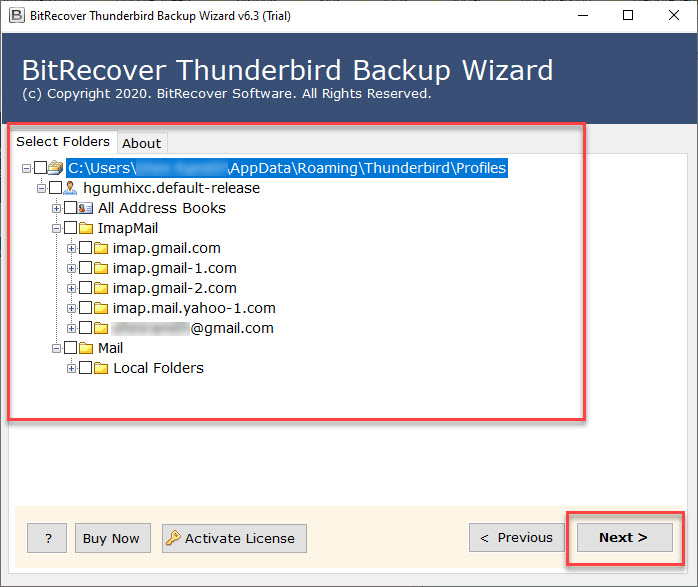How to Export Thunderbird Emails to Plain Text Swiftly?

Are you looking for a method to export Thunderbird emails to plain text file with attachments? If yes, then keep reading this blog! In this write-up, we have elaborated on the simplest approach to convert Thunderbird to TXT format using the manual and professional methods.
So, long story short, Mozilla Thunderbird is a free, cross-platform desktop email client that’s simple to manage. There are plenty of users who like to customize their emails with different colors, fonts, etc, with Thunderbird. But, there are also many individuals who wish to change Thunderbird message to plain text format. The reason is straightforward that is, the plain text has a clean interface and is one of the simplest ways to save emails in terms of size. It’s actually difficult to search for a more compact alternative than Text format.
Therefore, to help you out in this topic, we prepared this complete post dedicated to all the aspects to save Thunderbird emails to Text efficiently. So, without any ado, explore, learn, and pick the method that works for you to swiftly do the Thunderbird to TXT conversion.
Why Users Want to Export Thunderbird Emails to Plain Text?
- The primary reason to convert Thunderbird to TXT is that it is small in size, which saves storage of the device.
- Plus, the Text file format is very easy to open, read, and edit the data using document editors like Notepad, if required.
- The process to save Thunderbird file to TXT also helps in taking the backup of Thunderbird data and saving it for long-term future use.
- Text files are very compatible to use, which allows the user to easily copy, move, or upload the data in any data management system, migration drills, etc.
- In situations like record-keeping, data extraction, data analysis, or legal compliance, users seek a way to export Thunderbird emails to plain text.
- Last but not least, if the user wants to remove formatting or multimedia from the Thunderbird data, then they also convert Thunderbird to TXT file.
Note: The above-mentioned points are the most prominent reasons to convert Thunderbird email message to Text. However, it may vary from one user to another depending on their requirements, profession, data size, etc.
How to Manually Convert Thunderbird to TXT Format?
The conventional method to export Thunderbird emails to Plain text is not so recommended due to its limitations, but still, to learn about it or get a quick glance at its functioning, read and follow the sections:
Method 1: Export Thunderbird Emails to Plain Text Using the Save As Option
- Firstly, run Thunderbird on your device and navigate to the email that you want to convert.
- Now, right-click on that Thunderbird email and click on the Save Selected Messages option.
- Further, select the Plain Text Format or Plain Text Format (With Attachments) option.
- Next, browse the folder or location to export Thunderbird emails to plain text.
- At last, click on the Select Folder button, and you are done with Thunderbird to TXT conversion.
Read More: One-Stop Solution to Convert Thunderbird to Excel Sheet
Method 2: Complete Folder of Thunderbird Export TXT Using the Add-On
- Run Thunderbird on your system and click on Tools.
- Click on Add-Ons and Themes and search ImportExportTools NG.
- Tap on Add to Thunderbird and go back to the emails panel.
- Now, right-click on the Thunderbird folder you want to convert.
- Further, click on ImportExportTools NG and choose Export all messages in the folder.
- Once done, choose either plain text format or plain text format (with attachments) option.
- After this, pick one destination to save Thunderbird to TXT file.
- Lastly, click on Save Folder to export Thunderbird emails to plain text.
Reasons to Avoid the Manual Way
- The conventional method to convert Thunderbird to TXT is dependent on installation or access to the Thunderbird account and plugin.
- It might not work appropriately for large-sized, corrupt, or old Thunderbird data saved on the user’s system.
- There is no data safety and assurance of data originality using this method to export Thunderbird emails to plain text file.
- These processes are also very complex for non-tech users and consumes a lot of their time as well as resources.
- Overall, this method is not recommended at all for professional drills to convert Thunderbird email message to Text.
Simplest Way to Export Thunderbird Emails to Plain Text
If we talk about the most reliable and cost-effective solution to switch Thunderbird to plain text format, then BitRecover Thunderbird Backup Tool will be the best choice. It is a number one product in terms of accuracy, simplicity, user interface, versatility, and speed. This Thunderbird to TXT Converter tool provides the facility to create distinct plain text files for each Thunderbird email message. Let’s say if you have chosen 100 Thunderbird emails to export to plain text, then this utility will convert 100 separate TXT files.
Pro Way to Export Thunderbird Emails to Plain Text File with Attachments
Follow these easy instructions to convert Thunderbird to TXT format easily, safely, and quickly.
- To start with, download and install the software on your Windows machine. Now, import the Thunderbird email data into the software panel with the dual options.
- Now, you will see that it has loaded all Thunderbird account messages, and all your messages are displayed, sorted by different folders. Enable the source Thunderbird emails (one or more) in the appeared folders.
- After this, choose TXT as the file saving option from the tool.
- Next, select a file naming option for managing your output in a better way. Also, browse a destination folder for storing the resultant files.
- Lastly, tap on the Next button to begin the process. The task to export Thunderbird emails to plain text file is running on the software screen.
Convert Thunderbird to Plain Text – Highlighted Features of Software
The Thunderbird export email to text file tool is a one-stop solution that comes with advanced features. Some of them are listed below:
- Complete Export of Thunderbird Profiles & Folders: This Thunderbird to TXT converter provides a full conversion of all profiles inclusive of POP3 and IMAP email folders.
- Automatically Detects Mailboxes: The software offers a feature that automatically detects the profile data from the default Thunderbird storage location.
- Manually Select Emails: If a user wants to convert Thunderbird emails to text file by manually loading files. Then, there is a Select Files and Select Folder option for that. With this feature, one can import single or multiple files for exporting Thunderbird to TXT format.
- Preview Thunderbird Folders: The users can take a complete preview of all Thunderbird email messages before starting the conversion process.
- Has 25+ Saving Options: With this tool, one can also convert Thunderbird to PST, EML, MSG, MBOX, etc, or migrate Thunderbird to Mac Mail, Gmail, Yahoo, Maildir, Office 365, etc.
- Keeps Intact Folder Structure: The software is programmed in such a manner that it preserves the internal folder hierarchy throughout the export of Thunderbird emails to plain text file.
- Multiple File Names: Users can systematically arrange the output exported Thunderbird to text files with different file naming options. These file names are a combination of Date, Subject, and From.
- Supports all Windows OS: This utility can be downloaded on all the latest and earlier versions of MS Windows Operating Systems like Windows 10, 8.1, 8, 7, XP, Vista, Windows Server 2019, 2016, etc.
Commonly Asked User Queries
1. How to export Thunderbird emails to plain text files?
- Download & Open Thunderbird to Text Converter Tool.
- Select Thunderbird emails via automatic or manual selection.
- Specify the required files and choose TXT as a saving option.
- Browse a destination path for output storage.
- Start to export Thunderbird emails to text format.
2. Can I change Thunderbird message to plain text?
Yes, you can use our Thunderbird to text converter tool. It is specifically meant for the conversion of Thunderbird emails to .txt format.
3. Does the software help to bulk export Thunderbird emails to text file with attachments too?
Yes, it will enable you to convert all Thunderbird emails to plain text format along with attachments.
Bottom Line
In this article, we explained how to export Thunderbird emails to plain text format. It’s a major query among users as lot of people hassle while converting Thunderbird to TXT. You can take a free trial to migrate few Thunderbird emails. The licensed versions will help you to switch Thunderbird to plain text without any file limitations.
Read Next: How to Convert Thunderbird to HTML? Complete Guide