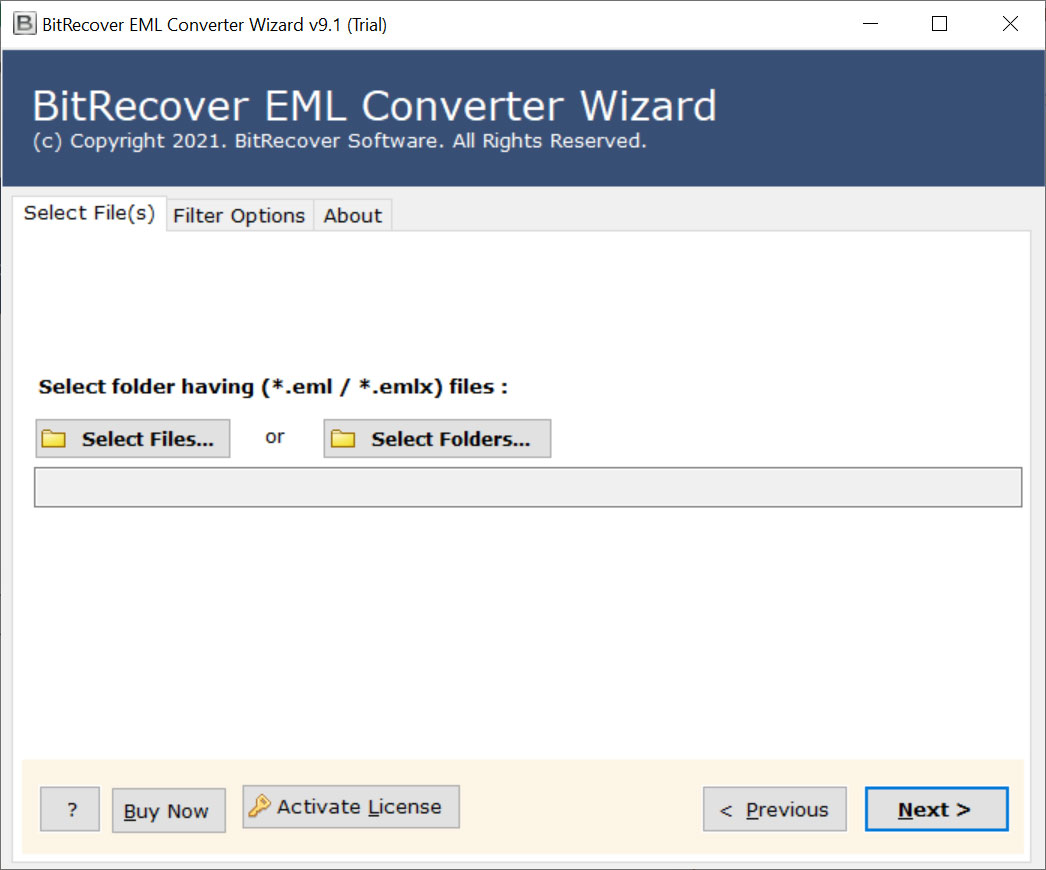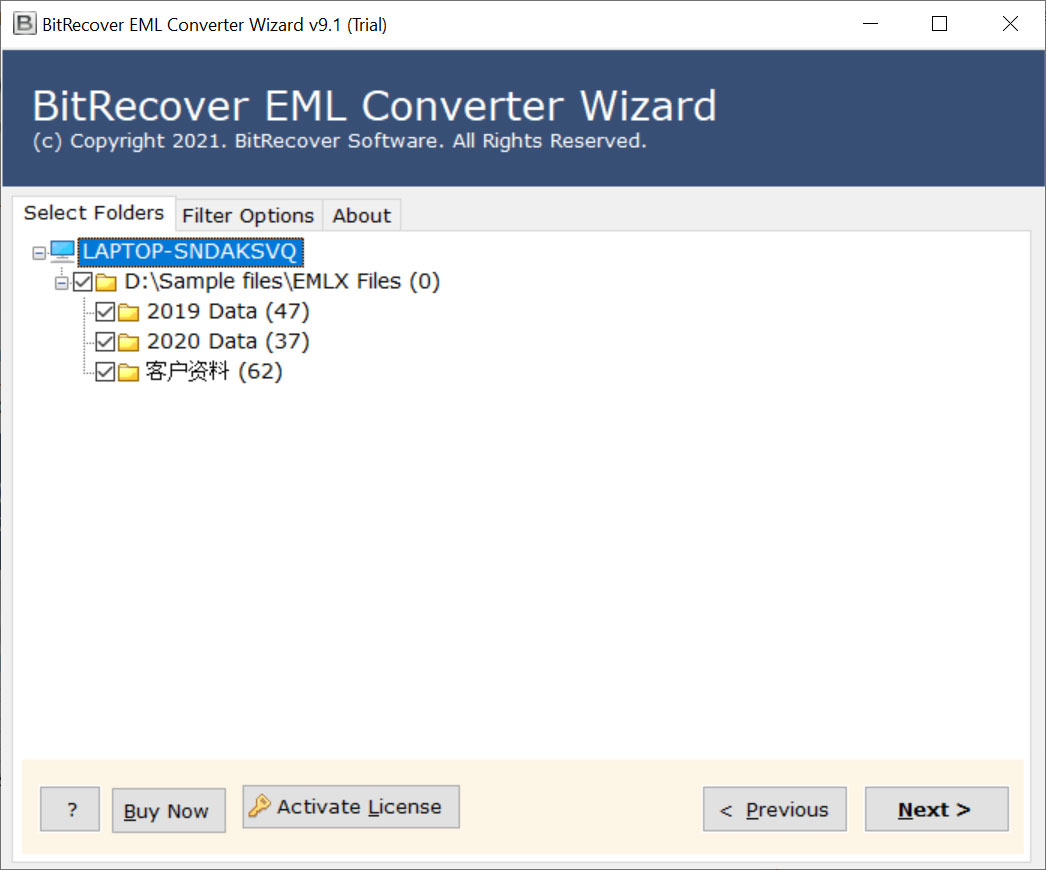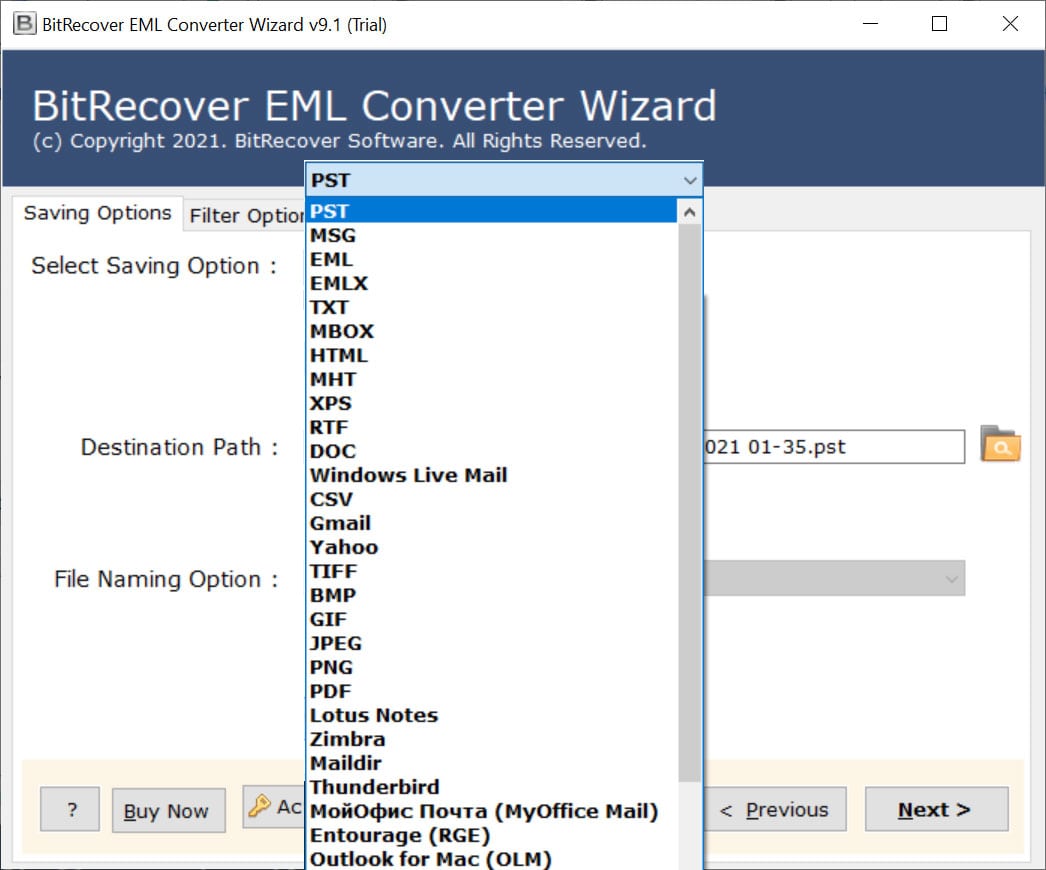How to Convert EMLX to MBOX Format? Windows and Mac

This article will guide you to convert EMLX to MBOX using the direct approach used by most professionals. EMLX files are widely used file formats and sometimes users need to convert them into MBOX to make them accessible to different email clients. In this guide, we will provide you with the most effective solution which is specially designed for this purpose. Continue reading this article to learn how to change EMLX to MBOX format without any hassle.
EMLX files are plain text email files that are primarily used by Apple Mail on the Mac operating system. Each EMLX file contains single email messages along with headers, email body, and attachments. On the other hand, MBOX files are used to store multiple email messages in a single file. These files are commonly supported by Thunderbird, Apple Mail, and other email clients. For so many reasons users need to convert EMLX files to MBOX which we will understand below before delving into the solution.
Why Convert EMLX to MBOX Format?
- MBOX files are supported by several popular email clients which allows users to manage and organize their emails more efficiently.
- Converting EML to MBOX allows to migration of emails between different email clients.
- MBOX is a more convenient file format for creating backups of important data.
Best EMLX to MBOX Converter for Bulk Files
BitRecover EMLX Converter Wizard is the best converter for your job. This utility is specially designed to convert EMLX files to MBOX and other file extensions, so it is one of the most suitable for EMLX files as it only focuses on that.
This tool is reliable, and automated, and takes very little time and effort to convert EMLX to MBOX. Other than that, the process is one of the best qualities this tool has. Yes, there is no lengthy process to follow to convert EMLX files to MBOX, just a few steps, and you are done with your task. So, we suggest you take a look at this.
How to Convert EMLX Files to MBOX? Step-by-Step
- First, download the tool on your device and then install it accepting the terms and conditions.
- After running the EMLX to MBOX Wizard for Windows & Mac OS, you need to click Next to go to the next screen.
- Now click Choose Folder or Choose Folder, now browse through all the required EMLX files and then load them into the tool. After loading, click the Next tab.
- Click on all of the folders visible in the left pane of the tool and click on the Next tab again.
- Now, browse the saving option as MBOX from the various options specify the location for the resulting files, and then finally hit the Convert button.
Your EMLX files will now be converted to MBOX in just a few moments. Once the process is complete, the tool will let you know. Congratulations, your task is finished.
Well, your job is done, but we’re not done yet. We have something else to say to you, which is of course in your interest. We recommend you go through some of the key features of the tool. See, this will help you get more comfortable with the tool. So, let’s see.
EML to MBOX Converter – Features
- Batch Conversion: Do you have EMLX files that you can even easily count? Do you want to convert them all together? Well, don’t worry, you are allowed to do this. EMLX to MBOX Converter can do this very easily. You can batch-convert EMLX files to MBOX without a single limitation.
- Previewing EMLX: We don’t want you to convert EMLX to MBOX without checking your files first. You need to preview all emails and attachments to see what information your files contain. Does it make sense to convert or not? Hence, you can use this tool to preview EMLX as well.
- Convert with Complete Properties: Well, your EMLX files not only contain emails but also many other things like attachments, contacts, and other important information. Hence, this app supports converting them all. You can also convert attachments associated with the emails.
- File Naming: One of the best things about this software is that it makes things convenient for you wherever possible. You can name your files during conversion so that you can easily identify them by their file name after conversion.
- Standalone App: This is completely independent and can do the job itself. You don’t need to download any other setup to configure this app. It can perform and accomplish your task on its own.
- These are some functions that are only intended to provide a better understanding between you and the tool. However, this is only the beginning, and once you run the tool you will find a sea of its most advanced features.
Also, Read About the Additional Benefits of the Tool
This application comes with a demo edition so that you can get to know it first. Yes, the Trial version allows you to go through the app so you can use it, and see its processes, its efficiency, and also its effectiveness. The trial version allows you to convert some EMLX files. Once you are satisfied with the tool, you can move on to purchasing the license key.
In Conclusion
EMLX to MBOX Converter is one of the best ways to do your job. This tool is fully automated which only takes a few clicks from you. It offers you just a few steps to convert EMLX to MBOX and tons of features. So, if you want to take an amazing journey to accomplish your job, then you must try this tool.