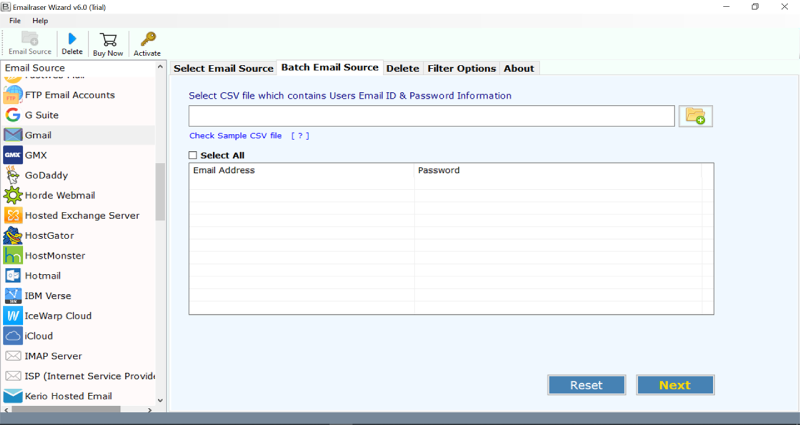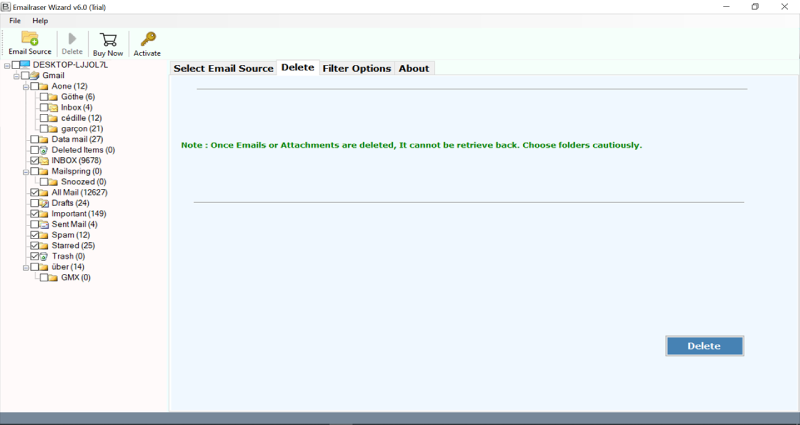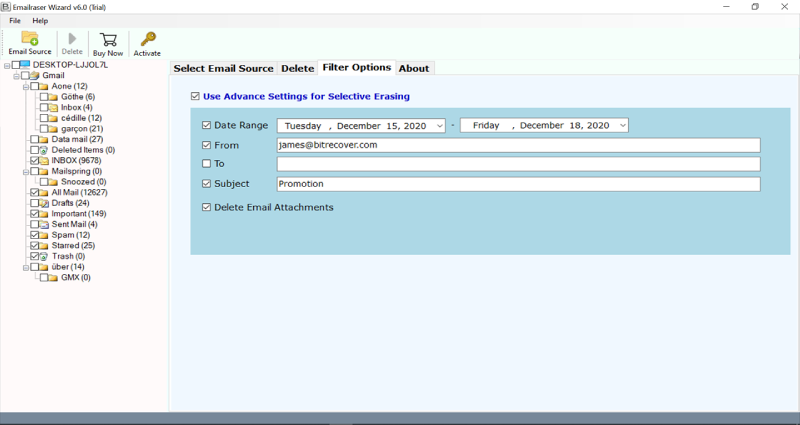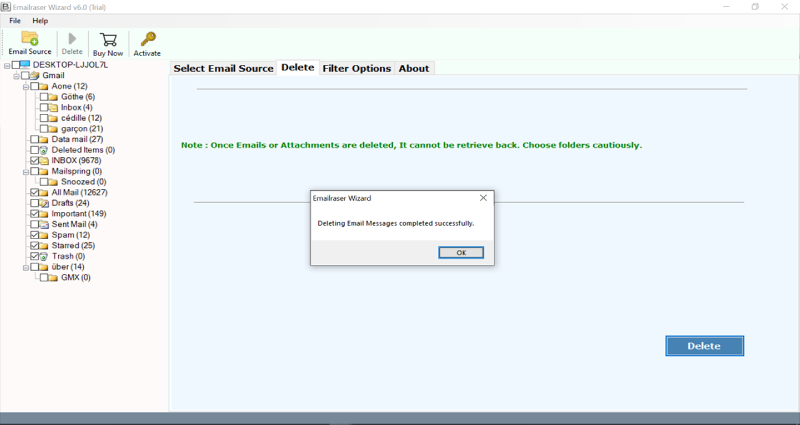Complete Guidelines to Delete Multiple Emails from Bell Webmail

I typically send around 1000 to 1500 messages in bulk at least one or two times every year. Generally, I split it up to around 20 to 40 recipients for every message (BCC) and have never faced any issues regarding Bell email storage limit.
However, now when I am trying to send even one email (plain text) of 3KB size, I get an error message saying ‘Your message could not be sent because its size exceeded the server’s limit’. How do I delete multiple emails from Bell’s email without having to erase them one at a time?
What is Bell Email Storage Limit ?
The Bell.net webmail service offers limitless storage space in the mailbox. It also increments as you need more space. If your inbox abruptly increments in size significantly, you might receive an email requesting to move messages to your PC or delete old emails permanently.
Here are a few ideas to deal with the size-related issues of your Bell email account:
- Recover your email routinely.
- Save or Download emails with attachments to the hard drives and then erase them from your inbox/sent folder.
- Delete unwanted files or junk folders. To do this, click the mailbox you want to erase and tap on Empty.
- Use an email deletion software to empty each Bell.net mailbox permanently.
Steps to Delete Multiple Emails from Bell Email Account
Follow these steps to delete Bell email account messages:
- Open the BitRecover Bell email eraser tool on your computer.
- Choose IMAP Server and fill in the Bell.net email address, and password
- Enter IMAP incoming mail server as imap.bell.net and port number as 993
- Enable the Use Batch Mode option to delete emails from the Bell account in bulk
- Enable the Use Proxy option to connect email sources using a proxy server
- Click the Login button at the bottom of the screen. The software starts to fetch mailboxes from the account
- Select the required Bell.net email folders by marking a check nearby the folder list
- Go to the Filter options and choose any filter to selectively delete Bell webmail emails
- Navigate to the Delete button and press it in order to start the process
- A message box appears asking for your confirmation to delete email messages. Press the Yes button to proceed
- This starts the deletion of emails from the chosen mailboxes
- After the task ends, a message pops up: ‘Deleting email messages completed successfully
Using this method, you can properly delete multiple emails from Bell’s webmail account at once.
Surprising Benefits of Erasing Bell Webmail Data from our Tool
- This tool is fully compatible with the latest Windows Operating Systems such as Windows 11, Windows 10, 8.1, 8, and 7.
- Users can utilize the batch mode feature to delete redundant and old emails from many Bell email accounts.
- Since the software is very self-descriptive, even a novice or non-technical person can use it without facing any problems.
- Various filter options allow users to delete multiple emails from Bell webmail in a selective manner such as by Subject, email address, and date interval.
- Not only emails but the specific delete email attachments option also facilitates to deletion of attachments from Bell webmail.
- No more extra installations of any application or plug-ins are required to initiate the task.
- Our utility is reliable and does not save any account login credentials of the email account.
- A free trial version is available for users who want to check the proficiency of the utility.
Managing your Bell.net Emails: Should you Delete them Forever or Keep them?
Each one of us handles email messages as per our own system. Many users mismanage their Bell.net emails so much that they would even prefer not to check out their email any longer. That brings up a significant issue: What are the advantages of keeping or potentially deleting emails from Bell webmail?
Well, keeping messages takes up storage space and can possibly be a security hazard assuming that your account is hacked and you have crucial data saved in your messages. Some Bell.net users clean out the junk from their mailboxes so as to make some space for new messages. Yet, there are many advantages of taking a backup of Bell email messages.
- Keeping messages that can be incredible for people who are attempting to work in a paperless office.
- It is beneficial in tracking communication, handling/scheduling projects, and for reference.
- Having a secure backup of important client email folders permits you to get to the data effectively or look back if don’t remember anything.
- Downloading email data locally as a backup is more helpful for customers and colleagues who you have to ask to resend data in case you have erased the email.
Hence, now we can say that if you want to delete multiple emails from Bell webmail account then we have already shared the solution. However, if you are willing to do the opposite that wants to keep a safe backup of data from your email account so as to refer to the messages for later use, then you can use our email backup software.
Conclusion
In this above article, we have discussed how to delete multiple emails from Bell Webmail. Here, you get your answer in a very easy & simple manner using a professional tool. This utility can easily fulfill all your requirement to delete single or multiple emails from Bell Webmail in a trouble-free way. Read this blog, and for more information contact our technical support team!