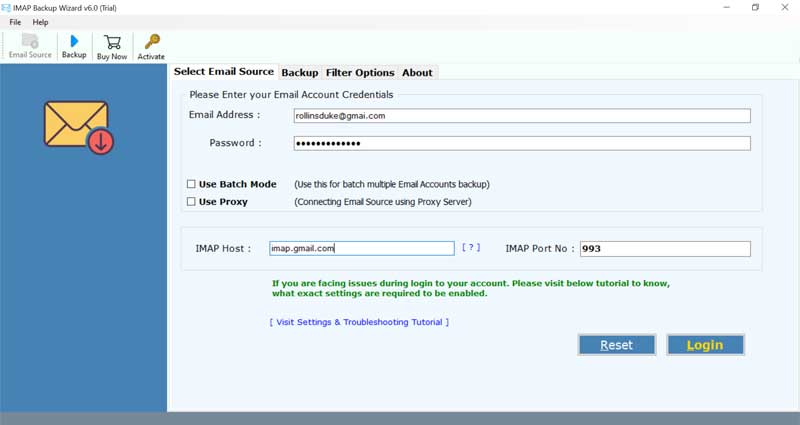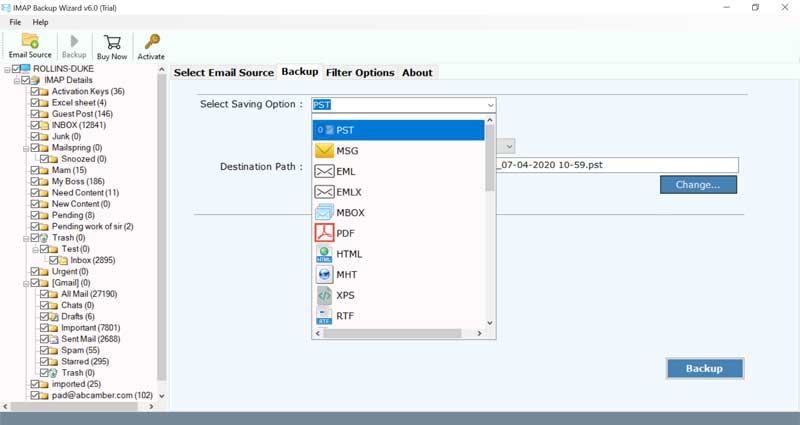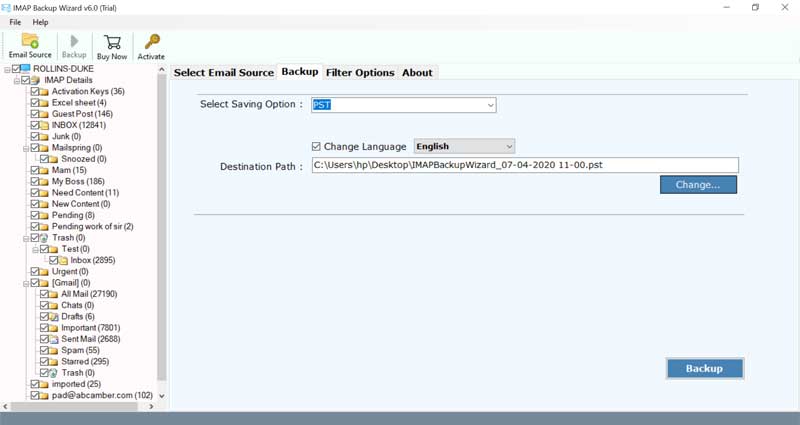How to Copy IMAP Emails to Local Folder on Computer ?

Why Need to Copy IMAP Mailbox to Local Storage ?
IMAP stands for Internet Message Access Protocol. It was made to permit remote access to email messages saved on a remote server. The thought was to permit numerous clients to deal with the same email folder. So regardless of whether you sign in from your home or your work PC, you will consistently see similar messages and folder hierarchy since they are saved on the IMAP server.
Various people try to empty their inbox, draft, outbox, and other personal folders located in their IMAP server. The reason is straightforward- if the IMAP mailbox is getting full or approaching to maximum storage limit of your email account. But, most prominently users don’t wish to delete all emails from the server as it can be needed at any moment. So, one can easily copy selective IMAP server messages locally. Also, it will help you to create storage space in your IMAP mailbox without erasing historic emails forever.
Solution: The best possible method to do such processing is to use an automated solution IMAP Mail Backup Tool. One can copy IMAP emails to local folder on computer and leave all messages as it is on the server.
Steps to Copy IMAP Emails to Local Storage
- Open IMAP Email Downloader on Computer.
- Fill IMAP Mail Address, Password, Host, and Port no.
- Choose any Saving option & Destination Path.
- Start to copy IMAP mailbox emails to local storage.
User Queries on How to Copy IMAP Account Locally
Q1: Hi! Here’s the problem- I am using one IMAP email account. The emails which I receive on daily basis are large so I have collected around 100 folders on my IMAP server. Many of these are newsletters or so which I have subscribed to. I try to move necessary emails from the inbox of IMAP account to local folders and delete the unwanted ones, but this process fails. Is there any method of selectively copy IMAP emails to local folder that works? How to solve it? -Nicolas, Belgium
Q2: Help!! I have got about 250+ email folders on my IMAP Server. The majority of them are either from my clients or of my colleagues. All these emails get automatically migrated to the respective IMAP folder upon arrival. Since I have a size restriction at my IMAP server, every week or so, I wish to copy IMAP mailboxes to local folder particularly the old emails under the local folders on my local hard drive. My question is there any solution to copy or save IMAP emails locally to a local folder of my choice on PC? -Ademir, Colombia
Q3: I am planning to leave my university and would intend to leave a copy of IMAP server emails with the department. Last night, I was trying to copy some 550+ emails from an IMAP server to a local folder. During this process, only some emails got moved and others appears to be blank emails with missing headers also. Do you have any solution to mass copy IMAP emails to local folder. I mean an approach or an application that can copy an unlimited number of folders on my IMAP server account to local folder on computer. Thanks in advance! -Emilia, Finland
Q4: Hi there, I am using three IMAP accounts and I found that all these IMAP accounts carry some unneeded email messages. Some are even in junk folders and largely in inbox folders. I don’t want to delete all emails permanently from server but just want to copy IMAP mailbox to local folder. Please assist me to copy emails from IMAP server to local folder on the computer. Thank you! -Adelbert, Hungary
It is needless to say that the accumulation of mails and folders on IMAP server occupies huge storage space. So, the better alternative will be is to copy IMAP account to local folders.
This not only saves your time to overview only important emails but also gives you privilege to have a backup of email messages stored on IMAP server to local storage space.
How to Bulk Copy IMAP Emails to Local Storage on Windows or Mac Computer ?
First of all, download and install the software on your Windows or Mac PC.
Now, in the software kit, enter the IMAP account email address and password. Also, fill the IMAP host and IMAP port no. in the respective fields. Click on the Login button.
Then, the tool starts to fetch all mailboxes from the selected IMAP account. Enable the required ones which you want to copy to local storage.
Thereafter, select any file saving option from the toolkit. Also, browse a destination folder for saving the output.
Next, tap on the backup button to start to copy IMAP emails to local folder.
What Benefits will your get with this Software ?
With this application, one can easily copy bulk IMAP emails to local folder. This whole process will take few seconds to get completed. Users can efficiently copy IMAP emails to document file formats like PDF, XPS, RTF, DOC. During the task to copy IMAP mailbox to local folder, the tool preserves all information present in the IMAP server database. It keeps intact email signature, attachments, inline images, hyperlinks, signature, text formatting, etc.
Along with this, it also maintains the on-disk folder hierarchy. There is no need for external app installation in order to execute this process.
Users can conveniently install the software in any Windows machine like Windows 10, Windows 8.1, Windows 8, Windows 7, Windows XP, Windows Vista, Windows Server 2019, Windows Server 2016, Windows Server 2012, etc.
Also, it can be launched on any Mac machine.
Need Help or Have any Questions ?
We hope that now it would be easy for you to copy IMAP emails to local folder, if still there is any problem related to software, please contact our support team.