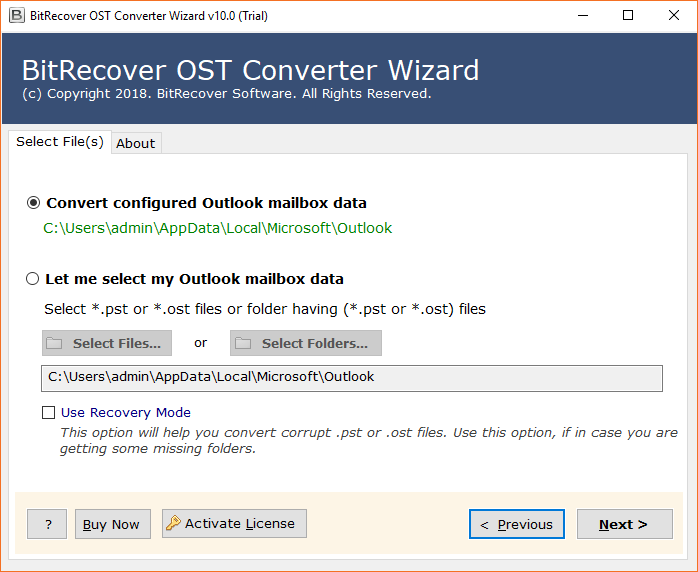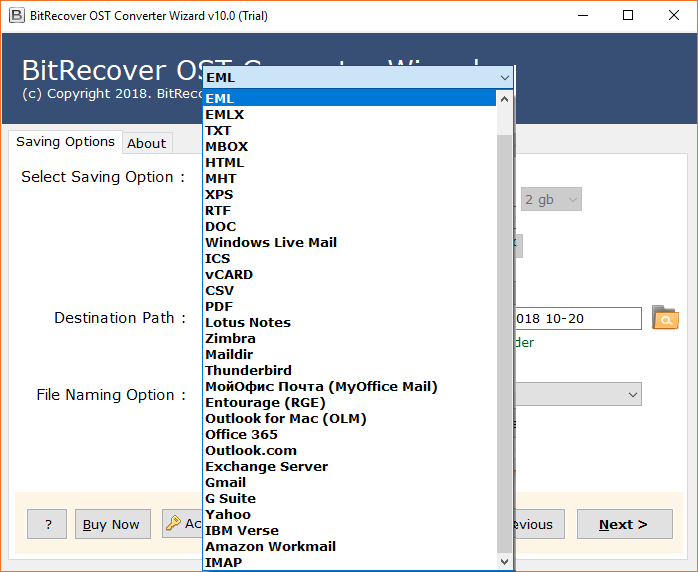Learn Easy Steps to Convert OST to Zoho Mail Account Directly

Do you have a large number of OST files that you need to convert to Zoho Mail email account directly ?
We’ve seen similar requests on a variety of forum sites. As a result, we have decided to cover this topic and give the finest solutions possible to our users.
Solution to Convert OST to Zoho Mail Account
To begin, we would like to emphasise to our users that if you are seeking for a manual solution, please stop your search immediately. There is no accessible manual process for doing this job.
As a result, you must choose a professional solution.
Step by Step Process to Convert OST Files to Zoho Mail Account
You do not have to spend an awful lot of time on the conversion. Simply follow the instructions listed below.
1) To begin, download OST to Zoho Converter to your computer’s Windows operating system.
Download for Windows Download for Mac
2) Once downloaded successfully, install it and run the app.
3) Now, the solution provides two methods for loading OST files / folders.
4) This solution will load all the files / folders on the left panel. Select the required folders and click on Next button.
5) Now, choose IMAP Mail from the list of file saving option. Finally, enter the credentials of your Zoho Mail account and click on Convert button.
Note: IMAP settings for Zoho Mail is imap.zoho.com
Convert your OST files to Zoho Mail account with this application. This procedure will take only a few seconds.
Take a Test Drive First
Before buying the tool, it is recommended that you first try the FREE DEMO EDITION. This freeware will assist you in simply testing the functionality and features of the entire software. Additionally, this software allows you to convert up to 25 data items from each folder.
Some Amazing Features of OST to Zoho Mail Converter
- You Will Get Accurate & Complete Result: You can easily obtain the complete conversion by utilizing this ideal option. While converting OST files to Zoho Mail account, the solution preserves all of your files’ properties. No modifications will be made to the original formatting. Additionally, there is no file size restriction. Also, you can convert an unlimited number of OST files to Zoho account.
- Safe & Simple Graphical User Interface: OST to Zoho Converter is completely secure and has been thoroughly tested. With this solution, you will receive a result that is 100 % correct. Additionally, this application features a straightforward user interface. Also, both technical and non-technical users will have no difficulty operating this software.
- This software also offers 39+ saving options to easily convert OST to PST, PDF, EML, MBOX, and also support email server such as Gmail, Zimbra, Microsoft 365 and all IMAP Supported email platforms.
- Convert Selected OST Files to Zoho Mail: If you have a large number of OST files and wish to convert only a selection of them, this is feasible. This software will load all OST files on the left panel immediately. Then, choose the files that you wish to convert to Zoho Mail account. So, with this tool, you can get the desirable conversion in some simple clicks.
- Supports All Editions of Windows OS: The OST to Zoho Mail Converter tool is entirely Windows-based. Also, this software is simply downloaded and installed on all editions of the Windows operating system. As a result, this software is compatible with Windows 10, 8.1, 8, and previous editions.
Some Frequently Asked Questions
Question 1: Does the app allow me to convert OST files to Zoho Mail with attachments ?
Answer 1: Yes, this app has the ability to export OST files to Zoho along with all the attachments.
Question 2: Is there any file size limitation imposed on the app ?
Answer 2: No, with this app, you can convert unlimited OST files to Zoho account.
Some Final Words
We have provided the most trustworthy and excellent application for converting OST to Zoho Mail email account in this post. Also, with the assistance of the suggested app, one can simply obtain the desired conversion without encountering any difficulties.
We hope you find the programme really useful.
You can contact us at any time for assistance or concerns.