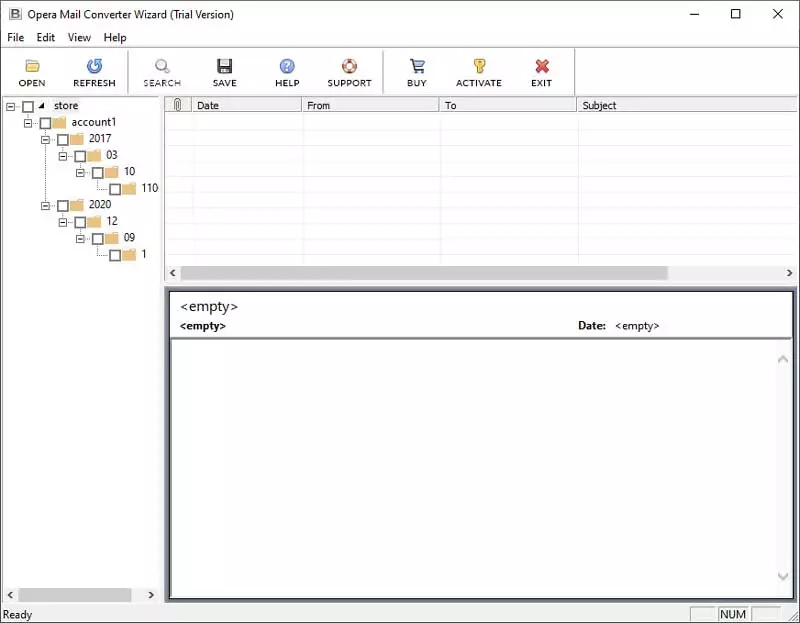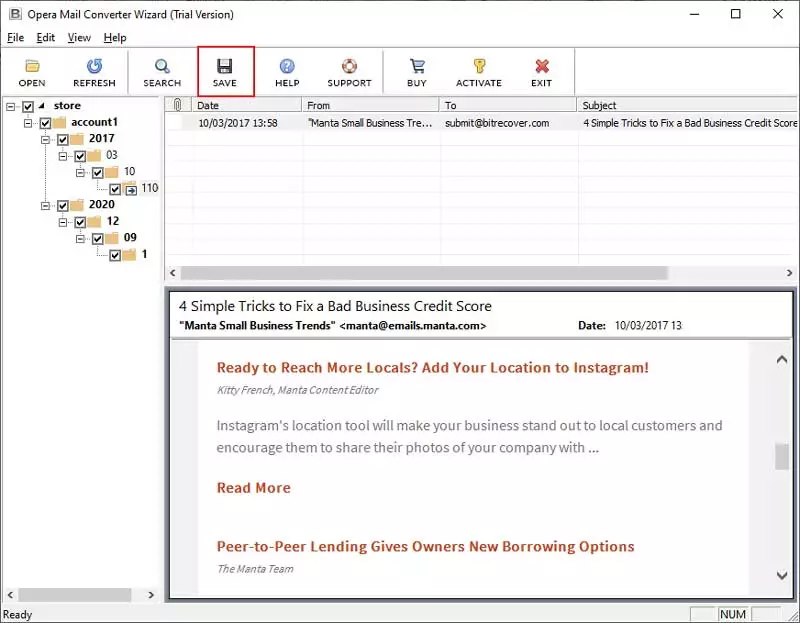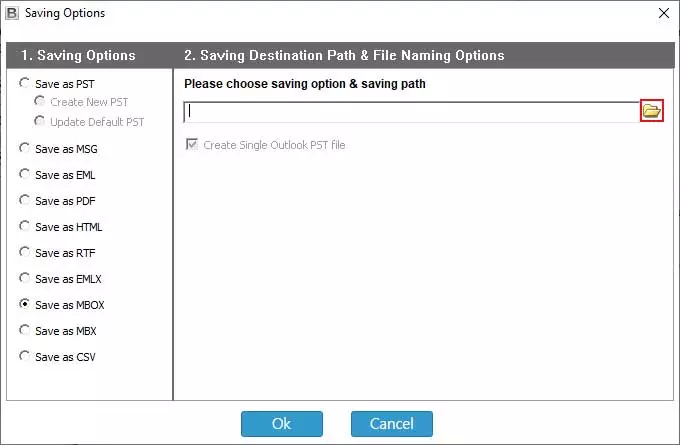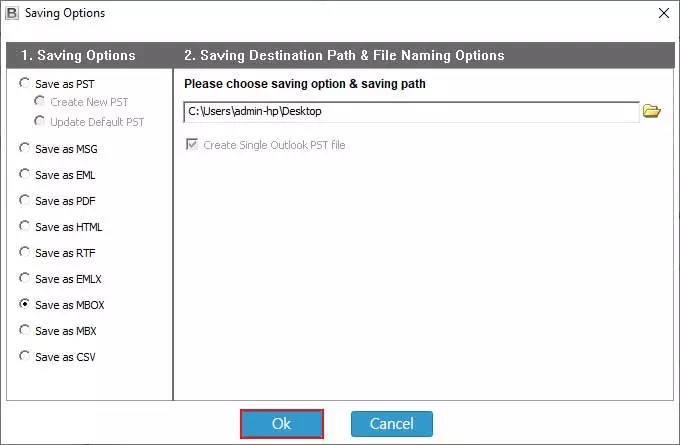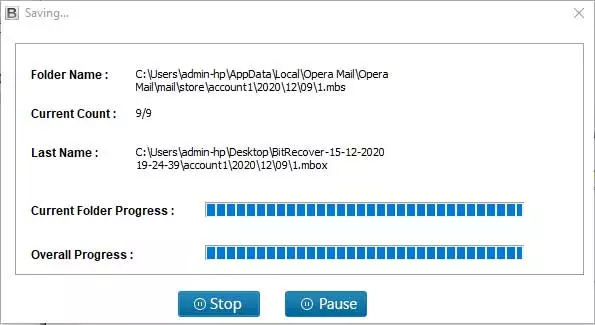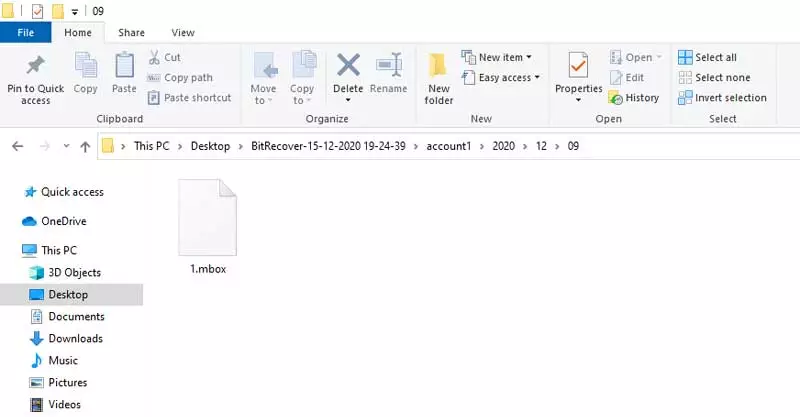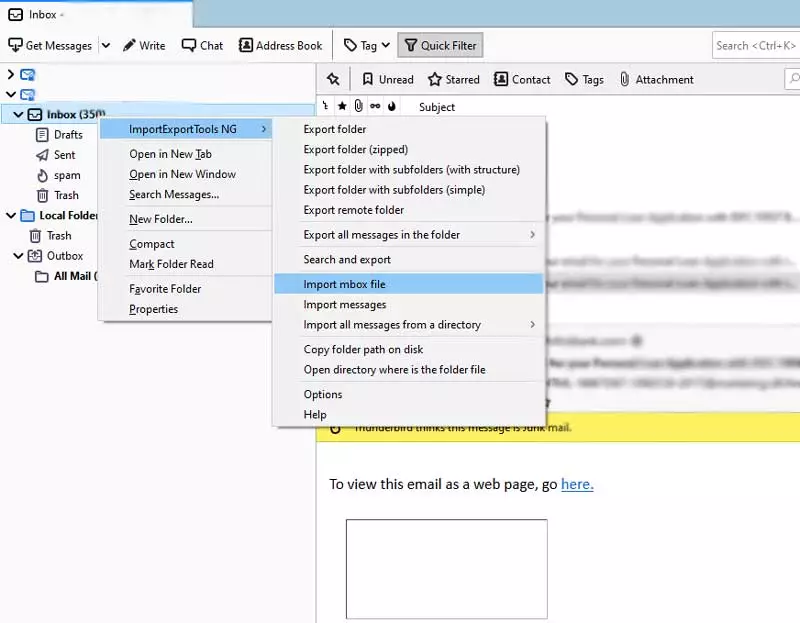How to Import Mail from Opera to Thunderbird with Attachments?

Do you want to convert Opera Mail to Thunderbird profile without changing the original folder sequence? If your response is yes then here is good news for you. In this blog post team, BitRecover is going to describe the step-by-step process to switch from Opera Mail to Mozilla Thunderbird. A lot of Opera Mail users want to use Mozilla Thunderbird over Opera Mail that can be possible after import MBS to Thunderbird. Because Opera Mail stores its emails and items in the .mbs file extension.
Read Similar: Compress Opera Mail MBS Files using 2 Methods
What do users want, know here ?
I am using Opera Mail client since 2014 that generates .mbs files to store email messages. But now I want to migrate Opera Mail to Thunderbird without any data lose. Now I am preferring to use Mozilla Thunderbird instead of Opera Mail because of its advance features and simple user’s friendly interface. Can you suggest me an easiest and reliable method to switch from Opera Mail to Thunderbird?
– Arianna, California
There is no doubt Mozilla Thunderbird is a more powerful and highly secured desktop based email client comparing to Opera Mail. Therefore, I have decided to go with Mozilla Thunderbird but I am in trouble because I don’t want to lose my old emails from Opera Mail MBS files. Can you recommend me a trustworthy solution to import MBS to Thunderbird so that I can clear my all doubts?
– Parker, Florida
How to migrate Opera Mail to Thunderbird profile ?
You can follow these instructions to switch from Opera Mail to Mozilla Thunderbird.
- Launch Opera Mail to Thunderbird Wizard and upload Opera Mail profile data automatically.
- Choose Opera Mail folders from the software window and preview complete information.
- Click on the Save button from software menu and select MBOX from saving formats.
- Press the Folder icon and browse destination path to store resultant mailbox file.
- Hit on the Ok button to start Opera Mail to Thunderbird MBOX migration process.
- At last, run Mozilla Thunderbird and import the resultant mailbox file for completion.
How to import mail from Opera to Thunderbird – step-by-step
First of all download Opera Mail Converter setup and install it on your Windows Computer. The tool is also known as Opera Mail to Thunderbird Converter because of its separate conversion option. Here you can also watch the live video tutorial to import Opera Mail into Thunderbird profile.
1 – Start Opera Mail to Thunderbird Converter, it is capable to upload Opera Mail profile folders in the software panel automatically from default storage location. You can also click on the Open button to insert Opera Mail MBS files in software GUI.
2 – After that, choose all or specific folders and read complete information in the software interface. It is also able to preview all email items, components, and attributes. Click on the Save button and go to the next step.
3 – Thereafter, select MBOX from available saving options and press the Folder icon to browse destination path.
4 – After selecting the destination path press the OK button to continue.
5 – Opera Mail to Thunderbird MBOX conversion process is running, please wait.
6 – After that, open destination folder and get resultant mailbox (.mbox) files.
7 – At last, run Mozilla Thunderbird email client and import resultant MBOX files for completion.
In this way, users can easily convert Opera Mail to Thunderbird without loss of any crucial information. The tool preserves all important email components and attributes during completion of the task. BitRecover Opera Mail to Thunderbird Wizard is a fully verified technique to import MBS to Thunderbird.
Benefits of Mozilla Thunderbird
- Thunderbird is the most popular product developed by Mozilla Foundation. Therefore, Thunderbird always get timely updates and security patches.
- Mozilla Thunderbird is an open-source email client that is obtainable free of cost. It is also fully loaded with advance features and users can manage their emails, contacts, calendars, etc.
- Thunderbird users can also download number of add-ons to get some extra features to import data from other email clients.
- It stores raw data without extension mailbox file so after getting the mailbox file from default storage location. Users can add .mbox extension to reuse them.
Opera Mail to Thunderbird Converter Features
- The tool is fully able to upload Opera Mail MBS files from default storage location automatically. Even it also permits to insertion of Opera Mail profile data manually by clicking on the Open button.
- Opera MBS to Thunderbird Software allows extracting email addresses from email fields i.e. To, Cc, From, Subject, and Body. It permits to store email addresses into CSV files.
- It is a fully authenticated and trustworthy utility to switch from Opera Mail to Mozilla Thunderbird email client. The tool preserves all email items and components during finishing of the task.
- Opera Mail to Thunderbird Converter permits to preview of all important information in the software panel before start the migration process. It previews Email Folders, Email Information, Attachments, Date, From, To, Subject, Signature, HTML Links, etc.
- This application offers multiple advance search filters to find out specific emails from whole profile data. It has some advance filter options i.e. Find whole word, Find case sensitive, Search only displayed headers, Search entire raw messages and Search between dates.
Some frequently asked questions
Que 1 – How to import mail from Opera to Thunderbird ?
Ans – Follow the above mentioned steps to export Opera Mail to Thunderbird. It is 100% verified technique.
Que 2 – Does your software allow to convert Opera Mail to Thunderbird in original folder structure ?
Ans – Yes, it maintains original folder structure after complete the Opera Mail to Thunderbird migration process.
Que 3 – Where does Opera Mail store its profile data in MBS files ?
Ans – Go to – C:\Users\User Name\AppData\Local\Opera Mail\Opera Mail\mail.
Que 4 – My Opera Mail got crashed and stopped working but I have Opera profile data available in MBS format. Can I import MBS to Thunderbird using your software ?
Ans – Yes, Opera Mail email client is not mandatory because it is a standalone software. It is authorized to import MBS to Thunderbird.
Test it free
After reading the above-mentioned information, users can easily convert Opera Mail to Thunderbird profile. The tool comes with free demo edition so that users can test it free of cost by transferring 25 emails from Opera Mail to Mozilla Thunderbird. After getting complete satisfaction, users can upgrade it to pro edition and avert all limitations.