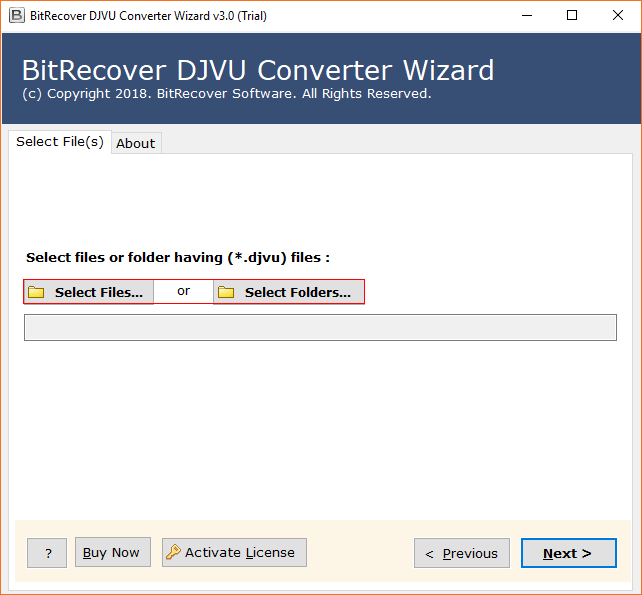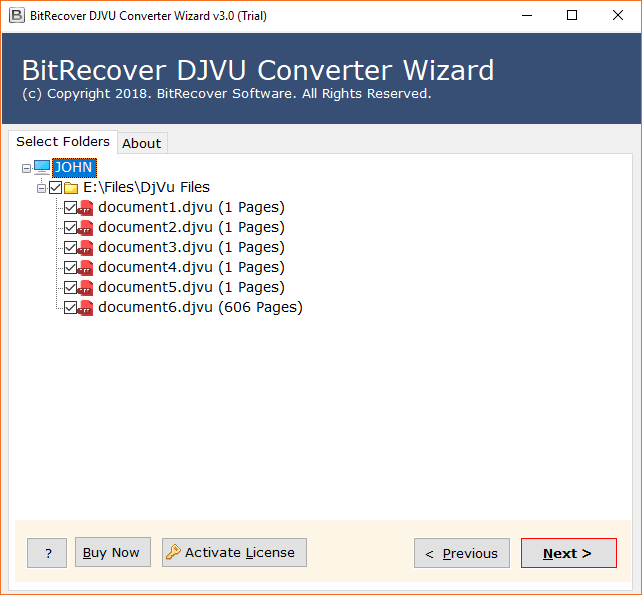How to Convert DjVu to BMP Format ?

Are you looking for a reliable solution to convert DjVu to BMP format? The rapid and easiest way to handle such conversion is to get a quality piece of software. In this blog, we have suggested an all-in-one BitRecover DjVu to BMP Converter product. It is highly efficient in handling a wide range of bulk conversions. As soon you will notice, this software will enable you to avoid spending countless hours trying to know how to convert large DjVu files to BMP format at once.
At the same time, it will also help you to figure out a variety of advanced mode options during the conversion.
Part 1: Introduction About DjVu and BMP Format What is DjVu ?
DjVu file format is compatible with top-quality resolution scanned color book pages, magazines, indexes, guidance manuals, and comparable records with a mix of text, photos, line drawings, heavy resolution color pictures, and so on. AT&T Labs created an open DJVU format in 1998 to give top-notch pictures that have a more modest size. In DJVU documents, pictures and text are isolated in various layers and compacted exclusively, which permits you to duplicate and look through the content.
What is BMP ?
BMP (Bitmap) file format is a Device-Independent Bitmap Graphic document or DIB. These records can be an uncompressed picture document or packed with lossless compression. Their essential use is for putting away monochrome and color picture data in various shading depths. BMP format has upheld in numerous applications for opening, altering, making or controlling BMP files in any capacity. In light of BMP’s prominence, you doubtlessly as of now have an application that can deal with BMP files.
Why Convert DjVu to BMP Format ?
The BMP file format underpins different color shades, alpha channels, shading profiles, hence making it highly flexible.
- A variety of programming or applications is compatible with this file format going from standard image viewer and internet browsers to editing software like Adobe Photoshop.
- It can be uncompressed or compacted with lossless compression. The BMP can be altered, controlled, and moved without loosing picture quality.
- Moreover, this file format can be utilized for saving fresh and top-notch pictures since it can store color data for every pixel in the picture with no compression.
Part 2. Free Download Automated DjVu to BMP Converter Tool
If you are searching for the best software that can convert DjVu to BMP pictures then you can try BitRecover DjVu Converter. We have used the best algorithms to make sure that DjVu document to BMP conversion is of the highest quality. Also, you can fine-tune the DjVu file to BMP export parameters using the “Advanced Mode” option. We guarantee data security and privacy.
Now, download the FREE DjVu to BMP converter tool to perform the conversion. You can buy the full version which gives you complete lifetime access to all features.
- Launch DjVu to BMP converter.
- Select files or folders having *.DjVu files.
- Choose folders to convert DjVu to BMP format.
- Pick saving option as BMP.
- Set up any Advance Mode option and Destination Path.
- Click on the Convert tab to begin converting DjVu files to BMP.
Key features: DjVu to BMP Migrator
- Supports Batch conversion of DjVu files into BMP format.
- Convert DjVu to 10 more formats (PDF, DOC, DOCX, XLS, HTML, JPG, GIF, PNG, TIFF, PSD).
- Save DjVu to BMP converted output files at any location and transfer it to external devices via a USB cable.
- Facility to read page count information before initiating the migration of DjVu files to BMP.
- Permits to choose ‘All Pages’, ‘Range of Pages’, ‘Select multiple non-contiguous pages’, and ‘Images Quality’.
- Allows generating separate output files for each DjVu file.
- Two choices to upload DjVu documents into the toolkit for conversion.
Part 3. How to Convert DjVu to BMP File Format ?
In order to convert DjVu documents to BMP images, please follow these simple steps given below:
Step 1. Launch DjVu to BMP Converter
When downloaded and installed properly, launch the DjVu to BMP migrator on your Windows computer.
Step 2. Upload DjVu Documents
Now, you will get a Select Folders… and Select Files… option in the middle of the UI. Both of these tabs will lead you to choose the DjVu files. Hit on any of them and then choose DjVu documents that you have to convert into BMP.
Step 3. Specify Required DjVu Files for Conversion
Here, you’ll see a list of all DjVu folders which you have chosen for DjVu to BMP file conversion. So, mark those folders which are needed for migration.
Step 4. Choose the BMP Format
Thereafter, select the format in which you want to convert DjVu files i.e. BMP format. For this navigate to Select Saving Option and choose the ‘BMP’ option from the drop-down menu.
Step 5. Set up a Required Advanced Mode Option
The DjVu to BMP saving tool also provides advanced features which you can opt for as per your preference.
Step 6. Save the Document to its Destination
The final step is to pick a destination and save the DjVu to BMP converted files. To choose the new location, tap on the Folder icon.
Step 7. Tap on Convert Button
So, click on the Convert button present at the bottom right corner of the screen. This will automatically begin the DjVu file to BMP conversion process.
Step 8. Open Output
Go to the chosen destination for viewing DjVu converted files.
FAQ
You can choose either of ‘Select Files’ or ‘Select Folder’ option from the DjVu to BMP Converter toolkit. With this, you can bulk convert DjVu documents to BMP.
This depends on the number of files that you have selected for conversion. However, since it’s a robust application so it will take less time.
Yes, the software is completely secure even the free demo version too.
Yes, the ‘Advanced Mode’ facility permits for a choice of any number of pages to export DjVu to BMP format.
Yes, you can alter the image quality in this software. The default value is 25 however, you can change valid values between 25 and 150.
Summing Up Together
Till now, you might have got an idea that how to convert DjVu to BMP format. Take a free trial of the DjVu file to BMP converter tool in order to test the software’s features. It’s an error-free application and well suitable for any sort of user. Please feel free to contact our support team, if you got any queries regarding our product.