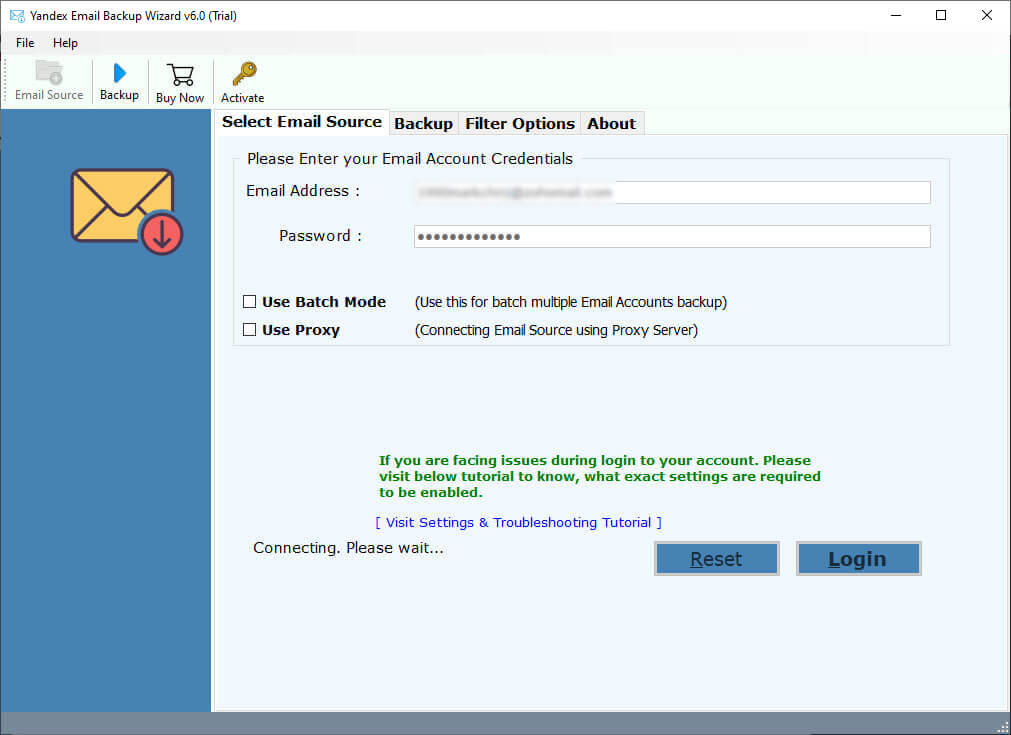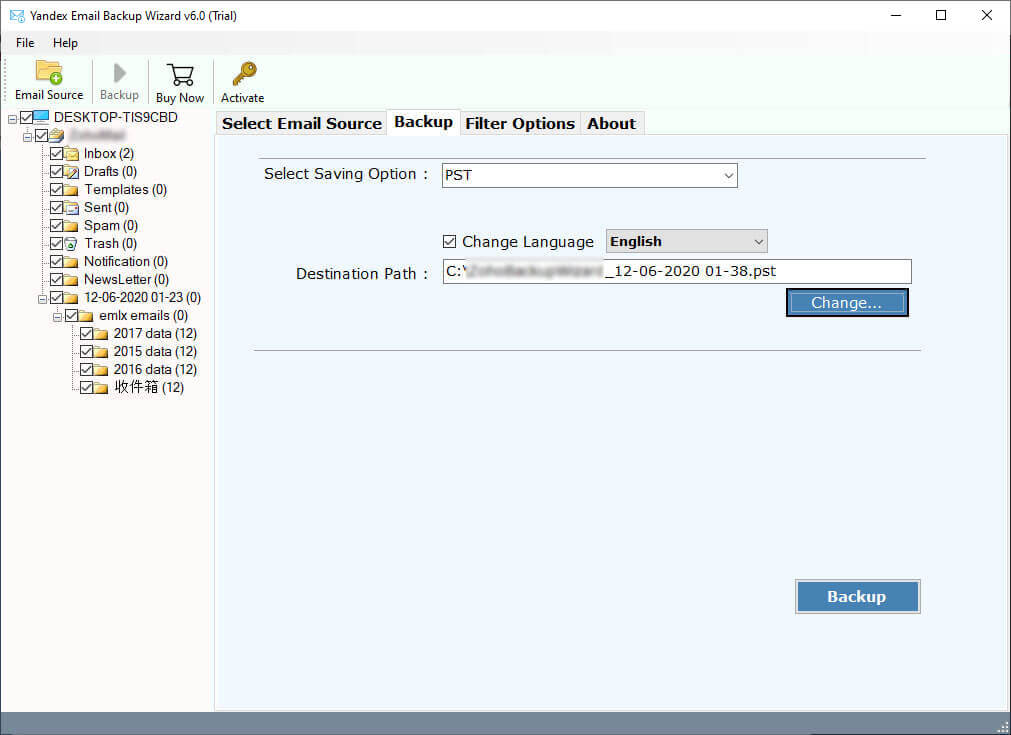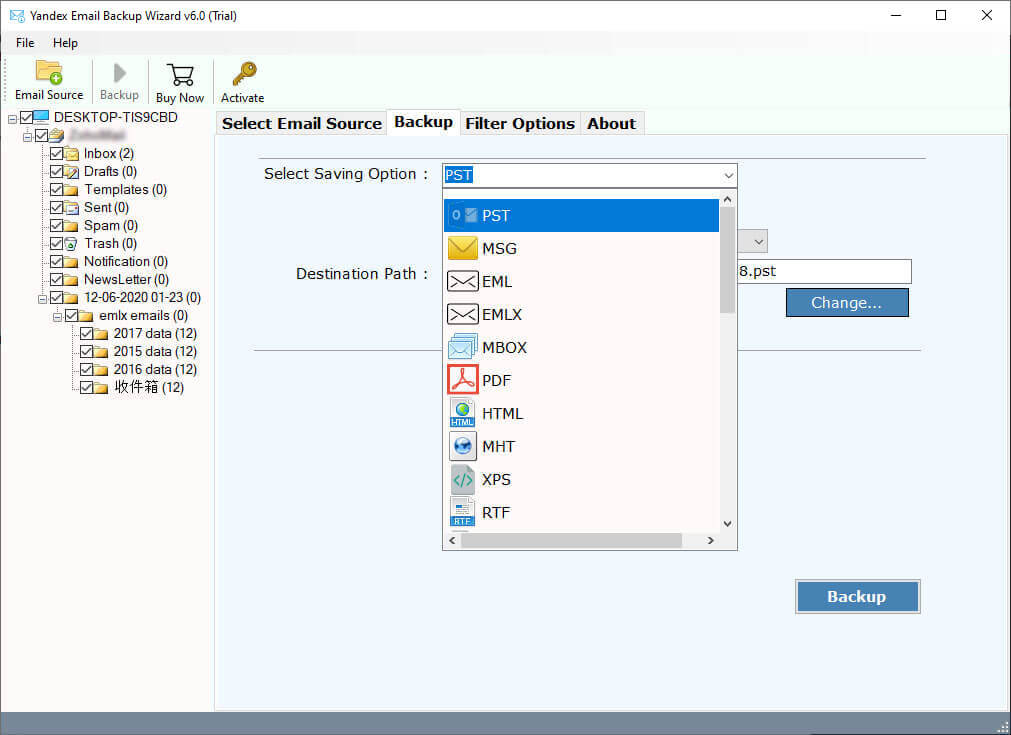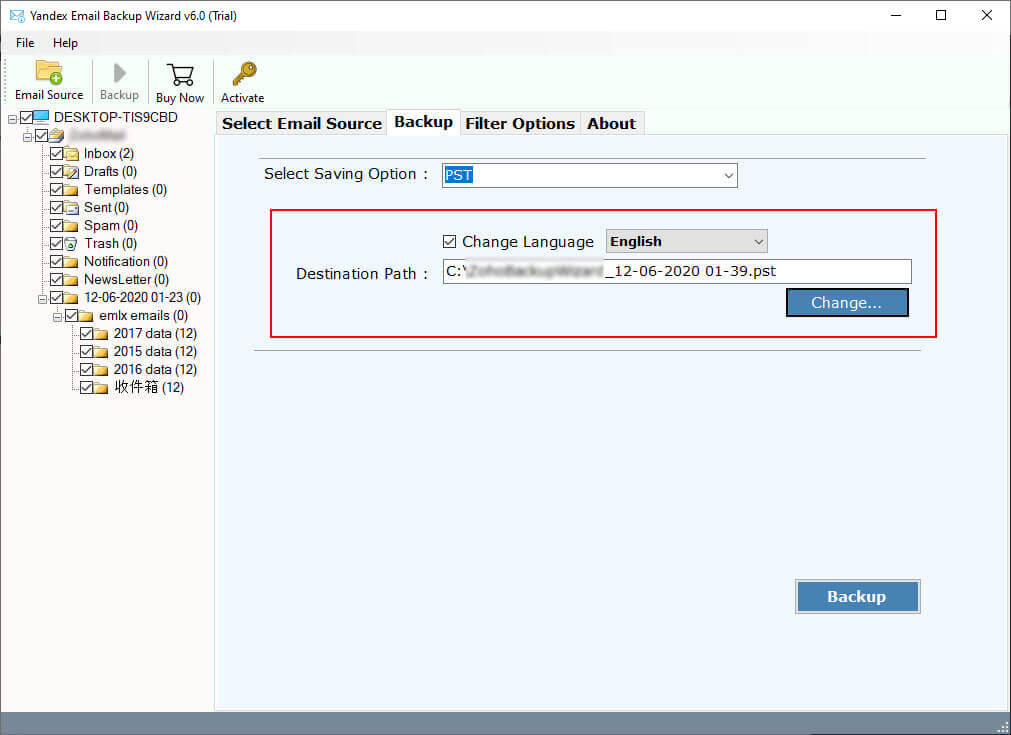BitRecover
Yandex Backup Wizard
Backup Yandex Mail Data to 25+ File Formats & Email Clients
- Supports to Backup Yandex Mail in batch with attachments.
- Performs quick and safe @yandex.com email archive
- Allow to Download Yandex Mail to 25+ saving formats.
- Allow to export Yandex.Mail Accounts to Cloud Platform also
- Comes with advanced settings for selective backup.
- Backup Yandex messages by Date Range, From, To, Subject etc.
- No file numbers and size limitation to backup Yandex mail.
- Yandex Mail back up comes with multi file naming options
- Capable to maintain data integrity of intact Yandex mail.
- The direct way to upload Yandex data to web-based services.