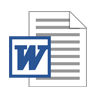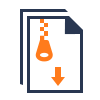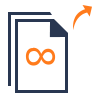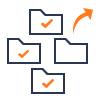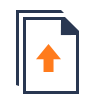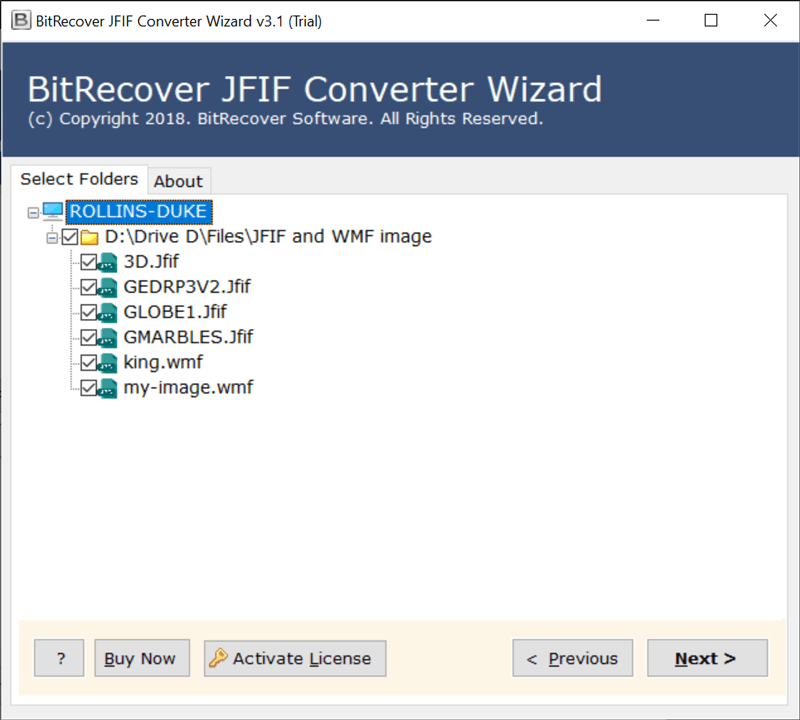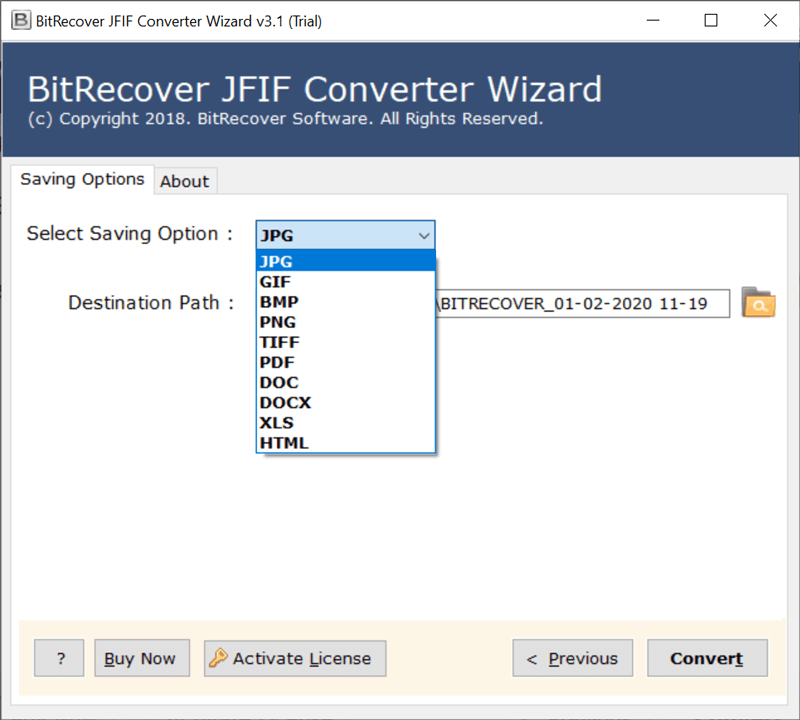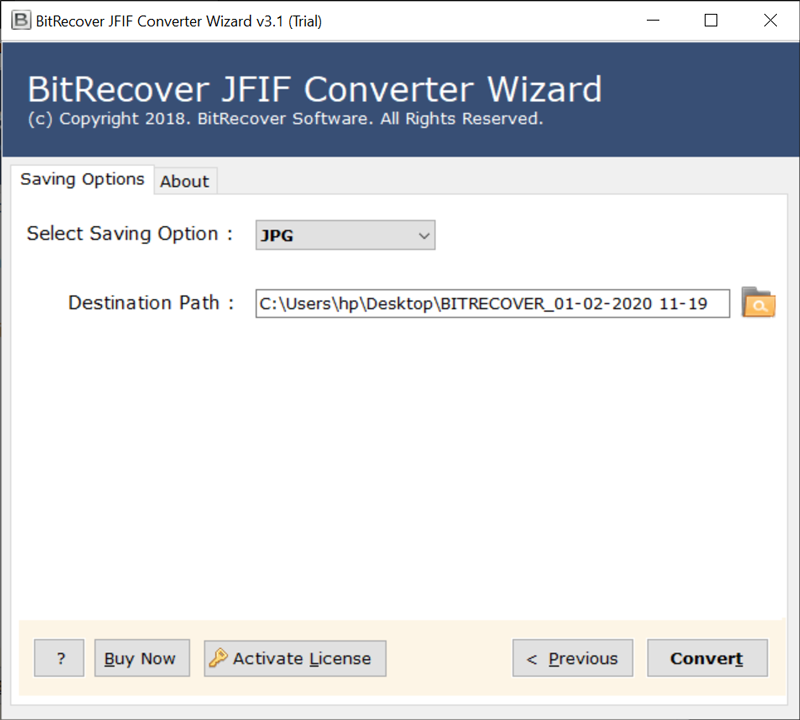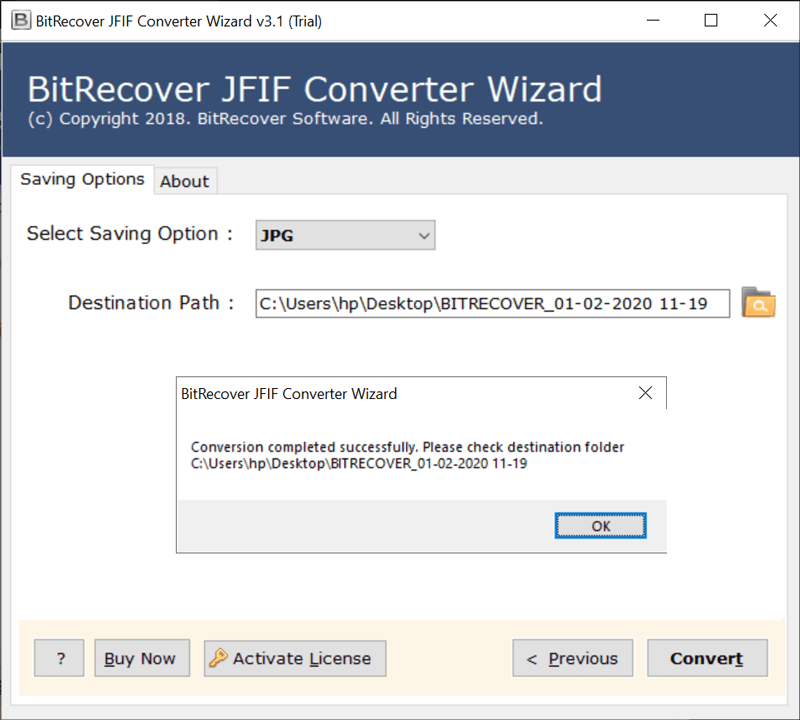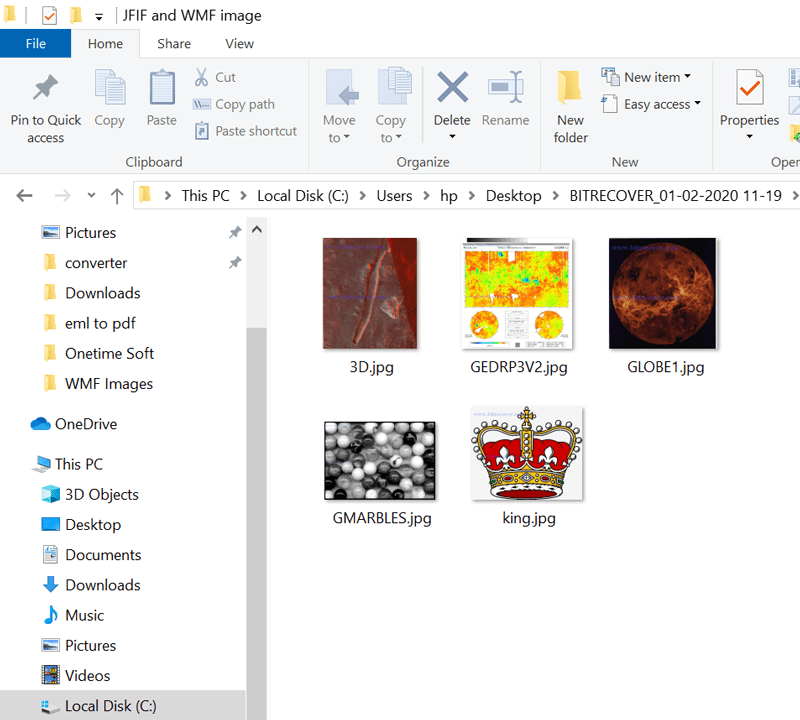I would like to owe a big thanks to the developer team of BitRecover WMF Converter for launching such a wonderful utility for converting WMF image files. The software allows to convert Windows Metafile images in 10 file formats.
BitRecover
WMF Converter Wizard
(Average Rating 4.8 Based on 1703 Reviews)
- WMF File Converter to Convert WMF Files in image formats: JPG, GIF, BMP, PNG, TIFF.
- Convert WMF Image file to PDF to Migrate .wmf extension file on Android phone easily.
- Best WMF Converter to Save WMF file in Document Formats: DOCX, DOC, XLS formats.
- WMF File Converter allows to Read Windows Metafile (WMF) in a seamless manner.
- WMF Converter pro edition permits to Batch Convert WMF Compresses images.
- WMF File Conversion software to Change WMF Images in HTML format (Web browser).
- Facilitates a user-friendly final target location for saving the WMF converted image files.
- Retains OCR (Optical Character Recognition) English or other language texts constantly.
- Download & Convert WMF images in Windows 11, 10, 8, 7, Vista, etc.
- Software does not imposes File size restrictions to Migrate WMF file to Multiple formats.