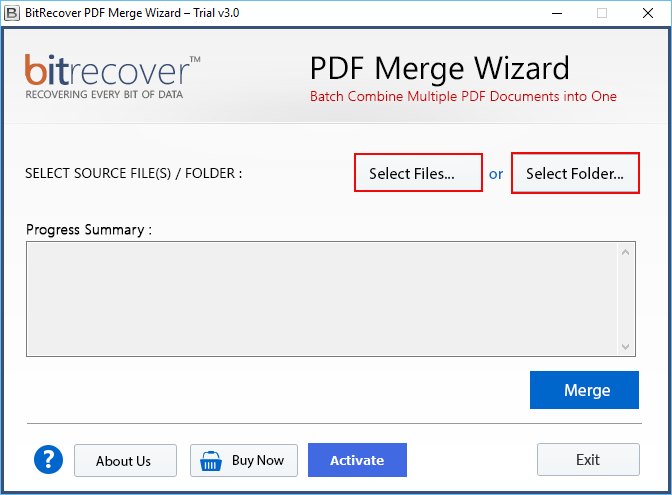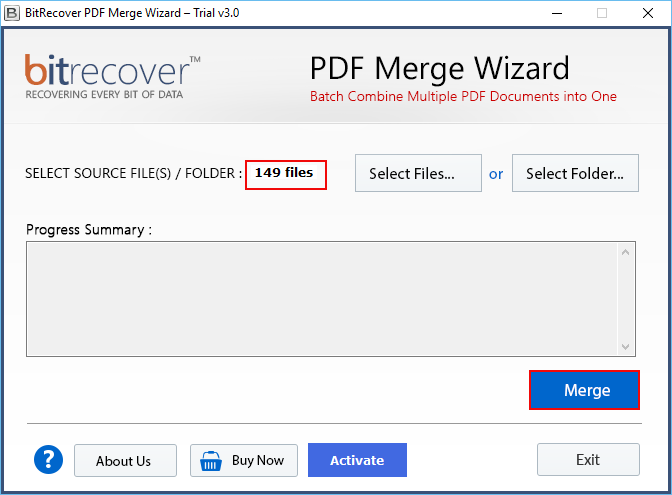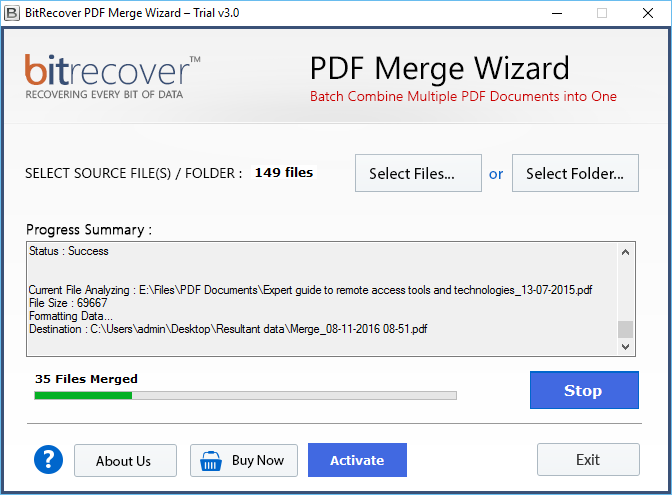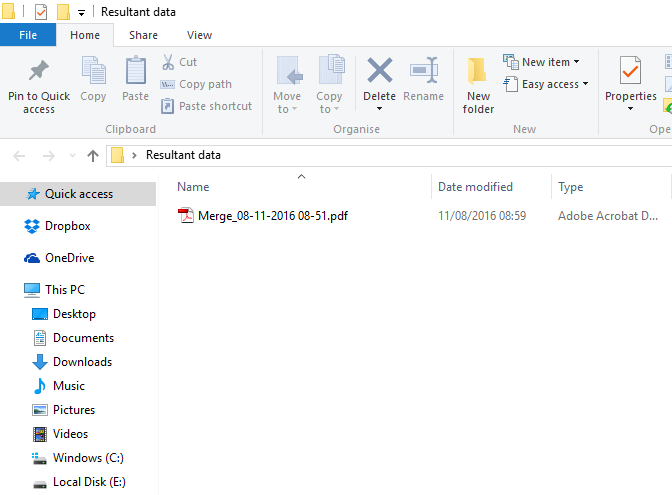Bulk Merge PDFs into Single File
It’s simple to combine multiple PDF files in a single document using PDF Merge Offline software. Just add different PDF files, Merge them and you are done. Merging PDF documents is entirely up to you.
Merge Large PDF Files into One to Simplify Work
Merge PDF large files into a single PDF enables you to save and review them more conveniently. After you Merge all PDF in one PDF, open your organized individual pages or share your combined PDF file.
Best PDF Merger Portable Software
Try the supreme quality offline unlimited PDF Merge software to bulk Merge PDF files and keep your work moving from anywhere. Our PDF Joiner software permits users to quickly Merge large PDF documents into individual PDF file in just a couple of mouse clicks.
No Limitations to Combine PDF Files
You can only increase your efficiency when you learn how to bulk Merge PDF files in one PDF. With our secure PDF Merge Wizard, you can take any number of PDF files. There is not limitation to how many files you can add or load at a time. Bulk import grants users to Merge large PDF files.
Work Offline without any Hassle
Easily combine PDF files into one without internet access. Download, install and launch PDF file Merger software to Merge all PDF files in one PDF. No external app or Adobe Acrobat installation is required to Merge PDF documents. With this software, one can effectively merge thousand number of PDF files without losing the quality of content.
Add Pages to PDFs in a Short Span
If you have a document that you created or that’s recently been sent your way and you wish to add pages to that PDF document. In such circumstance, combining PDFs to an already existing PDF file may seem reluctant to be modified. But, our unlimited PDF Merge Wizard is the only solution that can do this for you and Merge large PDF files in one PDF.
Reliable and Fast PDF Merging Tool
Merge PDF Wizard is the exact way to combine PDF files into one. There is no damage to the PDF file content during the PDF merging operation. It can effectively combine all the PDF file into one with accuracy & securely. This product is safe and quick for all user (home and technical).
Windows Compatibility
The effectiveness of PDF Merger software will be same on any edition of Microsoft Windows Operating Systems. It is fully compatible with all Windows OS such as Windows 10, 8.1, 8, 7, XP, Vista, Windows Server 2019, 2016, 2012 and prior versions.