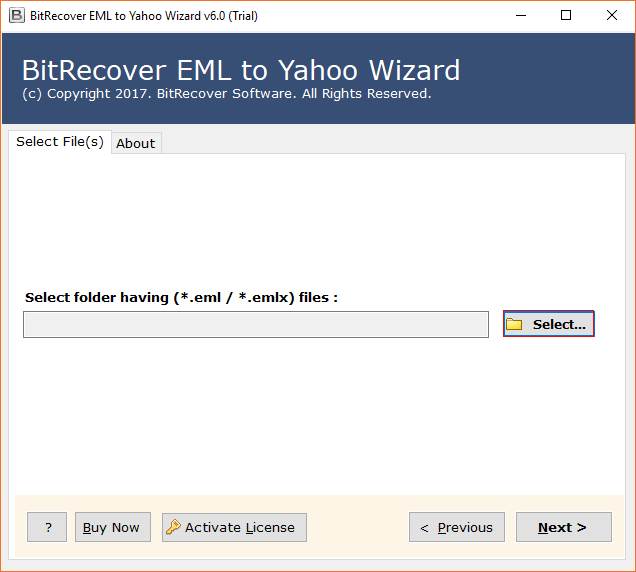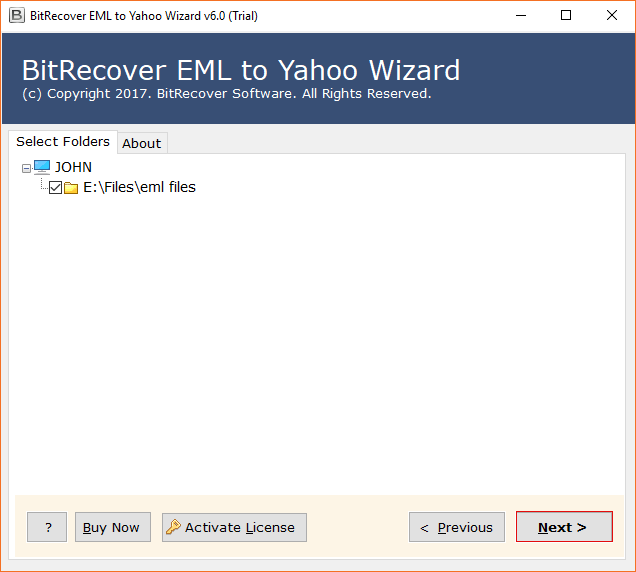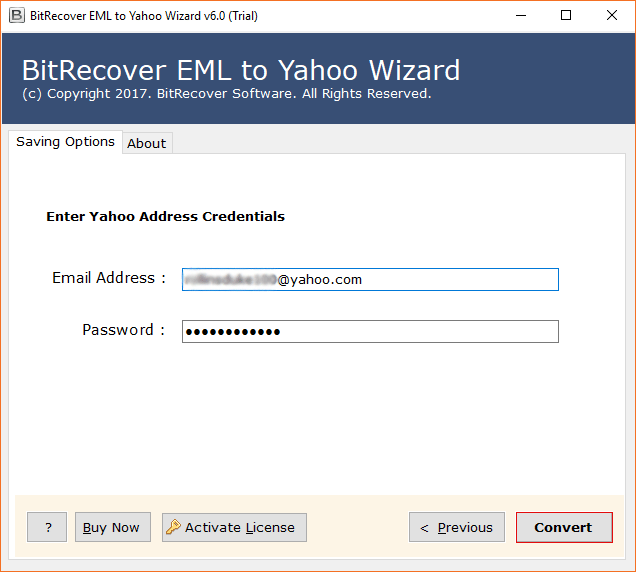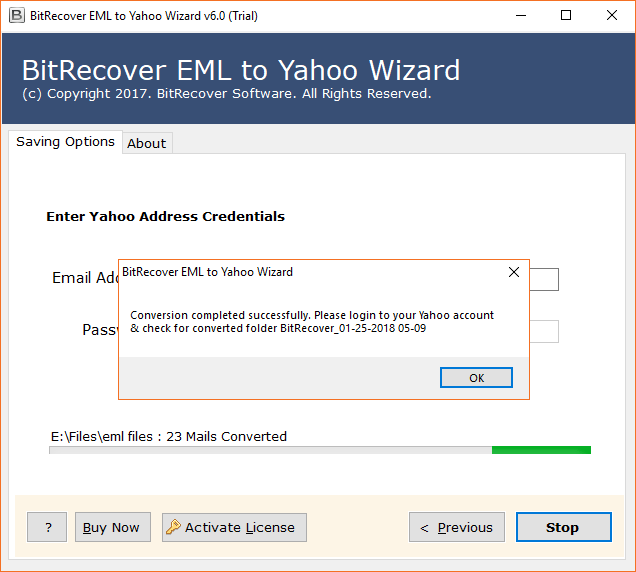BitRecover
EML to Yahoo Mail Wizard
Toolkit to import EML files into Yahoo Mail including email attachments directly.
- Convert EML to Yahoo Mail Folders including attachments.
- Export *.eml files to @yahoo.com ,@rocketmail.com and @oddpsot.com.
- Convert EML file to Yahoo account directly
- Browse selective folder having .eml files into Yahoo Mailbox emails.
- Preserves email attachments and other details
- Migrate & maintains folders and sub-folders structure of Ymail mailboxes.
- Migrate EML to Yahoo Mail without database size limitation.
- Supports Eml files created by popular email clients.