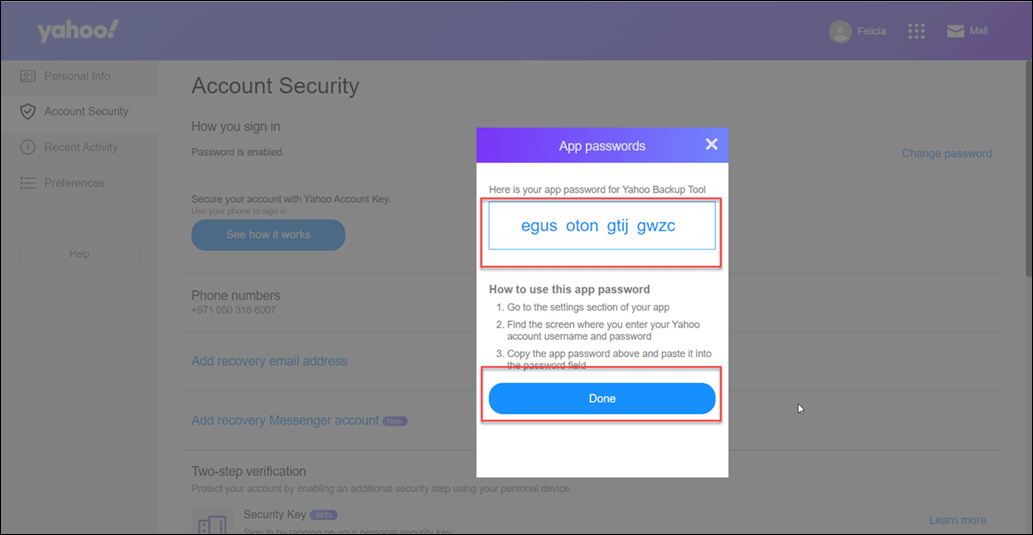How to Generate App-Password in Yahoo! Mail
Instructions to Create App Password to access Yahoo Mail Account for Email Backup
Login to Yahoo Mail Account
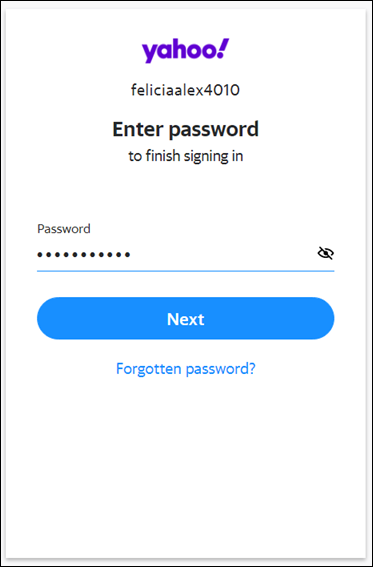
Click on Icon name > Choose Account Info
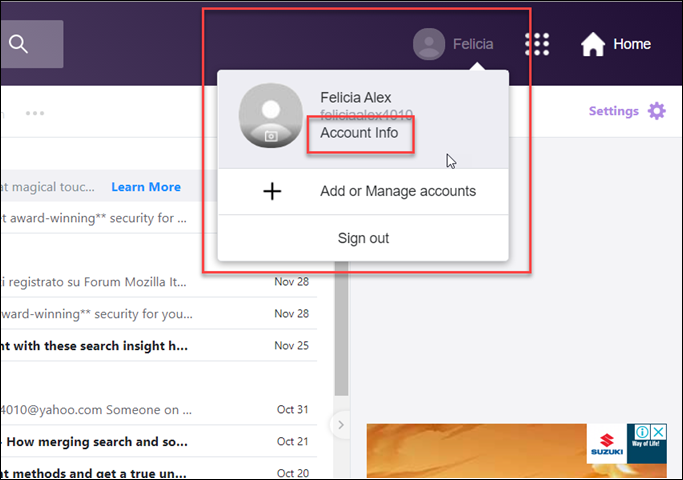
Then Choose “Account Security “ & Then Select “Generate App Password”
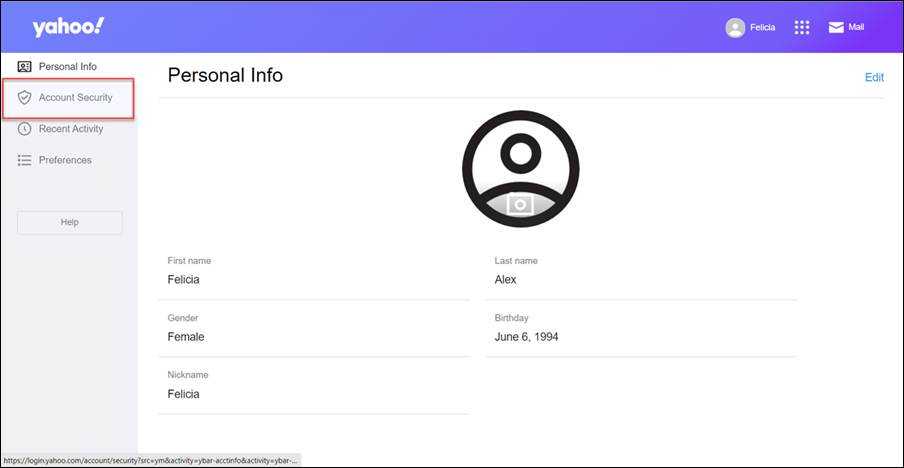
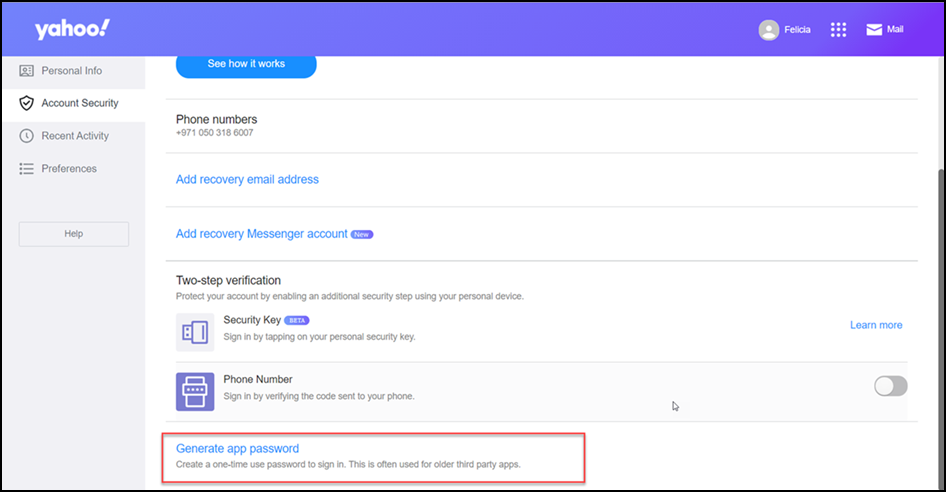
Choose “Other App” from the drop-down menu & Write the name of software & press on Generate
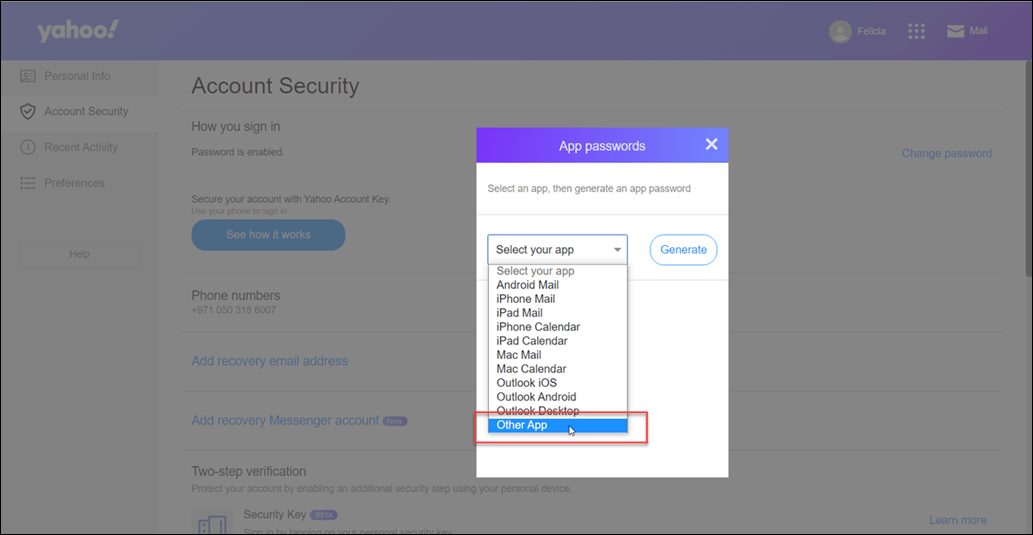
It will then display the auto-generated app password for you
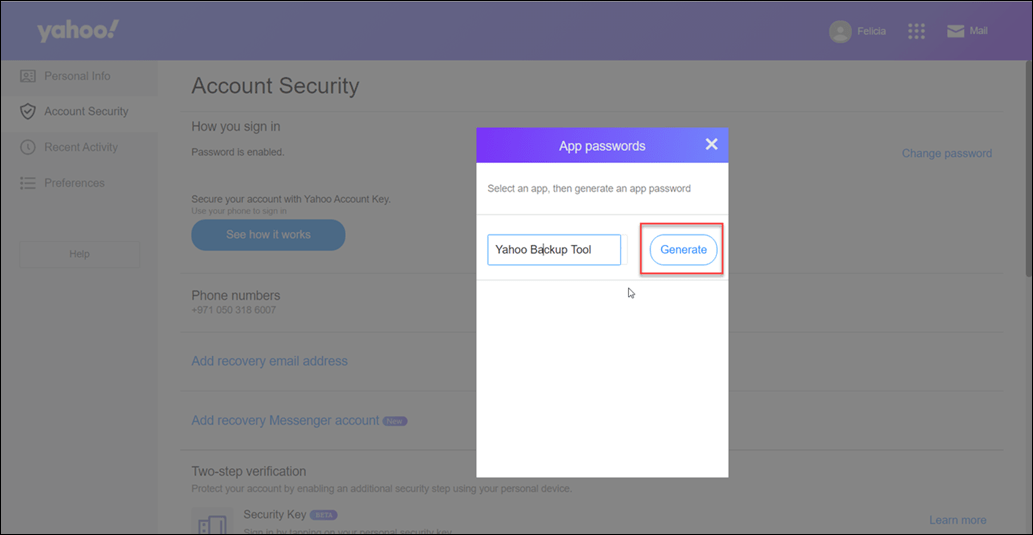
Use this password to login to BitRecover Yahoo Backup Tool.