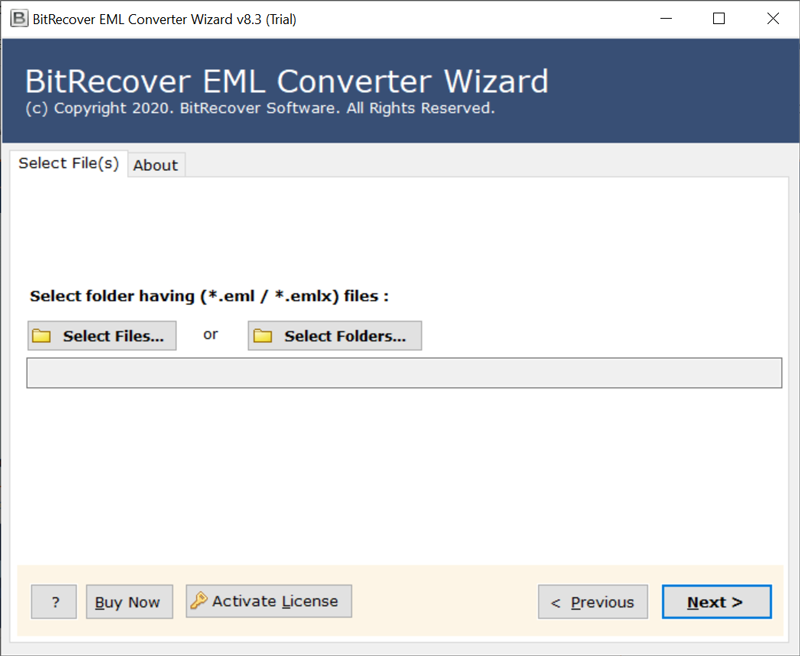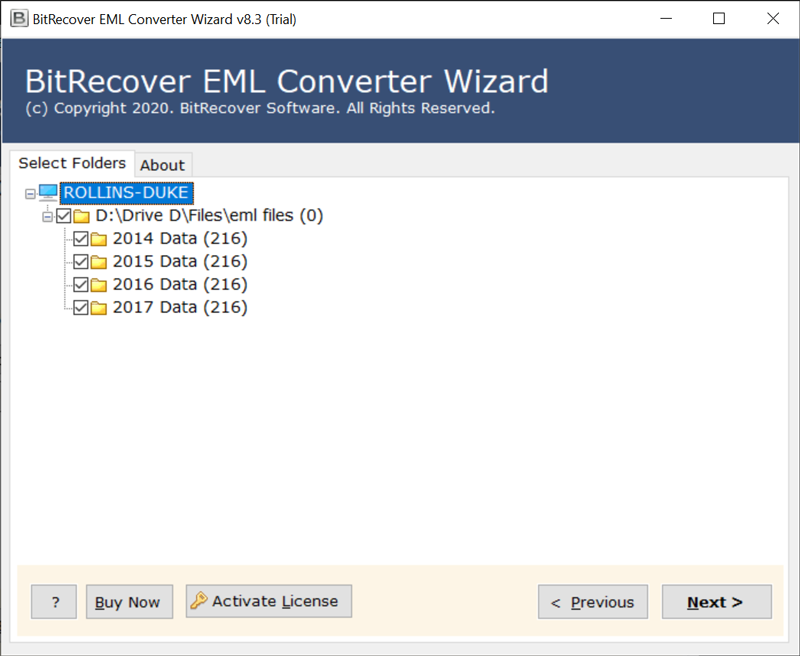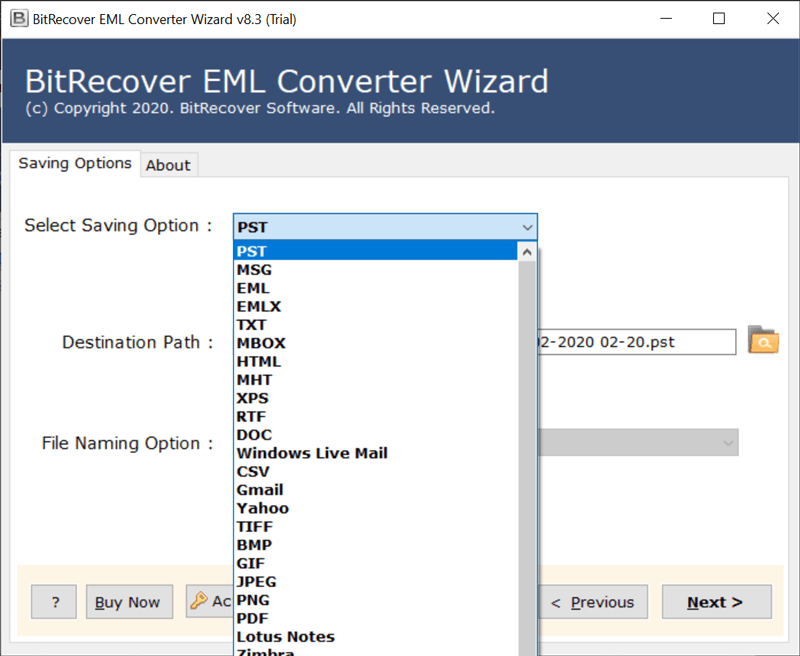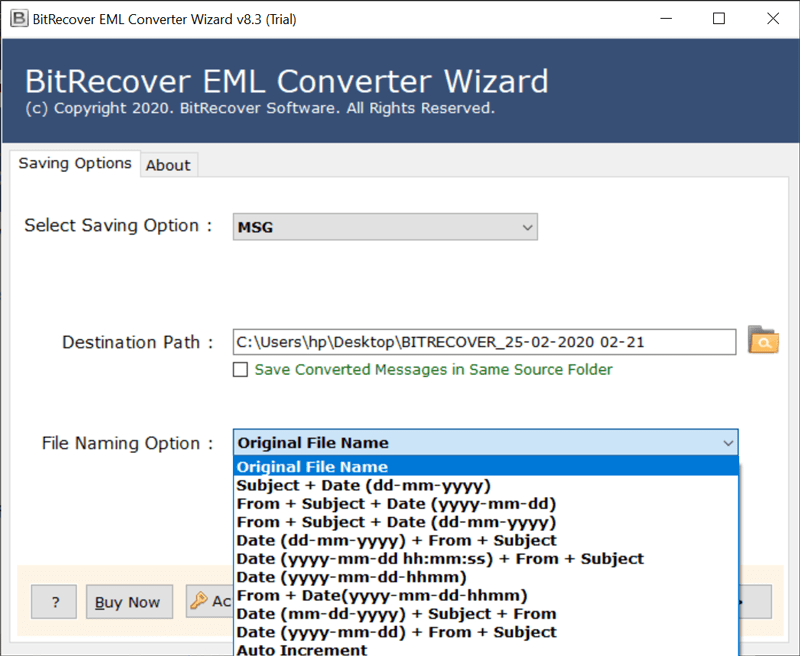How to Convert EML to HTML Format? – Free Conversion Guide

The process convert EML to HTML format becomes important if you want to effortlessly maintain the accessibility and readability of email content across multiple devices and platforms. Therefore, HTML format allows users to get a better presentation of their content including rich text, images and hyperlinks to make the overall user experience better. If you want to convert EML to HTML format, you need to use a powerful solution to complete this task.
What are EML Files & HTML File Format?
EML file format is used by email clients to store email messages that include harder body text and attachments and it is also popular for email archiving, backup, and transferring data between email clients.
On the other hand, we have HTML (HyperText Markup Language) which is a standard language for creating web pages to represent the content on the websites. It contains text, images, links, and other multimedia data content.
Why Users Need to Convert EML to HTML Format?
- Accessibility: Any web browser can open and display HTML files.
- Presentation: Email content can be presented more effectively thanks to HTML’s enhanced formatting features.
- Compatibility: Makes sure that email content may be accessed on many platforms and devices without requiring a specific email client.
How to Save EML as HTML Format?
There are two types of strategies that we can use to export EML to HTML file format such as:
- Manual Technique: In the manual approach we have two ways through which we can convert EML to HTML file for free. With the help of the Thunderbird application and the MS Outlook application, you can save EML in HTML format manually.
- Pro Technique: When it comes to the pro technique you don’t need to use any additional EML to HTML conversion tool process and you can complete the whole procedure in simple steps for the bulk conversion process.
#1: Convert EML File to HTML File Format with MS Outlook Manually
- Firstly, open the EML file with MS Outlook.
- Now, click on the file tab and choose Save as an option.
- Next, press the file name and enter the file name.
- Then, choose Save as an option and select HTML format.
- Lastly. click on the save button to convert EML to HTML successfully.
#2: Export EML to HTML Format with Thunderbird Manually
- Firstly, open the EML file with Thunderbird.
- Now, click on the More option and choose the Save option.
- Next, click on the file name and enter the file name.
- Then, select Save as an option and choose HTML format.
- Lastly, click on the save button to convert EML to HTML successfully
What are the Pros and Cons of EML to HTML Manual Conversion
- With manual EML to HTML conversion there is no need to pay additional charges the procedure is completely free of cost
- Simple procedure no need for further software.
- Time-consuming only works with email clients that can export HTML.
- Choosing a manual method to convert EML to HTML will not perform the bulk conversion.
- In the process of saving EML as HTML manually, there are causes to lose the quality and quantity of the content stored in HTML format.
Convert EML to HTML Format with All in One Pro Method
Have a huge number of EML files from any email client? Are you going to convert them to HTML for any reason? If so, then please take the help of the BitRecover EML Converter Toolkit. It is an excellent toolkit, that allows migrating PowerShell, Windows Live Mail, Thunderbird EML files, and eM Client to HTML format including attachments and other email components by following a few simple steps. This software comes with various file naming options, which help manage the resultant data. Just follow these simple steps to change .eml files in .html format.
How to Save EML as HTML File Format? In Easy Steps
- Firstly, run the mentioned software and choose one option from Select Files or Select Folders.
- Now, Select .eml folders and subfolders from the software panel.
- Next, choose HTML as a saving format from the given option.
- Then, choose the file naming option, and destination path, and press the Next button to start the task.
- Now, The Converter starts the process and it will take very 5- 10 minutes to finish the task.
- Lastly, after completion of the task, it will automatically open the destination folder. So that, users can easily get the resultant HTML files.
What Makes EML to HTML Converter So Compelling?
- File Naming Options: This EML to HTML converter offers multiple file naming options to save your resultant data.
- Choose Destination Path: This software offers you to save your output data at a location where .
- Batch Conversion Feature: This is the most advantageous option provided by this conversion tool is, it allows you to batch convert your data effortlessly.
- Supports All EML Platforms: It allows you to easily export EML files created by any supported application. So, use this app to convert Thunderbird to HTML, Windows Live Mail to HTML, and more.
Most Common User FAQs
Users need to convert EML to MHT to preserve rich formatting, images and layout that are not supported by plain text.
Q: How to convert EML to HTML file format?
By making use of EML to HTML converter, it quickly convert EML o HTML format without facing any data loss trouble.
Q: Can I convert EML to HTML format, using this product?
Yes, it allows saving EML in HTML format without any errors and this software supports EML files of Windows Mail, Outlook Express, DreamMail, Zoho Mail, Zarafa, eM Client, etc.
Conclusion
Lastly, In this informative blog, we have discussed that Email content remains readable and accessible across platforms. Converting EML files to HTML also improves display by adding multimedia and rich text every strategy has advantages and disadvantages. Whether using expert tools like the the professional or manual techniques. Professional tools offer efficiency and batch processing, while manual approaches are free but take time. Following the recommended procedures and guidelines can ensure a seamless translation while maintaining your email content in a flexible and widely available format.