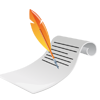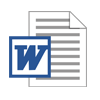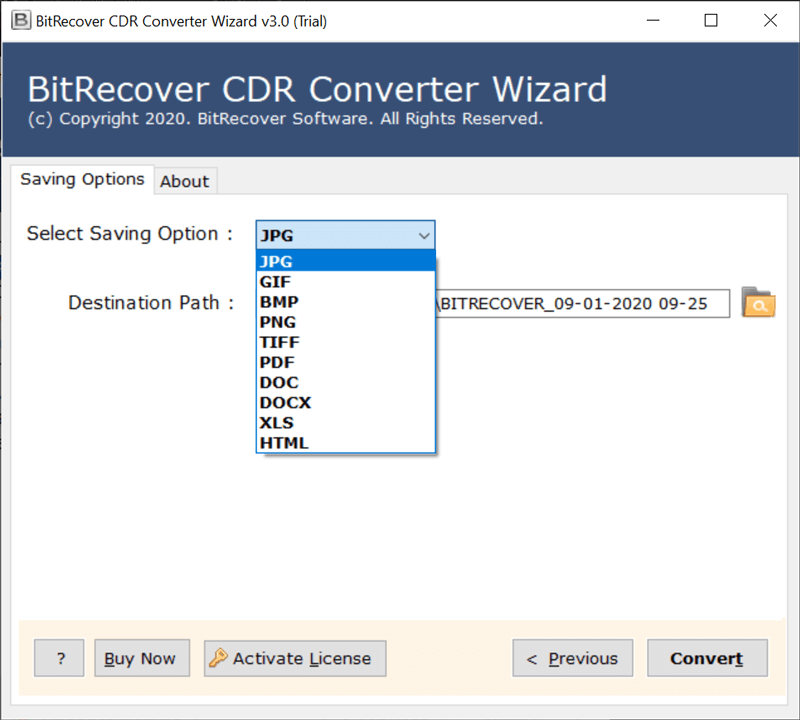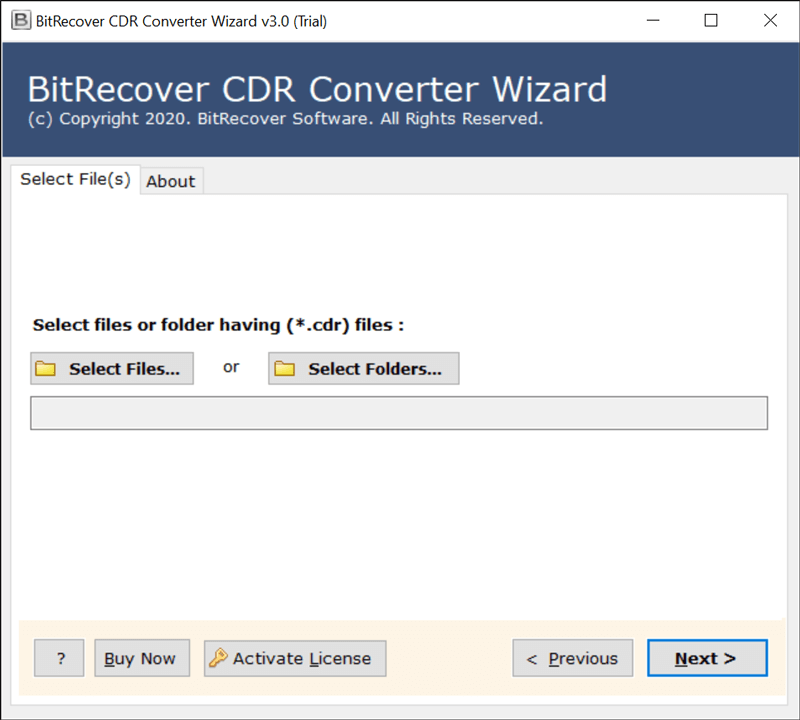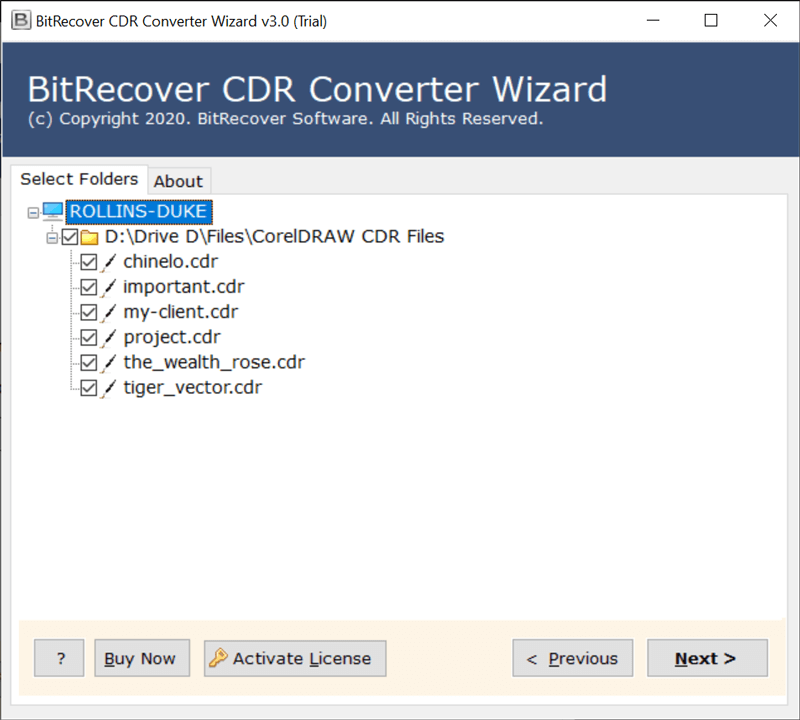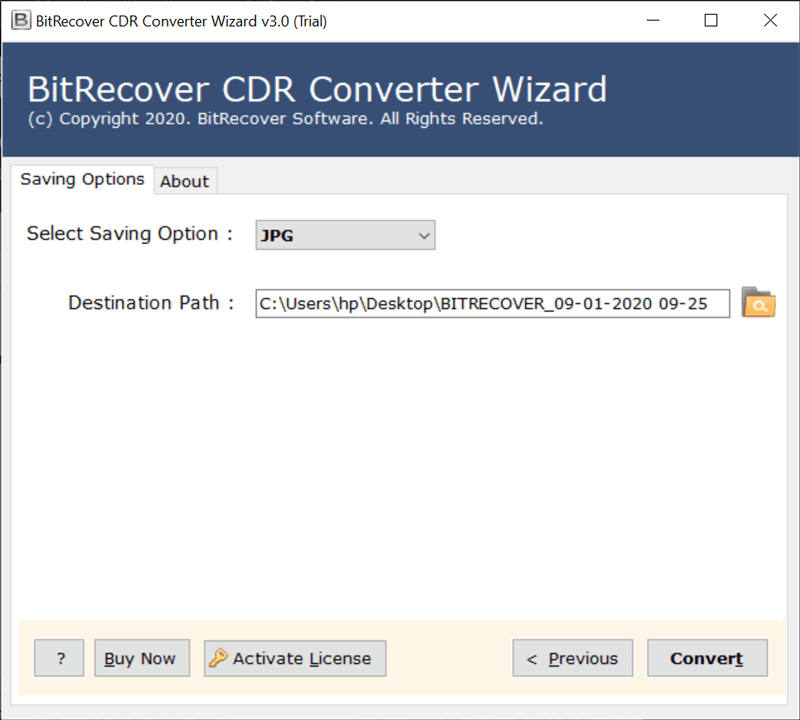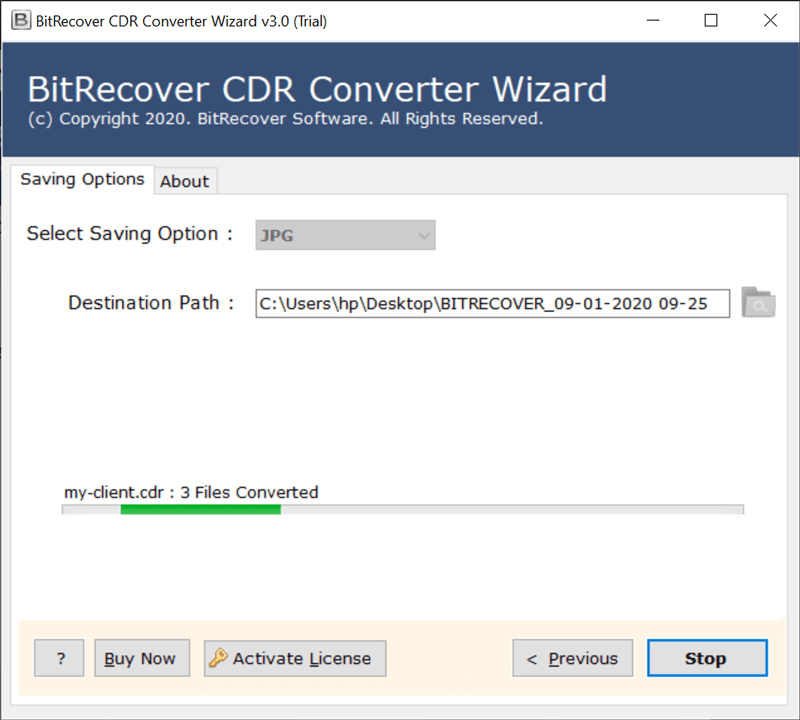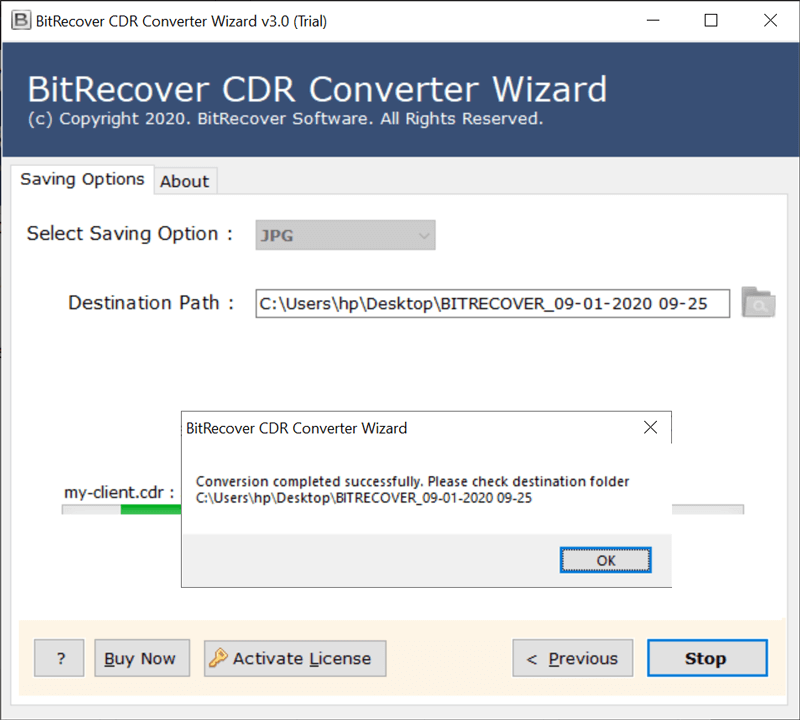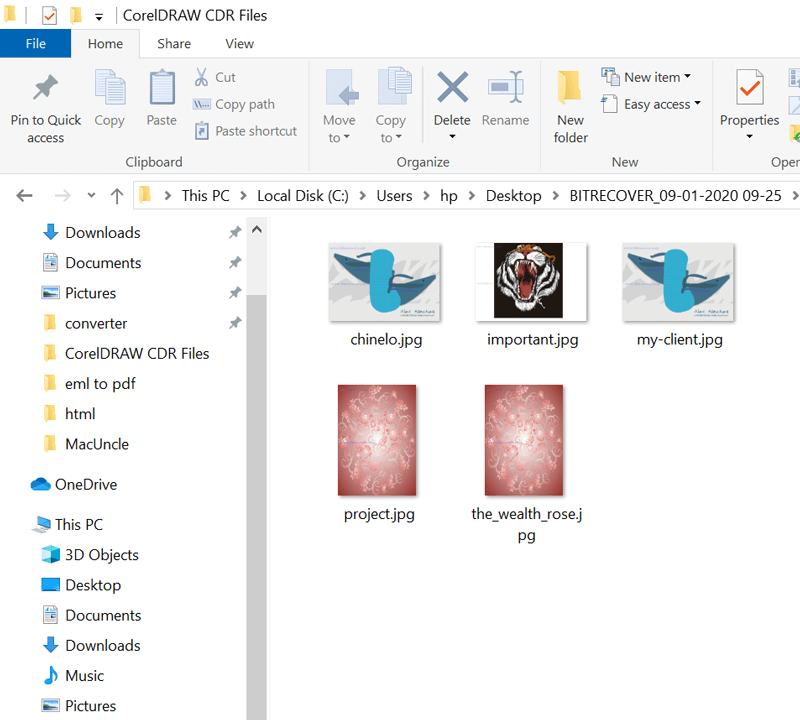Key Features of CDR Converter Tool
Know Features and Functionality of Software to convert CDR files of all CorelDRAW editions.
Convert CDR Files into 10+ Formats
BitRecover CDR File COnverter comes with various saving format. Users can proudly use it to convert CDR to PDF, JPG, GIF, BMP, PNG, TIFF, DOC, DOCX, XLS, HTML, etc. This application is authorized to change CorelDRAW CDR vector graphics in multiple image or document formats by maintaining quality of data.
Convert CorelDRAW Files with All Items
During CorelDRAW CDR file conversion, the tool keeps all important items and components in the original formatting. Users can easily understand the resultant data as it will be available in actual formatting. This application maintains Shapes, Lines, Images, Text, Effects, Colors, etc. during CorelDRAW vector migration.
Support CDR Files of All CorelDRAW
BitRecover CDR Converter Wizard is designed in such a way that it is authorized to change .cdr file extension of all CorelDRAW editions. It supports CDR files of CorelDRAW 2023, 2022, 2021, 2020, 2019, 2018, 2017, X8, X7, X6, X5, X4, X3, 12, 11, 10, 9, 8, and old versions without facing difficulties so let’s enjoy the conversion procedure.
Migrate Different Types of CDR Vectors
Our respective clients can use this CorelDRAW file converter to migrate various types of CorelDRAW CDR Vectors such as Graphics, Files, Documents, etc. You can download this application to convert CDR files of CorelDRAW in different styles i.e. Web Banners, Web Pages, Postcards, Envelopers, Tabloids, Letters, Brochures, etc.
Dual Options to Add CDR Files
BitRecover CDR Converter Wizard offers 2 different options for adding CorelDRAW CDR files.
- Select Files: This option allows you to choose multiple CDR files from your PC. You can press CTRL, select several files, and add them to the software window.
- Select Folders: This option permits you to add a whole folder having various CDR files and subfolders.
Convert Selected CDR Files Only
After adding CorelDRAW CDR files or folders in the software panel. You can see them in the file explorer view. Hence, you can easily check or uncheck the required files/ folders for conversion. This feature is helpful when users desire to convert specific CDR files instead of all added files. Just use the front checkboxes to choose the required files for conversion.
Export CorelDRAW Files using Windows PC
Users can download BitRecover CorelDRAW CDR Converter Software on Windows 11, 10, 8.1, 8, 7, Vista, XP, Windows Server 2022, 2019, 2016, 2012, 2008, 2003, etc. After that configure it on your pc free of cost and use it for evaluation purposes.
Independency to Choose Destination Path
The CDR Converter automatically chooses desktop as a destination path however if someone doesn’t want to store the converted data on the desktop then they can use the Browse button. After clicking on the browse button, users can choose a specific destination location to store converted data.