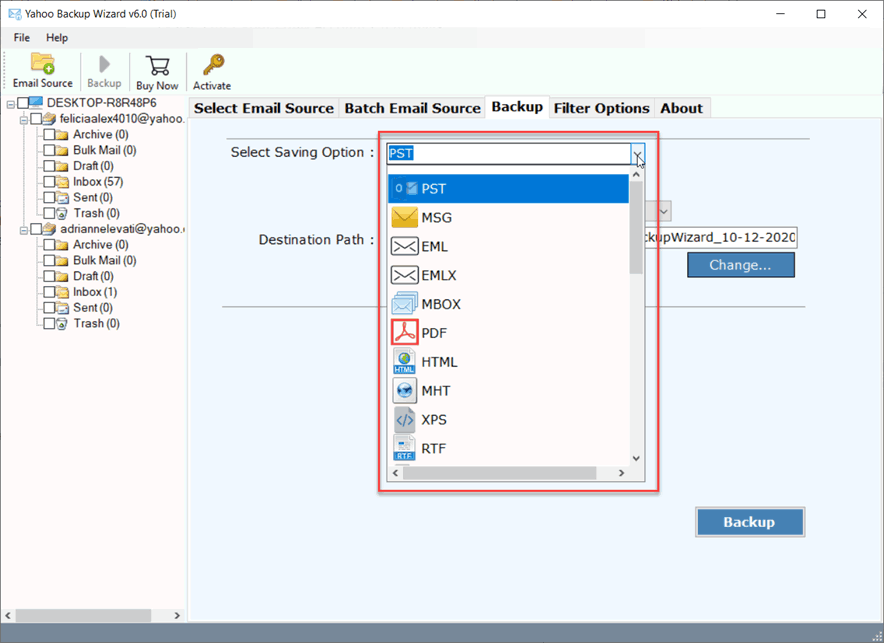What is Yahoo Mail Error 15 and How to Fix It? Explained

Published: August 26th, 2025 • 7 Min Read
If you are getting Yahoo Mail error 15 in Yahoo Mail then you’re not alone. Thousands of Yahoo Mail users around the world are reporting issues accessing their Yahoo Mail accounts as a result of the Yahoo Mail down message. Yahoo Mail Temporary Error 15 is usually caused by a temporary issue on Yahoo’s server. Yahoo temporary error code 15 resolves itself but has caused major disruption, particularly to the many businesses that use Yahoo as their business email service.
In this article, I will briefly explain what Yahoo Mail Error 15 is, why it happens, and what to do to troubleshoot while waiting for Yahoo to resolve the problem here.
What is Yahoo Mail Temporary Error 15?
Yahoo mail error 15 is a server-side problem that prevents users from logging in to their Yahoo account and fully using Yahoo. Users typically see some variation of the following when they encounter this Yahoo error code 15:
“We are experiencing some technical difficulties. Temporary Error: 15.”
The Yahoo email error 15 can occur in both the desktop and mobile versions of Yahoo. Users are affected no matter what device or location; the error may be labeled as “temporary,” but it can last for several hours and impact personal and business communications.
Also Read: Forward Yahoo Mail to Gmail
What Causes Yahoo Mail Error 15?
Several things can trigger Yahoo mail Temporary Error 15 but it all boils down to the servers at Yahoo or the way your email connects. Some common reasons:
- Server overload/down time: Complications such as server down, server busy, and Yahoo Mail Temporary Error 15 can sometimes occur. Maintenance or high-volume usage can create conflicts with the login.
- Multiple sign-ins: If you are logging into the same Yahoo account on different browsers (or devices), a Yahoo email error 15 may occur.
- Unsupported browser: Outdated or unsupported browser versions can also conflict with Yahoo Mail.
- Corrupted cache or cookies: Local browser issues may also affect access, for example, an overflowing cache or cookies that haven’t been cleared in a while.
Is Yahoo Mail Down?
Yes, there was a huge outage for Yahoo Mail recently. DownDetector said reports of the outage peaked within two hours after it started at around 11:30 a.m. IST. Subscribers in UK, USA, and the rest of the world saw login attempts fail and a Yahoo Mail error 15 message.
Many users also took to social media platforms like X (formerly Twitter) to share their frustration. One user wrote,
“In Yahoo Mail we are experiencing some technical difficulties temporary error 15, Kindly rectify it.”
Another user added,
“Can’t read emails. It’s been three hours and still Yahoo Mail is not working. We run our business email on this, it’s very frustrating!”
Interestingly, users also reported Yahoo Mail down issues along with AOL Mail, another email service under the same parent company, suggesting a broader problem across Yahoo’s email infrastructure.
How Long Does Yahoo Mail Error 15 Last?
Usually, Yahoo Mail Temporary Error 15 doesn’t last long, anywhere from several minutes to several hours. If the problem is caused by a major server-side outage, it could take Yahoo longer to restore full functionality.
It is best to refrain from continuously logging in, which sometimes leads to temporary account locks, and exacerbates the problem.
Yahoo’s Response
Yahoo’s dedicated customer service account on X confirmed the outage by stating:
“We understand some users are currently having issues accessing accounts. We are currently investigating the issue and will provide updates as any new information comes in. Thank you for your patience and we apologize for the inconvenience.”
This confirms that Yahoo is working to fix Yahoo Mail’s technical difficulties temporary error 15, but users are still left waiting to access their accounts.
How to Fix Yahoo Mail Error 15? (Temporary Solutions)
If you get Yahoo email error 15, it’s probably Yahoo’s fault, however, a few troubleshooting steps users can try to address the Yahoo Mail temporary error 15 issue are:
- Restart your browser: Close and reopen your browser to re-declare a session.
- Clear browser cache and cookies: This clears out old data that could be referencing Yahoo Mail technical difficulties temporary error 15 issues.
- Supported browsers: Check that you have the latest version of Chrome, Firefox, Safari or Edge.
- Multiple logins: Sign out of all other devices and browsers before logging back in.
- Different device: If you can, switch to another device or network to rule out connectivity issues on the local side causing Yahoo Mail error 15.
- Yahoo Mail app: If all else fails using the desktop version, access webmail through the Yahoo Mail mobile app or through the built-in mail app on your phone.
If none of those work to fix Yahoo temporary error code 15, the best course of action is usually patience while Yahoo works to fix the issue.
Bonus Tip: Secure Your Emails Before the Next Outage Hits
If Yahoo is your primary email service for work or personal communications, then it’s possible these disruptions, such as Yahoo Mail temporary error 15 outages, can greatly impede your communication ability. This is one of the reasons why we recommend using the BitRecover Yahoo Mail Backup Tool. The software application allows users to download their Yahoo Mail and any attachments and securely store it on either their local device or an external hard drive.
Using the tool allows users to:
- Access important emails in case of service outages like Yahoo Mail error 15.
- Protect your emails from data loss due to an erroneous deletion on Yahoo email error 15 outages.
- Migrate your Yahoo Mail emails to other platforms such as Outlook, Gmail, Thunderbird and many others
- Export Yahoo Mail data into file formats such as PST, PDF, MBOX, EML, MSG and HTML.
A regular backup allows you to keep your mind at peace and remain productive, even when Yahoo’s Mail service is down. Regardless of whether you are a home user or a business, it can be greatly beneficial to have your emails stored offline and know that it is in your complete control.
How to Use It:
- Simply download and launch the tool.
- Login to Yahoo using your credentials.
- Select the folders that are important for you.
- Use the Filter options to export the desired emails.
- Select Saving option and hit the Backup button.
Real-Time Updates During Outage
If users want up to the minute information during Yahoo Mail error 15 outages, they should:
- Keep an eye on DownDetector for updates on the outage.
- Follow Yahoo’s official support account on social media.
- Not try to reset your password unless instructed by Yahoo, as doing so unnecessarily could even further delay access.
Conclusion
Yahoo Mail Error 15 can be annoying, especially if you depend on email for business or urgent personal communication. However, rest assured that this is a temporary issue that will generally resolve itself without users having to do anything. The widespread Yahoo Mail temporary error 15 outage has laid bare the importance of open communication from service providers, and possibly the need to gain access to backup options for email.
And remember, if you have grown tired of waiting, think about using the tool to secure your most important discussion threads and protect yourself from further disasters.
Similar Guide: Yahoo Mail storage limit