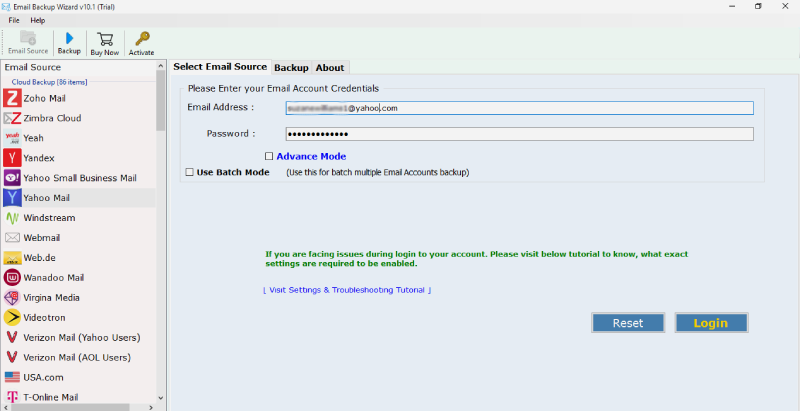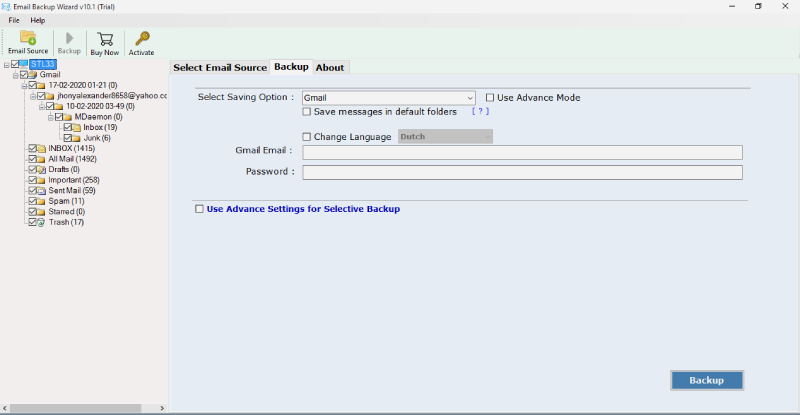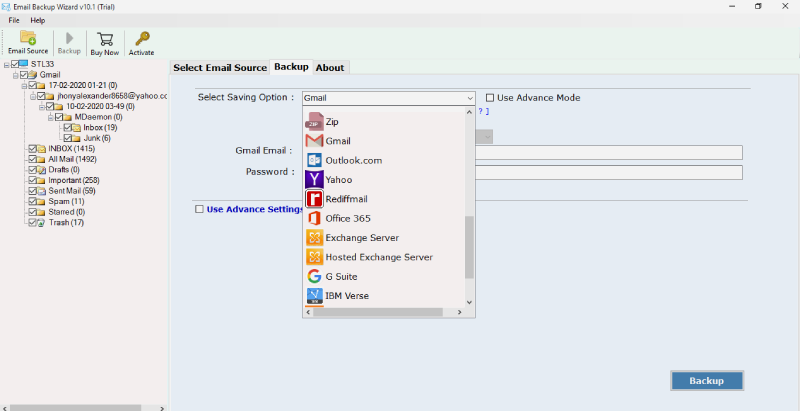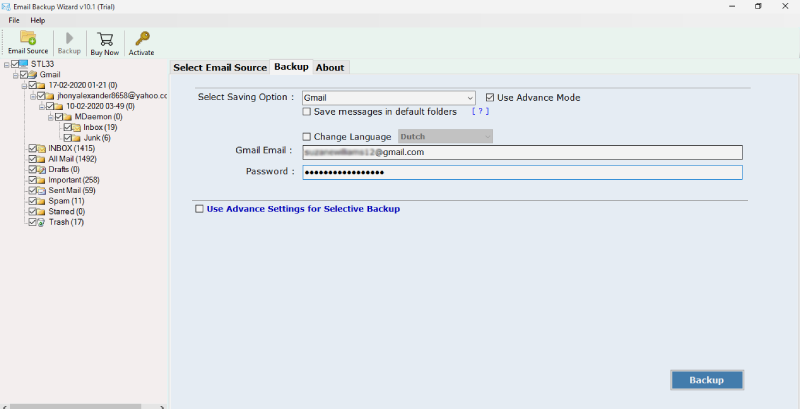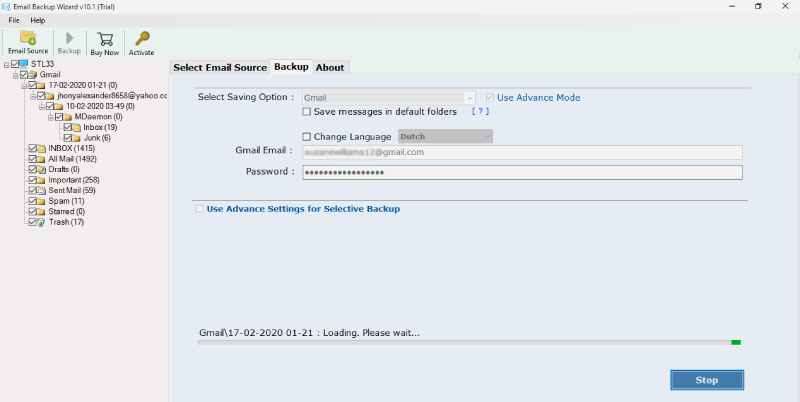How to Forward Yahoo Mail to Gmail 2025 with Automated Solution?

Summary- Want to know how to do Yahoo to Gmail forwarding? If yes, then we have got you covered. Read this write-up to know how to forward emails from Yahoo to Gmail 2025 by using an automated solution.
Reasons that Compel Users to do Yahoo to Gmail Forwarding
From years after the 2000s, there has been a decent fall in the number of Yahoo users. People report reasons for this due to – Yahoo’s new version taking more loading time, unwanted ads, etc.
On the other hand, Google service has taking advantage of this by implementing amazing services such as Google Drive, G Suite, Google DOCs, etc.
So, if you have decided to do Yahoo mail to Gmail forwarding and want to consolidate all your emails as one place i.e Gmail. Then, BitRecover Yahoo to Gmail Wizard is an ideal solution for you. It is an automated product that gives you a direct option to forward Yahoo mail to Gmail account.
Steps to Forward Emails from Yahoo to Gmail
Follow the steps for Yahoo to Gmail forwarding-
- Launch the Yahoo mail to Gmail forward tool.
- Enter the Yahoo account login credentials.
- Enable desired mailboxes for migration.
- Choose Gmail and enter its login details.
- Start to forward Yahoo emails to Gmail account.
How to Forward Emails from Yahoo to Gmail Account ? – An Expert Solution
You are here because you may got frustrated with the manual method to forward Yahoo to Gmail. So, you can follow this technical guide to automatically send Yahoo mail to Gmail account.
Step 1- Download and get in the software on your Windows machine. Put your Yahoo mail credentials (username and password).
Step 2- The software start fetching all mailboxes from your Yahoo account in the GUI. Check all those Yahoo email folders whose data you wish to forward to your Gmail account.
Step 3- Choose Gmail from saving email format.
Step 4- Specify your Gmail account details in the software panel and press the login button.
Please note- Before you start the process to do Yahoo to Gmail forwarding, please ensure that you have-
1. Turn off “2-step authentication”.
2. Turn on access to “Less secure apps”.
Step 5- After this, you will see that the process to forward Yahoo emails to Gmail account has already started successfully. Please wait for few seconds until it gets finished. Now, click on the OK tab.
Open your Gmail account to get all forward messages from Yahoo mail.
Additional Benefits of Using Yahoo Mail to Gmail Forward Tool
- Users can save the Yahoo emails as well as attachments in other formats also. Migrate Yahoo to PST, MSG, EML, EMLX, MBOX, PDF, HTML, MHT, XPS, RTF, DOC, etc.
- You can also forward Yahoo emails to Thunderbird, IMAP Server, Office 365, Rediffmail, Exchange Server, Hosted Exchange Server, IBM Verse, etc.
- The Yahoo to Gmail forwarding utility saves the extra time and efforts that are wasted during manual processing.
- It offers advance data filter options such as Date range, subject, From, To, Cc, etc. This helps a user to selectively send Yahoo emails to Gmail account.
- If a user is having more than one Yahoo email account. Even this professional approach will help you to forward all Yahoo emails to Gmail account.
- With the Yahoo mail to Gmail forwarding software, there is no compatibility issues. One can run this utility on Windows 10, 8.1, 8, 7, XP, Vista, etc.
- It’s an easy process to switch Yahoo business mail to Gmail with this amazing solution.
- The application offers a free demo version for converting top 25 Yahoo mailbox to Gmail. For forwarding unlimited emails, it is required to upgrade the license keys.
- This software is completely error-free. It does not have bugs or errors and it never saves the user’s details in the tool’s database.
- With this Yahoo mail to Gmail forwarding solution, you can batch convert Yahoo mailboxes to your Google mail.
Final Thoughts
We highly suggest you to use this Yahoo to Gmail forwarding solution as your data is crucial and you can’t rely on a manual method. Take the benefit of this expert solution with more additional features to forward multiple Yahoo emails to Gmail account.