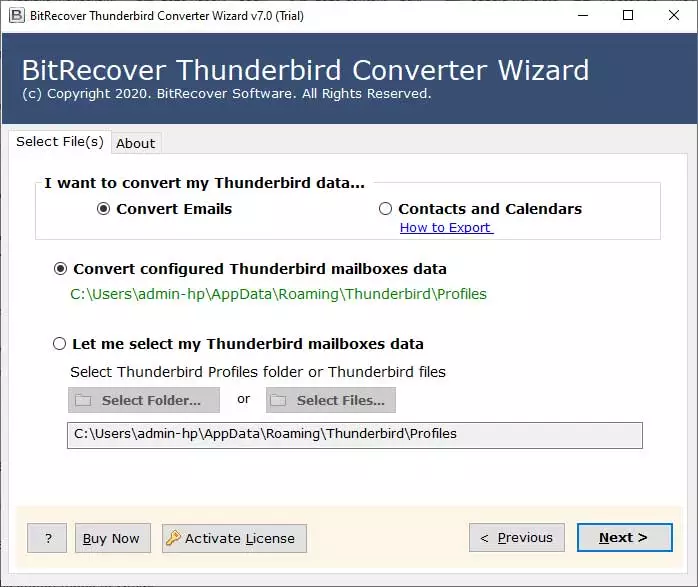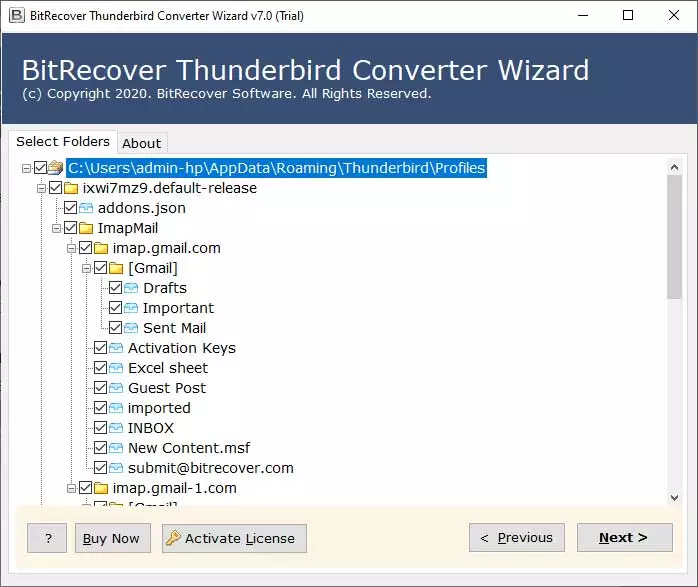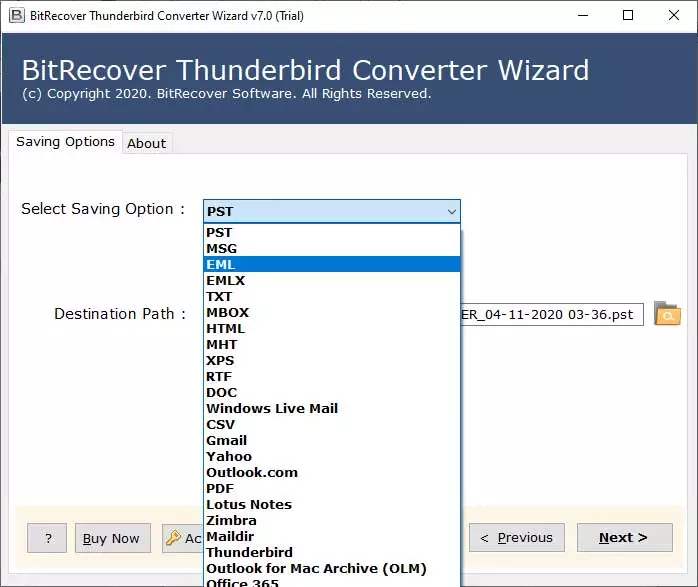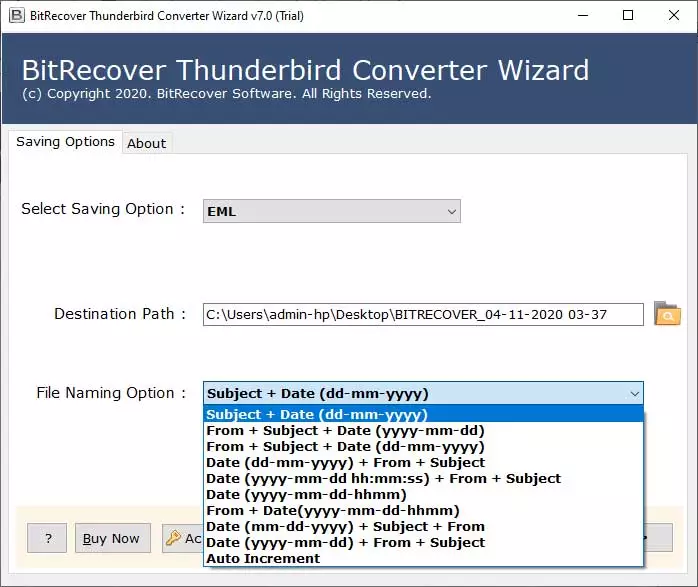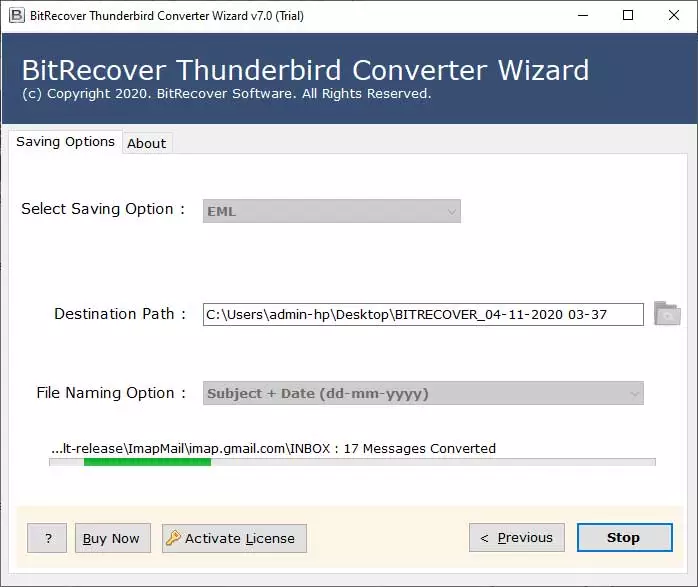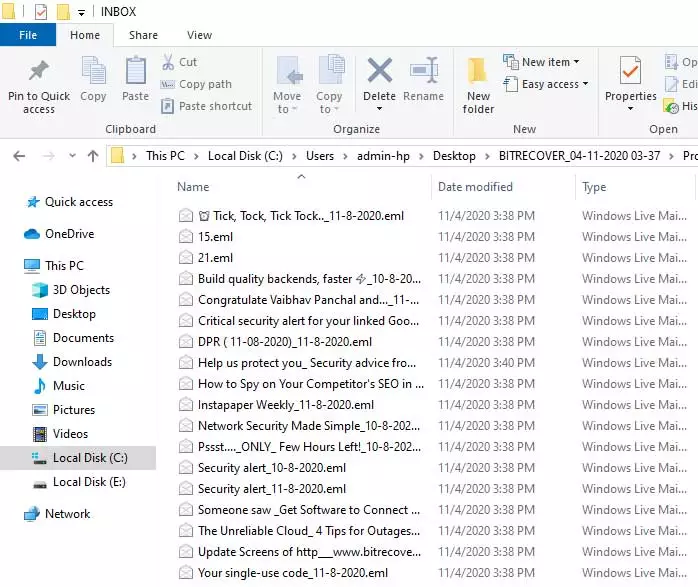Quick Guide to Convert Thunderbird to EML Format Swiftly

There are many instances where an individual or professional wants to convert Thunderbird to EML format. They prefer to export Thunderbird to EML files because EML is compatible with several email clients such as Windows Live Mail, Windows Mail, eM Client, Outlook Express, Foxmail, Zarafa, etc., which help them easily access, share, convert, import, or manage data accordingly.
Thus, Thunderbird is an open-source and free email client that is famous among Windows, Mac, and Linux OS users. It grants permission to the users to configure various email accounts with the help of IMAP and POP3 Server settings. By default, Thunderbird saves all its email messages in the .mbox file extension. However, to guide you the right way of Thunderbird export to EML, we prepared this complete blog post. Hence, in this user guide, we will explain to you the manual as well as the automated approach to save Thunderbird mails to EML file format. So, without any further ado, let’s start the process.
Objectives to Export Thunderbird to EML
- Switch Email Client: When Thunderbird users want to switch from Thunderbird to EML-supported email client, they prefer to export Thunderbird to EML format.
- Backup and Archiving: EML is a simple and lightweight email file extension hence, users prefer to convert Thunderbird to EML format. This is best for long-term storage and backup is helpful to restore Thunderbird emails.
- Sharing: Sometimes users urgently want to share some crucial emails with colleagues and friends for various reasons. Then Thunderbird export to EML is a great choice because EML is the best choice to store single emails.
- Compatibility: Instead of other file extensions users prefer to convert Thunderbird to EML format because of its wide compatibility. Nowadays several email programs support .eml file extension.
How to Convert Thunderbird to EML Manually?
There are different indirect ways to export Thunderbird to EML file format, but below we are going to share only the most prominent ones that may help you successfully download Thunderbird to EML using a manual approach. So, let’s have a quick glance at them one by one:
1: Convert Thunderbird Emails to EML Using Save As
- Run Thunderbird client and choose a specific email folder.
- Select all emails from a specific folder by pressing (Ctrl + A).
- Right-click and choose the Save as option as shown in the figure.
- Choose the destination path and press the Save button.
- Open the destination path to get the output of Thunderbird to EML export process.
2. Export Thunderbird to EML Using the Drag & Drop Way
- First of all, install and run Thunderbird on your device.
- Now, browse the Thunderbird folder/email that you want to convert to EML.
- Once done, select and long-press the file to drag it appropriately.
- Further, drop them on the desired local destination of the system.
- At last, wait for a while and cross-check whether the process has successfully convert Thunderbird to EML.
3. Save Thunderbird Mails to EML Using Add-ons
- Run Thunderbird on your device.
- Click on Tools and choose the Add-ons and Themes option.
- Search for “ImportExportTools NG” and click on Add to Thunderbird.
- Once done, go to the Thunderbird folder that you want to convert to EML.
- Right-click there and choose ImportExportTools NG.
- After that, select Export All Messages in Folder.
- Then, choose EML Message Format.
- Further, from the two Thunderbird to EML export options, choose one conversion type.
- At last, choose the saving destination and hit the Select Folder button.
- With this, the process to convert Thunderbird to EML completes.
Limitations of the Manual Method
- If your Thunderbird is corrupted and unable to run, then the manual method will not work.
- The manual method allows exporting emails from one Thunderbird folder to EML format. If you have 10 folders, then you need to repeat the same process 10 times.
- It is a time-consuming technique, so it is mostly used by home users, while professional users avoid this.
- It can save resultant EML files in the default structure while the upcoming automatic technique gives multiple file naming options too.
- There is no data security in terms of layout, formatting, or internal contents.
- Neither do the conventional ways to convert Thunderbird to EML support attachments or other attributes of the EML file.
Read More: Expert Guide to Convert Thunderbird Files to TXT Format
Pro Method to Export Thunderbird to EML Format
After learning about the limitations and risks of using the manual way of Thunderbird export to EML, it is very evident that users must avoid them and seek a reliable solution that is approved by industry experts. In such a case, the best alternative is BitRecover Thunderbird Converter Software, as it has multiple advanced features in the simplest interface. Thus, this Thunderbird to EML converter allows the user to choose specific files, select the saving location, pick the desired labels, 25+ other saving options, summary report, and whatnot, so that the user can perform all the Thunderbird to EML export drills swiftly. The best thing here is that this utility comes with a free trial version that permits the user to convert 25 Thunderbird emails to EML from each folder. Hence, this is beneficial to evaluate the software’s working process before upgrading.
How to Convert Thunderbird to EML Files?
- Run Thunderbird to EML Converter on your device.
- Now, choose the Select Files or Select Folders button to load data manually.
- Select all or specific Thunderbird folders from the software panel and click on Next.
- After that, choose EML as the saving format from the list of export options.
- Thunderbird EML Export Tool offers multiple file naming options, so choose the one accordingly.
- After that, select the destination path to store the Thunderbird to EML export output.
- Further, click on the Next button to start the process of exporting Thunderbird messages to EML.
- At last, the saving destination with converted EML files will open automatically.
Why Choose Thunderbird EML Export Tool Instead of the Manual Method?
- Multiple file naming options for easy file management and renaming.
- Convert Thunderbird to EML from several folders at once.
- No technical knowledge is required as it is an easy-to-use method.
- No Thunderbird installation is required to perform this task effectively.
Benefits of Thunderbird to EML Converter
- The tool permits to export Thunderbird email to PDF as well as EML, PST, MSG, HTML, RTF, EMLX, MBOX, MBX, CSV, and Zimbra formats.
- This tool allows you to add Thunderbird profile data automatically in the GUI from the default storage location.
- It can convert all Thunderbird folders to EML format at once, so you can save your time.
- This application offers multiple file naming options for easy file management.
- Thunderbird to EML Converter preserves email attachments, folder structure, email components, etc., during the task.
- The tool shows live conversion progressive reports during Thunderbird to EML conversion.
- Thunderbird EML export tool is available with a free demo edition which allows converting 25 emails from each Thunderbird folder to EML format.
Frequently Asked Questions
1: How do I convert Thunderbird emails to EML?
- Launch the Thunderbird client on your PC.
- Open a Thunderbird folder and select emails.
- Right-click and choose the Save As option.
- Browse a preferred destination path.
- Click Save to export Thunderbird to EML format.
2: Do I perform a manual method to export Thunderbird emails to PDF if Thunderbird stops working?
No, Thunderbird should be in working condition to use a manual approach.
3: Does Thunderbird support EML files?
Yes, Thunderbird is compatible with EML files, so you can easily import EML files to Thunderbird.
Summarizing
Above, we have discussed a manual method to export Thunderbird messages to EML format in easy steps. We also suggested a professional solution to resolve this issue immediately. Just download Thunderbird to EML Converter and check the procedure to convert Thunderbird to EML files by exporting 25 emails from each folder, free of cost. The tool can be installed on all 32-bit and 64-bit Windows OS such as Windows 11, 10, 8.1, 8, 7, etc.