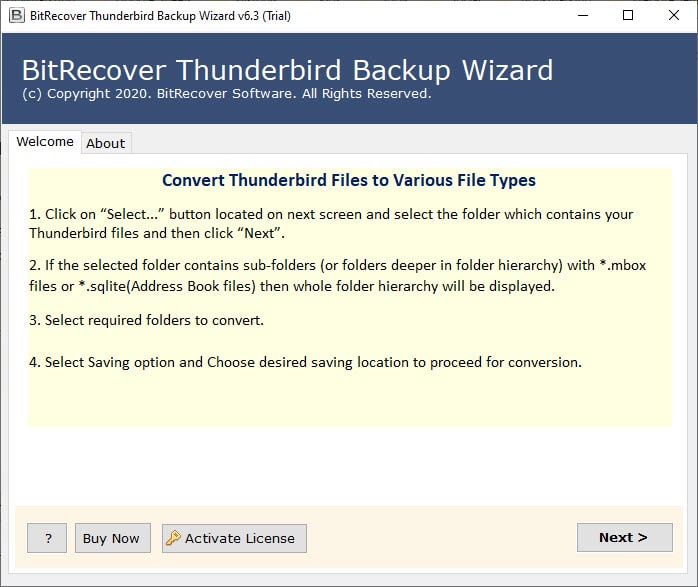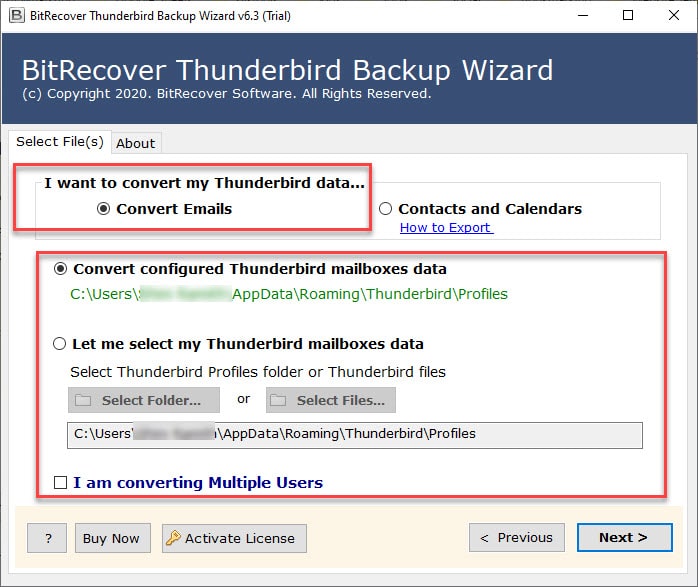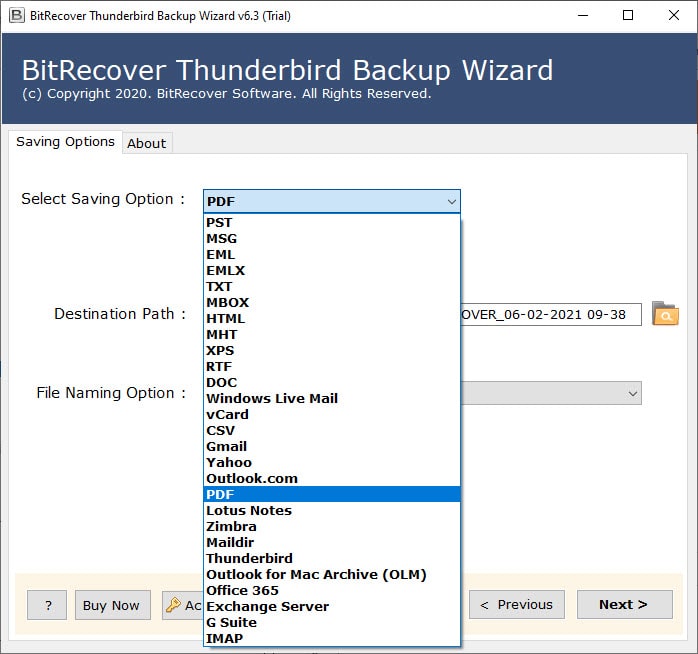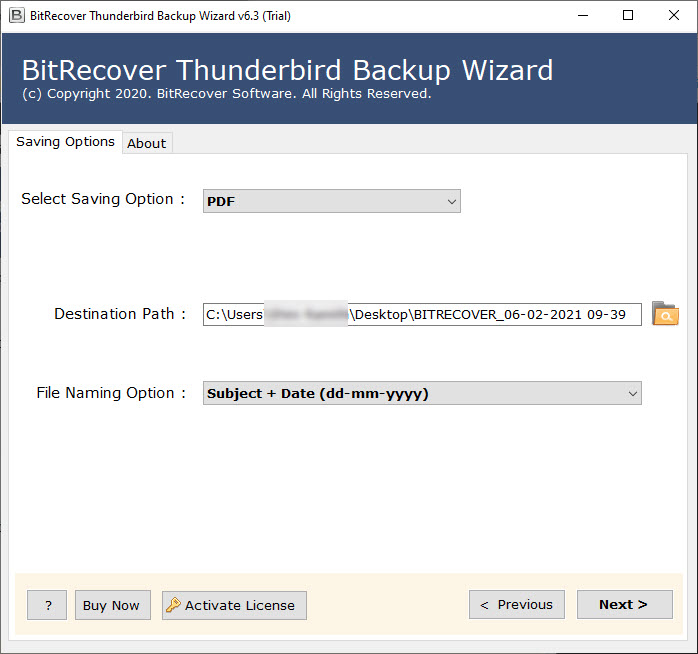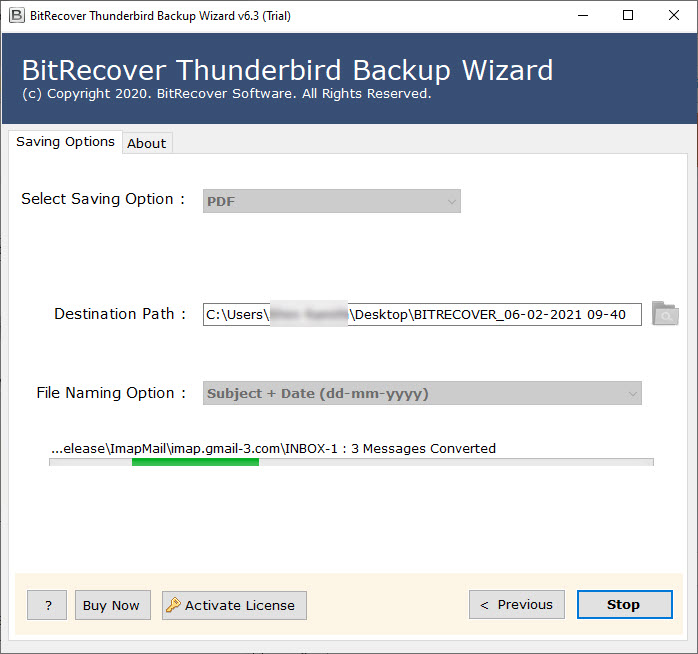Why Thunderbird Hangs on Checking Password? Fix It Today!

Published: August 8th, 2025 • 6 Min Read
Currently, a lot of users are experiencing the Thunderbird hangs on checking password issue. This happens whenever they try to log in to their account in Thunderbird and ultimately get restricted since Thunderbird stuck on checking password step only. This freezing situation not only puts the important data at risk but also makes the user anxious or frustrated.
Thus, the Thunderbird password not accepting error occurs due to multiple reasons, and hence, one can try to fix them by following this complete guide. So, explore this page to the very end and find the reasons behind it, manual ways to fix, and an alternative solution to keep the backup of Thunderbird for long-term future use.
Reasons Behind Thunderbird Hangs on Checking Password
- The foremost reason to encounter Thunderbird stuck on checking the password is entering an incorrect or expired password.
- Plus, if there is any issue with the OAuth2 feature, then this error occurs.
- In addition to this, getting blocked by the anti-virus or firewall is another prominent reason behind Thunderbird hangs on checking password.
- Also, using the wrong app-specific passcode and problems with the IMAP/SMTP server can create this blunder.
- Corruption in Thunderbird add-ons or profile data is also a major factor behind Thunderbird stuck on checking password.
- Over and above everything, a weak internet connection also contributes to this issue.
Conventional Ways to Resolve Thunderbird Stuck at Checking Password
There are multiple solutions that can assist in fixing Thunderbird freezes at checking password issue. Hence, read and follow them patiently to fix it as soon as possible.
1. Check the Settings of the Antivirus
- Firstly, launch Windows Security on your system.
- Next, click on Firewall and choose Network Protection.
- After this, select the option “Allow an app through the Firewall”.
- Now, find Thunderbird and ensure it is approved by Private and Public networks.
- Further, restart your device, and you are one step closer to fixing the Thunderbird hangs on checking password issue.
Alternative Way: Besides this, you can also run the antivirus installed on your computer and make sure that Thunderbird does not come under the blacklist category.
2. Use Thunderbird in Safe & Secure Mode
- Firstly, close Thunderbird completely if it is running.
- Now, open PowerShell to run Thunderbird safely.
- Next, type the command “thunderbird.exe -safe-mode”.
- After this, hit the Enter key to disable the obstacles.
- At last, Thunderbird will run in safe mode, and the issue that Thunderbird stuck on checking password will be resolved.
3. Update Thunderbird Passwords
- Run Thunderbird and go to Tools.
- Select Options and click on Privacy & Security.
- Go to Passwords and select the Saved Passwords button.
- In the pop-up window, have a look at Settings, check the saved password, and select the Remove button.
- Once done, restart Thunderbird and enter the correct password.
- With this, the error will of Thunderbird hang on checking password will be fixed.
To log in Gmail and Outlook accounts in Thunderbird, the user must have the app password, otherwise, it will be considered the wrong password.
4. Change the Authentication Settings
- Start Thunderbird and go to Account Settings.
- Choose Server Settings and go to the Authentication method.
- Now, make changes in OAuth2 or Normal Password settings, accordingly.
- Next, go to Outgoing Server (SMTP) and make the same setting changes.
- At last, restart Thunderbird with the recently updated or correct credentials.
Why Are the Manual Ways Unreliable?
- They are extremely confusing and complex due to too many technicalities.
- There is no guarantee that they will work to fix Thunderbird hangs on checking password.
- The user cannot depend on any particular solution since they are hit-and-miss methods.
- There is a high chance of data loss and data alteration when following the conventional methods.
What Professionals Recommend to Fix Thunderbird Stuck at Checking Password?
The Thunderbird hangs on checking password is one of the most commonly encountered errors, which can also lead to permanent data loss, and that is why a lot of experts suggest taking a backup of Thunderbird data before taking any step. For this, the best tool is the BitRecover Thunderbird Backup tool. It is tried and approved by industry experts as it has advanced features like 30+ backup options, dual selection modes, saving location option, and so on, which makes it a one-stop solution. The quick steps to use this tool are:
- Install and run the above-mentioned software on your device.
- Select the Thunderbird data using the given selection modes.
- Choose the backup option from the list of 30+ export options.
- Select the saving destination or give the credentials for the same.
- Finally, click on Convert to move from Thunderbird hangs on checking password issue.
Note: With this tool, users can also back up corrupt MBOX files in a healthier format.
Features of the Professional Tool
- It takes the backup of every element, including attachments, metadata, footer, multimedia, hyperlinks, and more.
- The 30+ saving options allow the user to convert Thunderbird to PST, PDF, EML, MBOX, MSG, DOC, TXT, etc., or even convert Thunderbird to Outlook, Gmail, Yahoo, Maildir, and other prominent email clients.
- This software is very easy to use and allows multiple functions related to Thunderbird on one platform.
- The utility also offers a demo edition, which is completely free of cost and lets the user explore the features of this software before getting the license.
- It is also safe from external or third-party interference, which makes it a standalone and secure option to bypass Thunderbird hangs on checking password.
Conclusion
In total, we described multiple manual ways to resolve Thunderbird stuck on checking password, as well as the alternative solution which can help you to take the data backup or even switch the platform. Thus, there is no guarantee that the conventional ways would work, but yes, the professional tool will generate quality output, maintaining data accuracy and safety. The best thing is that one can also download the free edition of it and test it to their mark.
Read Next: Complete Guide to Fix Thunderbird SMTP Error