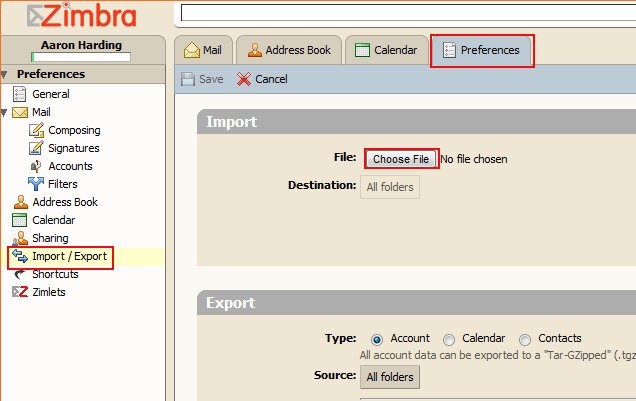How to Convert OST Files to Zimbra Mail Client?

Are you looking to convert your OST files to Zimbra Desktop? If yes, then you don’t need to worry anymore. In this write up, we are going to share one of the most efficient & reliable solution to Export multiple OST files to TGZ format without any data loss. The OST to Zimbra Converter Toolkit has the inbuilt advanced scanning functionality which allows the users to convert Delete emails from OST into TGZ format.
OST to Zimbra Converter Software – Free Download:
Download for Windows Download for Mac
First, you just need to download the most professional OST Converter Software that has the advanced functionality to migrate your OST files into Zimbra Desktop, which is known as OST to TGZ Converter. The free Trial Edition of the software will allow the users to convert first 25 email messages from each folder of OST to Zimbra mail. After the successful testing, users can purchase the appropriate license key at an affordable price to perform the complete conversion.
How to convert OST to Zimbra TGZ?
1) Download, install & Run the OST to TGZ Converter toolkit in any Windows machine.
2) The tool has the auto option to load the Outlook Data (OST or PST) Files From the default storage location. In case you do not have Microsoft Outlook installation in your system, then you can choose Select OST Files/ Folder option to Add the Offline storage Table .ost files in the application panel.
3) Here, the tool will Preview OST Folders in the application panel, users can check the folders for the conversion.
4) Now, you can choose Zimbra as saving option to convert your Offline storage table .ost to .tgz file format.
5) The tool gives the permission to Browse the Destination location path and hit on Convert Button to export your OST to Zimbra Desktop.
6) Here, you can analyze the live conversion process of OST to TGZ file.
7) The conversion process of OST to Zimbra Mail has been completed successfully.
8) Now, the tool will automatically open the Destination folder to show the resultant Zimbra TGZ file.
9) At last, Run Zimbra Mail and choose Preferences >> Import/Export >>Choose File option to import resultant TGZ file in Zimbra.
Key features of the Application
- The tool is built with advanced technology that enables users to convert.OST files from off-line storage tables to Zimbra Mail together with any attachments.
- Additionally, there is no file size restriction. The OST to Zimbra Converter tool enables the migration of huge OST files into TGZ format without encountering any errors.
- The tool comes with a Free DEMO version which is blissful for the users to evaluate the working & know how tremendously the program handles the files and folders.
- Also, Outlook or Zimbra installation is not really required for the conversion, this will help you to copy your source OST files to any machine and perform the conversion.
- BitRecover OST to PST Converter handles all kind of OST files including encrypted and compressible files, moreover the software recover deleted and damaged data from your Corrupted OST File.
- The tool has the functionality to convert OST emails to Zimbra, including all the properties such as To, CC, bcc, Time, date, subject, etc.
- Also, OST to Zimbra Converter Application is compatible with the latest version of the Windows OS, including Win 10, Win 8.1, Win 8, Win 7, Win XP, Win Vista, or other below versions.
Frequently Asked Questions
Que 1 – Does your software allows to migrate Exchange server OST files to Zimbra Desktop ?
Ans – Yes, the tool has the power to export Exchange OST, IMAP OST, and Outlook OST files to Zimbra Mail.
Que 2 – How to export OST files to zimbra mail with attachments ?
Ans – You can perform the complete conversion from OST to Zimbra Mail in Just 3 clicks.
- Run the Application & select OST files.
- Select Zimbra as Saving option.
- At last, click on Convert Button to start the conversion process.
Que 3 – Is it possible to convert Exchange 2007 OST files to Zimbra Mail?
Ans – Yes, The tool supports Exchange Server 2019, 2016, 2013, 2010, 2007/ Microsoft Outlook 2019, 2016, 2013, 2010, 2007 etc. OST files.
Que 3 – Can I try Trial version before the purchase?
Ans – Yes, you can use the demo before the purchase. Also, the DEMO edition is the limited copy of Pro license & it is limited to 25 items.
Ending
After Reading this blog, you will get the most reliable solution for exporting your emails from Outlook OST to Zimbra Desktop. Also, the application is very easy to use. The software has the ability to migrate OST files to .tgz format without making any changes in its original format. Also, we recommend to first go with the DEMO edition in order to understand the complete working and functionality of the software.