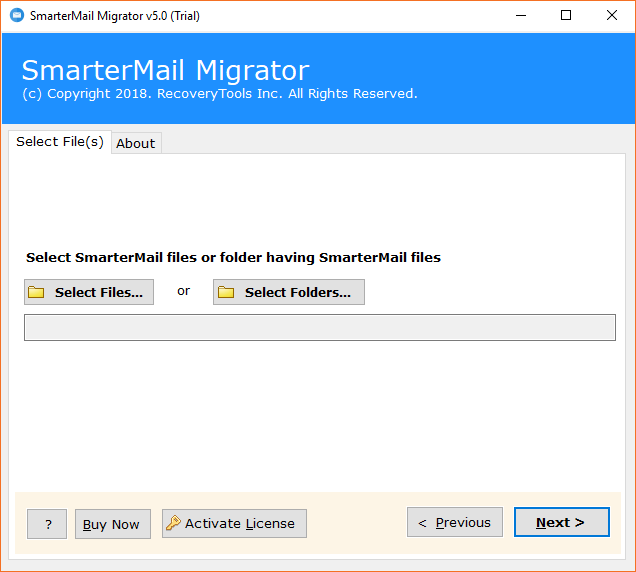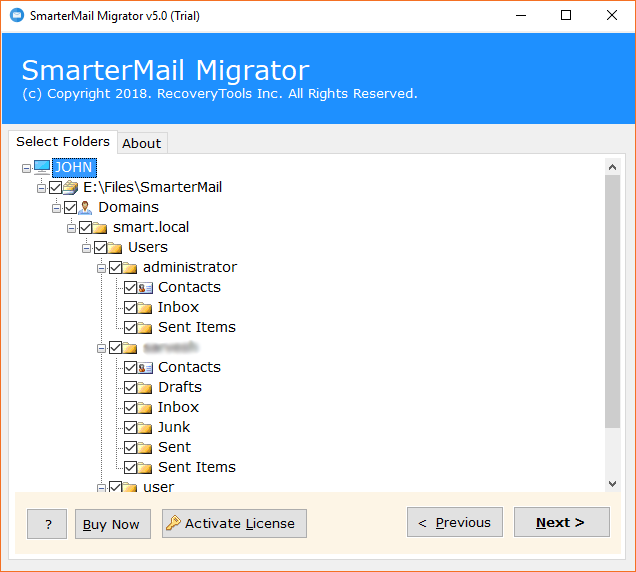How to Move SmarterMail to New Server ? – The Complete Tech Guide

Looking to move SmarterMail to new server? Are you stuck somewhere while migrating SmarterMail to a different server. Read this article to get your queries resolved.
As a System administrator, I was in an urgent need to move SmarterMail domain to new server. Reason being, there were lot of issues with it so I had a thought to migrate SmarterMail to another server.
Few days later, I bought a MS Exchange Server subscription. Hence, at last decided to migrate SmarterMail to Exchange Server. I was looking for a powerful server so that I can move almost everything.
Thankfully, I encountered this YouTube video tutorial by BitRecover SmarterMail Converter.
To my amaze, I was able to migrate SmarterMail to another server within few moments using this application. This SmarterMail to new server transfer tool directly gives option for migrating bulk of data items from SmarterMail domain to a different server.
In this blog, we will walk through a complete solution for migrating SmarterMail to a different server.
Suggested Reading:- How to do SmarterMail to Office 365 Migration ?
Move SmarterMail to New Server – An Expert Solution that You Can’t Miss
SmarterMail to new server migration tool by BitRecover software company is a simple yet effective tool for solving issues like “how to migrate SmarterMail to another server”. Reason being, this trustworthy application is proficient enough to switch from SmarterMail to another server like Microsoft Exchange Server, Zimbra Server, IBM Domino Server, IMAP Server, MS Office 365, and many more. You can download this utility on any Windows platform.
Migrate SmarterMail to Another Server Directly and Accurately
This SmarterMail to new server migration tool offers various alternatives to the users for migrating SmarterMail to a different server. The users can move SmarterMail domain to another server effectively without any prior technical knowledge.
Please pay attention! Try the demo version of BitRecover SmarterMail conversion tool to backup SmarterMail server emails into different server. It permits to transfer maximum of 25 data items from SmarterMail server to a new server. If you want to do more migration without file limitations, purchase the license keys.
How to Migrate SmarterMail to a Different Server ?
Firstly, download the software on any Windows machine and then follow these guidelines to move SmarterMail to new server.
Note:- Tap on the particular link for getting brief information so as to migrate SmarterMail to a different server.
SmarterMail to Zimbra Server Migration
Step 1: Run the SmarterMail to new server migration tool and click on Select Files of Select Folder option.
Step 2: Select SmarterMail email data from the default storage location by hitting on the Select Folder option. Tap on the Next tab to confirm.
Step 3: Pick selective folders from SmarterMail which you want to transfer into another server.
Step4: Select Zimbra as saving option from the tool and set a desired destination path as per need.
Step 5: The SmarterMail to Zimbra migration has started successfully. It will end in some time.
Step 6: Once this process to move SmarterMail to new server (Zimbra server) finishes, the tool will give a completion message. Hit on OK button to end the task.
Step 7: Now, you will have the resultant .tgz file which you can import in Zimbra server.
Step 8: To import the .tgz file, run Zimbra, select Prefernces<< Import/ Export<< Choose File option to import SmarterMail data into Zimbra server.
Move SmarterMail to IBM Domino Server
Repeat steps 1-3 as mentioned above and thereafter, proceed as follows:
Select Lotus Notes as saving option from the tool. Also, enter a destination path for storing the resultant data at a desired location.
SmarterMail to new server migration has started now.
After conversion, press on OK tab to finish the process.
Access the .nsf files at the chosen location.
Lastly, run IBM Notes email client and import resultant NSF files as shown in the screenshot.
In this way, you have move SmarterMail domain to new server.
NOTE:- To know about a simple and direct method to migrate SmarterMail email messages to Exchange Server. Read this blog post how to migrate SmarterMail to Exchange Server.
What does SmarterMail to New Server Migration Tool Offers to its Users ?
This software gives various benefits to its users. Have a glance at them one by one:
- The tool gives multiple options to move SmarterMail to new server. You can transfer SmarterMail domain to Exchange Server, Zimbra, IMAP Server, IBM Domino Server, etc.
- It gives dual options to import SmarterMail data into the software panel for conversion.
- Users can selectively migrate SmarterMail data to another server.
- It move entire data items like emails, contacts, calendar, events, etc from SmarterMail server to a different server.
- It maintains the email properties such as Subject, Signature, Internet Header, Inline Images, HTML Links, Text Formatting, To, Cc, Bcc, Date, Time, Levels, etc.
- You can analyse the entire conversion with the live conversion progressive report.
Regularly Asked Queries
Ques 1: How to move SmarterMail to new server?
- Launch SmarterMail to new server migration tool.
- Choose SmarterMail emails to transfer into new server.
- Enable selective emails and choose a desired server from utility.
- Enter account details and start to move emails from SmarterMail to new server.
Ques 2: What are the minimum specifications required to install this software?
Ans: The software can work on Intel Pentium III or 1 GHz processor with 64 MB of RAM Space and 110 MB of free hard disk space. You can download it on any Windows OS – Windows 10, Windows 8.1, Windows 8, Windows 7, Windows XP, Windows Vista, Windows Server 2019, Windows Server 2016, Windows Server 2012, etc.
Ques 3: Will the utility also move all emails plus attachments from SmarterMail to different server?
Ans: Yes, the SmarterMail to new server transfer tool permits to move SmarterMail domain to new server along with associated attachments.
Ques 4: How to test the tool before investing my money on it?
Ans: Try the demo version of this software for evaluating the tool’s functioning. Then, purchase the license keys.
Over To You
This software gives a direct solution to switch from SmarterMail to a different server. Now, any users can easily change from an old SmarterMail server to new server without disturbing the quality of data, email components, etc. It will migrate emails, address book, calendar, events, attachments, etc.
Want to Contact Us ? – Talk to Our Technical Support
Do you have any problem while migrating SmarterMail to new server? Don’t worry! You can always contact to technical support team of BitRecover software to resolve any sort of doubts. Our live chat support team is available for you 24*7.