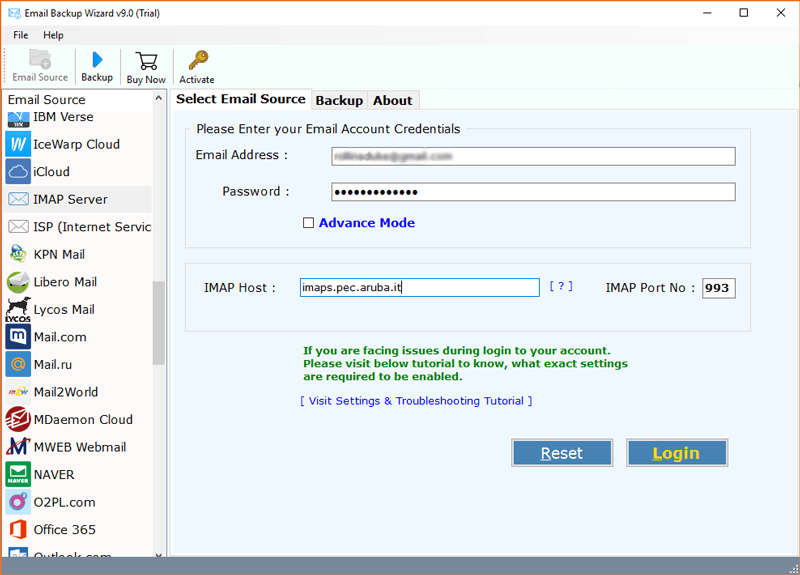How to Migrate Mailbox from Aruba to Office 365 ?

Blog Objective- Are you searching for a method that can simplify the migration of Aruba emails into Microsoft 365? Well, if that’s so then you will be delighted to know that it is very simple to migrate mailbox from Aruba to Office 365.
Professional Solution: Aruba to Office 365 Migrator
Migrating emails from one email platform to another are certainly the most frequently asked query. If you also fall in the same category and want to quickly migrate mailbox from Aruba to Office 365, then use the automated software.
The BitRecover Email Backup Tool is a multi-featured and trustworthy application that makes this process very easier for you. In a single attempt, you can bulk migrate Aruba emails to Office 365 with embedded attachments.
One of the best things about this application- you have the freedom to choose multiple Aruba accounts for migration into Microsoft 365.
How to Migrate Mailbox from Aruba to Office 365 ?
Take a look at the steps required to move Aruba emails to Microsoft 365 account.
First of all, download and launch the product on any of your Windows or Mac-compatible machine.
Now, in the left panel of the screen, you will see the email sources. Scroll down and select Aruba mail. Enter the email address and password of the Aruba email account and finally tap on login.
Note- If you want to migrate multiple Aruba account emails, then please mention all account login credentials in a CSV file and upload it into the toolkit.
Then, mark the email folders whose data you wish to migrate from Aruba mail to O365.
You will see a list of saving options after you click on the Next button. Here, choose Office 365.
Specify the email address and password of your Office 365 account in the respective fields. You can click on the ‘I am Admin’ option if you are an administrator.
Lastly, tap on the backup button. This will instantly start the process to transfer Aruba mailboxes to Office 365.
Top Benefits and Features of Aruba to Microsoft 365 Tool
- It offers a selective mode feature that helps the users to migrate mailbox from Aruba to Office 365. You can choose emails as per date range, subject, email address, etc.
- With this software, there are no limitations to move Aruba emails to O365. Users can migrate unlimited emails at once.
- There is no requirement for external app installation in order to execute the conversion.
- Users can take the advantage of the batch mode feature for bulk migrating Aruba mailboxes to Microsoft 365 account in one go.
- The software provides 100% accurate results without altering the data integrity.
- The tool is compatible with all the latest Windows OS like Windows 11, 10, 8.1, 8, 7, XP, Vista, etc.
- It keeps intact all email attributes such as the metadata, text formatting, images, hyperlinks, etc.
Frequently Asked Queries
Can I use this software on my Windows Server 2019 machine?
Yes, you can launch the tool on any edition of Windows OS including the Windows Server 2019.
Do I need to install any plugin in order to perform the migration of Aruba emails to Office 365?
No, this tool is completely independent and does not need any plugin to implement the conversion.
How can I batch migrate multiple Aruba account data to Office 365?
Enable the ‘Use batch’ mode feature in order to batch transfer Aruba account emails into Office 365.
Is there any trial pack for evaluating the tool’s features?
Yes, you can freely check the working of software with the trial version. it allows converting top 25 email items from Aruba mail into Office 365.
Concluding Remarks
Through the above blog post, we explained the most reliable method to migrate mailboxes from Aruba to Office 365. The software is recommended for all corporates, enterprises, and home users. If you have any queries, please contact the technical support team.