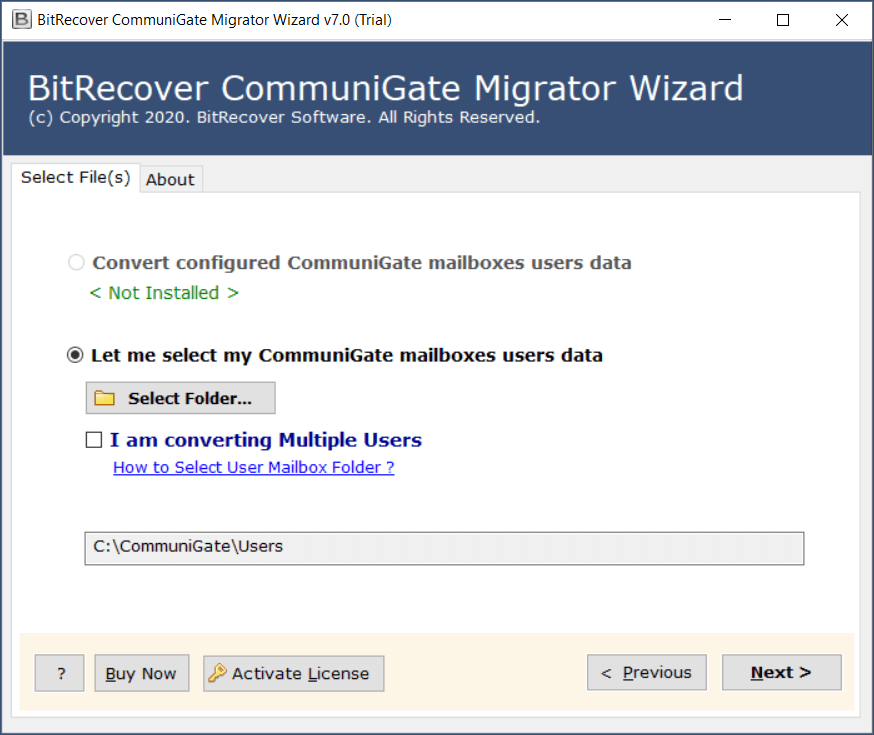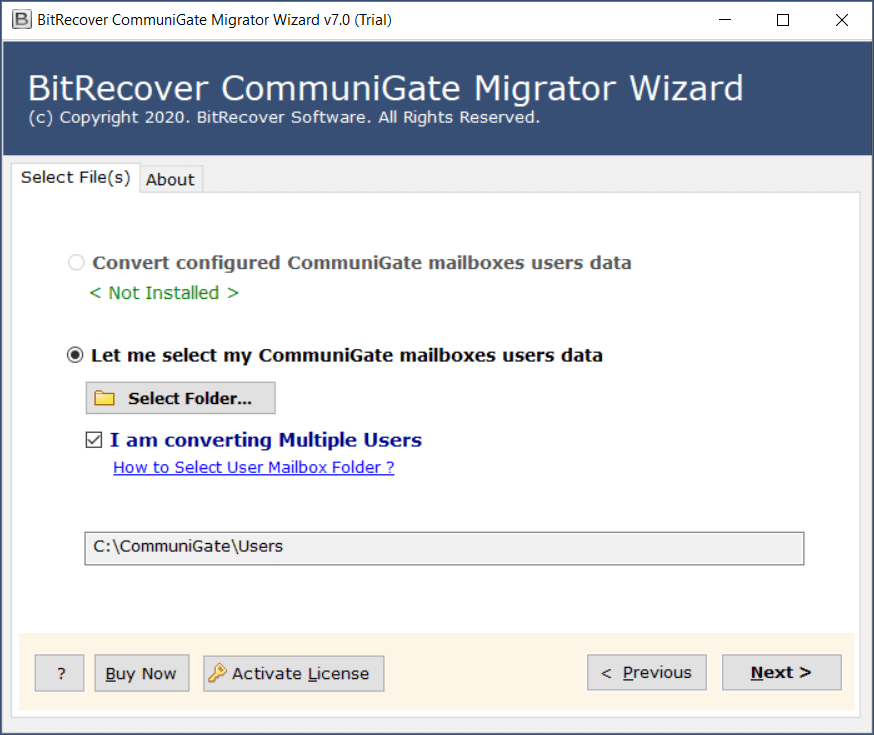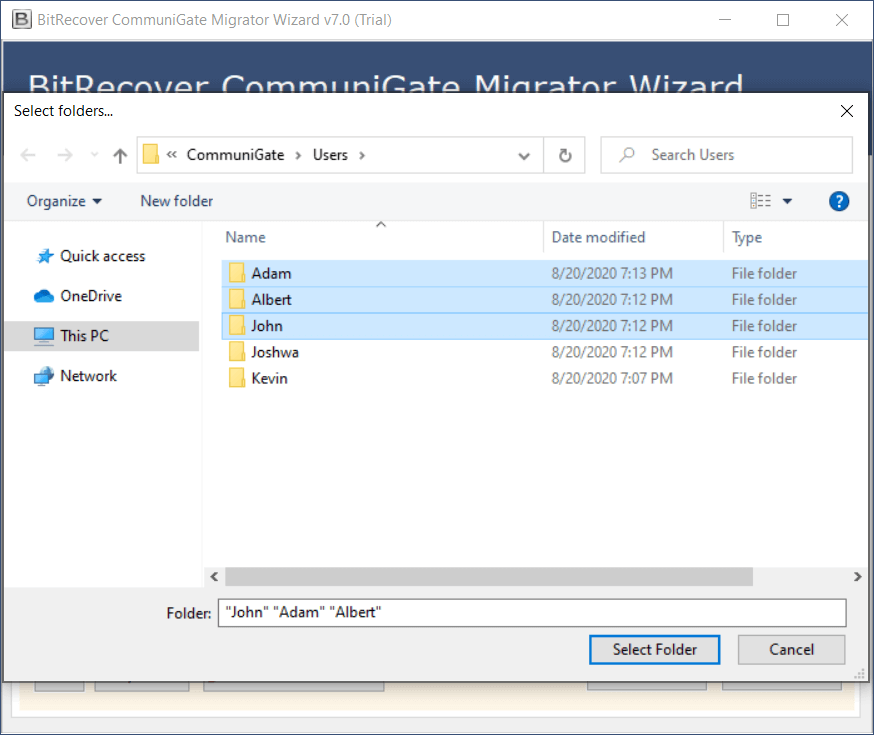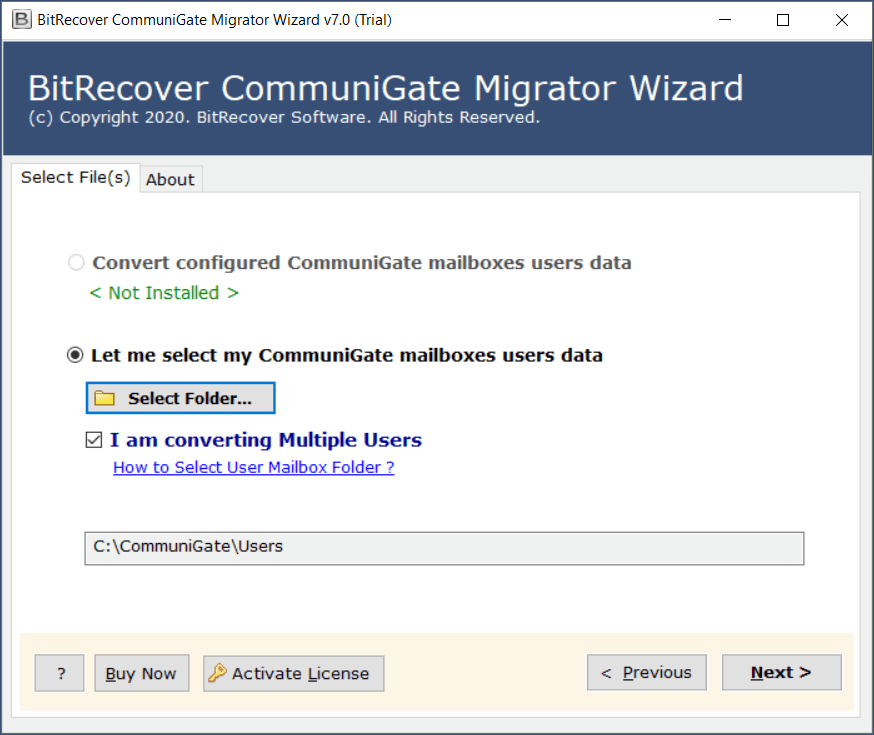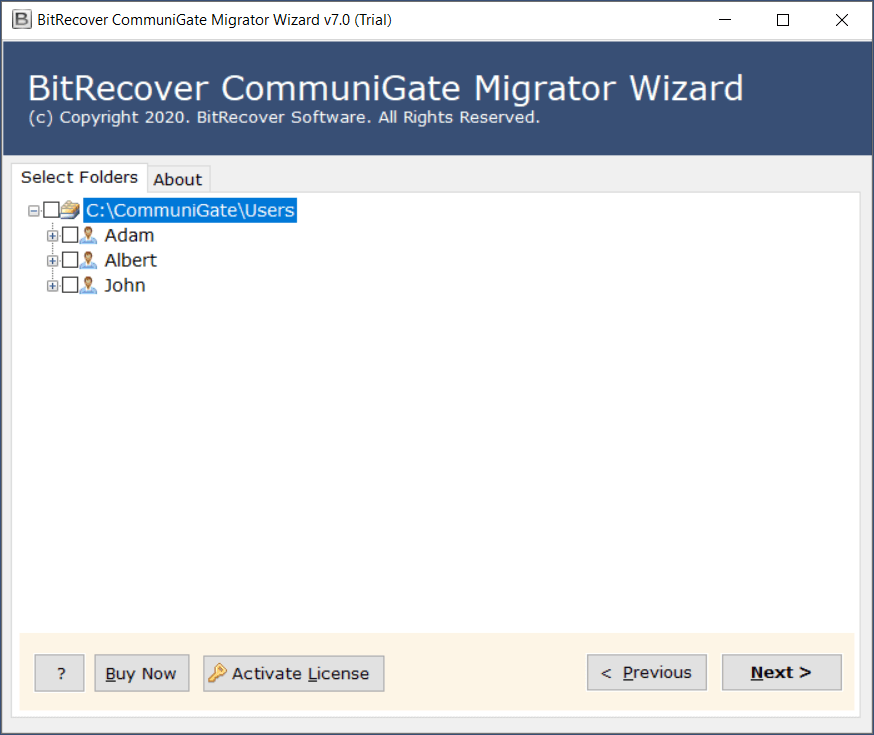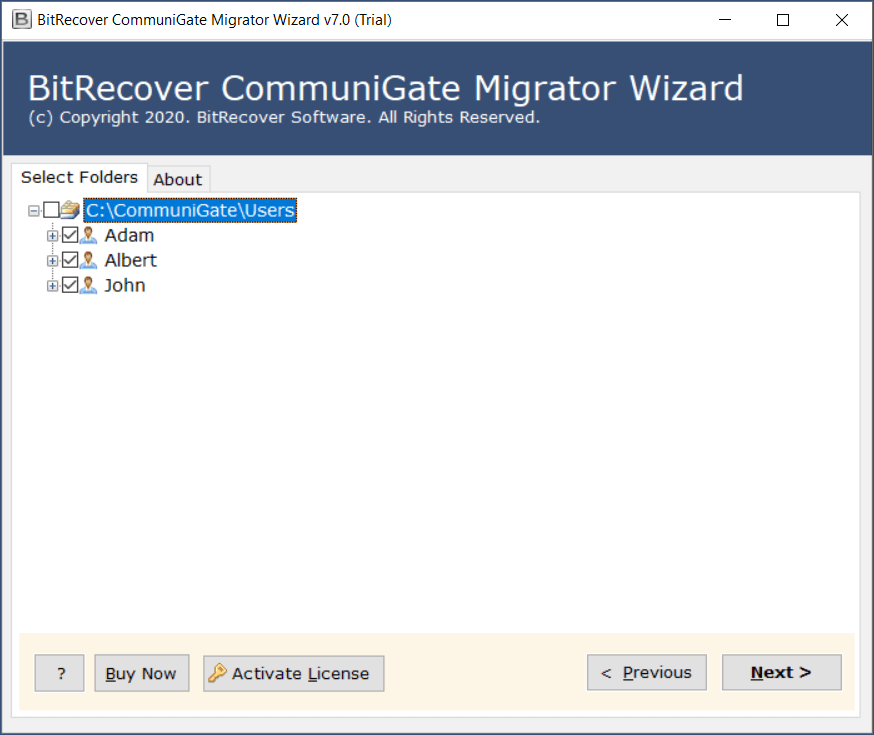How to Migrate CommuniGate to Thunderbird with 100% Accuracy ?

Are you looking for an email migration from CommuniGate Pro Server to Mozilla Thunderbird? Read this blog to know in detail how to perform CommuniGate to Thunderbird migration. Before proceeding towards migrate CommuniGate to Thunderbird let’s see in brief what is Thunderbird.
About Thunderbird – It is an open source, cross-platform as well as freeware email client. Users can save the email data in Thunderbird in MBOX format. Moreover, using Mozilla Thunderbird, you can easily filter out emails and do a quick searching.
Situational CommuniGate Migration Process
Envision a scenario, where you need to switch from a work environment. The foremost company that you were working was running on CommuniGate Pro Server for email management. But, the new company that you have joined utilizes Mozilla Thunderbird. Under such circumstances, users get hassled to perform CommuniGate to Thunderbird migration.
Migrate CommuniGate Pro Server to Thunderbird with Fully Functional Utility
With an amazing ability to migrate all CommuniGate mailboxes to Thunderbird served through our tool. The CommuniGate migration tool provides all satisfactory results to every question. It is designed with advanced algorithms and so it is feasible for every non-technical users too. The CommuniGate Pro Server to Thunderbird migration tool is perfectly fit to perform the conversion with all email properties retained. Moreover, the tool renders users with best set of facilities that server to migrate CommuniGate email messages to Thunderbird.
Also Read:- Migrate CommuniGate to Exchange Server
How to Migrate CommuniGate to Thunderbird ?
Read these steps to quickly migrate CommuniGate emails to Thunderbird:
Step 1- After downloading the CommuniGate Pro Server to Thunderbird transfer tool. Install it properly on your Windows machine. Read all the instructions given in the software.
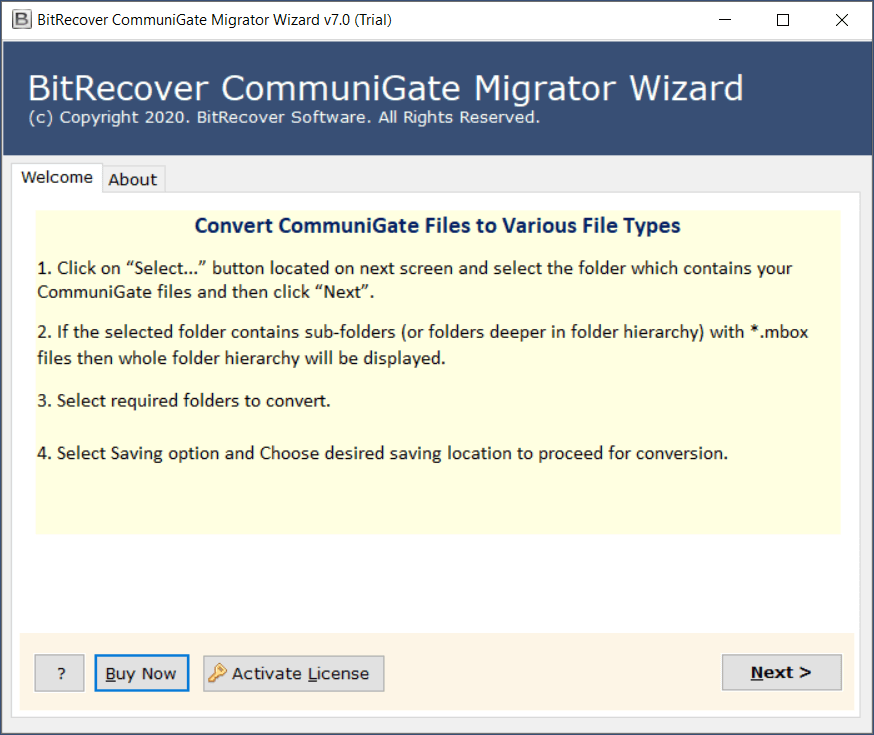
Step 2- Now, check this option “Let me select my CommuniGate mailboxes user data’ in order to choose the data for conversion.
Step 3- Thereafter, pick the “I am converting multiple users’ option to migrate multiple CommuniGate user mailboxes to Thunderbird.
Step4- Now, select desired mailbox folders of your CommuniGate email account.
Step5- Then, press on the ‘Select Folder’ option to proceed towards the next step.
Step6- Now, the tool will load all the CommuniGate folders into the GUI for conversion of CommuniGate to Thunderbird.
Step7- Then, enable the desired CommuniGate pro email folders for transfer process.
Step8- Thereafter, go to the saving options list and select Thunderbird from it.
Step9- Lastly, start the CommuniGate to Thunderbird migration process. The tool is running and will give a completion message at the end.
Now, check in to your Thunderbird account to view all email messages from CommuniGate Pro Server.
Noteworthy Features of CommuniGate Server to Thunderbird Migrator
- Secure utility to move CommuniGate emails to Thunderbird application.
- Retains the Metadata properties of CommuniGate emails throughout the conversion.
- Preserves the internal folder hierarchy of CommuniGate user mailboxes.
- Freedom to save the output at a desired location on computer.
- Advanced data filter options to migrate CommuniGate to Thunderbird in a selective manner.
- The software supports all Windows OS (32 and 64-bit).
- Facility to convert multiple CommuniGate user mailboxes to Thunderbird at once.
- No external installation of any other application for CommuniGate to Thunderbird migration.
Import CommuniGate Emails to Thundebird for Free
With the freeware edition of CommuniGate to Thunderbird migration tool, one can understand the whole processing. It makes very simpler to know about the tool’s features using the CommuniGate Pro Server to Thunderbird transfer tool. You can move 25 data items of CommuniGate Pro Server to Thunderbird with this. But, if you are willing to migrate unlimited files from CommuniGate to Thunderbird. Then, we suggest you to purchase the software.
Suggested Reading:- Migrate CommuniGate to Gmail
Video Tutorial – How to Convert CommuniGate Mails to Thunderbird Application
Regularly Asked Queries
Q1: How to migrate CommuniGate Pro Server to Thunderbird account?
Follow these simple steps to migrate CommuniGate Pro Server to Thunderbird:
- Download and start the CommuniGate to Thunderbird migrator.
- Choose multiple CommuniGate user mailboxes for conversion.
- Enable desired CommuniGate email folders in the tool.
- Select Thunderbird saving option from the application.
- Begin the process to migrate CommuniGate to Thunderbird.
Q2: Can I selectively transfer CommuniGate server to Thunderbird?
Yes, the tool offers an advance option to migrate all CommuniGate emails to Thunderbird account.
Q3: Does the software works on all Windows platform?
Yes, it runs on all Windows OS.
Closure
In this blog, we have described how one can easily migrate CommuniGate to Thunderbird. The software is trustworthy, easy to understand and error-free. Also, you can move CommuniGate mailboxes to Thunderbird without any hassle. The tool will transfer everything i.e. emails, tasks, notes, events etc to Thunderbird. Hopefully, now you have understand how to perform CommuniGate Pro Server to Thunderbird migration.
Want to Contact Us ? – Talk to our Technical support
Do you have problem while migrating CommuniGate mailboxes to Thunderbird? Don’t worry! You can always contact to our technical support team of BitRecover software to overcome such doubts. Our live chat support team is available for 24*7.